LibreOffice-Writer (87) Mail Merge Part1 - Create a data connection
Vložit
- čas přidán 15. 06. 2012
- The MailMerge requires 3 things, a spreadsheet database, a Writer document, and a data connection. The spreadsheet and the connection are shown in this video through an example of a fictitious charitable organizations mailing list.



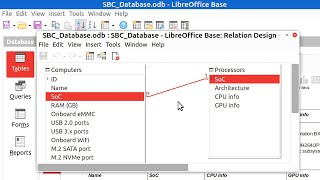





Many thanks for your help. I've wasted ages of my life trying to figure what you taught me in a few minutes!
A really excellent tutorial, many thanks
An AskUbuntu posting saved me loads of time:
Do Ctrl-F2 to bring up the Fields dialog
Chose the Database tab, select Type 'Mail Merge fields'
Under 'Database selection' select my spreadsheet and Sheet 1, then show its fields
Put the cursor in the place I want a field, highlight the field and click Insert.
When all fields inserted, save the changes.
Got to the File menu and select Print. The procedure then is the same as for Labels
Thank you very much. This is my broblem!
Thanks God for MS Office. Libre Office is huge mess, so frustrating
Cant you just do the whole thing in one video? Cant find part 2, dislike