How to Build an Outbound Transient VAPI Assistant to Call Your Leads
Vložit
- čas přidán 2. 07. 2024
- Interested in AI Callers for your business? Book a call with myself today before spots fill up:
cal.com/shadow-ai/free-ai-cal...
In this VAPI AI tutorial, I'll show you how you can build your own outbound VAPI phone AI assistant with Make.com. We will use our leads data stored in Google Sheets to get information about the person we call (can easily be adjusted to get information from each lead from any CRM or database you use that is integrated with Make.com), integrate into the definition of the assistant, and then send an outbound call to the lead. This is incredibly useful to personalize the calls to each and every lead and show them that you did your research before calling, therefore increasing the chances of you achieving the desired outcome of the call (e.g. converting them into a customer).
📚 Resources used in this video:
Get access to the Make blueprint and prompts used in the video here:
tally.so/r/3lAZ2V
VAPI API Documentation used in the video:
docs.vapi.ai/api-reference/as...
docs.vapi.ai/api-reference/ca...
🔗 My Links -- Follow for golden nuggets outside of CZcams!
For business inquiries, contact ibrahim@shadow-ai.co
👉🏼 Subscribe to the channel: / @theibrahimmunir
👉🏼 Voice AI Newsletter: thevoiceaihub.beehiiv.com/sub...
👉🏼 LinkedIn: / imunir20
👉🏼 Twitter: / imunir20
Affiliates (thank you for the support!):
Vapi AI: vapi.ai/?ref=im
Bland AI (25% off first purchase): app.bland.ai/signup?ref=6fa3f...
Make: www.make.com/en/register?pc=i...
⏰ Timestamps
00:00 Introduction
00:14 Transient Assistant Diagram Overview
02:53 Reading leads data
06:20 Creating the base assistant JSON
14:57 Creating the outbound call
20:04 Connecting the assistant with leads data
21:44 Demo call
22:50 Outro
#vapi #aiassistant #aivoice #aiagents #coldcalling #vapiai #conversationalai #makecom #voiceai #aiautomation #gpt4o - Věda a technologie


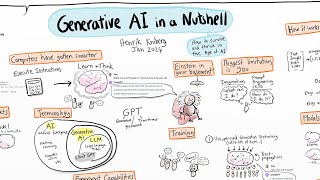






Excellent Explanation!
Thanks! Let me know if there's any topics you'd like to see me cover for other videos
Awesome!
Appreciate the support Richard!!
I have followed your step by step setup but encounter some issue at the last MAKE HTTP module. Output: Status Code 401. Cookie headers: Data {"message":"JWT is empty.","error":"Unauthorized","statusCode":401}. What could be the potential issue here and how could it be resolved. Appreciate your guidance.
Sounds like an authentication issue possibly since it mentions JWT. If you can confirm that header is correct -- "Authorization" for the header name and then "Bearer [PRIVATE_API_KEY here without brackets]" for the value.
Let me know if that helps. If it doesn't, it might help to send the entire request or picture of what you're doing if you're comfortable doing so to help figure out the issue. Either pasting it here after removing sensitive information or you could also email me at ibrahim@shadow-ai.co and I could take a look on there.
I have questions here, on your video the @ VAPI API create phone call body, I sawed fields content customer ID, customer number, name, extension, phoneNumber ID, phoneNumber, etc. on the right hand site. My VAPI API @create phone call body was different from yours. How and where did you get these: customer ID, customer number, name, extension, phoneNumber ID, phoneNumber ? Appreciate your sharing..🙂
No worries, happy to answer them:
For the create phone call, make sure you can confirm that you're looking at the right type of request (maybe you accidentally went to create assistant). Here's a link to the correct documentation, just in case: docs.vapi.ai/api-reference/calls/create-call
The customer number/name/extension are all inside the customer object. customerId and phoneNumberId and phoneNumber are all separate objects too. They're usually towards the end of the request body and assistant object is usually at the top (assistant object is pretty long as well). So make sure you scroll all throughout the request body to make sure you don't miss it since these customer/phone objects are a lot more smaller.
@@theibrahimmunir Thanks a lot for your guidance, i found it at the bottom of the screen.
@@richardng6729 Of course, always happy to help