Bootmgr is missing press ctrl+alt+dell to restart
Vložit
- čas přidán 26. 08. 2024
- 2 ways to fix it. Duas opcoes para consertar
i did not show it, but after you write ACTIVE you have to push ENTER to make it work.
Eu nao mostrei, mas depois de escrever ACTIVE , voce deve clicar ENTER para ativa-lo.
coloquei ele em portugues ...a imagem eh ruim mas da para entender ..o link esta a frente • Bootmgr is missing pre...


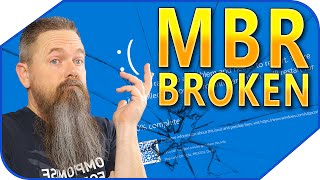






man thank you so much.. ive been trying to fix my pc about a week or so, you have been the only one that has come up with a solution. Thank you so much for sharing..
Hi: just a note to say that I used your video which did not work after serveral tries for a Dell Studio laptop. After looking at the drives that were created, there was a drive called "boot". It was not disk "0", but "3" and now the computer works. Thanks so much.
You saved me from my headaches that have been bothered me for weeks. Now it seemed my computer is able to reboot. Message "BOOTMGR is missing Press Ctrl+Alt+Del to restart" is gone. Thank you! Thank you! Thank you! A million times!!!
Wow you are a genius. I have been trying to get my system up and running all day. searching Google forums etc and getting nowhere. And you manage to sort it out in a few easy steps.
I thank you. :o)
Omg dude i love you. I got a new pc for my birthday and the morning after that it suddenly got this... Man i cant thank you a billion times
oi Aline, o link ja esta acima na descricao ...a imagem nao eh muito boa mas da para fazer ..qualquer duvida me da um toque..boa sorte
This worked for me: when choosing the operating system (in the video case, Windows Vista), click on Load drivers, then search for your restoring CD/DVD or USB and find the "bootmgr" file; now copy&paste it into the drive in which the operating system is installed (generally in C:\). Restart.
Optionally you can do it in Command Prompt either: supposing you are in X:\sources or something else and the restoring drive (CD/DVD/USB/HDD) has the partition letter G:, type "cd /d G:", then "dir" (to watch the files located in that disk), so if you can see the file "bootmgr" type "copy bootmgr C:\" to copy it in the partition C. Restart.
Me ajudou muito cara, só não formatei o notebook por causa do seu vídeo.
Thank you soooo much, this is what I've been looking for for two days. The second option was my issue and it fixed my issue, thank you for sharing your wisdom.
i love you u are getting a like u saved my computer when i accidentally changed the main hard drive
It worked on my windows 7 ultimate 64 bit! I tried the two suggestions to fix this bootmgr error and his 2nd suggestion works on my computer. After I typed "active" I hit enter then restart...viola! I've watched so many videos here and read articles how to fix this error,,finally, FINALLY it fixed! time to back up now my files!!!
+Asdf None how did u do that
steve webb on which part? my comment here explains how I surpassed this problem.
FINALLY... found a fix that actually worked. Thank you!
thank u .boot mgr in my pc was missing. i tried my ways it didnt work but this method worked,thank u
Oh my gosh, I looked everywhere for this. EVERYWHERE. You saved my computer! Thanks so much! You just gained a sub :D
Dude you're a lifesaver!!!!!!!!!! I've been spending hours looking all over the internet to find this sodding thing!!! You my friend are my latest subscriber ... like, and subscribe :)
I never though I've to got my laptop back again; u rock man...
U Totally deserved it.
Awsome it work. Thank you. I attempted to install windows vista from old disk on a hp windows 7 and it gave me boot mgr missing. Had to use grub2. I found there 3 partitions. 2 of them I try did not work. The last partitions boot it up with no problem. Know I have to find a vista codes for my disk. Thanks took me a week to try to figure it out. Of course I had to work 5 days first then try to fix it.
Thank you.
You're a life saver boss! thank you!!! God bless you!!!
OMG man thank you so much
WORKS, SOMEONE DID THE SAME WITH HIS WINDOWS 7 AND WORKED. HE COMMENTED BELOW.
Thanks mate. You are a life saver. Thanks once again. The second option worked for me. Going through cmd
Wow.thank you so much! I followed your steps and i got it to work very easily!! Thanks for making a great step by step video.
you Forgot to say press the Enter button after type ( ACTIVE) TANK YOU it work for me !!!!!!!!! GRACAS FUNCIONOU PARA MIM !!!!!!!!
YOU ARE AWESOME ; fixed my windows 7 to boot now! Same method you described, thank you!
Thank you very much. I've tried so many solutions in youtube. Your solution only has worked.
I just wanted to say thank you for this post I know it's 2015 but I found it. And it helped me with my problem thank you very much I subscribed and like have a nice day!
Thanks bro it's only video which is working for me
Inportuguês perfeito hahaha Valeu ajudou bastante eu só consigo enter ingles quando as pessoas falam calmamente ;-;
Thanks a LOT for your help. You saved me from wiping my HD and starting over. BTW, this also works for Windows 8
I am Brazilian friend and you saved my pc thanks
Thank you i was doing a system repair for a friend and the pc gave me a NTLDR error then it gave me this error i did what you said and it ran the system restore partition from acer i was going to do a clean install to remove bloatware but i decided to clean the bloatware later and not bother with a clean install as he is going to get the system infected again.
This is brilliant!my laptop is now running again would i need to have the cd again the next time i switch my laptop on? Or i just need to set the bios boot priority again to harddrive?sorry im really not a techy guy
Thank you Dukorouk. I spent the last two days thinking Id lost all my stuff and all the other fixes failed. The reason it happened me is when I was trying to activate a new second hard drive on my computer and by mistake made it the primary active drive. so the computer was trying to boot off the empty hard drive. Any thanks again for the video and help.
you're the best, you literally saved my life
You are the best! Thanks , didn't loose any Data
this didn't work for me the difference from your vid and my computer was under the list partition, type has both partitions as primary and in the video one of yours said OEM and under size mine was 1500 MB and 13 GB while the offset is 1024 KB and the seconde partition was 284GB does that mean my hard drive crashed?
help :o!!!! i use to have vista but my teacher installed windows 7 ultimate and like today i downloader an adware wich did a scar and i had to reboot to "fix threats" and; im thinking it deleted the slic loader.
now when i turn on my computer "error 13" comes up "slicloader/bootmgr: invalid or unsupported executable format what do i do :o
thank you so much brooo, I did to try it and worked, greetings from Mexico.
I have a question, why he selected the partition OEM??? I think that partition is the factory recovery, Can to work it if i select the partition 2 too?
Hey dude you are the best... I almost lost my JOB.... THANK YOOOOUUUUUUUUUUUUUUU!!!!!!!!!!!!!!!!!!!!!!!!!!!!!!!!!!!!!
thank you so much.
i used windows 8 cd to get my windows 7.
once again thank you so much.
dude thank you im gonna try it
i hope it will be helpful
but i was wondering if you have the same problem like mine
first i faced that message (BOOTMGR is missing.....)
when i tried to format i didn't find my HDD partitions i just found the 100 mb system space
im wondering now if i tried that will my partitions appears back?
Foi a unica maneira que funciono vlw
Thanks very much. You save my computer. Very nice job
it really helps... thanks a lot...i spent some times and its worth it!!!!
Does not work, like all the other bootmgr error fixes
when in end when we click on restart its says press any key to enter in setup again did we have to press any key or not
Many thanks to you for this beautiful vidyo really worked
I am working 2 hours to fix the problem
and it finished.
really thank you so much.
Man you´re the greatest i was looking for this kind of error and i don´t lost anything on my computer. Gracias que estes bien @dukorouk
Great Mr. dukorouk it worked to me!
Great job!
Thanks.
[...]
where did u install the windows or what he said?
can access? the bios by f12 f10 or one of those f.... maybe you have to change your bios to boot from cd or usb., have you done it?
thanks for the video,restored my system.
its not working for me still same BOOTMGR error, i tried selecting all of those partitions one by one but none of them worked :(
I tried the video with bootmgr is missing solutions and errors but that don't work . And the load drive don't work when I tried the command prompt it worked for me jazzakumuallah
thank you so much you're a life saver
I tried to install windows 7 on a NON OS Toshiba laptop.. While i partioned and Wen copying windows files is started power goes Off.. Den i switched on my laptop it says "BOOTMGR is missing".. Wat shall i do? Pls help me pls
HI I have windows 7 and I have nothing showing up like you said. I go to command prompt I type diskpart and it works But It will not let me type the next Select disk 0 The word Diskpart with the arrow does not show up on mine. Anything you could tell me with whats wrong ? thanks
You my friend are my hero!!! Thank you very very much!
xalalalala Mo does not say BootMGR missing no more but when I restart after changing my boot sequence back to default a blue screen pops up fast and it says Test memory ,Test system ,Exit .....Choose a option PLEASE HELP
have you changed your boot order to boot from cd?? if not check this How to Boot A Computer from CD or DVD on youtube. . good luck.
i get this message as well, took it 4 repair the 1st man said its the hard disk, the second said its the mother board they didnt fix it cause of cost, so i turned it on and now i see this message BootMGR is missing, so i did a hard disk test and it says it passed so i came 2 yur page, so i found a online torrent at kickass.to vista recovery do i dwn LD it on hard drive & use that or a drive stick in USB or copy it to a disk & put in cd drive,& what kind of CD or DVD-R...help sir!
At the Startup screen Just keep pressing F10 then just press enter and it will work. no cd or usb or whatever
i have this problem " A disk read error occured, Press CTRL+Alt+delete to restart"
Is it different?
i just followed what you have done but it doesnt fix.. my LOCAL disk C were my OS was instaled cant be accessed.. can you please help me :(
Thanks for your help. I am now up and running again.
It works also in Win7. Thanks a lot.
Hai bro im facing a problem like this is cannot find xeldz in drivers press ctrl alt del to restart how can i solve this problem?
OH MY GOD I REALLY BOW YOU MAN.....THANKS A TON!!!!
I am fan for you
Thanks mate, This worked a treat :D
they say to hold f2 or f12 instead of tapping it. have a go and see if works.
You sir are a hero, thank you
hi, I tried windows7 and win8 and also vista the same as yours but still I have the same message from the begining
Sometimes, it can be the partition 2 so try both if doesn't work at first. Thank you.
Very very good, you are the best. many thanks
THANK YOU! thank you thank you thank you!
This helped me fix my problem with Win7.
To THIS GUY IS LEGDIT IT aCTUALLY WORKS I'M LITTERY JUMPING UP aND DOWN
i dont know why you dont have it, but this video is not to install a windows from 0 only to fix the one you already have.
Thank u!!!
this was very helpful
im getting the bootmgr error and i have downloaded and burned win 7 into a dvd. im usin insydeh20 bios and i cant find the boot order but all i have is boot sequence ill be glad if u can help
Thank you so much you helped me a lot!
vou coloca lo em portugues amanha, vou deixar o link na descricao...
Thanks a bunch mate.. that saved alot of time... I owe u
hey I put the windows vista CD on but nothing happened any help please
Thanks for your help it worked perfectly!
where do i go to download the recovery disk?????
muito bom cara nota 10
hi there, yours is different, normally is an issue with your IDE or SATA cable you will need to check the cable if is connected properly or in some case to buy a new cable. 99% chances you going to need a new cable..and not the hdd.
Hey need help URGENT!
I have same problem with my WINDOWS 7,
Actually I have only One C drive in that i save all data on desktop and my documents.
Now i got BOOTMGR problem, and I try to solve from ur video it doesn't show any OS in list.
MY QUESTION:
If i proceed to next and click diskpart and select 0
will my data lost? on harddisk? because I have only one C drive of 650GB and I saved all data in it.
I need help URGENT PLEASE
you can make a pen drive boot will work if you dont have a cd driver
can you do it with out using anything?
I have a same problem with BOOTMGR Missing
I follow ur way, my PC can boot up, but my PC showed the "Blue Screen of Death" after that.
MY COMPUTER WON'T REACT TO MY USB DRIVE HELP.PLEASE I INSERT IT WITH THE WINDOWS AND NOTHING HAPPENS,I DON'T GO INTO WINDOWS FILES
that worked well for me thank you so much
you dont need to install it...you just need the a boot cd only. you can get it online from a torrent ...
Awesome job...very helpful
Worked for me !! Thanks !!
to get to the blue screen, check how to boot a computer from a cd dvd
Do you know how to fix overheating from my laptop it has windows 8,1 on it and it's pakard bell easy note te
the cube Hi,
If the computer its overheating do the following :
1-Use a blower to remove dust.
2-Buy | Contact Cleaner and spray some inside your fan ( laptop turned off )
3- Remove the fan and replace the Thermal paste between the Fan and the processor | If you can't buy Thermal Paste than use the old one ( just by using a drop of contact cleaner into the old thermal paste and using your finger to move it around ). %100 guaranteed that will work.
Atte: Dagobero Cubero IT support _ Costa Rica
thank you so much, this is very helpful
Ok but of i dont have a PC to downloade IT ON HOW DO I DO?????!??!?!?!!?!!!!??!???!!
ask a friend, to do it for you. or buy it on ebay you can get an genuine Windows Vista or xp for under £10
I DONT HAVE THAT CD AND I CANT AFFORD THE CD. WHAT DO I DO!?
i need help ;( when i press ctrl + Alt+del
it will just say the same thing i dont have the disk
waaaaaaahhh
THANK YOU SO MUCH IT WORKED!!!
THANK YOU SO MUCH IT WORKED!!!
THANK YOU SO MUCH IT WORKED!!!
THANK YOU SO MUCH IT WORKED!!!
THANK YOU SO MUCH IT WORKED!!!
THANK YOU SO MUCH IT WORKED!!!
THANK YOU SO MUCH IT WORKED!!!
THANK YOU SO MUCH IT WORKED!!!