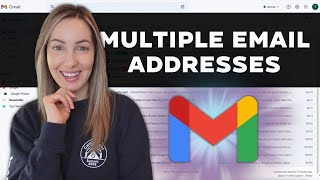How to Create a Free NCCN Account
Vložit
- čas přidán 17. 04. 2024
- Follow a few easy steps to create a free account on NCCN.org.
• Go to the NCCN.org homepage. www.nccn.org/home Then, click on “Create Account.”
• Enter your email address. Then, click “Next.”
• Create a password.
• Enter additional information. Required fields are starred. Then, click “Next.”
• Opt in to receive newsletters, subscriptions, and more information. Provide information about your area of practice and/or interests. Then, click “Next.”
• Review your information. Review and accept the End User License Agreement. Then, click on “Create Account.”
• An email will be sent to the address that you registered with. Follow the instructions in the email to verify your account.
Benefits of a free NCCN account:
• Access NCCN Guidelines® and clinical content
• Access NCCN Global resources
• Easy access to register for NCCN events, CE activities, and more
• Ability to save frequently-visited pages using the My Pages feature
• Easy access to subscribe to newsletters and products and manage subscriptions
• Ability to submit Guidelines submission requests
• Ability to request permission to cite or use NCCN Content
If you experience issues with your account, please contact User Support: www.nccn.org/contact
________________________________________________________________
About NCCN:
The National Comprehensive Cancer Network® (NCCN®) is a not-for-profit alliance of leading cancer centers devoted to patient care, research, and education. NCCN is dedicated to improving and facilitating quality, effective, equitable, and accessible cancer care so all patients can live better lives. Visit www.nccn.org/ for more information.
Subscribe to our channel for the latest in cancer care: czcams.com/users/NCCNvideo?s...
Connect with us!
X: / nccn
LinkedIn: / nccn
Facebook: / nccnorg
Instagram: / nccnorg