Fusion 360: How to design a Wooden Boat - Part01
Vložit
- čas přidán 13. 09. 2024
- Hey Everyone,
I hope you'll enjoy this video.
Don't forget to "Subscribe", "Like" and hit the "Bell" icon to be notified when the next video is out!
You should watch the videos more than once in order to learn all the techniques I have used. If you have any questions, please let me know.
This is where I got the inspiration from:
www.classicwood...
All files can be found here:
drive.google.c...
***************
Don't forget to check out the new Fusion 360 Hardware Benchmark platform: tesreg.com
Visit us on Facebook:
/ tesregdotcom
Join our Facebook community:
/ tesreg
Cheers :)


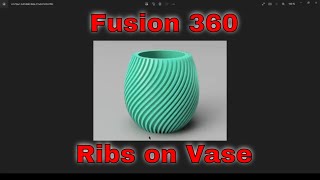
![Fusion 360: Ribs [for Airplanes, Boats and whatnot]](http://i.ytimg.com/vi/GJHtGMq2wIM/mqdefault.jpg)





Fun-fact: a "spline" is a mathematical interpolation curve which was inspired by the properties of traditional wooden boat splines, where the endpoints are fixed but not their derivative, allowing the wood to naturally form a nice curve which has minimal curvature, i.e. is minimizing material tension.
Building a wooden boat model with splines with two endpoints and one middle point is pretty much how people build boats since mankind started to make them out of wooden planks.
that is a very fun fact
Thank you very much, you have been an incredible help. Thank you for your hard work.
Thanks for actually talking and giving tips. So many people just post videos with music and increased speed that are hard to follow.
Thanks :)
Me gusto mucho tu video..muchas gracias!!
Explained so well, and yes you made is simple and didn't complicate the design. Thank you mate. :) Learnt a lot.
I'm glad it helped! And if you need more, you can contact me on my forum: tesreg.com/forums/
great vid, spent my summers for the last 9 years on a wooden boat, this year stuck in quarantine im going to have to settle for 3D printed boats in the bath tub.
Good luck! Let me know if you need help 😉
@@Fusion360NewbiesPlus thanks will do, but with your current set of videos i should be good for a while, about to start part two of this video.
@@Fusion360NewbiesPlusfusion just lagged while trying to thicken the skin, after 10 min i reset it and i'm going to have to start from the beginning. Any tips to avoid it from happening again?
Sorry, I'm not sure I understand the problem. Please contact me on my forum: tesreg.com/forums/ and I'll be happy to help you.
Great vdo, very helpful, gonna bigining
Glad it was helpful!
What a great day to educate myself, Great video. Keep them coming.
Not certain about the points made but ,if anyone else wants to discover boat building plans uk try Joolaim Rudder Replication (search on google ) ? Ive heard some great things about it and my buddy got cool success with it.
thank you for this great tutorial. learned so much!
Your tutorials are AWESOME , thats real. Could you please make a tutorial which a boat plan with full details. With this tutorial be able to build real boat. I am looking forward to this tutorial. Many many thanks.....
thank you, this is a very good video for someone that just started to try out fusion 360. :)
Tor, I'm glad I could help. Don't forget to read this article as well: tesreg.com/how-to-start-with-fusion-360/
Excellent video! I am trying to sketch a boat, and your video will certainly help! Thank you!
Glad it was helpful! If you need more help you contact me on my forum: tesreg.com/forums/ and I'll help you.
inspirational , thank you
Glad you enjoyed it!
Can this be achieved on the free version of Fusion
Hey, Has annybody actually build this model? and if so do you have a report/pictures?
Anny known issues during the build?
thanks a lot sir!
please., show us how to create round shape hull (like kayak.. or hobby multi-hull)
It is hard to design round kayak hull using just cross stations and chines
excellent. thanks
great tutorial!
I cant select the lines as profile1 and 2 with the oft tool.
What's the music in the background?
amazing video!
Great tutorial ! This should apply the same concept for designing aircraft body as well ?
You could try it and see if it works.
when i got thicken error is coming / the operation could not create a valid result.Try adhusting the values or changing the input geometry.One idea?
great video mate, I really like the background music..what is the the song's title please!!
Thanks for the great video. Can somebody else tell me how to move it easily and smoothly like that ?
I'm using a 3Dconnexion mouse :)
what's this song you're using that's faint in the background?
I don t have this patch menu. Only design, render, animation. How i can loft it?
Construção Naval! Fatec Jahu! Jau-SP, Brasil!
great info...pls show how to make tompoon fishing boat
Hey Muhammad,
Have you tried using my technique to build this boat?
Great Tutorial. Inspiring!
Did you considered to make simimilar for Airplane (RC airplane).
Hey Viktor,
Thanks for you feedback!
RC airplanes are definitely on my list (I'm a certified commercial pilot after all ;)). Do you have any RC airplane model on your mind?
My dream job. But my eyes prevent me to fly for real.
Anyway. I would say any single engine prop plane from 40´s. As same principle can be applied for any type.
- Tempest
- Aircobra
- Ta152h
- Do335
- Avia B35
It will be your project, but I will be happy to learn from it.
Yep, these are great models to work with. We'll see what I'll come up with.
I'm working on buying a new machine, my current one is getting very slow and this is something I'm also going to talk about on my next videos.
With that said, I'm working on a new project, which relates to the HW requirement for different application (F360 as well). I'm really excited about it and I'm sure it will help A LOT of people out there who are planning on buying a new computer.
Stay tuned!
Cheers :)
Thank you, looking forward to the tutorial when it will be. If you will need some drawings send me message and I can look if I will have some which will be useful.
Great Video , But How do you UNROLL the Hull sides to be laser or CNC Milled out of flat sheets.
Hey DeWayne,
That's a good question. I'm working on a new video, which will show you exactly how to do that. I'm not sure when it will be ready, maybe this weekend.
Stay tuned ;)
Great tutorial. Learning alot from this. I have a challenge. What if you have some drawings to start from and your profile sketches are not planar?. I have a drawing I could send you to show you what I mean. Basically the first curve you make is not planar, but also has a curve looking from front-plane. I have searched and can not find any tutorials on this. Basically the problem is how to sketch the same curves in 3D not only 2D.
Please send files to Fusion360NewbiesPlus@gmail.com and I'll check it out.
Sent.
Import the 3 view files as images and then trace the splines around them
Is it possible to lay out the panels flat? as if for stitch and glue method of boat building?
Yes, but it's not cheap!
please check out czcams.com/video/LPxJUz_oqh0/video.html&lc=UgzSsPg4Fr8U-5ujVu54AaABAg
this is great... do you conduct online classes / tutorials.. ? we have some requirements and we have been struggling to get this done in fusion as we are new to this.. would be great if you can let us know
Hey RcRazaar,
Thank you for the feedback. I'm not doing online classes, but if you'll tell me about your challenges, I'll do my best to help you.
Cheers.
thanks for the reply.. is there any way that we can write to you separately ?.. would be great to get your inputs and advice ...
Sure, you can contact me at Fusion360NewbiesPlus@gmail.com
Hello and many thanks ! Is it possible please to export all the pieces to print them or to use a cnc router ? Best regards,
Hey Diamir,
Yes, it is possible - watch this video how: czcams.com/video/LPxJUz_oqh0/video.html
Cheers.
Fusion 360 NewbiesPlus many many thanks. No excuse to try to create one
Great video, you do good work friend. FYI: Tried to use the F3D files and fusion crashed every time. Not sure if it was the files or my computer, but other files work fine.
Do you have problems with both file?
Yes. Tried both, 3 times each, and they both crashed fusion 360 every time. Maybe its just my computer, was waiting to see if anyone else had this issue as well.
Interesting, I have download the files like you did and opened them with no problem. I hope other people will give us their feedback.
How are you moving the camera around the object? I can't seem to figure it out :P
This is how: www.3dconnexion.eu/products/spacemouse/spacemousewireless.html
Cheers.
How did u get a software? Did u pay for that or u get for free?
You can get it for free for personal use. www.autodesk.com/products/fusion-360/overview?term=1-YEAR&support=null
Sorry for stupid question, but I'm stuck near the beginning where you mirror the first spline. I am following step-by-step, but when I select mirror I am not able to select anything to mirror. I have the options of faces, features, bodies, or components, but none of them work. Any ideas?
Hey TheAndybox,
On the top toolbar, please go to SELECT => Section Filters and make sure that "Select All" is checked!
I hope it helps.
Hey, How's your F360 project is doing?
I have developed a new unique platform, that helps people to find the right Hardware for their software. If you are interested in testing it, Please send an email to F360NP@gmail.com, subject "New Project".
Cheers / B.K.
Hey Ben, I have made a Hull with all your tutorials, but at the Patch: Loft is not sticking to the contour lines. The Patch just won't stick.
Did you find a solution for that ?
Hey Fabian, I have worked with Thiago for awhile and we fixed his problem : )
Let me know if you need any help.
good i need dis.....
dxf boat you have?
Hey Angelica, I'm not quite sure what you are asking for? Could you be more specific?
Excellent Tutorial, However, the Project (8:07) doesnt seem to work in Fusion 360 as you explained. Possible reasons?
That's odd! You are using the Project tool and it doesn't projecting the two points, that's what happening to you?
Yes Sir, thats exactly what I am doing, and strangely Project (P) doesnt even choose two points.
Try with Project Intersect and let me know if it doesn't work. You are the only one who have a problem with that, very strange!
Yes, thats me only. I'll try again and let you know, might post a video as well. Thanks.
I had the same problem until I noticed that your mouse flashed over "Create Sketch" first. I did the same and it worked.
I planed my own boat but the thickness tool wont work. what could fix this?
I need to see what you did. Please go to tesreg.com/community/fusion-360/ - Create an account, open a new topic and attach the file.
sketches should be fully constrained including splines
What is this music?
please tell me the size of this quickly
Do you mean the size of the boat?
@@Fusion360NewbiesPlus yeah what are the dimensions of the boat
I need to check but can resize it as you wish with the scale tool.
@@Fusion360NewbiesPlus No, please tell me soon. the actual size if it were a real boat. or at least the size U chose
The length is about 1m.
Very first thing in the video. You pull the line up and I can't do that. Why ? What I'm I doing wrong?
Hey Judd,
I'm on holiday right now. I'll get back to you next week.
how did you orbit so easily?
Hey Ed,
I'm using 3Dconnexion SpaceMouse Wireless!
I followed this until you shelled the solid model. When I try it I get an error "The operation could not create a valid result.
Try adjusting the values or changing the inputs." Any suggestions?
This kind of error, Usually comes up because of the shape of the model and the Thickness you are trying to create.
I don't know if your Hull shape is exactly as mine or not, but try to reduce the thickness and see if it makes any difference.
I tried 1mm, no difference.
If you could make a screencast and send me a PM in the Fusion 360 that would be great. My user id is @Beyondforce.
I also have this issue, what did you do to fix it?
f you could make a screencast and send me a PM in the Fusion 360 that would be great. My user id is @Beyondforce.
8:08 projection carré vertical vers surface horizontale
Kudos for the video content! Sorry for butting in, I would appreciate your initial thoughts. Have you tried - t.co/uM8hFDqZOp It is a great one of a kind guide for building better boats without the normal expense. Ive heard some decent things about it and my cousin finally got astronomical success with it.?
is this software free?
Yes, but some limitations - knowledge.autodesk.com/support/fusion-360/learn-explore/caas/sfdcarticles/sfdcarticles/How-to-activate-start-up-or-educational-licensing-for-Fusion-360.html
היי אשמח אם תסביר לי איך לבצע את פקודת פרוג'קט כמו שצריך משום מה לא עובד לי תודה מראש גיא
I would love to help.
If you could make a screencast, I'll be able to see exactly what you are trying to do and what's not working for you.