Chromebooks Explained in Simple Terms - Is a Chromebook for you? - Chromebooks 101
Vložit
- čas přidán 30. 06. 2024
- Buy it on Amazon - lon.tv/58p5c (affiliate link) - Chromebooks and Chromeboxes are great computers but they are not for everybody.
See all of my Chromebook videos here: lon.tv/chromeos
In this video I explain, in simple terms, what a Chromebook is and how it compares to Windows devices. I also demonstrate how Chrome works on an HP Chromebox.
VIDEO INDEX:
0:00 - Intro
00:55 - Comparison to Windows computers
06:07 - Chrome desktop and apps
07:55 - Android apps running on ChromeOS
08:28 - Using a Chromebook offline for docs and email
09:59 - Transferring Photos
11:56 - Playing videos
12:29 - Conclusion and final thoughts
See all of my ChromeOS reviews here: lon.tv/chromeos
Chromebooks have made the laptop market, especially at the low end, very competitive. Windows and ChromeOS powered devices now cost about the same, so it really comes down to whether or not the Chromebook’s more limited feature set fits into your specific needs.
Subscribe to my email list to get a weekly digest of upcoming videos! - lon.tv/email
Visit the Lon.TV store to purchase some of my previously reviewed items! lon.tv/store
Want to chat with other fans of the channel? Visit our forums! lon.tv/forums
Want to help the channel? Start a Patreon subscription!
lon.tv/patreon
Or you can help out just by purchasing things on Amazon through this link: lon.tv/amazon
Follow me on Facebook!
/ lonreviewstech
Follow me on Twitter!
/ lonseidman
Catch my longer interviews in audio form on my podcast!
lon.tv/itunes
lon.tv/stitcher
or the feed at lon.tv/podcast/feed.xml
Follow me on Google+
lonseidman.com - Věda a technologie


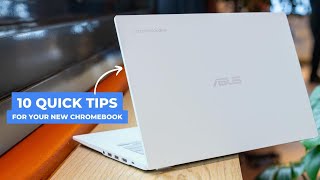






Your reviews on laptops chromebooks and whatnot has really helped me decide what i want and what i'd be interested in! you go into enough detail without it being too unnecessary or leaving out any important details and your smile and genuine character is really brought out too! thank you so much for your helpful videos, they're really well thought out and i could see the effort put into them. :)
As of June 2017 native printing is now supported by Chrome OS. This means your printer does not have to be Google cloud Print compatible. It simply needs to be able to connect to the same connection as your chromebook to print. Very simple
Trevor M ajeetkumarsingh
วิดิโฮ
Thank you so much! Exactly what I needed to understand. You saved me untold hassles since I need to use an old specialized printer. Your reviews are so professional.
Thank you for creating this video. You explain things really well.
found this after buying acer chromebook. this article actually helped me understand it better. thank you.
Thanks I've had mine for about 8 weeks and love it , you answered some of my questions, great helpful video. Thank You.
this was so very helpful I am a middle-aged woman with very little computer experience overall and I only needed two things that you mentioned that your mom does and didn't want to spend a lot of money. I only needed to do the things that you mention of your mom and I am just baffled by so many different options in you really really helped me understand chrome I had no idea and it seemed to be nobody could really explain it but you broke it down really really well and I thank you for it.
Excellent information ! Listened through to the end............am just about to buy a chromebook because it seems to tick the boxes. Thanks Lon
Thanks for the informative review- helps illuminate the myriad of options.
great video! I did not understand all the capabilities & limitations of Chromebook, until seeing your
explanation. Thank you.
One of the problems with computing, which started when home computing took off in the early 1980s, is it became more important how you got the job done, than actually getting the job done. For example, it has become more impressive to write a letter using Microsoft Word than writing that same letter using WordPerfect or Pages (for Mac OS). Browsing used to be exclusively done with Netscape Navigator, then Internet Explorer, next Firefox, and now Google Chrome. There is more prestige in hauling around a MacBook Air to your local coffee shop haunt than a Microsoft equivalent or a Chromebook.
What people have forgotten, or maybe wish to ignore, is task completion needs to be the end result, and ideally it should be done as efficiently and cost effectively as possible. This is where the Chrome OS and Chromebook comes in.
For most (I won't assign a percentage here but it is high) of what a person would like to do, the Chromebook is all a person needs. Now if one is into higher end gaming, serious photo editing or music production, then no the Chromebook cannot complete the task you want it to perform and is not the device for that task's completion. But for most of what we want to do (including watching videos featuring Lon Seidman) then yes, the Chromebook is a solid cost effective quality piece of computer hardware. This is where the Chromebook and Chrome OS become an extremely powerful option.
My big complaint with Chrome hardware, which really isn't being addressed, is some manufacturers are making these devices extremely cheaply to squeeze out a few more dollars per unit sold. When these units are introduced into school boards (which are in desperate need of a cost effective classroom computer option) these machines are destroyed (physically) in a matter of weeks. Cases are cracked, keys go missing and screens are scratched. The Apple product, while much more expensive, is built more like a tank. The kids don't seem to destroy these as fast -- if at all -- and over time these units are in use more than not.
Until somebody comes out with the "Chromebook Tank" Windows and Mac OS will win the battle for the classroom OS. But the Chrome OS still has an amazing cost effective potential which should not be ignored by the average computer user.
Where the money goes therein the power resides -Unknown
__ By the fact that the majority of consumers needs are economically and satisfactorily met by these well constructed machines [cheaply made is quickly discarded by the smart citizenry of earth and the quick informative ability of the modern day electronic media to feed consumers valuable knowledge to direct its desire to be fed value at its best price point.
Our education system, in the USA, is not free of reprobate juveniles, but these types are generally expelled for various reasons, or drop out. Would be the only type of student I would feel that this worry about machines being broken in a few weeks would pertain to.
... And this group would most likely at least take good care of there machine, as it is the coolest thing they probably have and it is the access to what influences heavily their lives, art & music, and hopefully its learning application to all of what humans have achieved.
"It is huger than just an entertainment device!"
__ This for the fact that saying what is true the majority of peoples needs are met, does not mean they then need a PC to meet their remaining need; rather that it completely satisfies 3/4 of consumers needs.
__ This means, that it will, if its increase in market share continues, be the most dominant player in the computer universe, will then by all its $$$, steer the wheel and control its rudder, and predict by the fact that it knows what it will do and that lesser and lesser its competitors can do nothing to stop its forecast and shape of the industry and thus societies will manifest itself to this, as we are now in the flow of our sciences and technology, and it will be shaped by the hugeness of its entire reason and creator "us the buyers who have consumed its production, to keep making and staying to what it makes us need and by what we need, a kind of interplay that is witnessed to the ecology of life and its relationship to each other, and the cyber-world and its cause and effects, and the transformation of the planetary collective of thoughts, all witnessed and recorded in the information age of today for the future.
... Be able to see where we would have gone or could have and should have .. hopefully we did what should be and see it in retrospect as we see the almost certain falling further from an empathy to better all our peoples if lost the Civil War, WWI, WWII.
SUPER
Footnote: you are a smart girl. Did you know most of the males of this species find this very attractive? This of course coupled with the duality of femininity. I suppose you are efficient and well organized?.. this, I find attractive. Also the females ability to see things, if she cares, with such a heightened empathy of emotion. Often gives those who make decisions intelligently, such an ability and charisma, to be the most beaufitul. I am speaking of a beauty that transcends simple yesterdays concept of sexist belief -- is a celestial radiance
i brought one of these to test it out but was not good enough for what i needed it for but i didnt return it i simply gave it to my niece for her to use and she gets on really well with it. Good review as usual lon
Juukese Videos nisou Hawaii
hi Lon thanks for the tutorial it was very helpful I am a newbie to Chromebook and you kept it simple very much appreciated
Hi Lon, Ed here. As a longtime viewer of your channel, I often recommend your channels to many who want to learn of good budget friendly options in the computer space, especially budget friendly tech that does the job, hence chromebooks. I alway recommend this video in particular for those wanting to learn more about these overlooked machines. So I was wondering, now that chromebooks have come a long way since this video, I wonder if you would consider making a similar video with today's machines specs In mind. Sort of an chromebook explained update video of sorts. This would be helpful and beneficial to many looking to learn more about these products. Thanks for you time, and love your work.
Just watched your video and it was very helpful Lon. Your channel is great man. Thank you.
Nice video! I just bought the latest inexpensive version of Chromebook by samsung for my son. This book should be perfect for him 👍
Great video as always, Lon! :) Very informative.
I love my HP Chromebook 14. Just got it today
this was very helpful, Thanks!
As a full-time Chromebook user, I thought this was a good, well-balanced introduction.
For a while, I used crouton on my Chromebook so I could use Linux applications... but I found I used crouton less and less, until I finally went back to stock Chromebook. I do all my work on the Chromebook, including software development, teleconferences, corporate email, technical documents, etc. It takes some getting used to, but not much different than switching from, say, Windows to Mac.
Anyway, nice video, Lon.
Chris Scullion Im planning on doing web development on ChromeOs. Do you have any input in regards to that? Thanks!
This was very helpful and clear. Thank you
Great overview.! Handled very well clear and easily understood.
Lon, thanks for the overview. I love my Chromebook. My biggest Chromebook complaint is printing. I would love to see a review of a Google Print laser printer, and an overview of how to print to it from a Chromebook. I'm SO tired of buying ink for my Canon inkjet printer. I rarely print anything, and the cartridges dry out without even being used.
I have a Canon iP2700 printer and I cannot print anything to it using my Chromebook. Chromebooks are totally useless as far as printing is concerned unless you have a newer printer that can connect to WiFi for printing.
great work. EXACTLY what I was looking for as I head out to buy a Chromebook. many thanks.
Nice informative video, thank you!
Your goal of providing clarity for those looking to perhaps change to a Chromebook was reached. I appreciate your information.
You are a really good (clear) speaker; I understood every word you spoke. The main attributes for listening to videos is clarity of speech coupled with a good subject knowledge.
I'm not a computer boffin but I listened to and understood every word. what a change!
Thanks for the presentation, I now understand the differences.
glad to understand apart of window , google, Chromebooks and Chromeboxes . thank you
Thank you so much. Very informative video. Keep up the good work man!
Sounds better than I thought. I'm going to give the Chromebook a try! Thank you for the tutorial.
Hope you enjoy it as much as I do
Extremely helpful..Just bought a chromebook and i love it
Love your stuff. Watched this on my wife's Chromebook. She loves it. It's all that she needs (except for the printing part; which she does on her regular computer about twice a year. Great buy.
I want to thank you for reviewing the Chromebook several months ago, as it helped me decide to choose a replacement for a laptop - it's been fabulous & I've never looked back. For the majority of my use, it's all needed. (Got the Samsung 2G Chromebook) - it's wonderfully portable, with a 9+ hour battery. Awesome!
Cheers Bro my thoughts are portability chromebooks are my way forward thank you 🙏
Thank you this did help. I just recently bought one, I am usually more used to apple and window programs but I haven’t really played with it yet so I’m gunna play and check out if I can kinda do the same documents with this.... but if I gotta be always online is a little limited
I enjoyed your video Lon and I appreciate all the tips I will look up your affiliate link for one the chromes.
You're the first person to actually properly explain the difference between a laptop, and Chrome. I thought it would run all the Android apps on a computer size unit. Having to do everything online seems a pain. I have more research to do. Great review!
Thank you for the information Lon!
Thank you fro this video.. very informative.
Very helpful. Thank you!
Excellent video. I just watched it on my brand new Toshiba Chromebook 2 :-). Gotta say, I really love this device.
Do you still like it
Very Helpful, thanks for the effort.
Another Homerun! Great Video
Very good explanation.You really helped me make a decision.
Watching from Samsung Series 3 Chromebook! Love this device.
Thank You!! For making this helpful video. At first I was skeptical about buying a chrome book, because I was worried that chrome books only function with WiFi. But after hearing the offline features, now I want to get a chrome book
You sold me on a review you did on Acer Chromebox. The one I need is just under $ 200 on Amazon. When my $ 1200 used Macbook Pro desktop dies, I won't have it repaired. God knows how much it would cost. Acer Chromebox is all I need. I could just kick myself. But Thank you Very Very much Lon.
Theskybluelake my Mac is going to take $700 to fix. That’s crazy. So I’m looking for a new one. Did you get the chrome Book? Did you like it?
i am a new chromebook user and this video was extremely helpful thank you
Well done overview and helped validate my lenovo cromebook purchase. In my case, I’ve purchased macs for the last 25 years but now I wanted the most inexpensive connection between my hdmi tv and 4 TB seagate external harddrive which contains hundreds of mp4 movies. After viewing my first movie I determined the quality was the same as my 4gen 32gb ipad that I’ve used for the same purpose for the last couple of years. Only time will tell if the built quality will last.
Very informative video, many thanks
Great Video! I got a chromebook and I use it at school and im using it right now! My tuition includes licences for all the microsoft 360 apps so i do keep an hp to run those.
very helpful information. thanks
A good video. I'm in that in between mode trying to decide if a Chromebook is for me.
This is a Very good beginners video to Chromebook. You explain everything Very well!!!. As some else commented on here mentioned, could you Please do a small update covering and Android apps and how they work on the Chromebooks. Great review!!! Thanks.
See here! it's a little old now but still relevant for how they work : czcams.com/video/v6LKsM1zLJU/video.html
thanks to your videos on chromebook i have purchased a Acer chromebook 11, and i am happy with the system. not for everyone im sure, but im enjoying my chromebook, long lasting battery, around 7 hrs, and more secure web surfing gives me peace of mind, so thanks for your posts, nice work :)
Excellent I will be watching more of your stuff. Thank you
This is a perfect introduction to Chrome. Thank you. For over a half year, I’ve been researching what is available for artists, and even through Christmas, there was not one deal out there that I could find. As an artist in my mid-seventies, it was realized through this research that, lest one has a pile of money, one is unable to justify the expenditures involved in the production of digital art. Twenty years ago, it might have made sense for me to spend the bucks and get into production. Having resolved the issue, I’ve a small tablet which gives me the opportunity to ‘play’, but a computer is necessary for content perusal and ‘normal’ and undemanding use, and this information is very much appreciated.👍
excellent useful info, getting ready to buy a Chrome OS desktop....Thanks
Thanks for very helpful video. I am an old Windows XP user trying to decide Windows 10 or this Chrome system. Pointing out that there is a bunch of compatibility issues with Chrome for older printers and Windows based programs made up my mind to stick with Window operating system. Now to find a low cost net book with that system.
Although old, this video was very helpful….Thanks for the video 👍👏😃🇨🇦
Good video Lon. I am the person you are aiming at I am dithering around trying to decide if a Chromebook is right for me.
What about us total beginners? Like from opening the box up. Thank you, captjack
Excellent review. Thanks.
Great great video! Best out here! Thanks.
wow,most revealing and useful.thanks
Very informative video! I have a powerful HP desktop at home but I wanted a simple, no-nonsense and very affordable laptop to tag along with me for documents, email and web browsing. I am very happy with my Asus C423 Chromebook because it does everything I need while on the go. As long as people understand exactly what the Chrome OS is about and it fits the bill, you cannot go wrong with these very low priced, workhorse machines. They really have helped me be more productive everyday.
hi! Thank you. very informative.
Great post, thanks!
Thank you! Very clear and helpful.... I now need some help with google docs vs word vs word for chrome books The filing system is so different. I'm going to be using a chrome book with my class next year and I have files on word as well as google docs - I'm not sure how I'm going to manage student work and my work that I've already done in Word.....?! Do you have a video that deals with this?
I recently bought an Acer Chromebook 15. Not to cheap or expensive. I’d just heard so much about them, thought why not buy one.
I don’t really need one, as I’m retired and 80 years old. I have an iPhone and iPad and Amazon Fire Tablet. And a 17” HP Laptop.
And now have Fiber optic Wi-fi, so speed is good.
I’ve used Chrome Search for years.
Didn’t take me long to set it up, and running.
Set up some apps and my Gmail account. Already had a Google account.
Now when I’m searching, I head to my Chromebook. Delighted with its speed.
Still learning, to take advantage of it more.
But good video screen and speakers aren’t bad. Although I plugged in external speakers I had handy.
Got it connected to my Printer. All though, I use email more than a printed page. But there if I do.
So I’m very happy with it.
But you’re right, you have to buy one that suits your own needs. Mine is mostly for play and entertainment.
As I use it more, I’ll probably find more uses for it
I got a Acer C720 a year or so ago and it's great, battery life is still around 8 hours but I have noticed it lagging now :/
Could you do a little presentation on printing via the Cloud? What it means, what it involves, its benefits and drawbacks?
Just bought one at Canada's Costco on a last minute sale, about CDN$300, plus the tax. It's an Acer made a Chromebook. I knew it's limitations before I bought it. I have had 2 other Chromebooks that have given my wife and me good service over the years. We use two windows machines for each of our online businesses. Thanks for the run through, you're right on the mark with your descriptions.
Very good video, thank you.
Really love your videos !
Chromebooks also make a pretty good platform for running Linux. You can get a Chromebook for less than $200 and have a much more powerful platform for Linux as compared to a Raspberry Pi (still too slow, not enough power for reasonable desktop applications). I'm happy with my Toshiba (Intel Celeron processor) running Ubuntu Linux with 'Croton' essentially "on top of" Chrome OS (can easily switch between the two O/S). For more info, do a Google search... Linux is not for your novice user, but the reason I chose this route is that you can not run the Arduino IDE on Chrome OS, but they did have a Linux version, and it works fine on my Chromebook once Ubuntu Linux was installed. Now using the Linux Chromebook in Linux for Python program development, as well as for a learning machine for Linux (replacing my too slow RaspberryPi 3. I also put a big HDMI video monitor on the machine so I could more easily read the screen (I'm an old guy with slowly failing vision). It increases the desktop workspace (extending it out to the right), and makes for a nice "dual monitor" method of viewing CZcams tutorial videos in one window, with the language you are learning in the other window, so you can immediately type the example code into your PC as you watch the tutorial video. I think the extra desktop space is well worth the $150 to $200 (or more) you are likely to pay for a larger display. The cheaper Chromebooks have relatively small monitors) (an I had my video monitor from when I was playing with Raspberry Pi. The R.Pi maybe be just a $35.00 computer board, but by the time you get it running satisfactorily, you have to buy a good monitor, keyboard an a mouse, eating up any savings you had. I think as a learning Linux platform, or an entry level Linux laptop, the Chromebook is a much better choice.)
William Moore Yeah, but isn't that pretty expensive for a not so great Linux machine? You could just buy an old desktop or laptop second hand.
Would I be able to watch Amazon Prime video's on a Chromebook? (Lenovo 2 in 1 11.6" 32gb) Download them also for offline viewing?
Lot's of great info in this video.. Thanx.
I really appreciated this video!! I am a part of the community that hadn't kept up with technology and decided to give it another whirl. I blindly bought a chromebook and this was exactly the information I needed to get started.
great video! thanks so much
Good overall I think. One point which you perhaps missed is the incredible ease of maintenance. ChromeOS provides a level of appliance-computing akin to an iPad but at the same time it provides a desktop class browser.
Part of this ease of maintenance is the transactional updating. It downloads updates the whole OS at a time in the background and displays an icon when one is ready. Then upon rebooting the system it subs in the new version. It has capability to roll back if the update is bad though I've never seen this happen. What this all adds up to is that updating ChromeOS takes me about 11 seconds. That's not hyperbole. I've timed it. That's about what it takes. Compare that to waiting for Windows update to cycle.
I'm the family geek and as such maintain systems for a few family and friends. I've had a Chromebook for about two years now and also suggested one to my sister - whose system I usually maintain. Her old Windows machine I was usually at her place once or twice a month for to fix this or that or update something or deal with something. With ChromeOS I've spent perhaps 10 minutes over that entire time devoted to maintenance of my own and my sister's devices. I can't recall the last time my sister needed me to do anything or answer anything in regard to her Chromebook, which she uses constantly.
For my experience - if ChromeOS does what you need it to do then it is a much superior OS to either Windows or OSX. And frankly I think the power of a full featured browser is superior generally to a dedicated platform like an iPad.
As a shorter second note - ChromeOS is fast. The relatively low power Haswell Celeron in mine out-performs faster chips on Windows mobile platforms I've used in day-to-day usage. It wakes from sleep by the time I've got the screen fully open and goes a long time on battery.
I bought my first one out of curiosity and at this point am a definite convert. I couldn't use it as my only platform but I actually think a majority of users absolutely could.
EXCELLENT OVERVIEW of Chromebooks!!! I departed from both Microsoft AND Apple about 7 years ago with my ACER 15 Chromebook and have never looked back and miss nothing from those systems. I keep waiting for this thing to break or quit working properly so I can buy the latest version, but it looks like I might be stuck with thing for ??? years to come. If so, I'm very well pleased with its performance.
I did the same thing. got chromebook cheap. then it frustrated me bc it didn't interact with all the other devices, the way my old laptop did. finally a year later I had to buy a pc to be able to use other things I'd bought. But by this time I loved the convenience of my chrombook and other reasons I loved it.
Now 3 years later my chromebook monitor hinges started cracking and I either need a new chromebook or I need to find out how to fix or replace my monitor, cuz nothing else is wrong with my CB. Can you help with my cracked outer shell of my CB monitor part? Please advise?
Sex
Lon, you truly know your stuff. I am not a true techie, but, thanks to my techie friend Harry S., training, I understood every morsel of advice you shared re to Chromebook!!
How feasible is video editing and coding through cloud services on a Chromebook and which services would you recommend?
Thank you so much, well done !
Great information for a person whom is new to Chrome. Thanks
I bought your Chromebook......LOVE IT!
Awesome video, Lon! You said you use a chromebook for traveling, and I want to do the same thing. I want to be able to pop in a flash drive and make minor changes to my microsoft word documents when I'm offline. Is that possible?
Excellent video, thanks
Thanks Lon. Good vid.
Hi Lon! Stumbled upon the Telcast x98 and x89... Seems like a solid tablet that dualboots both windows and android... Any thoughts ? Or is a review in store for any of these ?
great video, the offline part is the thing that most people get hung up on.
just like kids that may click crazy, these computers are great for older folks who want to send emails or maybe interact with friends but find the windows experience overwhelming. I have bought many chromebooks for older people who would not get on well at all with a windows machine (windows update being a major pain as many wouldnt ever install a patch now matter what!)
i do like the chrome OS and i have used it in the past, i am sure i will use it again when a couple more features are added, i may add that i bought a chromebook pixel which i did use as my daily driver for a while (battery life just wasnt as good as i wanted though).
once again great video, always like you lower powered computing videos, its like computing for real people who dont game... ok well maybe some minecraft ;)
I wish I would have seen this video before I purchased my Chromebook. Very Informative! My problem is that I am not able to log onto a portal that I frequent. I am getting msg "Your Chrome version is not supported.
To ensure the best experience, please update your browser." Then I click on Update to update the browser, it downloads, but I'm not sure if it is updating because I keep getting the same msg. I am looking for how to fix this which your video does not address, but I learned other valuable info.
Thank you for your information.
Good video as always
Just what I was looking for. You had me at Mother :-) ... She wants to be able to type in family recipes, send e-Mail and facebook. a chromebook should be nice for her.
Will switch to ChormeOS only as soon as it has a mediaplayer with full codec support like MXPlayer or VLC. Does your Fujitsu scanner work connected to a ChromeOS device?
Is there a way to find out how much space is left on a chromebook?
Google it.
Great job. Now I know. Thanks.