How to Organize Photos on a Mac with Apple Photos
Vložit
- čas přidán 3. 07. 2024
- Ever feel like your photo collection on your Mac is a total mess?
Many people struggle to keep their digital memories organized because of the accumulation over the years of pictures, backups, computers, drives and more. But today, I'm going to show you how to use the Photos App so you can start organizing and enjoy your photo collection!
In this video, you'll learn:
- Why People Use the Photos App
- A Tour of the Photos App
- Organizing Photos with Folders & Albums
- Adding Date Taken, Comments & Keywords
Keeping your photo collection organized saves you time and gives you peace of mind knowing that your memories are organized, preserved and easily accessible whenever you need them. So if you're ready to keep track and control of your photo library, watch the video and don't forget to hit subscribe.
Choices for Photo Management Programs
• CLEAN YOUR DIGITAL PHO...
And, do you want to see more about getting rid of duplicates? Watch this video👇
• Eliminate Duplicate Ph...
Click here to get the Roadmap to Organizing Your Photos Once & For All
www.thepixplan.com/a-roadmap-...
Schedule a Research Call
calendly.com/mollieb/pixresearch
#mac #photosapp #photomanagement @Pixologie
• Video - Zábava
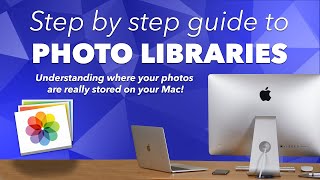


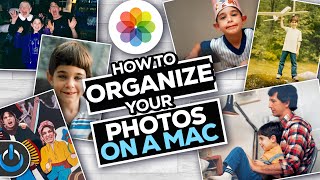





Thank you
This is great! Your videos have really helped me find a system that will work for me and leveraging my Mac and iPhone to organize photos better. I think that the trick for me now will be to use albums to more quickly find photos I want to show someone on my iPhone, rather than always scrolling past hundreds in my library view.
Great to hear! Thanks so much for watching!!
This is very helpful, thank you
Glad it was helpful! Thank you!
Thank you for you explanation of this very complicated system. I'll have to watch it again, I agree with Mr. Bhanager about the complexity. Windows is far easier.
Would you explain how the Library and Photos app interact?
If you are talking about the Library on your iPhone Photos App . . . it is a view of your photos that includes everything you've taken a photo or screenshot of and it is in chronological order. (Same applies for the Library on your Mac). Your Library should be in sync with your iPhone and your Mac if you have iCloud photos turned on both and you are logged into the same Apple account.
A common confusing area is when saving a photo from somewhere else (from a text message etc.) to your library. If the date is older, it gets filed chronologically. To view that photo easily, you can go to Albums - Recents to see it.
Hoping this helps!
Cheers!
Mollie
Good Info
Hey Marilynn - thank you so much for watching!
Cheers!
Mollie
thanks. also looking for data on documents in iCloud, from keynote, especially, when I save a keynote project, where does it go?
Hi there - I don't use keynote or save documents in iCloud. But. . typically, I've seen people have their Documents folder in their iCloud folder in Finder. From there, you should be able to see your keynote. Be careful to note where you save your documents to keep track. If that is indeed where your files are being saved, then, you can also go to iCloud.com you can view the documents there as well.
Hope this helps!
Cheers!
Mollie
I like the folder thing! I hate that Library is primary and not Albums.
Hi there - Yeah, I wish we could change that! Thanks for watching!
Cheers!
Mollie
Can you put Smart albums or shared albums in folders?
Hi there - Shared Albums cannot go into Folders but Smart albums can go into Folders! Hope this helps!
Cheers!
Mollie
Your "Not in an Album" smart album was the tool I need but...... "Photo" "is not" "in any" is not an option in Mac Studio. "In any" is not a clickable choice.
Hi there… Try Album “is not” any. Hoping that works for you!
Very complex. I wonder why Apple cannot simplify the complexity. There is no way to understand the behaviour of libraries, folders, albums, exporting, importing and where actually the picture resides. This after having used the Mac for over 15 years. The editing in Photos is great, but one has to be a tech genius to understand the rest of its organisation.
Hi there - It really is interesting how tied up your photos are in the program. I use it to sync and edit my photos and then I export edited photos to folders in my Finder app. Thank you very much for watching!
Cheers!
Mollie
My lord. I thought u were gonna explain how to organize that damm photo album of Apple. It’s all about ur pics and ur albums. C’mon. So annoying. Apple sucks at this🤯
Hey there - thanks for attempting to watch my video. I apologize and am not sure how I can best help. With a Mac, your Photos Library is organized chronologically in the All Photos view. You can go to the Albums View and then create folders and albums. I do agree though that Apple could do a better job!
Thanks for commenting! Cheers,
Mollie