How to Set up QBO in Less than 20 Minutes (DIY)
Vložit
- čas přidán 3. 07. 2024
- Did you sign up for QBO but need help setting it up? It's really not that hard! In this video, Hannah walks you thought the setup of a new QBO account.
If you want to get started and want to secure a 30% discount for an entire year, go here:
claracfo.com/QBO
*** IMPORTANT *** to get the 30% discount after the trial period, you MUST input your credit card information into the system before the trial period ends. You will lose your discount if you do not do this. If you lost your discount, email us at hello@claracfo.com and tell us the email you used to sign up, and we can get the discount applied manually.
Quickbooks Online (or "QBO") is one of the most widely used accounting systems for small businesses. And for good reason: they have been in the game, focused on small business for a LONG time. You may be asking, "How do I set up Quickbooks Online once I get it?"
This video covers getting started with QBO and answers:
- What happens after you sign up for QBO?
- What questions the system will ask during setup?
- What parts of setup should you skip and what parts should you answer?
- What is important for securing your 30% discount for the year?
- What next steps should you take after initial setup?
Check out the entire "How to do stuff in QBO" series from Hannah Smolinski, CPA, and small business CFO here: • How to do stuff in QBO
Need a guide to QBO setup? Get the QBO Optimization Checklist Here: claracfo.podia.com/qbo-optimi...
Find more resources for your small business HERE: learn.claracfo.com/
--------------------------------------------------------------------------------------------------------------------------------------------
💲 Need an accounting system? We use Quickbooks Online with clients and recommend it as the best accounting system for small businesses. Sign up to get a discounted subscription for 12 months! claracfo.com/QBO
🙋♀Got Employees? Talk to Justworks! They can help you if you are a small business owner or an accountant or advisor who works with small businesses. Learn more here: claracfo.com/justworks
💸Pay vendors any way they want and get paid faster! Accept credit cards without paying merchant fees! Melio is a fantastic payments solution for every small business! claracfo.com/melio
(As an affiliate or referral partner for these companies, I may earn rewards from qualifying purchases)
Hannah Smolinski is a #CPA and the Founder of Clara CFO Group. Find out more about Clara CFO Group at claracfo.com/
Disclaimer: This video is intended for educational purposes and
should not be taken as legal or tax advice. You should consult with your financial professionals about your unique financial situation before acting on anything discussed in these videos. Clara CFO Group, LLC is providing educational content to help small business owners become more aware of certain issues and topics, but we cannot give blanket advice to a broad audience.



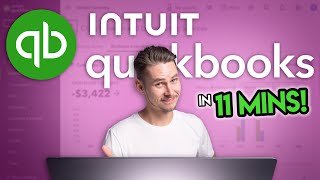





Awesome tutorial from Clara CFO Group. I followed this and literally had my small business quickbooks set up in 20 minutes or so and voila had my P&L and Balance sheet for the year ready, just in time for the upcoming tax filing season. Thank you Clara !!🙂
Fantastic! So glad I was able to help, thanks so much for watching!
Fantastic video for us the beginners.
Need to get certified again as a QB Pro Advisor and these videos have been so helpful! I recently got approached for my skill set for a part-time gig and needed a refresher. Looking forward to starting on this journey AGAIN.
Thank you! Spent the day migrating from desktop to online and neither are intuitive! Your video is a HUGE help.
So glad I could help!
Awesome. Thank you. I am already set up but this video was valuable to me. Thanks for all you do!
Glad it was helpful!
Thank you Clara, Yes this has been most helpful. It gives you an idea of what to expect when you get into the process..
So glad it helped!
You were great help. Thank you!
Thanks Hanna! Great help, as always!!
You're so welcome!
Thank you. I'm just getting started with QBO. I'll be watching more.
Thanks for watching!
Thank you nicely explained. This is a nice refresher to.
Thank you!
Great video, thank you! You're great.
Thanks for the tutorial!
Thank you for watching!
Thank you Clara ❤❤
Thanks for watching!
You are awesome! OMG! Thank you!
Thanks and very useful. Regards
Thanks Clara I was looking for 2hour vedoes to understand QuickBooks online but you summarized 22 minutes!
heck yeah! What are you going to do with all your free time!? :D we have a ton of Quickbooks videos! Here's our playlist czcams.com/play/PLUcXTCG4ArAlATaIlyGPM94PEs_icwSFb.html
Thank you....
Great 👏
Hi Hanna. Do you have a video for new bookkeepers....all the steps to set up our business in QBO along with getting our names and logos on, etc?
Your videos are wonderful. I have added enough stuff in QB to fully confuse me. How should I get to a starting over point where I can follow you and do things correctly?
I like it
This is a great series you have available for newbies! I would like to know if I purchase the Plus package (or any of the packages for that matter), does that give me the ability to have multiple profiles or companies? For example: I'd like to have 1 profile track my personal/family accounts (like: mortgage payments, personal loans, house utilities, etc.) and then create a 2nd profile to track my business accounts.
This tutorial is very helpful, thank you!! I’m setting up our QB account now as we just got our business bank account all set up. My question is do you have a tutorial on how to manually enter miscellaneous expenses from our non business personal accounts that we paid for prior to getting our business banking account? I don’t want to link all of our personal accounts and transactions, just the occasional purchases we made, so that it reflects on our books. Any advice or help would be greatly appreciated!!
Thanks for the video, appreciate it-one thing I'm not clear on is when I connect my accounts (have not done this yet) do I need to enter either my current balance or my starting balance at the beginning of the year?
Clara, if I have signed up QBs trial and expired now how can i use your discount?
I have enjoyed your videos on QB. I have been scanning my receipts in a document scanner called Genius Scan and can download into an Excel spreadsheet the business receipts with different labels like Taxes, Office supplies, Accounting, etc. Do you know if I can export those into QBO? Or do I have to rescan or capture all my receipts into QBO to verify my expenses?
Do you have a video for Farmer’s Markets vendors of baked goodies?
Can you make a video on banking recurring.
Hi, may I know there is an option to identify expenses to cost centres / departments in QuickBooks ? Thanks
Thank you for making QBO as easy as possible for us! Will my chart of accounts come over from my QB Desktop or will the data be translated to the new chart of accounts with QBO? Will my favorite reports and memorized transaction list be downloaded to QBO after migration?
The chart of accounts will transfer over, but I do not think the memorized transactions or favorited reports will. However, you will want to set up "rules" in the bank feeds instead of most of your memorized transactions. And it is very easy to favorite reports in QBO!
Can you change business type if already set up initially
If you have both an LLC and INC how do you add that
Interesting
after the 30 percent off for year, does QuickBooks start charging full price if i stay with it
How do you add both an LLC and INC businesses
Great video indeed. is it important to establish a beginning equity account for the existing business or should it remain at zero?
I think if the company has any equity it be recorded as such.
Hi Hannah great job with your videos. I have been using qb for over 20 years. finally switched to qbo. I signed up under you. having trouble getting desktop app. I go to gear wrench then over to left it should say download app. Not there. Also having trouble I seem to be still in sample mode. signed up for simple start. wondering if that's the problem. I have not entered any banking in yet because I'm not comfotable. Any suggestions would be greatly appreciated.
Would the set up for the Canadians be the same?
Is there a video that shows how to upload co file from Desktop Pro Plus to QBO
Great video!!! Any chance you can make a video on Quickbooks Online Accountant?
what questions do you have about the accountant version?
Do you have a video on the accountant acct?
Love this tutorial. I have a question, I'm hoping you can answer. I was previously using the automatic upload and got everything balanced and entered. The next day I went in and it was totally off. I ended up closing quickbooks because they didn't seem to know how to help me. This was last year. I'm wondering if this has been resolved.
Yikes, I don't know why that would have happened, and now the data isn't there to find out. I know that I've never lost data or had a problem be so bad that it couldn't be fixed! I'm clearly a big fan of QBO, but it is a system that can have a high learning curve...hence the reason I am making these videos!
Have you done any videos for setting up a nonprofit using QBO?
Hey Quick Question: I selected Plus plan and i would like to change to Simple start at $21/pm and when I downgrade it shows $30/pm.
How do I get get discount on simple start plan for S21.00p/m if I down grade please.
Ok. Maybe this is not what I was looking for. Is there a way we can set up quickbooks by physically typing everything in?
Great video. Is the discount available for Australians?
Unfortunately not - only US based users
Great video, do you have one please on how to make a payment?
What kind of payment?
maam i have an issue that there is not an option of payment links in my quickbook....can u plese help me???
I run a mobile mechanic service is there anyway that I can put a itemized parts list on the receipt that I am sending to my customer because when I fill my receipt out I only have available like four lines to add to the bill and a lot of times I have way more than four parts to put on the bill
Are you using QBO for that?
The feature you've requested is temporarily unavailable
Make sure your browser has Javascript and cookies enabled. If the problem persists you can clear your cache and cookies and then restart your computer, or try using a different browser.
Try again
Why I got this , I am trying to sign in
Is there a video for Migrating QB Desktop to QB Inline?
Not yet, but should I do one?
Hi! When a person has an at home business, should the home expenses like utilities, internet, repairs be paid fully from the business account or just a third paid from business account and the remaining paid from a personal account? Help please!
I think the IRS has rules you can look up about home businesses.
its now october 2023, do you still offer the 30 percent discount and will it still be good to jan 2024 when i start up my new business??
yes! this discount will still be active then! I'd recommend waiting to get the subscription until you actually start spending money on your new business! Congrats for taking the leap!
Hello, is this coupon good still good to use? Thank you for such an robust quick overview of the program. 😀
Yes - this QBO link is still active!
@@ClaraCFO Thanks and thank you again!!!!
I synced the bank account to the quickbooks but i see in most of the cases the entries came in as received deposits instead of spent expense. What should i do please help 😢😢😢???
I think you can reassign them correctly and then QB will learn.
Hello, I just got the deal for my new business on Import and wholesale of Italian wines, do you have some tips on inventory and "prices rules" as for different prices related to the quantity ordered and different customers? Thank you Enrico
You should do some industry research for the market or consider hiring a consultant to get it figured out.
I enjoyed the tutorial and signed up for QBO online but have not been able to convert to the discounted full year plan. All attempts to reach Hannah have failed - wondering if this offer is working or not
Have you emailed us at hello@claracfo.com? That how you can get your discount reinstated!
I am paying $380 a month for QB online with a live bookkeeper. I just want things to more more simple. If I cancel online /live book keeping and change to 2018 QB will that be better for me?
The amount seems like a good deal you have if your bookkeeper is providing what you need. Stick to running your primary business unless you want to do bookkeeping instead.
Do you do private tutorials?
is my bank fund safe when i link my bank account and info ? how safe is it?
How do you define "safe"? Nothing online is 100% safe.
😍
Is the 30% discount still available for 12 months from Intuit?
If you sign up on their website, they usually have 50% for 3 months as the offer. Ours is still through Intuit, but it is a special partner deal - so it's a better deal!
hi, i need your help please. I have setup the quickbooks. quickbooks is calculating my P&L and Balancesheet correctly. it however is not deducting cogs while calculating my income tax which is really frustrating. can you please help me fix this issue. P&L is properly deductly COGS while calculating net income, but when i use Taxes tab, cogs is completely ignored while telling me my taxable income. Please note that i used journal enteries to enter each of my transaction, and everything is seems to be falling in place except this tax issue. PLEASE HELP. Thank you.
QB support can help you with that.
Can I set up QuickBooks and enter info for the past 11months??
Sure can!
Hello question is this video for setting my business in QB or for a client?
It can apply the same way to both, you just need to be using the accountant view when you work for a client. Of course you need to get authorisation from your client to manage their books and accounts.
I think this video is for setting up your company bookkeeping, nothing for clients. For that you would need a QBO Accountant plan.
Hi.dan here. Do u have new version of quickbooks online set up tutorial? I really like your video.however,I'm in a new version.i hope you have video for that.thankz
This should be close enough to the latest version - I am curious what you are running into that is different?
@@ClaraCFO pp
When running the invoice,the setup is different.. however,i upgarde to quickbooks online payroll. Do you have videos for payroll?
QB is constantly changing, tweaking and making improvements. It's going to continue to change. I just use their help screens.
I HAVE A SMALL BUSINESS ACCOUNT LLC. FOR YEARS AND USE QUICK BOOKS PROGRAM BUT WANT TO DO ONLINE. COULD YOU HELP ME WITH A COUPLE QUESTIONS?
Is there a video for Non Profit Charitable 501c3 accounts. I do not receive payments only donations
Is it real? If I set it up will have the discount one whole year?
Hi Vanessa, yes, my discount gives you 30% off for the entire year, but you have to make sure your Credit card info is in the billing section before your trial ends, or the discount will disappear. If that happens, you can still email us and we can have it applied manually. But it saves everyone time to just put in the Cc info before the trial ends 🙌
Great..!
I have been following your videos and find them helpful.
Thank you
I don't like how big companies are trying to push us all into the cloud and going paperless and checkless so I use the desktop version.
it's nice that we have options :) I love the digital movement and reduction of paper.....now if I could only figure out how to stop getting junk mail :D
I think eventually it will all be in the cloud. That's the future of computing in most industries, even banking and soon CBDC is coming.
I'm the treasurer of a non profit organization. The organization consist of many clubs with their own checking account but they are under the organization's ID number. I want all the clubs to use the advanced Quickbook online. It appears looking at your video I can create invoices templates for each club and assign the club's checking account when they are paid on line. Because the invoices are created in Quickbooks I'm assuming the accounts to post the deposit will be identified by the bank when I review the down loaded bank statement. Is this correct? Cash and checks will be posted through the deposit module of Quickbooks. I will be sure I don't duplicate the deposit when I download the bank account.
I noticed users can be limited in their ability to use Quickbooks but it appears I cannot limit their access to Quickbooks only to their bank or the Customer/member list. If you know of a way to limit to their access to their respective checking account and /or member list please let me know.
To create A/R aging report that can separate the club members I think I need to use the company field in the member profile as the club name. This will provide a way to run A/R reports by club members.
Because of the many users in my organization, I need to make this easy so I don't get duplicate recording of the same bill pay transactions. I'm thinking of requesting all the clubs to use the bank's bill pay feature. Discourage printing checks. Of course manual checks must be record in Quickbooks so when I see it on the bank statement I will not post to it in the books.
Quickbooks is not the best accounting system to use for this type of organization but the other software options are too expensive for a small non profit organization. Any tips about best practices I need to follow will be appreciated.
Finally, do you know if Quicken can be migrated into Quickbook online?