[GUIDE] How to Enter Bios Windows 10 very Easily & Quickly
Vložit
- čas přidán 20. 08. 2024
- If you want to know How to Enter Bios Windows 10 then Check How to Access Bios Windows 10.
Subscribe: bit.ly/techinp...
Some more Methods of Accessing BIOS: bit.ly/37i1IWz
So that you will get to know that How to Enter Bios Windows 10 on Startup very quickly & easily. So all you have to do is just Check this How to Open Bios Windows 10 Video out once.
&
If you find Enter Bios Windows 10 Video Helpful then give it a Thumbs up & Please don't forget to Share How to Get to Bios Windows 10 with others as well.
➨ You can also check -
Windows 95 Sound: • [EVOLUTION] Microsoft ...
Windows NT Sound: • [EVOLUTION] Microsoft ...
Windows 98 Sound: • [EVOLUTION] Microsoft ...
Windows 2000 Sound: • [EVOLUTION] Microsoft ...
Windows Me Sound: • [EVOLUTION] Microsoft ...
Windows XP Sound: • [EVOLUTION] Microsoft ...
Windows Vista Sound: • [EVOLUTION] Windows Vi...
Windows 7 Sound: • [EVOLUTION] Microsoft ...
Windows 8 Sound: • [EVOLUTION] Microsoft ...
Windows 10 Sound: • [EVOLUTION] Windows 10...
Thanks for Watching :)
For more Visit: bit.ly/techinp...
**************************************************
Check out our Official Website for more Guides & Guiding Tech. Articles at:- www.techinpost...
FOLLOW US ➨
▶ Facebook - " / techinpost "
▶ Twitter - " / techinpost "
▶ CZcams - " / techinpostco "
▶ Pinterest - " / techinpost "
▶ Tumblr - " / techinpost "
▶ Vkontakte - " id31369... "
▶ Google+ - " plus.google.co... "
➨ Subscribe our Channel - / @techinpost
Some Tags you can check: #enterbioswindows10 #TechinPost #howtoenterbioswindows10
Access bios windows 10 how to get into bios windows 10 open bios windows 10 how to enter bios in windows 10 how to open bios in windows 10 how to enter bios on windows 10 windows 10 enter bios how to access bios in windows 10 windows 10 access bios get into bios windows 10 BIOS bios setup windows 10
Team
@TechinPost
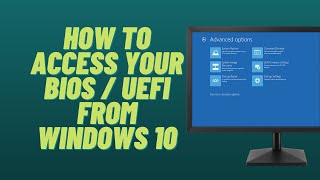








Why you want to Enter into your Bios?
Hello bro can u please help me
My pc was stuck on bios
Memu play
Collage stuff
to enabel VT
this vid just turned 1 years old and it saved my life twice now
redacted?
Wow your life must be very unsafe then
years
@@jeffyasay8684 what
@@CloudKiloGaming cod bo2 client
Thank you brother I needed to turn on virtualization technology on bios settings
oh my god same i was trying to do virtual machine
Yeah, me too too to improve Memu play's performance
@@yuh7695 same :)
Neither of the 3 keys work for me!!!!
Help pls
Thanks man, 2nd method helped me. This was what I was looking for.
You press what, and it was spam click or just click normally?,
And that work if you restarting or starting?
where was the UEFI option i didnt see i the video
2:14 there is no UEFI option what to do now 😑
2nd option
Yknow a tutorial is more of actually showing where stuff is and not just leaving them alone confused like the UEFI part.
I’m stuck there to be honest
@@owengravity7714 sames
Hey buddy. Thanks for the video, I followed your directions but my bios mode says legacy and I didn’t see any instructions on what to do if this is the case. I can’t get into my bios. 😖
3:05 he said method 1 doesnt work therefore method 2 should work for legacy.
I have uefi but still the option is not there and I am using ssd so before my keyboard, computer starts, what should I do now
I have a question i cant find chipset configuration in my gigabyte bios. I cant use all of my ram
it worked by the step 1. 👍 although my keyboard n mouse was not working at the first attempt but after restarting my pc BIOS opened normally. THANKYOU ❤
None of these methods works for me. My PC restarts too quick to react to any key or even if I turn off the quick boot. UEFI restarts my PC but no BIOS is displayed, it just boots the OS regularly and I see the Windows desktop again....
Quick solution :
Click search bar / type fast start up and click on it in results then disbale it / thank me later , bud.
@@L9ar3a_tv doesnt even work for me
@@capuchin0681
I had the same problem bud.
If you don't know exactly what to do.
Search on youtube for " disable fast start up windows 10 " and follow instrucrions.
@@L9ar3a_tv i literally did that🧍♂️. I disabled fast startup and it dont do shit
same thing here
i just want to enable VT for emulators but i'm in legacy mode so no uefi setting at all and the restart is too fast
i clicked the button and pressed all 4 keys rapidly and got sent to a diagnostic something where my keyboard doesn't work nor my mouse and the only thing i can do is press Esc to continue startup
this sucks
hey would i still boot up my pc normally
if i get upgrade processor to i7 3770 when my bios is a13 legacy
HOW AM I SUPOSSED TO OPEN BIOS!? IT KEEPS NOT SHOWING UP!
Different models have different keys to open the bios im smart
ik you probably already figured something out but while my laptop starts i just hit all the F number keys till my BIOS pulled up, mines F10
When i restart and click on advanced options, the only thing that pops up on the screen for me is start up options!??
woah ,helped a noob like me,thanks!
hi sir need help here, i want to config my BIOS for virtualization,, my Bios is in LEGACY so i try step 2 but whenever i try to press del, esc, f8 or even f2 my pc just went black and it wont boot to bios setting. please help
Mines same screen as yours… don’t see UEFI… and when I restart the keyboard and mouse doesn’t turn on till after window starts
Where is the uefi option
same question i just ask the creator
Thank you so much, it worked immidiately
Glad it helped
My BIOS is UEFI yet I couldn't find the setting.
Same bro
When I open the UEFI firmware thingy it comes up with the startip menu, where can I find the BIOS menu there?
Turn off the computer and wait five seconds.
Turn on the computer, and then immediately press the esc key repeatedly until the Startup Menu opens.
Press f10 to open the BIOS Setup Utility.
Thank you brother I was looking for the second method since yesterday but finally I got it thanks alot
Overclocking????
Help why my pc dont have bios? No uefi in troubleshoot. Pls help
You have legacy than, stupid
@@meinaimsuckt you said than instead of then, who's the stupid one.
@@LeftCaptain I do not come from USA, wdym, idc if I misspell smth :)
I'm in the internet, who tf cares
@Deeno I know
Bro in my after restarting boot menu f12 option comes not bios
Thank you brother you helped me...just to change virtuaisation setting
I don't know which button should is used del or esc or f8
Plz help me 🙏
Just look up a tutorial jeez
Juat press all of them 🤦♂️
@@silver9286 i press but it doesn't work
didnt work g
Thank you TechinPost
It saved me again 🙌
None of these allow me to open bios
@MetroTyyppi121 nothing works for me f12 nothing
Same. Please help.
@MetroTyyppi121 thanks for the tip but Ive already tried those buttons. Im going insane hahahaha
@MetroTyyppi121 im not sure exactly how old. Maybe 3-4 yrs old?
@MetroTyyppi121 I also already turned off quick start up.
But thats not the motherboard bios, yall are tripping
HELP ME PLEASE After clicking the uefi firmware and restart my pc Goes Out of range
Why do all of these tutorials have no music or bomb music?
Thanks it saved my life
Background music?
2:20 I have no idea what to do here.
you just click the arrow
@@HytenX what arrow the system restore or the system image memory?
@@foolishfool3310 no the back arrow at the top left lol
@@HytenX lol okay
can i asK? my bios is UEFI but when i restart there is no Uefi only system resore how can i fix?
which key button you click?
Thanks man in order to solve my problem
When i press trouble shoot it only shows startup settings
Its ok now when you turn on the pc press f12 or f10 or f2 i forgot then i go to bios
@@nathan4114 I tried all then why I cannot go to bios
idk i did it by turning on my pc and when it was on the hp logo i pressed it loads of time and it worked
@@nathan4114 bro which key have you pressed?
idk
Brother love you from india u are god ❤
how do i factory reset my computer through the bios setup utility
doesnt work on either methods mine and my mode is uefi
Another way is when u first turn on the computer, spam the fuck outta F2
quite helpful,thanks
🙂
You're welcome 😊
Thank you bro
Where can I find the uefi? In the system restore or in the startup setting?
I pressed evrything but bios setup didn't open
Same here
Same for me 🥺
Same here 😭
same
This is not a guide. You did not talk, explain, or present the video as a guide .
@Nikko917 That would be a book guide not a visual guide. Meaning, your video is still not a guide. If people wanted a text guide we would use websites for that kind of thing. Making a text video is super lazy and rather noobish to be frank.
If your gonna make guides use your voice or get a narrator .
I press the UEFI button and then "restart" but my screen is just black and my PC makes a "beep" sound. Why is that?
ESC key worked for me. Thanks.
how did it ? tell me mines not working
Thanks now i can see if my pc runs on uefi or bios and if i have secure boot
Thank you it worked
you didnt show yourself clicking on the "UEFI" that option is not on your computer or mine? Thats why I came to this video and you didn't help at all lol
Same
Ditto.
does not work its asking for a password so when I use f10 or 12 or delete nothing works so im trying to find it with the computer running
My buddy is giving me his old desktop and did a factory reset on it, now the keyboard and mouse don't work so I'm assuming the drivers were deleted. Can I fix this by booting into bios?
Thank a lot
Liked and subscribed you saved my life
Thanks bro helped alot....great vid.
very quick and easy
5 minutes
That was helpful ! thank you 👍
Wow ASUS Bios system is not what I expected don't think I know my pc that well
2:17 what?
What do you mean what?
When i restarted my pc and keep holding the esc button then i pressed f10 so i can open bios but it said administration password
you need the password for admin account on your pc
try to bios reset by jumpering thru the motherboard, it will work also and try to remove cmos battery and click f2 or anything will activate the bios (repeat this process many times)
i 10 times try this way but not work whyyyyy
Mine even did not work
Minds either
Bro can you make a video haw to turn off auto capture keyboard for virtual machine in bios i think
I have hp aio df1668
8gb ram
Uefi bios-AMI F. 16
but my vram is just 128 mb.. How do I unlock advanced option in my bios
Thanks alot it really work out!!!
Thanks bro. I couldn't remember what to do for the life of me
Glad we could help
Thank you🖤
Do I repeatedly press the button or hold it down?
Why isn't there advanced on me?? İ need that
Hey I have question. I have gaming laptop and it used to display a fancy bio screen for me to change all drives and my ram. Now it doesn’t after I upgraded my windows software and I was wondering if I have install windows 10 or a way I can download that feature again.
Both of them not working
To get more gb in vram
hey! thanks for making this vid!!! but.... can it still work with a bluetooth mouse or a wireless (usb) mouse or only a wired mouse??? let me know plss!!!
Thanks bro
Thanks Man!!
I still can’t get in
The logo never shows on the pc, i have no idea how to fix it
Thank you so much bro
Welcome
When i restart it takes to long to restart any help?
Maybe your pc is just slow
@@saphire_combatm7480 no it started like a week ago it wasnt happening before
Thank you ☺️
esc or f8 not works bro
Try f10 or esc
Thank you! 😊
You're welcome 😊
Broke my pc now thanks
how? it didnt work?
Ye same doesn’t turn tf on
@@acrux75hz85 I’m getting a no signal from my pc
@@twistedbullet709 I mean I’m stuck on black screen restarting it plugging it in or out does nothingb
@@acrux75hz85 yeah that’s what I mean the same thing happened to me I think it fried my mother board
This should work theoretically. But it is not working for me. It recognizes my BIOS key and says "Please wait" and then does not open the BIOS menu!!! It starts Windows instead!! Please suggest what I have to do!!
It works to me, in the second step, just tap f2 if is restarting
Hello!.... So I am trying to install Linux to my old laptop through usb....however, no matter what I do I cannot access the bios.....i have use bios before but now I cannot access them no matter which method I use....the laptop also says no media connected when the usb is obviously connected. If usb has a bootable software like Linux or dban(tried to wipe the laptop) then it does not appear in the windows explorer. However if has other random files it pops up...what do I Do?
have u flashed the os into the usb
@@kynealenex8537 yup done that
@@kynealenex8537 when I try to access it on my other laptop....i can see all the is files. But not only does the old one boot the flashed usb it won't even detect it once fully turned on. Any usb not flashed opening no problem. Also no matter what I do bios will not open nor boot menu. Even trying to access bios from windows does not work
yeah then idk buddy ur on ur own but gl
I tried but the bios didn't open
same
Do we get any problems if we change uefi to legacy
I mean it may reset the pc like that any problem can we get
It's only my doubts please tell me
Excellent! Thank you so much!
2:19 what do we press
The arrow
How do I enable virtualization?
Wats that??
@@axebennington633 it’s a setting. Honestly I don’t know what it does but I need to enable it for one of my classes. I figured it out.
@@00sra ohh okie
for enabling it you must get in to bios none of bios getting method worked for me ,i also wanted for virtualization
Thanx bro it's working
Anybody know wich one of the keys do you need to press at the restart for lenovo laptops?
wonderful love it thank you😅
So glad!
Huh some reason I kinda disappointed because I can’t find anything to open the bios by doing resetting and del and other option except one but it not the one I was looking for lol ;-;
Works 100%