How to Completely Wipe a Hard Drive or SSD
Vložit
- čas přidán 8. 07. 2024
- How to completely wipe a hard drive. How to remove all partitions and securely delete data on a hard drive or SSD, this tutorial shows you the most easy and fast way to remove all data securely and wipe a drive completely form all partitions. Remember to back up any data you wanna save as it will be permanently deleted after this process. You can use CMD or PowerShell for diskpart, as long as it's ran as an administrator.
Best tool to recover permanently deleted data from hard drive: bit.ly/45utThu (sponsored)
Best tool to Wipe a Hard Drive : bit.ly/46kNFgh
50% off now!: bit.ly/3jQrzMp (sponsored)
If you want to: You can make a donation to: streamlabs.com/gmodism1 This helps me making more videos for you, much appreciated :)
Top donations are displayed in the board of fame on my twitch page.
■ Special Thanks to Our Patrons: Tram Streve & Marty McBacon.
#TechTutorials #SecureErase #Diskpart
......................................... ... . . . .
★ Subscribe: goo.gl/47cDVA
.......................................... .. . . .
★ Tip us: streamlabs.com/gmodism1
=Donation Leaderboard On Twitch=
........................................... . . . .
★ Patreon Perks: / gmodism
=Check The Tiers For Our Rewards=
.. .................................... ...... . . .
★ Join The Discord: / discord
......................................... ... . . .
★ Twitter: / gmodism
. .......................................... . . . . .
★ Channel: / gmodism
.......................................... .. . . .
★ Second Channel: goo.gl/GN9zzs
........................................ .. . . . .
★ Streams: / gmodism
.... ........................................ . . . .
╔═════ ════ ═══ ══ ═ ═ ═
║ CHECK MY OTHER TECH TUTORIALS
╠═════ ════ ═══ ══ ═ ═ ═
║ #Windows10 #TechTutorial #Software
║ Hope this helped you! ;)
║ Check the other Tech Tutorials here: goo.gl/9sj8bW
╚═════ ════ ═══ ══ ═ ═ ═
► PLAYLISTS::≡≡ASSORTED•MIX≡≡ ≡ ≡ ≡ ≡
▬ Absolute Cinematic: goo.gl/5uM39G
▬ Bandits: Phoenix Rising: goo.gl/QbGdbx
▬ Battlefield 2: goo.gl/gP6DB4
▬ Call of Duty 2: goo.gl/5Z2EPy
▬ Crysis Trilogy: goo.gl/ti3QzU
▬ Empyrion Videos: goo.gl/skBvGc
▬ From the Depths: goo.gl/lKp20B
▬ Garry's Mod Videos: goo.gl/moLLif
▬ Half-Life 2: goo.gl/Rj7sKB
▬ Minecraft: tinyurl.com/yy6webba
▬ Randoms & Vlogs: goo.gl/ax9Hf6
▬ Satisfactory: tinyurl.com/ybjd6guu
▬ Starship EVO: goo.gl/YrCgiE
▬ Space Engineers: tinyurl.com/y5jq82eb
▬ StarMade Videos: goo.gl/Pv1uJB
▬ The Settlers 5 LP: tinyurl.com/s2rwa5m
▬ Tech Tutorials - goo.gl/9sj8bW
Visit Gmodism's Channel for more inspiring creations, cinematics, tutorials and more!!!
Please comment below, rate the video and subscribe to Gmodism Total Nerdery Channel.
■ The Music is provided by:
New World: new-world.bandcamp.com
Mouge Heart: mogueheart1.bandcamp.com/releases
/ outcast5000
Licensed to me according to our agreements.
TeknoAXE: teknoaxe.com
Kevin MacLeod: incompetech.com
Jason Shaw: audionautix.com
Licensed under Creative Commons: By Attribution 4.0
creativecommons.org/licenses/...
Thanks for watching: How to Remove all Partitions and Securely Delete the Data on a Hard Drive or SSD - Easy Tutorial
New updated title: How to Completely Wipe a Hard Drive or SSD - Easy Tutorial
▚▚▚▚▚▚▚ ▞▞▞▞▞▞▞ - Věda a technologie



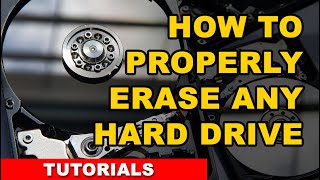





Update: lots of people just wanna get 100GB free space on their drive, in that case just watch this tutorial: czcams.com/video/PiDx6Ak5_B8/video.html
Do you instead want to move your OS to a new drive? Try this: czcams.com/video/4pawQPgEGL0/video.html [Go here to get a super modern partition wizard!: bit.ly/3D7JXcC (sponsor)]
To reuse an old hard drive with a previous install you can also watch this: czcams.com/video/w_zoA83sQ7A/video.html
How to recover deleted data from hard drive: bit.ly/3dv48oh (sponsor)
How do I check if my SSD is cleaned?
How do i Completely Wipe out my Hard Drive or SSD I'm giving my old computer away my files were all moved to my new computer
when it is done you can always try to run data recovery software on it and it should not find anything. I got a tutorial on that too.
connect the old drive to your new computer and follow this tutorial :)
or reset windows on that machine by reinstalling it
Should it disable the drive so I cant acess it?
Really good video, might have wiped the wrong drive but at least I know it works
💀
yikes
Damn💀
😂😂😂
So what the hell. When you wipe a drive does it disappear from the computer?
year 2023. SSD wiped out in 5 minutes. You're the GOAT. Plain and simple. U just got a new Subscriber.
Glad I could help ya mate!
Thank you for a great video: no nonsensical long introductions, straight to the matter at hand, and easy to follow. I subscribed.
idk why youtube makes so hard to find simple videos like these but thank you man you saved me a lot of time lowkey :/
Idk make sure to like it so the algorithm shows it to more in need of this ^^
Excellent information. Perfect delivery. Exactly what I needed. Thank you.
This was very straightforward and helpful, thank you!
What a WONDERFUL tutorial! To the point, concise and extremely easy to follow! Thank you so, so much!
looks like you're wearing a dress in your profile pic lol
Thank you for this guide. It helped a lot where many other programmers couldn't.
Glad to hear that!
Litteraly thank you very much dude! Like, sub, and my respect! I searched 432 videos but they weren't helpful but yours was!
That’s specific
Thank you so much i was trying to figure out a way to do it instead of resetting my PC it worked flawlessly ! You get my Subscription!
I needed to refresh my memory and this was *perfect*
thank you very much and cheers from Argentina!
Easy and to the point, just what I want in a tutorial! Great vid!
Awesome!
easy, simple, straight to the wipe and very friendly! thank you my friend... from Arizone U.S.A
Amazing! Short and very informative, just what I needed to do a clean install of everything. Thankyou!
Awesome, glad it helped!!!
GM! I SEARCHED SOME 30 CZcamsS FOR THE INSTRUCTIONS GIVEN ON THIS CZcams VIDEO AND THESE WERE BY FAR THE BEST AND ONLY ONES THAT MADE MY OLD SSD HARD DRIVE REUSABLE! THANK YOU VERY, VERY MUCH. JMH55555 MAR 2022
Thanks a lot for the tutorial man!
This actually helped me alot I had taken the old hardrive out of my old pc and put it in my new one forgetting to factory reset that pc and I every time I tried to delete something it told me I need something from a trusted installer so thank you
This is precisely how all PC tech tutorials should be made. Luv your work. Thank you.
Stay tuned for more every week!
Awesome tutorial man. 👌
thank you, for those of you who missed it, cleanall will take hours. i missed it the first time i watched it.
Very helpful, easy to understand, an amazing guide!!! :-)
thank you very much, very simple, straight to the point
Perfect! All the information I needed to clean an SSD and move it to a new PC as an extra data drive. Thanks so much!
Awesome!
Thank you for posting this tutorial, it is much appreciated! Your delivery/presentation was easy to follow and the end result was success!
Excellent video! Yes this was the video I was looking for! Thanks for getting back to me! Cheers!
Glad I could help m8!
Thanks friend for sharing tips like this to total strangers like us. This is really helpful. Peace.
at first i was a bit nervous at doing this but the instructions were pretty clear and it worked perfectly
Very good tutorial, thank you for helping 👍🏼
Thanks for taking the time to post this, it helped me out cheers
Glad to hear it m8!
Thank you for : no nonsensical long introductions, straight to the matter at hand, and easy to follow great video...
Glad it was what you where looking for!
short, sweet, and easy to follow. Thanks!!!
You're welcome :)
This video is so helpful bro thanks so so much
Thanks again, I always come back to this video. Great job.
Simple, and easy. Very to straightforward to the point. I was scared at first, but this tutorial helped so much.
Just earned a new sub.
Glad it helped!
What happens if it says 'clean is not allowed on the disk containing the current boot, system, pagefile,crashdump or hibernation volume'?
@@llljjjyyyy that means its the drive installed windows on
This guy is amazing great work, a scary proccess made not so intimidating
thank you! Just saved like 3 hours of searching help and softwares :D
Extremely useful. Thanks a lot!!!
Glad to hear that!
Thanks a bunch, just what I needed
Glad to hear it!
Very straightforward! thank you
You're welcome
great thanks gmodism your a big help ive asked a hand full of people and they all said i need to be a specialist or have some special machine but i did it with your help fricking sick bro
Haha great! No just basic skills and any pc, in this case a windows one will do! Glad you are now a specialist with a special machine! Maybe try to charge them for the service in the future hahaha
Thank you so much, couldn't find a video on this until I found yours.
Glad you found our channel then!
My disk has been cleaning for 12 hours or more and still not finished 1863gb, any advice?
Thank you this was so useful!
Glad it was helpful!
Thanks GMODISM this helped me alot right on..
Thank you this worked for me and was really simple
thank you man 💟
Awesome tutorial man. I was just wondering though since I have two ssd slots and I’m planning on buying a new one to become my boot drive and using the old one for storage space, after cloning the old drive to the new one can I run them both in the same computer at once in order to wipe the old drive or would that crash my system?
An outstandingly helpful tutorial. It worked like a dream. Thank you sir!
This guy knows what he’s talking about.
I accidentally messed up with cloning my windows to another hard drive with macrium, so now I have to delete everything and start again
oh god I watched up a little bit more and it's gonna take me 2-3 hours to clean the disk whyyyyyyyyy
thanks for the tutorial bro, I really needed it.
same thing bro, same exact thing
Same thing happened to me 😂
I like how he mentioned it would take a decade after the fact
Awesome tutorial. Thank you very much. :)
You're very welcome!
Excellent video, thanks!
Thanks so much! I'm getting my ancient hard drive ready for destruction and this was very helpful.
Hi, do you need to set up the partition if you are going to use the drive for a fresh windows install? Or can you clean the drive and then install windows onto it directly ?
Did you answered you’re question? I had a problem with Windows and I need to know how to use my new ssd as a bootable. Can I format all of what’s on it and install windows on it?
Thanks for the help!
Awesome video! Super helpful.
Glad it was!
Would this work for my situation, I’m getting a new PC with a 1 TB SSD that has windows already installed and my current PC also has a 1 TB SSD with windows on it and I want to get rid of everything on the old drive including windows, but I can’t seem to find a video or explanation for my issue
Yeah if you delete the drive this way everything will be gone including Windows. But you would need to have both plugged in and boot from your new drive to delete the old one.
Thank you! You made my day, hope you have a wonderfull day thaaank youuu
(subed)
Wow, quick and easy method.
Thank you!!
Your welcome!
Tack så mycket! Fungerade perfekt!
youre a god send
This worked perfectly! I love that it was straight to the point and very clear!
Thank you again I keep coming back to the help in this video. have a great day Sir.
Great!
Same to you!
Very very good video! Perfect and super helpful!!
Thanks man, super straight forward and easy to follow! I just cleaned a 1TB HDD myself so it took a good while, and for me it seemed like I had to press enter again after a few hours for it to actually say it was a success, not sure if that was just very good timing though!
Great! I'd suspect good timing :)
how long did it took for you to clean all
@@reapzonfly about 3-4 hours for me mate
@@Ewbie how much did you have installed on the drive beforehand? I only have windows installed so I’m hoping that it won’t take too long as I need to take pictures for the listing.
@@tobi-ic9pl Mine was full so 1TB, not sure if it changes depending on actual installed but I imagine so, hope it goes quick for you :)
great video, i was scared to do this considering my pc is $4000 but everything worked out good just takes forever
That's very expensive lol
Glad it worked!
Sjukt bra och duktig genomgång👌🏻
thanks bro this video was very helpful for me ! i love also that i can do it just using CMD and i dont have to install any additional programs or other stuff.
You can see your hard drive activity in task manager while it's being cleaned and I think the time it takes to finish depends on the speed of the hard drive.
@@gurmeharsingh2495 Ctrl Alt delete
@@gurmeharsingh2495 You should see the hard drive activity at 100% in task manager during the wipe however it won't say how long you have to wait, If you want to cancel the wiping process you can restart the computer.
Had 400GB used up already and had zero clue what they were cause the games I deleted did nothing but this video helped me clean a drive full of useless stuff. Thanks! 👍
Same thing happened to me
how long did it take ?
@@SohaibAtia to me over 2 hours with a ssd 500gb
On hour 7 of deleting 3726GB
Thx! Goto say, that this was the most efficient way!
GREAT VIDEO! thanks bud
Amazing video just got sold my pc from a relative and he forgot to clear out two drives. You gave the perfect solution and it was super easy to do
Gotta wait forever for my 2tb drive to clear though
Nice! Yeah it takes time but the data will be completely safely destroyed :)
Doing this with a 5tb right now. Gonna be a long wait lol
@rebellious7563 lul! I bet it just finished cleaning right? Hahahahahaha
@@GMODISMhow do I know if it’s even working do I just wait here hoping for text to pop up
Worked perfectly the diskpart really does take some time to clean the drive so be patient haha
just curious how long did it take?
@@simppy6116 Dont know I went to sleep for about 8 hours
@@Xue-tu oh okay haha I think it takes like 6 hrs for 1tb hdd
@@simppy6116 I had a 2tb xd
@@Xue-tu lmaoo
this helped 100% thanks
hey there GMODISM great video very informative and straight to the point but i have one question i have 2 hard drives with the same amount of space and cant tell which one is the one i need to wipe any solution
It says you cannot delete a boot drive so did not work for me.
For those trying to figure out which disk they need to wipe if you go to disk manager first you can see the disk list before actually wiping to double check
Thank you just saved me a massive headache haha
I WANT to clean my ssd bt not windos. is it work. i mean windos will still remain in ssd?
@@jehadhossain9129 I was also wondering this
Thanks! Helped a lot to format my HDDs for selling
by far the best most simple pc tech tutorial! this is super in depth and nice
How to do this when it says “virtual disk service error: clean is not allowed on disk containing the current boot, system, page file, crash dump, or hibernation volume.”
bro rip ur conputer
that disk has you windows on it so if you were to delete it then your pc would not turn on because of windows, if you want you can get a ssd and get windows on that then you can wipe your drive
@@runnin2808 i tried to copy to clone my main ssd to an other but it failed, now i want to erase everything on the ssd and try again but its doing that now, how can i clear it?
did u ever figure this out? i’m having the same issue
Damn bro THANKYOU I had a 5,000 gigabyte card and I had so much stuff on that thing I didn’t save any of it I awake the whole thing thank you so much
Welcome mate!
thank you for the help!
You're awesome... I was struggling alot.. Thanks alot for helping with the video tutorial. 💐. It helped me alot. God bless you
If you want to ensure that no one will be capable of accessing hard drive data then I recommend the use of hammers, thermite and then tossing the remnants into a body of water.
If the drive is intact enough to be reassembled or some part of it is able to be salvaged then there will more than likely be someone / some entity capable of accessing / recovering the data that was stored on your drive. 😎
Why not burn it then? You can't reassemble ashes..
@@thetechrealist, thermite can induce burning.
How long is the cleaning process supposed to take?
depends on the size and speed, but a 2tb HDD takes a few hours to do
@@GMODISM I posted this comment literally right before you stated in the video😅 my bad. I cleaned my old nvme with a old windows installation, It has been corrupted
Ik this is old or whatever but when I try and clan all o get a error the request failed to fatal device hardware
Great tutorial! 👍
Glad you liked it!
It takes up to an hour per 300gb
*me with a 16tb barracuda hard drive*
Perhaps you don't have to wipe it, if no sensitive data is on it you can just follow my format hard drive tutorial
Can you use your pc while it's doing it as long as it's not the hard drive that's being cleaned?
yes, just did it that way..
Thank you so much! it was perfect for me
thank!! Great tutorial!
i found a faster way, you can skip the loading times with this
>diskpart
>list disk
>sel disk x (replace x with the drive you want to wipe)
>clean
>create partition primary
>sel par 1
>format fs=ntfs quick
>assign
>exit
>exit
How long would this take
My computer won’t boot now
Normal you have to reinstall window with a usb stick if you wiped your main drive
Thank you.
I was stuck with my Linux external 500 GB drive used in a previous dual boot system and didn't know how to reclaim it new again for a fresh Linux reinstall for the new system.
You made this simple for a guy like me to follow along.
Subbed🔥
You're welcome!
Thank you so much for this video!
Glad it was helpful!
Great content and lots of new information, thank you
Glad you enjoyed it!
@@GMODISMhow do I fix virtual disk service error?
Hi I recently did the steps to "clean all" for my drive, but when I go to file explorer that specific drive doesn't show up when I look for it. Is this normal?
One ☝️ of the best out there in youtube market . I find it very Crystal clear explanation on your video . Well done and thank you for sharing this to the people . ⭐️⭐️⭐️⭐️⭐️
NICE!
Amazing. Thank you