Image to Vector Tracing Workflow for Affinity Designer
Vložit
- čas přidán 23. 02. 2020
- One of the things that many users miss inside the current 1.7 Version of Affinity Designer is the Image to Vector Tracing Tool. Although it is not wise to have a blanket approach to every pixel bases image, It is a big help if you have a difined image, like a logo that you trying to trace and can do so with the help of software.
I have chosen to use a Free Opensource Online tool because of its accesibiity, simplicity and power. online-converting.com/


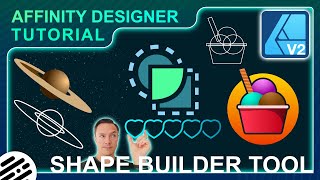






we need update to have this function in the Affinity
@crabhat1 At the price they charge? I'll happily pay again for V2.
You just saved a very important client! my friend, you are my hero!
Absolutely loved the pen-tool white line tip for separation of the shapes! Thanks for sharing your pixel-to-vector method.
You're very clear and thorough with your explanations. Great stuff.
Lovely, always a pleasant surprise to stumble into a fellow South African!
You also could have used the threshold to make two separate black and white bitmaps, one for each colour. Then you could convert each bitmap separately to vector and combine both vector graphics into a single one. Like this you wouldn't have to manually create a separation between the 2 colour parts.
wow your a real humanitarian for this post. This opensource site is also doing wonders for this world !!
Thank you very much! Very appreciate for you to take time and explain us a very detail and easy to follow instructions! Good work!
God Bless you too! This was a great resource for my everyday design needs; so thanks a lot for sharing. Please keep up the awesome work.
Thank you very much. I was really missing the the trace feature of Illustrator when working in Designer. This is a big help.
This was VERY useful. I thank you very much!
Thank you for sharing this, excellent. Just what I need for my logo
Thanks Rory, your video helped me, much appreciated. Love Affinity designer!
So helpful! Thank you for sharing.
Thanks for the feedback, I do appreciate it.
This product is similar you may want to check it out : czcams.com/video/a6TWnPs8bqw/video.htmlsi=jYww9lyoDIL8m_c5
This is exactly what I was looking for!
Incredible video! You just saved a lot of agony and time. Thank you sooooo soo much!!
I 1000% agree with John Mutch! God Bless you for saving my brain from a headache. :)
Glad that I could assist with you avoiding the pharmacy for that headaches, lol.
A good workaround that highlights what should already be built in to Designer.. just like Illustrator.
You can do colour vector tracing in inkscape. It's free. Just select how many colour passes you want it to do and it adds them as new layers.
I also like inkscape's simplify feature. If there are too many nodes, it will smooth out the edges
(sorry I'm late)... Yup - that's exactly my workflow: Into Inkscape, let it do its thing, export, bring into Designer to finish, embellish or change. Again... Why.. WHY is this not already a part of Designer I don't know.
Why can't Affinity do this? Its version 2 and still not able to do this simple task. ??
Thanks for that, appears to work well!
Super helpful! Thanks a bunch for this!
You are a life saver! Thank you so much for this
Thank you Rory, great information!
this is soooo great !!!!! thanks. good to know that
Thank you, that works very well for B/W images. I have used convertio before, which is also ver good, but this seems faster.
I really hope they will add this feature in affinity... but this worked like a charm! Thanx!
If you want a full standalone dedicated vector from pixel program while we wait on Affinity to include it, you may want to download this app :
t.me/files4u/221
Trust that makes your life easier. It only time on Windows through.
Great Demonstration. Thanks a bunch.
Amazing work and share Rory. Affinity is way much more cost effective that many other tools. Also came to know vectornator also added what you shared as a feature in built (threshlod + smoothe using ML). But I prefer Affinity more.... Thanks a ton for the share.
Great tip, thanks👊🏻⭐️
Love it!
Can you help i have inkscape which is free and converts my designs to svg is a svg a vector logo I gather it makes it smooth and you can make it bigger but what file format do you save it at
you can export from affinity to sag why use the other software to change to sag?
huge thanks for this! :)
Excellent tutorial. Thank you.
That was very helpful thanks 🌷
Perfect! Thank you so much. I was wondering how to do that for the past few months since I bought Affinity Designer
Dankie oom! Very useful!
I have Inkscape installed just for this function, it does a really good job of making vector out of a picture (if the picture has good contrast).
After trac just save af PDF and import, done
Hi Jim,
If you looking for a great standalone, check here on this Telegram Channel for a software that is dedicated to do this kind of job. t.me/VectorMagic
Nice! Thanks for sharing
I didn't know about the Free Vector Converter. Thanks alot, this is very helpful. I'm missing this tool since i quit Adobe Illustrator...
Greetings from a swiss graphic designer
Blessings to Peter Selinger for sharing this Tool as open source!
Greetings.
You are a life saver! :-)
Excelente video, gracias|
Great tutorial!
Does affinity designer and photo have a tracing tool like photo shop and AI?? Or do you have to manually have to trace everything?
This is so helpful. It's just so unfortunate and baffling why Affinity Designer doesn't have this feature.
Yeah! Same... it’s so basic for any payed software to have this feature
thank you ! I just need that Video
Amazing... thank you very much.
Nice one Rory!
that is great! thankyou :)
Much appreciated
Wow thankyou sir!!
I would duplicate this file into two files. Use threshold to make a file with only one color, and a different threshold setting on the duplicate to only see only the other color. Then autotrace each of the files, color/edit them as needed and recombine the vector versions into the original design. To me, this would be faster and not require re-editing shapes which might create unwanted changes from the original pixel-based design.
thank you very much!
thank you for this tutorial
I can't believe that a Affinity Designer doesn't have a simple trace function built in?!!!
indeed
THANK YOU MASTER!!!!!!!!
Thank you for the the video
Check on iPad App Store THE VECTOR CONVERTER, inexpensive!, not sure if there is a Mac version
Thank you so much
Thank you very clear and easy to convert but I can't seem to then edit the nodes. (about 9 min 28 sec in). where do I get more information on how to do that? I can see the tiny nodes but can't edit them.thanks.
Hi Elizabeth,
There are two ways of getting access too the node editing :
1. Tap the letter "A" to flip between the tool you currently selected and the node tool.
2. Click the node icon on tool bar usually under the move arrow. If you hover mouse over till icons you will see the context text show node. It's a little white arrow without a tail.
Trust that helps
Regards
Rory
Thanks, I had tried that (since that is what you say in the video) but eventually realised that I had to double click. No idea why but at least I got there. Thanks
Thank you
thanks 🙏🙏🙏
Looks like onlineconverting.com no longer exists and there's no live trace feature in Affinity so now what do we do? Designer should have the ability to convert raster to vector in app Good as the Affinity apps are they'll never replace PS/IL until they can offer all the functionality the Adobe apps can.
You need a hyphen in the name: online-converting.com
@@starr-starr Excellent! Thanx.
I use the free Inkscape vector editing software for transforming pixel images into vector graphics.
HiEnergyMusic Inkscape also uses Potrace, so it’s basically the same thing.
TNX :) Excelent :)
nice video man
Didn't work for mine and not sure why
Cool!!
Thanks a lot...
Hi Abdur,
This may assist to supplement your workflow, it's not affinity, but while we wait for that feature, this is what I use for complicated cases.
Read install instructions carefully.
Vector Magic
Vector Magic is a very efficient way of converting Pixel images into Vectors.
t.me/VectorMagic
nice.
Is this still not there? That is the only reason I would purchase this - Good thing I did a demo before buying.
The question is why it is not impelemnted in Affinity Designer itself? Even free Inkscape can do that.
Im not buying without this tool ? I will stick with drawplus X5
nice
I'm always shocked when I find a South African doing a tutorial
Also thanks for this, baie mooi
Bake Dankie, waardeur jou terugvoer , lol
@@RoryTownsendTV Dutchie here. dankuwel voor de tutorial mijn kameraad
Vector file just comes out solid black
Adobe capture on iOS is cheap. Free adobe account. Not part of subscription model.
I use Inkscape for this
explanation of technique starts at 2:30
Skip to 5:53 for the vectorizing website he uses
more reason i need to go back to adobe. pfthh
It starts at 2:32
Everyone complaining that affinity doesn’t have a live trace...Stop it! Your just admitting your lack expertise and creativity in using certain tools. Have you seen the amazing illustration done by users of Affinity? People who complain about tools are just over compensating for their lack of abilities.
No matter how talented you are, manually tracing a complex illlustration, line by line, is going to take a lot of work. You can use a third-party tool like Inkscape, but then why not use Inkscape for the rest of your workflow as well? A workaround that consists of "Use somebody else's software" is not a workaround; it's an admission that Affinity Designer can't perform the task.
I thought Affinity did this natively.
way to much talking. this vid could easily be 5min shorter. off this, you´re showing a nice workaround to convert.
My apology for the time factor, I am often told that by my wife when she asks me a simple question, lol. Noted.
hahaahaa affinity designer needs website to vectorize image hahaaaaaa
How to make a Vector from an image in Affinity Designer:
You don't use Affinity Designer.
Many people search for how to do it inside affinity designer, as at v1.8 this does not exist, so my title is to get those searching for a built in solution to get a workaround.
I personally use a dedicated program designed to for pixel to vector conversions.
It can be accessed on Telegram :
shorturl.at/bmuwM
why is this not built into affinity ,can't stand having to convert in a cheap open source prog .this is why we have so many problems with software ,joke
Dont do this, I had a AI file ask for for permission to my keychain. THIS THING IS MALWARE
Hi Belinda, what's showing up as Malware?