Universal Robots Socket Communication App
Vložit
- čas přidán 28. 08. 2024
- In this video, I want to showcase a small program I wrote to facilitate the development of UR applications.
The program is available on GitHub:
github.com/pal...
GitHub: github.com/pal...
Website : www.uniquelyma...


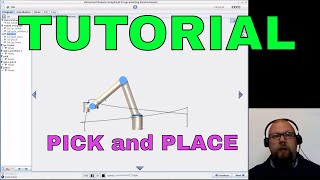






This tool is very handy and simple to use. Thanks for the freebie!
Thank you very much for the kind words
@@Uniquelymade I am new to programming/networking and I was wondering how difficult it would be do incorporate sliders in the tool to control the joint angles so I can move the actual robot from PC with much ease. I imagine the sliders to be similar to the "Move" screen of the Polyscope so I can tweak the angles in a smooth manner. I'd really appreciate if you can point me in the right direction. Sorry if I am being vague.
It should be relativly easy from the winfroms side of things (the program is a winform written in c#).
You can orient yourself on the analogue sliders if you want to give it a shot
@@Uniquelymade Will do. Thanks again!
Hope to prepare some c++ lib if possible.
Hi there.
Awesome work!
Hoewever I can see all the inputs but I can't set any output / change slider.
Do you perhaps know what might be the cause?
Thank you in advance, and once again, excelent work!
Actually it's working now. :)
Nevertheless when connecting with an external program to robot IP and 30001 socket I receive trash in the socket connection.
Edit: I guess the trash is OK since if I send the commands everything works fine. :o
Ok, one more question... The Primary Server only works in remote control?
Hi! Thank you for this, it looks really proper. However, before diving in the source, I'm curious how did you establish a two way communication on the "primary server" tab? By looking at the Dashboard manual with possible socket commands there aren't any for getting/setting IO's, changing poses and such.. Cheers!
You can send urscript commands containing those commands
@@Uniquelymade Through TCP like in SocketTest software? Thanks!
Yeah exactly!
"Hello, nice to meet you. First of all, thank you. It's great. I wanted to make an inquiry about possible commands, as I couldn't find them. Please, if you could help me with that. Greetings from Chile."
this app is amazing, thanks for your time and work. I have a question:I want to send some commands with modbus, is it possible thanks to your programm to see if those commands are really being sent? like a client server terminal does
Hey. Not without messing around a bit. You can use console.log everything something arrives on a specific BLE service in react maybe?
@@Uniquelymade Oh tragedy!!, that would have been great. never mind thanks again, I will play with it!!! for your time
I mean honestly it might work somehow. I am also a novice at this. I just published this to help with the biggest hurdles that I had :D
Hi, how to connect this communication app to actual UR Cobot? I try to connect by changing server to the robot ip address n the adapter as the network ip address
have you sorted out? I have the same question.
And you can’t get a connection?
@@Uniquelymade Thanks very much. I was trying to connect PC (win11) to UR directly with Cat5 cable, and was not able set IP address. Still wonder if this is possible.
Then I connected both PC and UR to my LAN and use IPs in the same subnet, and it worked. Your app works very well.
Okay great. I don’t remember if I mentioned seeing ip address to the same network. Glad you are enjoying the program :)