Easiest Tutorial to instal macOS Sonoma on UNSUPPORTED MACs!
Vložit
- čas přidán 24. 07. 2024
- Join my Discord for Questions & Answers: / discord
This is the easiest tutorial - with no technical knowledge needed - to install the newest macOS 14 Sonoma on UNSUPPORTED MACs from 2012 to 2017!
WEBSITES:
=========
Latest OpenCore Legacy Patcher download:
github.com/dortania/Opencore-...
OTHER VIDEOS:
=============
OpenCore Legacy Patcher v1.0.1 saves my iMac 2011!
• OpenCore Legacy Patche...
83 UNSUPPORTED MACs enabled for Sonoma by OpenCore Legacy Patcher v1.0.0:
• macOS 14 Sonoma on 83 ...
No Boot Selector on MacPro with PC graphic card?
• NO Boot Selector on Ma...
All MAC shortcuts & boot modes:
• Troubleshooting your M...
CHAPTERS:
==========
0:00 Introduction
0:54 Part 1: Supported MACs
2:37 Part 2: Upgrading macOS
8:01 Part 2a: Post-Install Root Patch
9:39 Part 3: Installing from USB
16:25 Part 3a: Post-Install Root Patch
18:12 Final words of wisdom
If there are any concerns about copyright, please do not hesitate to contact me! All credits go to the creators of OpenCore, OC Legacy Patcher and many more who made all this possible!
#JessiesFlying #MacPro #MacBook - Věda a technologie
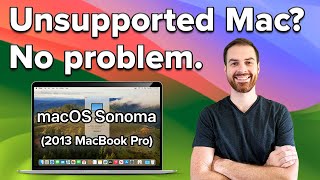








This unsupported trick just gets easier and easier every time. I remember needing to make copious notes to myself a few years ago. And that’s not even mentioning your tutorials which are truly a gift to the OC crowd.
Thank you so much!
I'm on Sonoma right now, on a 2009 Mac Pro. I'm 71 and not a super computer nerd....it wasn't rocket science. On this computer I had to buy a METAL compatible graphics card - bought an old GX 680 on Ebay for 30 bucks and flashed the thing as described in a CZcams video - also had to upgrade the firmware on the computer from 4.1 to 5.1. Again, there were videos on CZcams. I think the best part was that I bought this computer, about a month ago, on Ebay for $49 and $36 dollars shipping. The thing is in great condition. I upgraded the RAM to 32 gig for about 30 bucks. So, for around $150.00 I have a nice Mac running the latest OS. Thanks to you and the other folks who provide these videos.
🚀👍😬
Did you experience any issues with browsers like can click anything on a browser?
We have converted one Mac Mini 2014 and one MacBook Air 2013 to Chromebooks with ChromeOS Flex without any hardware upgrades or extra costs. The process took about half an hour and now these machines are snappier than ever. We are amazed and grateful for this option since we almost exclusively use online based applications like SmartSuite, ZOHO Projects, MS Office Online and Google Workspace applications.
awesome bro I have the same machine with similar specs, ! I am about to install it right now
I also use a PC version of the EVGA NVIDIA GTX 680 and flashed it with the Apple Mac EFI video rom, it works great and plenty fast for me.
Excellent, no guff, no needless chat just technical information presented very clearly thank you
😊
Just installed Sonoma on my MBAir early 2014 13 inch using your instructions, got stuck in the middle with a black screen with the white Apple logo. Turned the machine off and started over and got back through with no problems. This is without a doubt the best tutorial to use on the interweb, very concise instructions that work. I don't know what I did to screw it up, but worked perfect the second time through. Thanks, Jessie!! Great teacher.
thank you! sharing appreciated!
Thank you so much for your easy to understand tutorial. I followed it and now my Mid 2015 MacBook Pro has Sonoma despite being officially unsupported. The operating system works incredibly well with no issues.
Great! 👍
Thanks so much for this comment!
I also have the mid 2015 mbp, this gives me the boost to get Sonoma too!
@@Israel-wv2gl 🚀
@@JessiesFlyinghello, I have a problem. I own a magic Key keyboard. I can not restart the system from scratch to reboot. Pressing ALT doesn't do anything.
@@ukasz9086 that's because Bluetooth might not be loaded during setup - use a USB keyboard and maybe you need to plug a USB2.0 hub in between to force it to use USB 2.0 instead of USB1.1
the first tutorial on CZcams that shows how to do it without USB (only method that works for me) thanks man
👍
Tried without a USB on an iMac mid-2011 and I can't get the Apple boot selector to show the EFI boot option. It just reboots as normal.
This is really amazing. My 2012 MacBook Pro is now updated to Sonoma. Runs A+ thank you this tutorial works
This was brilliant, and exactly as promised. The video was calmly and confidently delivered, with just the detail needed. I have used open core before, and always follow a guide video. For me, this has been the best guide to updating with OCLP. Thank you so much. Make sure to play to the end, and turn off automatic updates!.
Thank you so much! Sharing appreciated😬
@@JessiesFlying will all my data stay on the Mac?
@@jerryx2000 if you do the install without wiping the harddisk yes, but have a backup if anything doesn’t work as expected
airdrop isn't working. Is there a patch? @@JessiesFlying
@@jerryx2000 try NVRAM reset and check if WiFi and Bluetooth works
Best yet. Now I feel I understand which parts of the process are doing what. The key that I was missing is installing oclp to a disk installs it configured for that specific mac (or other mac if you tell it to with the architrcture selection). Now I feel I can override parts where neccessary, such as using an install disk on another machine by installing oclp for the target achitecture on that disk. This really is the first tutorial of the many Ive seen that explained that properly. Thank you.
☺️ thank you! Sharing appreciated
Very useful video! Thank you very much! The best video I've seen so far!
Thank you ☺️
One of the rare CZcams videos where the title actually matches the content. Followed this great tutorial to easily upgrade my 2017 Macbook Air from Monterey to Sonoma 14.5 using Legacy Core Patcher 1.5. Ran the root patcher afterwards and also disabled auto updates. I tried to watch other videos from other YTers, but they are overlong, overly technical and lack the no-nonsense delivery methods. Geat job and thank you for this episode.
😊
@@JessiesFlying thanks for your detail walkthrough. I followed this on my 2017 MBP 17 16gb 512 ssd. Soon after the OCLP the system rebooted and I got default upgrade option in system upgrade and I upgraded to 14.5 OS. since I am a beta register account on my Apple ID I immediately got a upgrade option in system for macOS 15. What should I do ?
@@yogeshpotee I do not recommend beta versions with OpenCore unless you know how to use beta versions of OpenCore ☝️
This is the perfect example of a straight forward tutorial …extremely explanatory and never skipped any steps that may be needed …perfect 🎉 🎉 🧑🏻💻💪🏼🤘🏽👌🏽
Thank you! 😊
Just upgraded my MBA 2017 using step 2 - Upgrading. The easiest way to upgrade my MBA. Thanks, Jess.
🚀 sharing appreciated
You just saved my old MacBook Pro 2012, i was stuck basically with a brick, amazing tutorial very accessible for non mega geeks. Thank you so much
You’re welcome, sharing appreciated😬
I cannot see the efi boot just my main ssd to boot from 😢
Hey I have the same computer, I have a Mid 2012, to be more specific. I'm stuck with the Open Core Legacy Patcher not completing the download.The download fails after about 30-60 minues in. Any help is great!
This works great! Very clear directions. I successfully installed Sonoma on my 2014 MacBook Pro, which then let me install TurboTax to get my taxes done. (It took me several days to work up the courage to try it.) Thank you!
👍😬
This is the best instructional video on installing macOS on uninstalled Macs. Thanks a million!!
😁 sharing appreciated
Sonoma running perfectly!! Thank you soooo much!! I will donate to the Dev's!! ❤
Awesome! 😎
Top! Danke für Deine Arbeit....
Danke, Danke, Danke! Your video with instructions is SUPERB! I had watched another video prior to yours, which had a few omissions. I spent the entire evening trying to achieve the same results as shown in thIS video. Every time I got to the final part of the installation, it would hang. However, your video not only helped me install Sonoma on a 2015 MacBook Pro but also Ventura (fully working - Bluetooth, Wi-Fi, and weather) on a mid-2011 MacMini Intel i7. I shared the link to your video on the other person's CZcams page to help others who might have encountered the same issue I did before finding your video. Your instructions were perfect! As we say in America "Good Lookin Out!".
@@upatnite22 😊😬🚀
This Man is the best. Very clear instructions, he is a gifted Teacher and no unnecessary chatter.
Thank you! 😊
Really great tutorial. I have a 2009 5,5 that I had already upgraded to Catalina not using OCLP, so it was not up-gradable using this technique. I used a blank SSD mounted internally and booted off the Catalina drive connected through an adapter. Everything worked fine up to the point of installing OCLP on to the USB drive. It would not detect the flash drive. What made it work was connecting a USB 2.0 hub.
It wasn't that it wasn't detecting the flas h drive, but it would not let me select it. An hour later and I'm finishing the setuo for Sonoma. So Happy! Thank you.
@@jimc5423 great 🚀
For some reason it is telling that it can’t find any applicable disks for building the patcher. What should I do?
What Mac model?
MacBook Air 7,1@@JessiesFlying
i meant Mac mini 7,1
@@raymondm.3748 and what macOS do you use?
@@JessiesFlying macOS Monterey 12.7
Your channel is gold. I just joined your discord from a more recent video. Thank you.
😊
Thank you for a very good video, super easy to follow the steps for a successful installation of Sonoma 🙂
you are a star !!! thank you soooo much I'm doing it tomorrow!! I thought my 2014 MacBook Pro was going to be useless until I saw this!! thank you again!!!
Keep us updated 👍
Working amazing on both my old macs, mid 2015 running 100% smooth, mid 2012 does not feel as snappy (had Linux install before) but still very useable. Thank you very much 😊
You’re welcome! 😬
how much ram do you have in your 2012...???
Man your tutorial is the easiest and the best, thanks!
That’s why I called it that way 😬
I just installed Sonoma on my test SSD on Mac Pro 5,1 2012. Went very smooth. Actually it was easier than Ventura. Thank you again for easy installation video!!! :)
🚀 sharing appreciated😬
FYI, few pointers from my experience. 1. I was able to install Sonoma on Samsung 1TB NVMe but I had to use OCLP 0.6.8, I could not use latest OCLP v.1.1, it kept giving me blank screen after installation 2. I used OCLP v.1.1 for root patching after Sonoma installed and it worked fine
@@janik29 thx for the insights 👍
High five 🙌 this was the perfect tutorial! So many thanks 🙏 and I have definitely subscribed to your channel for more Mac tutorials.
@@taragraeber4053 😊
Just updated my 2015 iMac, it was a breeze. THANKS Jessie...
Thank you Jessie, I've just upgraded my system following part 2 of your tutorial. It was so easy and everything works fine ! My SYS Spec:
- iMac 5k 27in late 2014 [iMac15,1] running latest Big Sur
- Intel i7 Quad Core 4Ghz
- AMD Radeon R9 M295X 4GB
- RAM 32GB 1600 MHz DDR3 (self upgraded)
- SSD hard drive (self upgraded, two discs set as fusion drive)
Upgraded to Sonoma 14.1.2 using OCLP 1.2.1
Discs:
disk0 - APPLE SSD SM0128G - 121.33GB
Great to hear!
honestly - this was easy enough to follow. I am not as tech savvy anymore, and I was able to download open core and instal Sonoma on my 2017 mac book pro
@@emmaemma9406 👍🚀
11:14 I looked at several other video's how to create a usb drive, but missed that part how to check and set the model. So I wondered why the progress bar did not advanced... Thanks for that!
Great video, I made several upgrades using the USB method, just now I see that it can be done directly on a system with OpenCore.
Thanks very much
Mac os Sonoma is running perfectly on my 13' MacBook pro 2016
Jessie, Danke!!! This is the tutorial I asked for.
😬 gerne teilen!
@@JessiesFlying Hab ich schon getan...
Thanks a lot mr. @jessie you are great i made my MBP (2012) just like new as you described on vedio Woking flawlessly i can't believe dude thank again
👍🚀
Great video. Nice easy setup. Thank you.
You’re welcome! Sharing appreciated
Thank again my man! You’re amazing!!
Thanks!
I just installed it on a 2017 Macbook Pro. So far, so good. Thanks!
🚀
@@JessiesFlying no issues after a week. The machine runs faster. Apple not playing nice.
Very good quality video
always express gratitude
Thank you! ☺️
Thank you for the contribution!! Successes!!
@Jessie’s Flying thank you so much for you aid in this you a colossal help. I followed your recommendations and now I’m running Monterey on my mid 2011 iMac 27” thank you again sir I really really appreciate you!
Great to hear!
Hey Jessie, habe für kleines Geld ein MBPro 13-inch, 2017 besorgt und die sehr gute Anleitung erfolgreich umgesetzt. Vielen Dank 😀
nice! 🚀
Thanks for this tutorial i have successfully installed Sonoma on a 2017 iMac.
👍
Hello Jessie! i ran the newest open core patch on a new hard drive in a macbook air 2012 and worked flawlessly! no issues so far and is running at good performace!
🚀
Hi Jessie! Thank you for another top notch tutorial video! I'm curios, when doing a clean install, do you recommend formatting the hard drive to APFS, macOS Extended (Journaled) or does it even matter? Thanks! All the best to you and yours! I hope you are enjoying your visit to the U.S.A.!!! ~ MJ
Doesn’t matter, but I always use macOS extended to get rid of any APFS partitions. macOS will change it into APFS during install again
It works super well thank you very much 👍
Works perfectly, thank you so much 👍
Great 👍
Thsi is a life saver. Thanks man!
Thank you so much it’s really informative video ❤
Sharing appreciated
Excellent job sir.
Thank you! ☺️
Thanks so much! works perfectly and very well explained. Thanks!
Great! Sharing appreciated 😬
One question, i went to update my macbook to the latest version of sonoma but i'm having problems now. Is there a way to go back to the first version I had?@@JessiesFlying
@@nickbe.t unfortunately only a fresh install can do that
My dad have me his old macbook from 2015 and it works very well with this thanks
great to hear! greetings to your dad! ;-)
Thanks for making such great video, Jessie. i have a question, my 5,1 is currently runnning Montery with OCLP. I am wondering, can i upgrade to Sonoma just simply hit "install" under System Preference -> software update and then apply latest version of OCLP, instead of installing the OS from scratch?
Yes you can, but install latest OCLP before hitting “update” ☝️
How does your 2013 MacBook Air performs in SONOMA with only 4gb of ram? Is it any good for day to day tasks (web browsing and using Microsoft office suite)? Thanks for the great tutorial!
Yes it’s quite ok. No speed wonder, but fairly ok
I just upgraded my MacBook Air mid 2017 to macOS Sonoma today using this method, I didn’t need a USB drive to do it I just installed it using Software Update
Work great on MacBook 12 inch with Sonoma. Thank you
Hi, very good video, I have a question. My 2014 MacBook Pro dual boots with a smaller partition containing Windows 10 to enable me to run certain amateur radio software not available for the Mac platform.
Can I still use the video to update the Mac partition? Many thanks.
yes, no problem. OpenCore can boot Windows as well (when it's installed as EFI), if not keep ALT/OPTION pressed to select Windows
Thank you, it's work for me
Jessie, thanks for the great tutorial - very clear and concise. I have an older 2011 27" iMac (12,2) - I know your recommendation is 2012 and later, I do have 16gb memory and replaced the hard drive with a 1TB SSD. The last supported OS was High Sierra - and I have bootcamp running Widows 10 which I was planning to remove. I know the graphics card is non-metal - so there will be functionality loss. The machine is not my main computer and would otherwise go into storage. Do you know of any issues that would prevent OCLP from completing on this machine? thanks
my 2011 iMac runs latest Sonoma fine, just all maps don't work (also in photos and weather app) and sometimes Safari freezes the iMac for about 30 seconds - but the rest works...
thanks for the feedback @@JessiesFlying
Thanks it is helpful 😊
HelloJessie
Let me clarify your presentation. Your primary (default) installation method is to select the Synoma install from the launch pad, correct?
Will this install the new system with no changes to existing settings, documents, applications, etc.? This is an update of your current system to Synoma (similar process to using system upgrades)?
You did it on a clean system but can the same be done on a working system?
An alternative way is to use an installation usb drive.
I've watched many videos on this process and everywhere it says not to upgrade from a macOS upgrade and every presenter installs Synom on a clean system. But nowhere have I found precise information on whether it is possible to do an update on an existing, working system and not lose data.
Hi, it's not different to a regular macOS update, you just need OpenCore installed first. An update will not delete your settings or your data, but if anything breaks you will need to install it from scratch and recover you data via a backup
@@JessiesFlying great info. It’s mean, I can safetly try upgrade to Synoma as You shows.
Of course I have OpenCore installed on Mac already and made a backup existing data (using Time Machine). Keep 🤞
You’re awesome!! 🎉
Great Jessy but now is good for upgrade Sonoma because months ago I’m try but my screen after install Sonoma come small and no Bluetooth no WiFi and was so slow mouse the arrow show so small, now is ok dowland Sonoma let me know thanks
Thank you for great video. Upgraded my iMac16,2 from Monterey to Sonoma 14,2 without any problems. I am new to OCLP and wonder how I can upgrade to Sonoma 14.2.1 the best way.
Is it with the Apple upgrade (it offers me that) or by doing the OCLP upgrade as I did with 14.2?
Check out my latest video: macOS 14.2.1 tested with ALL UNSUPPORTED MAC GENERATIONS!
czcams.com/video/cLAX7zGAUig/video.html
Impressive video as usual! I've been enjoying macOS Sonoma on my iMac 27 5K 2015 for a few months now. However, after the latest update of OpenCore Patcher, my startup screen seems to be stuck with no loading bar. Is there a chance that everything is lost?
check here: czcams.com/video/mNcjmvzS0Vo/video.html
Just installed on a 2015 MBA! Thanks!
You’re welcome! ☺️
Great video! I have the same MacBook Air 2015 with 4gb ram currently with Monterey. Need to ask you what is the performance of the MacBook Air with these specs running Sonoma? Does it perform decently? Or is it too sluggish ? Can you comment on that please?
Thanks
With 4GB RAM it’s really on the edge… I would recommend Monterey…
Excellent video; you do a fantastic job explaining this! One question: I have a 2013 Mac Pro with a Boot Camp Windows 10 installation.
Will the Open Core boot selector continue to show my Windows volume at start-up? Thanks! 😁
Yes if windows was installed in UEFI mode
@@JessiesFlying Hmm; I don't know; will try to find out. Thanks.
@@EElgar1857 keep me posted
Hello Jessie. Thanks for the very helpful video!! I did the installation on my MacBook Pro 2017 and it worked fine in the first days. But when starting my laptop this morning, the screen freezes when opening programs like InDesign and I have to force shut down my MacBook in order to restart it again. Any advice on how to solve this please?
try a NVRAM reset... and check if it gets hot
Hi Jessie. Great video! Thank you. I have a 2017 iMac with a 3TB Fusion Drive. I’d like to do a clean install but I'm not sure how to erase and reformat the Fusion Drive because when I get to Disk Utility to erase the drive, the top level drive is Fusion Drive for which Erase is grayed out. The next level drive is Container Disk 2. And below that is Macintosh HD with Macintosh HD and Macintosh HD-Data. Do I erase and reformat Container 2 or Macintosh HD or both or do I do something else altogether? Once reformatted and Sonoma installed, I assume I can use Migration Assistant to transfer my files and applications??? Thanks for your help
I’m not sure about the 2017 model and the Fusion Drive… anyone? Migration is often causing problems from older macOS ☝️
@@JessiesFlying OK. Thanks for the reply. Perhaps I'll just follow your video and forget about doing a clean install to avoid any unnecessary problems. Thanks
Update: Followed your video and everything worked perfectly. My iMac actually seems a bit quicker/responsive as well. Thank you so much for your video.
@@gratch777 which drive did you choose? disk0 or disk1? I have the original flash drive 24Gb and replaced before the mechanical with SSD on my iMac 27 late 2015. The drive seems as one at disk utility but at the patcher shows 2 (disk0 24Gb - disk1 1.0 TB)
I have a 2015 12" Macbook. When trying to install, after about 20 minutes remaining in the GUI Macos installer, it reboots. It then continues to reboot when i try to resume the install. Going to try Ventura
Thank you very much , it work very well !!!!
Great video and tutorial Jessie. I don't see the link to your discord group. I run a Mac Pro Users Group on Facebook, we always post your new video's, especially how to install OCLP with a PC graphics card, and how to EnableGOP on a 5,1 Mac Pro.
Great, thank you so much! Here is the link:
Join my Discord for Questions & Answers: discord.gg/rAhpJNqaKS
Hi Jessie,
I’m using a 2012 macpro 5,1 to make Gospel music as a passion.
My problem is I can’t update or upgrade my vsts because im using Mojave.
In this video you are saying off updates.
So if I follow this video how can I get updates on my 3rd party vsts?
If I follow this video
I’m just saying switching off system updates so that macOS doesn’t update. Any other update functionality should continue working as usual
Hey Jessie, I tried to install Sonoma using a usb stick on my Mac Pro 5.1 by booting into Opencore Legacy. The installation went smooth, but then the computer restarted and it got stuck on the progress bar (about one-thrird). I tried resetting the NVRAM, but it didn't work. I tried holding shift while booting, but that also didn't work. Do you have any advice?
check my video about that: czcams.com/video/fhQ7SWhRakU/video.html
For some reason when I hold option I dont get the EFI boot option. I have a 2015 iMac Fusion Drive.. any ideas? I've seen the EFI drive before when updating to Ventura but doesn't seem to come up here annoyingly. I've tried a few times whilst holding the options key but still no cigar. Please help!
Are you using Bluetooth keyboard? Maybe use a USB keyboard
Great tutorial, @JessiesFlying. I noticed you suggest hitting the Ctrl button when booting up and choosing the boot disk. Is that necessary?
Nope, it just sets it as standard boot option
Are we good to update to 17.1 or are we standing by for a new open core update thank you for all you do Jessie
I’m testing OCLP 1.1.0 and the new macOS
Thanks for sharing this. Does OpenCore-patcher need to continue to run in background after the install? always running in background along with an item Mykola Grymalyuk. Can I remove these?
that's needed for checking if you update and downloading new KDK if required. you may remove it but then check manually...
For some reason when I went to the downloaded installer (Ventura in this case) on my system drive it wouldn't let me install (upgrade not clean install)? Do I have to put the installer on a flash USB stick and install from there? Thanks
if the other option doesn't work that might help
Thanks for sharing.
Hello great video.. Ihave a question..does itmatter how much ram you have in your system..like only 4 gigs..is it enough i have mid 2012 macbook pro running catalina
4GB works with Sonoma but is quite slow
Question, when a new version or upgrade of Sonoma happens. Do you need a later version of the Open Core Patcher?
most probably yes - I recommend waiting until i.e. here on my channel there is a "GO" for the new macOS version and if a new OCLP is needed
Jessie, are you having any issues with your unsupported Mac feezing when left on overnight, and waking up to frozen mac? It happened with Ventura, and seemed to have been resolved with post-install root patch updates, but now is back again with Sonoma. Any thoughts?
I don’t recommend sleep with unsupported Mac’s as it’s always problematic
Hi Jessy, thanks for the new Video. One Question..I´m working with Sonoma 14.0. and sometimes crashed the System (screen freezes) and nothing works. Can I Update to Sonoma 14.1.? Would this be a solution? Thank you...Thomas
I’m testing OCLP 1.1.0 and the new macOS version…
Hi Jessie! Thanks a lot for the tutorial! Everithing seems easy and flowless! I would like to ask for an advice from you: I have two very old Macs (Mac Pro early 2009 and Mac Book Pro Mid 2009) -> which OS do you suggest for these two Macs? Thanks a lot for your time!!
Maximum of high Sierra ☝️
@@JessiesFlying thanks for the hint! The problem is that most of the softwares now require at least OS 10.14… I was thinking of Big Sur, what do you think? Thanks again
@@paiaria there will be no graphic acceleration at all - and most newer software needs hardware features these old MACs don't provide
@@JessiesFlying correct! I already changed the graphic card of the Mac Pro with a GTX 680 + PCI SSD + PCI USB3.0. I could try Big Sur at least with the Mac Pro. What do you think?
I would like to update basic softwares like internet browsers, office, photos… stuff like that. I’m aware that the hardware is old… but it’s better than nothing.
@@paiaria the Mac Pro with an upgraded GPU might be worth trying Monterey 👍🚀
Was working on Moterey have Time Machine backup but lost Monterey 12.6.5. Trying to install from Mohave or Catalina Monterey 12.6.7, OCLP 1.1.0 and FEI REL-093-2023-06.12. Goes thru installation process and ends up in loop and does not complete installation. Have let it run all night but will not complete installation and ends in loopp.
Did you try NVRAM reset already?
Hi Jessie, you've said that Sonoma is not the best on your 2011 imac. I also have imac 21.5 2011-mid, i7 2.8, 16GB RAM, SSD drive, Radeon HD 6770M 512MB. From your experience what opencore macos will work best on my machine? Many thanks
Bug Sur has least problems (i.e. maps still work) 👍
I am trying to install Mac OS Sonoma in my mid
2014 MacBook Pro using open core legacy patcher 1.1.0 while installing the Mac OS Sonoma Mac starts up to a circle with a line through it I tried to install Mac OS
Ventura using open core legacy (0.6.8) also tried again Mac starts up to a circle with a line through it and I tried installing Ventura using OPCLP 0.5.1 in the last minute of installation I got stuck in black screen my MacBook Pro model is 11,1 Mid 2014 with Retina display I reinstalled clean Mac os big sur using internet recovery mode and could please help me through this install Mac OS Ventura or Sonoma
Please no double post
I tried several times to install Sonoma on my iMac (late 2012 with Catalina). The installation always interrupt (black screen), showing less than 13-14 minutes until the installation is finished. Does it make sense to make a complete hardware reset of the PRAM, NVRAM und SMC? I followed always the exact instructions to install Sonoma ??
It doesn’t hurt to reset NVRAM 👍
I've got Monterey 12.7 running 'very comfortably' on my 2009 cMP, from an internal WD nvme 1tb PCI drive with Dual 2.66ghz Xeon's, so 2012 is not the CUTOFF, but an 'upgraded' 2009 is! I'm at ONLY 8-core, but I've got 2009 sled with 12-core 3.33 xeons, and Sonoma?
I reference "stock" MACs, so if you got an upgraded MAC Sonoma might be an option for you! keep me posted if you tried!
Dear Jess thank you for your time doing these videos, I have a little problem while rebooting after I've installed the legacy patcher (minute 5:53) and after pressing the ALT/Option key to choose the EFI BOOT, after I click on it, then appears the gray circle in the middle of the screen with the slash in the middle and few seconds later my mac pro turns off by itself!!! not sure what to do here or if maybe I have to disable SIP system integrity protection off and then try again! ? any suggestions are very very welcome Jess or anyone who had same issues tank you
by the way my machine is a mac pro 2009, flashed to 5,1 , rom 144.000.000 , with a graphic card readon RX560 ( (in which I had to change it to the factory original one to be able to see and choose the DRIVE on boot up screen) ) RUNNING HIGH SIERRA 10.13.6 HELP
should I try with a bootable usb? do i have to download KDK?
Do you have FileVault enabled maybe?🤔
I have a mid 2012 15 inch MBP w/retina display. It’s setup with bootcamp so I can boot into either macOS Catalina or Windows 10 Professional. It’s got good battery life yet and the screen is still gorgeous so I’m thinking of upgrading to Sonoma using OpenCore Legacy. My concern is my Windows 10 partition, will I still be to boot into that partition? I use Windows 10 and MacOS about 50/50 so I really don’t want to lose that ability.
If you installed windows in UEFI mode OpenCore will show it and you can boot it as usual.
Thanks a lot for this video, very useful ! I have one question. Is it possible to keep one Volume with Monterey and one volume with Sonoma on the same disk (with a Mac Pro 2013) ? Thanks for your advice.
That should be possible so that you can select the macOS in OpenCore 👍
Jessie, several other YT videos always show using a USB drive to install the new OS. Im having difficulty using your method and am wondering if it works for everybody?
See other comments, why don’t you try USB method?
I have done a first aid on my MacBook 12” from early 2015 and tried to install Sonoma again. However, now both the blinking question mark and prohibited symbol appeared. Can you please let me know how to solve this ? Many thanks for your response.
select EFI boot in Apple boot selector, then select install macOS in OpenCore...
I downloaded the Sonoma update using this tutorial on my MacBook Pro 2017. As soon as I did, I noticed multiple issues with the update. It would restart my laptop when I closed it, my battery would drain to 0 within 1-2 hours of having my laptop off the charger and overall, the update did not do well on my laptop. I decided to try to wipe my laptop and do a factory reset but it wouldn’t allow me to re-download the original MacOS (High Sierra). So, in frustration, I just hard reset my laptop. After that happened, when I turn on my laptop, it only shows the loading bar that loads a quarter of the way, and then stops completely. I’m afraid I destroyed my MacBook Pro because it’s completely unusable now. Any advise on how to fix this? 😢
Did you try keeping Shift pressed for Safe Mode? See me last 2 videos…
hi down loaded to a mac brook pro late 2011 works like a dream a part from when i open maps can see my location but no maps any suggestions whould be great thankd for a great video
check my other videos: Maps doesn't work on MACs older than 2012