Premura Animation - Blender timelapse
Vložit
- čas přidán 29. 08. 2024
- Timelapse of the 'Premura' clip I uploaded as a short. You can find the full tutorial on my Patreon.
Patreon: / redblueen
Car model by Martin Trafas sketchfab.com/...
-------------
Follow me:
Instagram: / redblueen
X: / redblueen
Tiktok: / redblueen
Prints: store.redbluee...


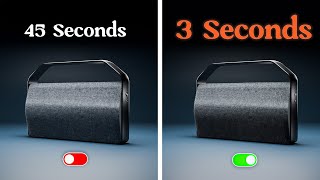






The geometry node speed lines are brilliant
Thanks!
looks so dope! Really stylish! Thanks for the quick look behind the scenes :)
This is so insane omg
thank you so much!
Damn, this is smart. Thank you for the idea.
The animation is smooth as fuck
Thank you!
We need a full tutorial ! ❤ that sooooo cool i love it
Full tutorial is on Patreon :)
@@redblueen oh nice I will check that !
Damn this is so cool....I can only imagine the amount of time it took you to make
I'd imagine it took about 1 minute and 12 seconds to make
Love your animations. Need more tutorial please ❤❤❤
Thank you so much!
Amazing work ! Keep up
Thank you!
Can you post a full tutorial man
Hey, sorry, the tutorial is exclusively available on Patreon, where I cover the process shown in the timelapse in more detail. However, I have several other videos on CZcams, and I'll continue to post more there as well. Thanks for your comment!
what level would you say your content is bro?@@redblueen
Yoh! The BEST! Noice!
Thanks!
The best❤
Thank you so much!
WoW! Very interesting! How long does it take to render? I presume it's Eevee? 😅😂
Render times for this one are around 1-2 seconds per frame. This scene has a basic setup. For the stylized renders I create, render times usually range between 1 and 10 seconds at most, I would say. Thanks!
wow
Dank
❤
That is a perfect fusion of cars and comic shaders, any detailed tutorials??
For now the only detailed one for this is on Patreon, but will keep posting more in the future!
What's that key input overlay that you have? I have one for OBS but it's pretty ugly.
It's a blender add-on called Screencast-keys.
how long for creating this piece of art? nice work keep it up!
Not sure, honestly. I've been creating this kind of stuff for a while now, so I guess I can say it took many months to reach this point :)
@@redblueen good stuff keep it coming, user would pay for how to’s to create this kind of workflow or even 1on1 trainings/advice!
good job! how you created city? you have tutorial for this work?
Thank you! The city are just simple buildings distributed manually. I made an in depth version tutorial for this scene specifically on patreon :)
How long is this tutorial?
Hey! the patreon version lasts around 17 min :)
🔥🔥🔥 need lessons
Just got a new subscriber
Thanks!
@@redblueen no problem, but I wasn't saying it to be nice. You could really make a series out of it if you want. I'm getting into blender now and tryna make my own show one day with my own unique 2d/ 3d style so keep up the good work.
how do I get the cityline?
Hey, do you mean the buildings?
yes and like how do you place them is it randomly or is there any other way? maybe you use geometry nodes ? and also what is the science behind your color choice?@@redblueen
Tutorial please
I uploaded an in depth tutorial on my patreon :)