How to Fix Your Device Isn't Compatible With This Version | Android Google Play Store
Vlo≈Ψit
- Ρças p≈ôidΟΓn 30. 07. 2024
- Struggling with the frustrating "Your Device Isn't Compatible With This Version" error on the Google Play Store? You're not alone. But fear not! In this video, we'll provide you with easy-to-follow solutions to resolve this issue once and for all.
Whether you're encountering "app not supported" or "this app isn't compatible with your device anymore" messages, we've got you covered. Learn how to navigate through the compatibility settings, update your device's software, and even utilize APK files as workarounds.
Here's what you'll learn in this video:
Understanding why you're encountering the "Your Device Isn't Compatible With This Version" error.
Checking your device's compatibility settings and ensuring they're up to date.
Exploring alternative methods to download and install the app.
Updating your device's software and Google Play Store to the latest versions.
Utilizing APK files as a workaround solution.
Troubleshooting tips for specific app compatibility issues.
Don't let compatibility issues hinder your app experience! Watch now to discover how to fix "your device isn't compatible with this version" error on your Android device. Plus, we'll provide insights into why certain apps may not be available in your region.
╧╧╧╧╧╧╧╧╧╧╧╧╧╧╧╧╧╧╧╧╧╧╧╧╧╧╧╧╧╧
β•Κ β•Κ Related videos for you to watch β•Κ β•Κ
β•Κ Check If Your PC Can Run Windows 11 and Enable TPM 2.0 on the BIOS: βÄΔ Check If Your PC Can R...
β•Κ Install Windows 11 Easily on Any Computer | With or Without TPM | Unsupported PC or Hardware: βÄΔ Install Windows 11 Eas...
β•Κ How To Turn On Personal Hotspot In Any iPhone: βÄΔ How To Turn On Persona...
β•Κ How to Transfer contacts from Google account to iPhone: βÄΔ How to Transfer contac...
β•Κ Turn Off Notification In Windows 10: βÄΔ How to Enable or Disab...
╧╧╧╧╧╧╧╧╧╧╧╧╧╧╧╧╧╧╧╧╧╧╧╧╧╧╧╧╧╧
πüîî Subscribe to Tech Mash: / techmash
╧╧╧╧╧╧╧╧╧╧╧╧╧╧╧╧╧╧╧╧╧╧╧╧╧╧╧╧╧╧
πü½Θ For BUSINESS INQUIRIES ONLY:- rumman153@gmail.com
╧╧╧╧╧╧╧╧╧╧╧╧╧╧╧╧╧╧╧╧╧╧╧╧╧╧╧╧╧╧
πü½Θ πùêÖπùêéπùê΄πùê΄πùêéπùê• πùêéπùêç πùê£πùêéπùê²πùêàπùêÄπùê΄ πùê¨πùê³πùêÉπùêàπùêÄ
β•Κ Facebook: / techmash01
β•Κ Twitter: / techmash01
Don't forget to like, share, and subscribe for more helpful tutorials and tips on managing your online presence. Thank you for watching! - VѦda a technologie
![[100% Fixed] "Your Device Isn't Compatible with This Version" in Play Store | Android Data Recovery](http://i.ytimg.com/vi/qWkIfJfoVrk/mqdefault.jpg)
![[100% Fixed] "Your Device Isn't Compatible with This Version" in Play Store | Android Data Recovery](/img/tr.png)

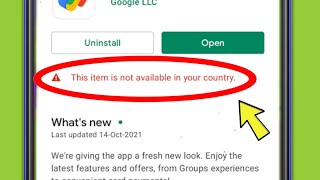





My pc keep on saying no speakers or headphones are plugged in
Tech mash plz I need your help
My long mode among us not supported
I used apk instead of downloading form store.
Yes android is great for side loading apk
Google not install
ύΠ≠ύΠΨύΠ΅ ύΠÜύΠ°ύΠΨύΠΑ ύΠèύΠïύΠüύΠΨ ύΠΗύΠ°ύΠΗύßçύΠ·ύΠΨ ύΠ¦ύΠΩύΠ≤ύΞΛ ύΠ·ύΠΠύΠΩ ύΠèύΠïύΠüύß¹ ύΠΗύΠ°ύΠΨύΠßύΠΨύΠ® ύΠïύΠΑύß΅ ύΠΠύΠΩύΠΛύß΅ύΠ® ύΠΛύΠΨύΠΙύΠ≤ύß΅ ύΠ≠ύΠΨύΠ≤ύß΄ ύΠΙύΠΛύß΄ύΞΛ ύΠÜύΠ°ύΠΩ ύΠÖύΠ®ύß΅ύΠï ύΠÜύΠ½ύß΅ ύΠΞύß΅ύΠïύß΅ ύΠÜύΠΣύΠ®ύΠΨύΠΑ ύΠ≠ύΠΩύΠΓύΠΩύΠ™ ύΠΠύß΅ύΠ•ύΠΩ ύΠ≠ύΠΨύΠ΅ύΞΛ ύΠ≠ύΠΨύΠ΅ ύΠÜύΠΕύΠΨ ύΠïύΠΑύΠΩ ύΠ°ύß΅ύΠΗύß΅ύΠ€ύΠüύΠΨ ύΠΠύΠΩύΠ·ύΠΦύß΅ύΠ¦ύΠΩ ύΠΣύßçύΠ≤ύΠΩύΠ€ ύΠΑύΠΩύΠΣύßçύΠ≤ύΠΨύΠ΅ ύΠΠύΠΩύΠ§ύß΅ύΠ®ύΞΛ πüΞΙπüΞΙπüΞΙπüΞΙ
Ki problem hocche Vai?
GreatβùΛοΗè
βùΛοΗè