Windows Can't be Installed on Drive 0 Partition 3 | Specific Solutions for All Error Sources
Vložit
- čas přidán 29. 09. 2022
- This video will show you how to fix this error “Windows Cannot be Installed on Drive 0 Partition 3” when trying to install windows 10 or windows 11 or another operating system.
When clicking the error message, it says that “Windows Cannot be Installed to This Hard Disk Space. Followed by one of the following error sources:
1. “The partition contains one or more dynamic volumes that are not supported for installation.”
2. “The selected disk has an MBR partition table. On EFI systems, Windows can only be installed to GPT disks”
3. “This computer’s hardware may not support booting to this disk. Ensure that the disk’s controller is enabled in the computer's BIOS menu”
4. The partition was reserved by the computer’s Original Equipment Manufacturer (OEM)
5. “BitLocker Drive Encryption is Enabled on the Selected Partition”
6. “We couldn’t install Windows in the Location you Chose. Please check your Media Drive. Here’s more about what happened: 0x80300001”.
7. “The selected disk is of the GPT partition style”.
8. “Windows must be installed to a partition formatted as NTFS. Windows cannot be installed to this Hard Disk Space. The Partition is an EFI System Partition {ESP)”.
For more and updated details, read this topic in our blog:
vmtechs.net/how-to-fix-window...
Related solutions with more details:
How to fix BitLocker Drive Encryption is Enabled on the Selected Partition:
• BitLocker Drive Encryp...
How to fix The Selected Disk Has an MBR Partition Table. On EFI Systems, Windows Can Only be installed to GPT Disks:
• The Selected Disk Has ...
How to fix BitLocker Recovery Blue Screen:
• How to Bypass BitLocke...
Windows 11 Installation Step By Step (Old & New Computers Officially):
• Windows 11 Installatio...
How to Create bootable USB in Mobile app (Supports both GPT & MBR)
• How to Create Bootable...
How to Convert MBR to GPT:
• How to Convert MBR to ...
How to Boot From the USB:
• How to Boot Windows 10...
HOW TO IDENTIFY BOOT/UEFI, WINDOWS AND RECOVERY PARTITIONS:
• How to Identify EFI or...
This is the list of hotkeys that can be used to open BIOS menu in different computers:
Lenovo:
Desktop= F1, F2
Laptop & Notebook= F1, F2 or Nano Button
Hp:
Desktop & Generic= F10, Esc
Laptop & Notebook= F10 or Esc
Tower= F1
Dell:
Desktop & Laptop= F2
Asus:
Desktop= F9
Laptop & Notebook= F2 or Delete
Acer:
Desktop= F2
Laptop= F2 or Del
Samsung:
Notebook & Ultrabook= F2
Ultrabook Ative Book= F10
Sony:
Laptop= Assist Button, F1, F2, F3
Toshiba:
Laptop= F2
Protege, Satellite, Tecra= F1, Esc
Equium= F12
Compaq= F10
Fujitsu= F2
windows cannot be installed on drive 0 partition 1 windows 10
windows cannot be installed to this disk
windows cannot be installed on drive 0 partition 2
windows cannot be installed to disk 0 partition 1 windows 7
hard disk partition not showing while installing windows 10
disk 0 partition 4
windows cannot be installed on drive 1 partition 3 windows 11
windows cannot be installed to this disk
windows cannot be installed on drive 1 partition 2 reddit
windows cannot be installed to disk 0 partition 1 windows 7, windows 8, windows Vista, Windows XP.
How do I fix Windows Cannot be installed on drive 0 partition 1?
How do I fix Windows Cannot be installed on this partition?
How do I fix a disk with 0 partition?
How do I get rid of drive 0 unallocated space?
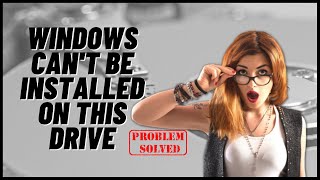








Wow you are genius God bless you.... You saved me thank you
You are most welcome
Im my case i have a dell laptop thats problem not solve help me
What is your error message?
I have a problem in 6th part I typed Bcdedit but it appears "the boot configuration data store could not be opened. The request system device can't be found"...what to do now!?
Rebuild the BCD. Watch this video:
czcams.com/video/oQcFjr6laeo/video.html
Keep going Good luck
Thank you, I will 💛💛
may we have the download link for rufus? cant see it in description
Open the associated topic from links in description or from this link and download the Rufus tool:
vmtechs.net/how-to-fix-windows-cannot-be-installed-on-drive-1-partition-1-2-3-windows-1011/
All my partitions deleted except for 1 …. What do I do!? I didn’t see the back up part until the end of the video so not sure what to do now
It sounds that all data have been lost from your disk due to partitions deletion including windows files, so you have to restart your computer and boot again to divide your disk and then install a fresh copy of windows. Watch the following videos to see how to divide your disk and how to customize windows 11 or windows 10 installation:
czcams.com/video/N2j3oh5-WZI/video.html
czcams.com/video/aXxElaai4OQ/video.html
manage-bde -protectors -disable d:
This prompts an error:
ERROR: The operation cannot be performed because the volume is locked.
Do you have a solution for this?
This command can be used if the disk or volume is not locked, for example, you can use it to disable BitLocker on the C volume in running windows without need for the BitLocker key.
But if the volume is locked or if you are trying from Windows Installation Environment or Windows Recovery Environment, you have to unlock the volume first, and then disable BitLocker using mentioned command.
If you don't have the Recovery Password, the only available option for you is by formatting the volume or disk.
I'm stuck on 3rd error ! hope you'll better explain...
Did you applied the suggested solutions?
Even I created GPT system but that didn't work.!!. Any help..
What is your error message?
windows cannot be installed on drive 0 partition 1 hard disk may fail soon..this type of error..
Try to scan your disk for bad or corrupted sectors using this command:
CHKDSK C: /F /R /X
@@ValiumMediaTechthere is no os.. I clean my harddisk threr is no vol ..how can scan my disk,
@@kavirajarjunan5903
1- Create new partition if not already created
2- Press Shift+F10 from keyboard to open Command Prompt
3- Use the CHKDSK command to scan your disk.