How To Fixed Windows Cannot Be Installed On Drive 0 Partition 1 Without Data Loss
Vložit
- čas přidán 22. 08. 2024
- When 'Windows cannot be installed to disk 0 partition 1" error happens,
you may get the detailed two messages as shown below:
"Windows cannot be installed to this disk. The selected disk has an MBR partition table.
On EFI systems, Windows can only be installed to GPT disks."
When your BIOS booted in UEFI mode you will be shown this above message
"Windows cannot be installed to this disk. The selected disk is of the GPT partition style. Windows cannot be installed to this hard disk space. The partition is an EFI system partition (ESP)."
When your BIOS booted in the Legacy mode you will be shown this second message.
You will be not able to select any disk and also not see the Next button,
When you get this error while installing any Windows Operating System
like Windows 7, 8 and Windows 10 or any server Operating System like
Windows Server 2008, 2012 and Windows Server 2016 you can not able
to fix the error easily.
Most of the time we lose our data of all drive-in setup time.
In this video, we are going to show you, how you can actually solve this error without Losing Data in your computer.
So Let's Go.
You May Also Like:
How To Create A Bootable USB Drive Using Rufus For Installing Window
• How To Create A Bootab...
How To Print From Phone To Wireless Printer
• How To Print From Phon...
Top 8 Common Computer Problems and Easy Solutions | Every Computer User Should Know How To Do
• Top 8 Common Computer ...
2211 Memory Not Configured Correctly For Proper MEBx Executions
• 2211 Memory Not Config...
CPU Fan Failure Strike the F1 Key To Continue| F2 To Run The Setup Utility
• CPU Fan Failure Strik...
How to Show My Computer Or This PC in Windows 10 | How To Add This PC on Desktop
• How to Show My Compute...
How to Download and Install Google Play Store on Huawei Honor Play3 For Huawei EMUI 9.1.1 💯 Work
• How to Download and In...
How To Add Admin To Facebook Group 2020 | Add More Admin On Facebook Group
• How To Add Admin To Fa...
How To Delete A Facebook Page | Facebook Page Delete 2020
• How To Delete A Facebo...
Get Facebook New Care React Only Just 2 Minutes | Enable Facebook Care react
• Get Facebook New Care ...
How To Connect Two Routers Without Cable To Extend WiFi Range Wireless | WISP Client Router Mode
• How To Connect Two Rou...
How To Make Ethernet Cable and Crimp RJ45 Connector Without Crimping Tool, Fix Broken Ethernet Cable
• How To Make Ethernet C...
How To Limit WiFi Speed For Others User By Bandwidth Control | WiFi speed Limit TP Link Router
• How To Limit WiFi Spee...
Best 5 Android Emulator For Computer | Android Emulator For PC
• Best 5 Android Emulato...
How To Download And Install Play Store In Your Android Mobile
• How To Download And In...
How To Any Virus Remove Using CMD Command | Remove Virus By Attrib Command
• How To Any Virus Remov...
Malwarebytes Premium Download and Install Full | Descargar Malwarebytes
• Video
How To Uninstall Any Antivirus Software From Your Computer
• How To Uninstall Any A...
Access Any Blocked Websites From Everywhere | Unblock Any Websites By IP Changing
• Access Any Blocked Web...
How To Password Protect A USB Flash Drive | Encrypted USB Drive
• How To Password Protec...
How To Best technique Save Video From Facebook To Computer | Copy Video From Facebook
• How To Best technique ...
How To Save Any Video From Any Websites From Android Mobile.
------------------------------
- - - - - - - - - - - - - - - - - - - - - - - - - - -
- - - - - - - - - - - - - - - - - - - - - - - - - - -
Track: TonyZ - Road So Far [NCN Release]
Music provided by NoCopyrightNation
Watch:
• TonyZ - Road So F...
Stream/Download: NCN.lnk.to/Roa...
.....................


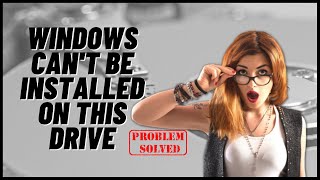






Its easy, just do this inside of the installer, when you are at the «select disk to install Windows on» part:
Click Shift + F10
Type "diskpart"
Type "list disk"
Select your disk with "select disk " + disk number
Type "clean" (It formats your drive, make sure your files are backed up)
Type "convert gpt"
Type "exit"
Now close Command Prompt.
Click refresh
Select your drive to install on
Click "New"
Click "OK"
Select your drive then install Windows!
Dude you're awesome, thank you so much man.... You solved my problem.. so greatfull man.. big love bro ♥️♥️♥️
Dude, then can I recreate those partitions?
@@screenshare7065 This will lead to your entire harddrive being formatted so you can install Windows on it. EFI/System partitons are automatically created.
@@doge7831 so I am having 3 partitions on MBR, after converting to GPT, can I recreate those 3 partitions in a usable state?
@@screenshare7065 Are you doing a dual boot or reinstalling Windows?
Thank you..you got me past the biggest hurdle I have ever had on Windows installations in nigh on 24 years ..!
It's just my pleasure. I am just 29 years old, which is close to your computer knowledge. I respect your comment. Really very happy after see this comment. Please stay with my channel to subscribe it. Thank you.
Bro what to do in Boot section if it shows ' Windows cannot be installed . The selected disk is GPT partition style '
If its showing gtp then u can try to change ur system to legacy mode..if u don't get it then open up bios and click reset to default
Same problem
Same case
Same trouble
GPT MEANS U NEED UEFI MODE
I have pc hard disk external case would I copy my file without any data loss but I formated local disk :C In this way unfortunately 🥺
May ALLAH give you best rewards ...MA SHA ALLAH ...keep it up ...
It is just my pleasure .Please stay with us to subscribe our channel.
Also do not forget to click the bell Icon to get new IT related videos. Share this video with your friends if you wanted to help them. May Allah bless you too.
February 9, 2021. Oh Damn it still works. Thank you !!!! and God Bless my dude !!!
It is just my pleasure .Please stay with us to subscribe our channel.
Also do not forget to click the bell Icon to get new IT related videos. Share this video with your friends. Thanks
Thank you sooooo much. Today is the first day of year 2021. I am so much happy because you. You saved my entire career.
It is just my pleasure .Please stay with us to subscribe our channel.
Also do not forget to click the bell Icon to get new IT related videos. Share this video with your friends if you wanted to help them. Thanks
I didnt see this video first 🥺 i lost my data 😭💔
I fell your pain bro
Bro You save my life . May the God almighty bless you 🙏🙏🙏🙏🙏🙏🙏🙏🙏
This is the best way to solve that problem, Do not use the clear method guys
It is just my pleasure .Please stay with us to subscribe our channel.
Also do not forget to click the bell Icon to get new IT related videos. Share this video with your friends. Thanks
In hp laptop, f12 is not coming as per you said..please tell which key to press instead of f12
My settings was already matching with yours settings. But now it's start working by just following you. Thanks man
It is just my pleasure .Please stay with us to subscribe our channel.
Also do not forget to click the bell Icon to get new IT related videos. Share this video with your friends if you wanted to help them. Thanks
Bro My secure boot disabled + Boot mode UEFI only but still not working
Wtf even on 2023 happens and you saved my day ty do much
It is just my pleasure .Please stay with us to subscribe our channel.
Also do not forget to click the bell Icon to get new IT related videos. Share this video with your friends if you wanted to help them. Thanks
But it's partially correct.. Just download rufus software for making bootable pd.. Then select partition scheme as MBR and your problem will be solved.. No need to format all drives..
not working
Did it work for mate?
It worked! Thanks
Not working
@@bluecutsabujstill having the issue?
I'm really thankful to you. Finally, you made it. My 4 days' efforts become fruitful. 🔥
It is just my pleasure .Please stay with us to subscribe our channel.
Also do not forget to click the bell Icon to get new IT related videos. Share this video with your friends if you wanted to help them. Thanks
@@ITTechBangla bro..I lost my data's while mbr changing process..how to I recover the data's .. please reply quickly..
I've tried that🙇♂️it sometimes fail with this but only USB to NTFS method work miracles😎✌️
I kept on pressing f12 doesn't work, then i tried with f11 it worked... Thank you so much bro..... ❤️❤️
It is just my pleasure .Please stay with us to subscribe our channel.
Also do not forget to click the bell Icon to get new IT related videos. Share this video with your friends if you wanted to help them. Thanks
Yes some of the most common keys are F2, F10, F11, 12, Del, or Esc, but you may also need to press other keys, such as Tab, Shift, or Ctrl. You may also see a message on the screen that tells you which key to press to enter BIOS setup.
Thanks for saving me for this 🙏💯 more power to your channel bro
It is just my pleasure .Please stay with us to subscribe our channel.
Also do not forget to click the bell Icon to get new IT related videos. Share this video with your friends if you wanted to help them. Thanks
RIP my all data.
I seen ur video after i have done prompt 0 zero clean. I lost my all data....
U made good video.....
Waps kise liya aapne Data
Exactly what we need safest method without losing any data
Thank you so much.I have been searching from last 2 months now I solved this problem with your tip without loosing data.❤❤from Pakistan
It is just my pleasure .Please stay with us to subscribe our channel.
Also do not forget to click the bell Icon to get new IT related videos. Share this video with your friends if you wanted to help them. Thanks
No words for you brother you got me emotional heartily.. thank you a lot so much god bless u for bring smiles on thousands faces...Thank u again..
It is just my pleasure .Please stay with us to subscribe our channel.
Also do not forget to click the bell Icon to get new IT related videos. Share this video with your friends. Thanks
Didn't Worked at all but your passion and devotion doing a step by step is respected. Thanks but Still Does NOT let me install and I have a Partition ready and does NOT Let me
Thanks bro
well my secure boot control is disabled, also in UFEI mode, still getting that GPT message
facing the same issue
did you get any resolution to fix this ?
@@pradeepsatri make usb bootable again, using a good software that's it
@@syduzzamansyd4530 tried using gdisk with other CZcams reference, it worked
but thanks for the response bro🙏🙂
@@pradeepsatri happy it worked, good luck
Thank you, all i had to do was to get the boot order back as it was before i changed it to usb first TAKK!!
It is just my pleasure .Please stay with us to subscribe our channel.
Also do not forget to click the bell Icon to get new IT related videos. Share this video with your friends if you wanted to help them. Thanks
Tysm I didn't watch the hole video but you solved my problem by telling me to not boot in UEFI mode
Bro thanks for the video i really appreciate your effort but my BIOS Settings already have been set to
Secure Boot Control : Disabled
and i had that issue any idea ?
Hi Ameer,
Were you able to fix the issue?
Bro this worked 100% can't thank you enough ❤❤❤
Welcome
You solved 😊😊 biggest issue sir thanks so much 😢 God bless you bro🙏🙏🙏🙏🙏🙏🙏🙏🙏🙏🙏🙏🙏🙏
It is just my pleasure .Please stay with us to subscribe our channel.
Also do not forget to click the bell Icon to get new IT related videos. Share this video with your friends if you wanted to help them. Thanks
Thank you bro
I've been searching youtube and google for hours to solve this problem.
Every video says to clean your drive via command prompt
Finally i found this video ,
You saved my ass bro.
Thanks alot😍😘😘
It is just my pleasure .Please stay with us to subscribe our channel.
Also do not forget to click the bell Icon to get new IT related videos. Share this video with your friends if you wanted to help them. Thanks
@@ITTechBangla done bro
Thanks a lot
It really saved my data. And I successfully installed windows X
It is just my pleasure .Please stay with us to subscribe our channel.
Also do not forget to click the bell Icon to get new IT related videos. Share this video with your friends if you wanted to help them. Thanks
Really you are great👍👍👍. Solved the problem with the best and easiest way. Thanks a lot man🙏
It is just my pleasure .Please stay with us to subscribe our channel.
Also do not forget to click the bell Icon to get new IT related videos. Share this video with your friends. Thanks
Thanks man you saved me, i almost got mini heart attack thinking that now I will have to wipe my data ❤️❤️
It is just my pleasure .Please stay with us to subscribe our channel.
Also do not forget to click the bell Icon to get new IT related videos. Share this video with your friends. Thanks
Bro not working please please help me
I watched so many videos but I was not convinced beacause I knew there is a better way until I found your video! Thank you so much brother
It is just my pleasure .Please stay with us to subscribe our channel.
Also do not forget to click the bell Icon to get new IT related videos. Share this video with your friends if you wanted to help them. Thanks
Big thanks to you man!
You saved my day!! This video is super helpful
It is just my pleasure .Please stay with us to subscribe our channel.
Also do not forget to click the bell Icon to get new IT related videos. Share this video with your friends if you wanted to help them. Thanks
how to change boot mode on asus?
Using windows 7 and upgrading to windows 10 but problem is the screen option displayed on 3:14 is not coming 😭 help
Vai only secure boot control disable korlea hobea
Literally saved my day 😇 thank you so much❤
It is just my pleasure .Please stay with us to subscribe our channel.
Also do not forget to click the bell Icon to get new IT related videos. Share this video with your friends if you wanted to help them. Thanks
Many many thanks from my heart. I will always remember you
bhai yar bahut bda thankyou tujhe ye video bnane k liye, love u dost
It is just my pleasure .Please stay with us to subscribe our channel.
Also do not forget to click the bell Icon to get new IT related videos. Share this video with your friends if you wanted to help them. Thanks
Yaar bhai i love you, this process completely solved my issue, windows is being installed, you are love, best of luck bhai
It is just my pleasure .Please stay with us to subscribe our channel.
Also do not forget to click the bell Icon to get new IT related videos. Share this video with your friends if you wanted to help them. Thanks
@@ITTechBangla Aray Bhai 1 aur maslah agaya hai, laptop ki led close karta hun na for standby/sleep to wapis led open karny per bhi black screen rehti hai held ho jata hai, battery nikaal k lagana parrti hai, kia karun
It worked on 3rd December 2022! Thanks dude
It is just my pleasure .Please stay with us to subscribe our channel.
Also do not forget to click the bell Icon to get new IT related videos. Share this video with your friends if you wanted to help them. Thanks
Solved by just changing the priorities of boot form Legacy to UEFI and setting the usb on top in UEFI book mode.
সঠিক বলেছেন। এত ঝামেলা করার দরকার নাই। কোন প্রকার ডাটা লস ছাড়াই সম্ভব।
My bios setting is different and i am heavily confused help me brother
Make proper bootable pendrive
@@mohdhashimumair2262 its been 4 months bruh😂
@@dbj6370 told for future bruhh....
Thanks you so much.....
Heart attack hote hote bach gaya 😁😁
But there is no option in my bios to disable it
.
same problem bro
Bro, Searched in lot of videos and got solution from yours. Thank You. ❤
Welcome
Bruh.... It working...
Thanks a lot.!!❤❤❤
It is just my pleasure .Please stay with us to subscribe our channel.
Also do not forget to click the bell Icon to get new IT related videos. Share this video with your friends if you wanted to help them. Thanks
Thank you so much,,, brother,, i really said,,, your video Very helpful,,, my problem solved without data loss,,, After see your video,,,,, Alhamdulillah
It is just my pleasure .Please stay with us to subscribe our channel.
Also do not forget to click the bell Icon to get new IT related videos. Share this video with your friends if you wanted to help them. Zazakalha Khairan ❤️❤️
Bro I swear all what I see videos in CZcams is to lost my data .
But you save me and thank you so much for that really you deserve 100millin subs .thank you so much for save my data
It is just my pleasure .Please stay with us to subscribe our channel.
Also do not forget to click the bell Icon to get new IT related videos. Share this video with your friends if you wanted to help them. Thanks
After the installation in this drive, will it boot using the default UEFI mode or you will need to use Legacy mode in your bios because it's still mbr format drive right? Am i missing something? Correct me if im wrong.
when i see you im gonna kiss you. thank you u save my life.
It is just my pleasure .Please stay with us to subscribe our channel.
Also do not forget to click the bell Icon to get new IT related videos. Share this video with your friends if you wanted to help them. Thanks
Only that?...he deserves more
After a lot videos, and I found this, aah thank youu, it's work, and I write this while waiting for the installation. I hope the installation succesfull.
It is just my pleasure .Please stay with us to subscribe our channel.
Also do not forget to click the bell Icon to get new IT related videos. Share this video with your friends. Thanks
mine "we couldn't create a new partition or locate an existing one" 😩😩😩
Same problem bro have u got any solution
You deserve million subscribers
Thank you bhaiyaji apne humari madad kari. Ab hum sapna choudhary ka dance laptop pe dekh payenge zoom krke thanks man
It is just my pleasure .Please stay with us to subscribe our channel.
Also do not forget to click the bell Icon to get new IT related videos. Share this video with your friends if you wanted to help them. Thanks
Man! It works thank you.
I would love to recommend this video..
It is just my pleasure .Please stay with us to subscribe our channel.
Also do not forget to click the bell Icon to get new IT related videos. Share this video with your friends if you wanted to help them. Thanks
আমি উইন্ডোজ ১০ ইন্সলেশন শুরু করে একবারে প্রথম দিকেই ক্যান্সেল করে দিয়েছিলাম। এখন আমার কম্পিউটার অন করতে গেলে শুধু ইন্সটল এর ধাপে নিয়া যায়।আমি পেনড্রাইব ও সরিয়ে দিয়েছি....এখন কি করব?
You made my day for this brother 😊!!
Gimme five 👊!!
It is just my pleasure .Please stay with us to subscribe our channel.
Also do not forget to click the bell Icon to get new IT related videos. Share this video with your friends if you wanted to help them. Thanks
Sir i can't believe it worked.Sir i really respect you from heart.God bless you.You saved my lot of data.Again thanks brother from Pakistan 🇵🇰
It is just my pleasure .Please stay with us to subscribe our channel.
Also do not forget to click the bell Icon to get new IT related videos. Share this video with your friends if you wanted to help them. Thanks
If u are getting gpt error change legacy to uefi in bios.
Thanks alot, thought i would lose everything. Much appreciated
It is just my pleasure .Please stay with us to subscribe our channel.
Also do not forget to click the bell Icon to get new IT related videos. Share this video with your friends if you wanted to help them. Thanks
I press f12 and not thing come out help me plz
Me to .. What is the solution about this ?
F9
আল্লাহ্ আপনাকে নেক হায়াত দান করুন
আমিন।
Thanks a lot my brother, i hope u get 1mil subs. Keep ur content mate
You are the best engineer..I have ever seen.. thankyou so much brother 💕💕
It is just my pleasure .Please stay with us to subscribe our channel.
Also do not forget to click the bell Icon to get new IT related videos. Share this video with your friends if you wanted to help them. Thanks
In my system secure boot is disabled but still unable to install OS. Created bootable device with NTFS file system and disabled secure boot and tried to boot from non UEFI mode but it wil take me to windows boot manager and pops up with error as below:
WINDOWS FAILED TO START: A RECENT HARDWARE OT SOFTWARE CHANGE MIGHT BE THE CAUSE. TO FIX THE PROBLEM
1. Insert your windows installation disc and restart
2.choose your language settings
3.click repair your computer
Info: A required device isn't connected or can't be accessed.
Any idea on the above issue?
Mine was installing no issue but when the battery died and it shot down I turned it on and started again and I saw this error massage
I can't access my boot menu. Please help me😭 I'm using a Toshiba laptop and I've tried all the keys but it's not popping up
I WISH I SEE THIS SOON
I didn't see the "Secure Boot Control" in boot section :<
Can someone help me
You can find in security section.
You are a live saver bro, May Allah (SWT) BLESS YOU in this life & also in hereafter. ❤
It is just my pleasure .Please stay with us to subscribe our channel.
Also do not forget to click the bell Icon to get new IT related videos. Share this video with your friends. Thanks
It is just my pleasure .Please stay with us to subscribe our channel.
Also do not forget to click the bell Icon to get new IT related videos. Share this video with your friends. Thanks
Hello, my system is showing that i have gpt partition. I dont want to clean my other partitions. When i enable legacy in bios, it says the same error message but when i enable secure on bios, the usb is not detected in boot menu. Please help. I have an hp desktop
Alhamdulillah .. Zazakallah .. Allah bless you 💯 working method
It is just my pleasure .Please stay with us to subscribe our channel.
Also do not forget to click the bell Icon to get new IT related videos. Share this video with your friends if you wanted to help them. May Allah bless you too.
How solution this problème==windows ne peut pas être installé sur ce disque.Le programme d'installation ne prend pas en charge la configuration ou l'installation sur des disques connectés à un port USB ou IEEE 1394
You said that we wont lose files but in the video you formated your C drive..
Bro u can click next without formatting c drive, but your older windows will still be there if u do so
windows cannot be installed to disk disk.The disk may fail soon.if other harddisk are available,install windows to other location.
what should i do???
Thaaaank you so much I was searching everywhere but you video helped me very much thnx
It is just my pleasure .Please stay with us to subscribe our channel.
Also do not forget to click the bell Icon to get new IT related videos. Share this video with your friends. Thanks
When i dissable on HP pavilon legacy in bios my usb is not visible in boot order any help?
U find any Seloution???
Good Job done. Its working. I did it without using diskpart. Or cleaning Disk. Thanks
It is just my pleasure .Please stay with us to subscribe our channel.
Also do not forget to click the bell Icon to get new IT related videos. Share this video with your friends if you wanted to help them. Thanks
Bro My system is Change Its , Version 2.00.1201. 2011 American Megatrend, inc .... I'm disturb ....
In Boot I Have
Bootup Numlock state (on)
Full screen logo ..... (Enable)
Wait for F1 if error. (Enable )
Option Rom message (force BIOS )
setup mode. ( EZ mode )
Boot option Priorities:
Boot option 1
Boot option 2.
Boot override :
>Sata PM :.....
>UEFI generic flash disk ( My USB )
And Flash disk ( again USB ).....
What Should I do
Thanks lot bro it’s really works almost gonna deleted it’s finally works 😭
It is just my pleasure .Please stay with us to subscribe our channel.
Also do not forget to click the bell Icon to get new IT related videos. Share this video with your friends. Thanks
Thank you for the work you solved my problem with out any loss of data thank you alot
It is just my pleasure .Please stay with us to subscribe our channel.
Also do not forget to click the bell Icon to get new IT related videos. Share this video with your friends if you wanted to help them. Thanks
I don't get it, you have asked us to change the "boot mode" but you didn't change it in the video, so should we change it or not?
Did you ever figure this out? I seen the same thing
How did you knew that the partion you fomatted is C: Drive ?
Thanks a lots dear. You are rocking. God will give reward you.
It is just my pleasure .Please stay with us to subscribe our channel.
Also do not forget to click the bell Icon to get new IT related videos. Share this video with your friends. Thanks
after updating bios setting.my screen become black nothing to show..wasted
While creating bootable usb should i keep mbr or gpt?
God bless you bro,It worked "Om sai Baba"🙏🙏🙏
It is just my pleasure .Please stay with us to subscribe our channel.
Also do not forget to click the bell Icon to get new IT related videos. Share this video with your friends if you wanted to help them. Thanks
Lots of Love from Bangladesh Bro, You are a savior 😍😍😍😍
Secure boot option is not there in bios setting
same problem ..what to do ?!
same problem brohh
What to choice between uefi hybrid vs uefi native.. I did choices hybrid but I’m still having the issue😞
Thanks a lot..
I thought I was going to lose my data..
It is just my pleasure .Please stay with us to subscribe our channel.
Also do not forget to click the bell Icon to get new IT related videos. Share this video with your friends if you wanted to help them. Thanks
Bro maine by mistake windows 10 installation ke time jb drive partition ka optain ata hai wahan sbhi drive format krdi aur ab windows install nhi ho rhi aur wo discpart wala method bhi work nhi kr rha. Pls help plss
Bro, You 've saved my butt this day... thanks a lot big mann
That was helpful 😎😎😎💪
It is just my pleasure .Please stay with us to subscribe our channel.
Also do not forget to click the bell Icon to get new IT related videos. Share this video with your friends if you wanted to help them. Thanks
It works.. but we should rewindows again coz our opeartion system installed incorrectly.. so we can copy our necessary files then we have to install windows again
I have a dell lappy. When I click F2 I get different option from you that shows settings. What to do and my lappy got switched off will I losse data
what if I am trying to dual boot? Does this method work there also or do I get stuck at boot up or something? I have so many questions popping up in my head.