Samsung A54 Screen Locked? Gesperrt? Forgot Password? / unlock & FACTORY reset
Vložit
- čas přidán 5. 09. 2024
- Welcome to a new video tutorial by CrocFIX. You have a Samsung Galaxy A54 or other SAMSUNG phone and forgot your password, pattern or pin code? Watch this video and you can unlock it again.
Note: All data will be lost/erased and if you had a google account on it, you will have to enter your email and password after reseting it.
------------------------------------------------------------------------------------------------------------------
As an eBay Partner, I may be compensated if you make a purchase through the links. This will support my channel as well.
Great DEAL on the SAMSUNG A54 - ebay.us/DCFYCG
Nice Cases for the A54 - ebay.us/PI65If
------------------------------------------------------------------------------------------------------------------
BUY ME A COFFEE or APPLE PIE
----------------------------------------------------------------------------------------------------------------------------------------------------------------
If this solution did help you, you can make a donation here:
goo.gl/rXYgmm
Thanks a lot :)
Thanks for watching. Please SUBSCRIBE LIKE & COMMENT for more videos.
----------------------------------------------------------------------------------------------------------------------------------------------------------------
Let me know in the Comments if it did work for you.



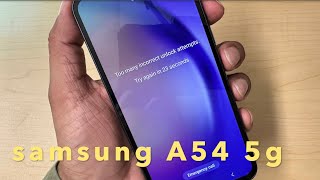





My phone suddenly stopped accepting the correct pin and Samsung was of no help at all whatsoever. This worked perfectly. Thank you
You are very welcome and thanks for your comment ;)
Thanks very much, wife forgot her pin, all sorted thanks to you.
You're welcome! Thanks for your feedback ;)
Just 2nd option with the cable works for me. I was contacting a store and a support centre and no one could explain what to do. I'm busy about 3 weeks with this issue, but it's so easy to fix it by yourself, omg, I'm so angry.
You could be angry or you could be happy that you found my video. It's up to you 😁 Hope you Subscribed and you are welcome 😊
Connect usb cable from phone to computer ! Usb cable from phone to power does not work. Thank you for the correct video 🙂
You are welcome and thanks for your feedback :)
Thanks a lot. I could reset my Cel Phone Sumsung M34 with your help. I tried many times as you said and I got the results. My grateful from Brazil
Awesome. You are very welcome and thanks for your feedback. Don't forget to subscribe :)
@@CrocFIXI did it. Thank you.
@@sandrablanck Great. You are welcome ;)
🎉 Thank you so much!!!! Coffee time. 😊
You are very welcome. Thanks for the comment and hope you Subscribe and join the CrocFIX channel family :) ❤️🤗
Thank you. The second option did the job!
Awesome. Happy to read such comments. You are welcome :)
Sorry, can the first option be done without cable connected to the phone and laptop
The cable is necessary and the key, as mentioned in the video
I've done all the procedures but when I insert the account that was synced to it, it doesn't want to open, what should I do?
Yes, this is the second security procedure from Android. After the reset choose "use google account instead" to activate the phone. If you don't know it, search for "forgot my google account". If you can't recover your google account or password, then the next option would be to search " Your phone's / tablet's model name + FRP unlock ". And if you still can't do it, you will need a special paid service. Good luck ;)
Thank you very much
I'm glad my video could help you. You are very welcome and thanks for your feedback. Don't forget to subscribe :)
amazing, thank you a lot for this video
I'm glad my video could help you. You are very welcome and thanks for your feedback. Don't forget to subscribe :)
Thank you very very much!❤❤❤ I like you!!!
I'm 10 years old and my dad have just reset my phone ❤❤😊
Wow, 10 years and already so smart. I'm happy my video did help you. You are very welcome and thank you for the nice comment :)
it does not work, when doing the steps, it just goes back to the start page. (edit - it works !! )
You need to follor the steps really carefully and don't forget the cable. It must work, but timing is important. Good luck.
@@CrocFIX true ! time is important ! I tired again and worked perfectly ! thank you !
@@bonnystarks Great :)
it sill doesn't work for me
pls help me
You are AMAZING!!!! 🤩
Thank you :)
Bro with pc ?
With any device which has an usb port. But not a charger
It didn't work with my laptop. But with my tablet worked it well. So thank you for your advice. From Belgium
You're welcome and thanks for your feedback :)
Thank you 😊
You are very welcome. Subscribe and join the CrocFIX tech family and be first to see the latest tech videos ;)
U r best bro❤❤❤❤❤
Thank you 😊👌
What do you do without a computer
You can use another phone and usb-c to usb-c cable connected or usb-c earphones
I'm 10 years old and my dad have just reset my phone ❤❤😊
Wow, 10 years and already so smart. I'm happy my video did help you. You are very welcome and thank you for the nice comment :)
is not working... I will like to mention that Is not my phone, I have found it in pork. Could you please help me
Where did you find it? Try to see if there is someone to contact or bring it to the police station.
Am I the only person who was sent to a weird custom OS screen instead ?
Sorry you have troubles. You have pressed the volume down button for too long. Have you used the cable? You must follow the video exactly step by step. Timing is also important. Good luck ;)
Please My Samsung Galaxy a55 don't work
Need agent help
Thanks!
Thanks for the donation ❤️ 🤗
thanks!
Welcome! ;)
Trying now
Great
thank u thank u thank thank uu
You are very welcome. Thanks for the comment and hope you Subscribe and join the CrocFIX channel family :) ❤️
Its not working what have i to do
Why not? Where are you stuck at?
doesnt suppresss pin secure or google frp.... holy shits
This will just remove the pin and give you the option to unlock via your google account. If you don't know it, you have a another problem.
Not working
CrocFIX Premium Support as an paid feauture is available. Let me know, if you need it. ✔😊
Its not working help mee
Why not?
❤
All data will be lost???
Unfortunately yes :(
All the data that was in your phone. Keep in mind, much of your data is also backed up in the cloud if you have a Google account, which you basically have to have to use an Android phone. If you have your photos backed up in Google Photos, they they're still there. Contacts and preferences are too. It's not so awful as it sounds to wipe the phone!
unfortunately didn't work.
Why not, where is the problem exactly?
@@CrocFIX i followed the instructions but the phone simply restarted without stopping on the screen with the text lines to select the reset to factory settings. Don’t worry. I already switched to another phone I still had.
@@rollusbillus Maybe you haven't hold the volume up button and power button together for enough time or you haven't use the cable.
Need help please
Where is the problem?
@@CrocFIX hello
@@CrocFIX Samsung Galaxy a55 don't work..hard reset isn't working on it
@@AmyEugene-ky8vr This video is for A54. A55 should work, but not yet tested.
@@CrocFIX and what about a15 please,any website for it
it's not working
Why not?