CABINET Exploded View, Open Door View, and Material Cut List! (Fusion 360 Woodworking Tutorial)
Vložit
- čas přidán 27. 07. 2024
- In this video, we continue creating plans from our cabinet model by adding an exploded view, an open door view, and also by adding a material cutlist to our plan sheet! This Fusion 360 tutorial will help you be creative in the kinds of details you can add to your Fusion 360 plans.
FUSION 360 WOODWORKING TUTORIALS
• Fusion 360 for Woodwor... - Věda a technologie
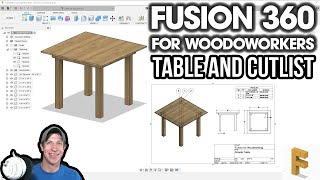








Hi everyone - what kind of Fusion 360 tutorials would you like to see next? :)
Thanks for the videos! They are extremely helpful. A tutorial on how to make hairpin legs would be great!
Interesting - probably something having to do with the pipe along path tool - I'd have to research this
More Cam stuff? Mortise, chamfer, etc
I would like to see individual parts shown one by one on the drawing with their dimensions
Is there any chance you could do a video on how to draw the attached link of a trolley? I never know where to start the drawing process, when it comes to a complicated structure so just seem to go around in circles add things then undoing.
www.ajproducts.co.uk/trolleys-trucks/board-trolleys/heavy-duty-board-trolley/3986595-25525077.wf?productId=25525078#product_accessories.
I have spent 2 weekends trying to draw it as part of my learning process but have been struggling to get the parts to line up. I picked this as a practice design because it has moving parts, I thought it was a simple design until I started. Am I wrong in drawing sections as individual bodies?
Your videos are spot on! You have helped me tremendously! For a woodworker/designer it is difficult to finish a design then have to rely on the "Inspect" tool to measure each component, then manually enter this into the component name. It is a redundant step that allows for errors also. In addition, when making design changes within the parameters, the process starts all over again and is incredibly time consuming. If the lumber component dimensions were auto loaded into component name and translated to the drawing, we could easily and accurately spec out our designs for cut lists.
Thanks for your work on all your videos!
Exactly my concern. Another missing feature is layout of parts on stock.
Maybe how to add hardware like hinges or screws, also how to do more elaborate trim work on cabinets. Like profiled edges and raised panels. Love the videos!
Thanks Justin, I’ve been watching this whole series on fusion for woodworking and finding it really helpful (I also learned a lot about sketchup through your tutorials).
One comment I’d make on the way that mirrored parts are split out on the cut list is that it can be really useful to keep in your mind which bits are copies and which are mirrors - I’ve made plenty of mistakes putting rebates and shelf pin holes etc in the wrong place by duplicating the second side rather than mirroring it.
I really like the videos that you have put together. I would like to see how you can take each of the cuts and lay it out to figure out how much material you need to purchase. Like with the cabinets, how to cut a sheet of plywood, and also be able to maximize the use out of your sheet products.
Just got done watch one of your videos from 2019 and i got to say you helped this beginner like 100x over. Many blessing to you from me...
Another excellent video! The exploded view really comes in handy.
Really appreciate the content and quality of your videos! Keep it up.
Glad I found your channel. Good content. I'd like to see a video on working with joints specifically on the different types and when to use one type over another. Thanks for sharing.
Brilliant. Best regards.
Hey thanks a lot for the videos!!! they help a lot!
Thanks, Justin.
Another excellent video, am slowly going through your whole channel. Consistently, you have very good content.,
Love your videos. Please show how to add slides and hinges.
Hey, justin. Thanks for teaching. Love the content and I have been learning tons on here. Quick Question. I created a cutting list of fusion. However, when I create a list the measurements are not showing up. Any ideas why this might be?
I wish there was a way to link the dimensions in the table to the actual dimensions in the model so they will update if the model changes. Thanks for the videos.
I think there's a way to set something like this up on the front end - will have to look into it more
@@TheFusionEssentials did you ever figure this out?
Morning Justin the last 3 videos on the cabinet have helped me so much. I am new to fusion but have been using an old version of AutoCAD (2000) for some years. I have dabbled with Sketchup and Solidworks so have a little understanding but have very little practice. I spent at least 5 hours yesterday drawing a kitchen cabinet getting frustrated and then came to your videos and it made it so simple. In the UK kitchen cabinets generally are the same dimensions other than the width so what I would like to do is to design a single cabinet which by using a parametric design will allow me to alter the width dimension and other components alter to suit, is this possible?
Totally new to Fusion 360, finding this very useful. I designed a bespoke wardrobe which I will send out for cutting eventually but I want to add hinge detail, dowel/biscuit detail. I have worked out my dimensions in AutoCAD first, is there a shortcut to bring these in save drawing again?
Great video no “ BS” just insightful help. Is it possible to show how to export DWG ‘S into DXF for CNC router cutting. Them them coming. 👍
Is there a way to get a cutting diagram for our parts list in Fusion 360?
I recently purchased a shaper origin. The one thing I need to learn is how to save the drawing as a .svg file so I can cut the part .
Nice hint to crate the view for open door with animation, BUT. i want to ask something.
If i would like to create some assembly of the same model, so the full door is considered like an assembly, and the box too, if i woul like to use join command (to create an hinge between the full door and the box), what should i do? and also to crate the 2D drawing in that case?
Apologies if you have already done this and I didn't find it yet. I would like to see a way to have a 3D model on one sheet and a related representation of 'flat' parts for CNC on another that dynamically change as I update the model. I realize that I could exceed the 4x8 sheet of plywood, need to move parts around but, I have an idea about a 3D model with parameters, but then as the parts change so would the layout/G code that I send to the CNC machine
Is there a way to make a cut list from my parameters. I find establishing the parameters very powerful but the dimensions do not translate to the cut list. I am totally confused.