How to draw and animate eyes in After Effects - Tutorial
Vložit
- čas přidán 28. 12. 2017
- My new tutorial is all about eyes animation, blinks, eyebrows, eyelashes in After Effects. Learn about how to build and animate your character face expression. I explain how I set up my character's eyes for animation. I also explain in details about character animation principals focusing on the eyes,
If you liked this video please give a THUMBS UP.
If you stopped by the first time please SUBSCRIBE for more content like this.
I would like to say thank you all of the SHARES+LIKES+SUBSCRIBERS who supports this channel. It really helps me to create more videos.
Awesome colour palette website:
color.adobe.com/explore/?filt...
Check out more tutorials:
● 3D tutorial in After Effects - Create and Animate a Cell Phone (no plugins!)
• 3D tutorial in After E...
● Easy Fire Animation in After Effects - Tutorial
• Easy Fire Animation in...
● My Stroke Morph Technic in After Effects - Tutorial
• My Stroke Morph Techni...
● Awesome Lower Third Animation in After Effects - Tutorial
• Awesome Lower Third An...
● My Animation Showreel 2017
• My Animation Showreel
---------------------------------------------------
Music:
Missing Someone (Vlog Music ) by Dj Quads / aka-dj-quads Music promoted by Audio Library • Video
Dreams by Joakim Karud / joakimkarud Creative Commons - Attribution-ShareAlike 3.0 Unported- CC BY-SA 3.0 creativecommons.org/licenses/b... Music promoted by Audio Library • Video
Island by MBB / mbbofficial Creative Commons - Attribution-ShareAlike 3.0 Unported- CC BY-SA 3.0 creativecommons.org/licenses/b... Music promoted by Audio Library • Island - MBB (No Copyr...
Rock Angel by Joakim Karud / joakimkarud
Creative Commons - Attribution-ShareAlike 3.0 Unported- CC BY-SA 3.0
creativecommons.org/licenses/b...
Music promoted by Audio Library • Video
By The Croft by Joakim Karud / joakimkarud
Music promoted by Audio Library • By The Croft - Joakim ... - Jak na to + styl
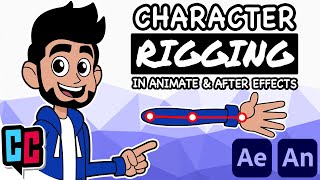








for real this is the most well explained video of all character animations I've watched !
Just AWESOME! Exactly what I needed! Thank you ;)
You are welcome
GREAT TUTORIAL THANK YOU SO MUCH!! I would love to see how did you animate those eyelashes. Are you planning a tutorial about that?
An awesome tutorial. Please do some more like this !!
Finaly tutorial where it isnt just music behind it and no explanation, thank you!
Thank you this is just what I was looking for!
love it I struggle with eyes! thanks!
hehe :) than problem solved. What part of the animation you want to learn more next?
Awesome! I was looking for some loading animations for some custom cursors and I'm thinking i can make something out of this. Thanks and keep up the fantastic work!
HI Efraim actually I will make a similar video about that! I put that in my schedule, I'm not sure when will be online tho. BTW I like your 👍 profile pic!
Very usefull, thank you !
very good video! thanks for the info!
Thank you so much! This helped me a ton with my school work! :)
No worries!
Thank you
Owesome vid bro! only one question: can u add the file of the anim? im having trouble to do the eyelashes so with a reference i might be able to understand where im wrong (sorry, english isnt my native language)
Thankyou!!!!
searched some stupid things to do in after effect and found alot more than my questions, thanks man
Haha thanks! 👍
Very good video
Amazing Tutorial! Posted on AE Tips and Tricks!
+AE Tips and Tricks wow thanks mate! Appriciate it 😁
bro i was tryin to move objects behind objects its hard to explain but this video solved my problem
Awesome 😎 I'm glag my video helped. I did all sorts of very usefull techniques so feel free to look around on my channel. Cheers
thank you brother
No worries!
I’m guessing something like this is what Anki used to animate Cozmo and Vector robots eyes? Could this be made into a sprite?
hi
Pregardt
! This is a great tutorial, can you tell me more about the movement of eyelashes like in your finished video?
Thanks. It is basically based on the "tail and animal" movement. So the tail is following the animal body movements. But the tail is following it with a little delay. So this is the same for the eyelashes as well. Hope it make sense. It is a tricky movement but you can observe it everywhere. Long hair girl walking. Hair is following the head with delay. Skirt following the hip with delay etc. Hope it helps a little. Just keep practising.
@@pregardt Thanks You
thank you so much for this bc this is the first tutorial I've found and i was searching for *30 MINUTES* oof
Nice, but I really would prefer for future tutorials to show the whole workflow and not skip the part with the eyelashes.
Good point thanks for the feedback
my eyes only close from the top. How do i fix it? i want it to close from both the ends (of the white part)
how did you have a keyboard shortcut to move the playhead back to 0? I see you hit 0 but when I tried it doesnt do anything
Try 0 on the numeric keyboard.
Are you talking about rendering a preview?
How did you do the eyelashes! Great video but you didn't do the eyelashes justice! Really curious
Hi mate, i did explain the movement of the eyelashes at the end of the video. Use strokes for that (shapelayers)
Ooooh! just strokes, it's all so simple.. THANK YOU! You rock, awesome video intro and good tutorial structure, keep making them! Would love to see more about character rigging and incorporating cel animation with ae !
Cool thanks! I have a few more character animation tutorials. Check them out. I also will do more in the future. Thx for checking out my channel 😎
Thank you so much 🌸
Where can I find the eye closing sound effect
I can't seem to manipulate the vertices on the eyebrows, any help would be much appreciated.
You mean vector points? You need to click on the drop down arrows an find path on the layer than click on the stop watch use pen tool to select the vector point than use arrow to move them around.
The layer has to be shape layer
can tell me where your sound can find
*blink blink*
Freesounds(dot)org
Where did you source your audio effect for the blinking motion
Im not sure but have a look at it on freesounds(dot)org
@@pregardt thanks so much
Hey how do you uncheck the icon?
Which icon?
how to scale down the white eyes ? bcz mine is scale to behind not down :(
I dont know what you mean exactly but if you want to scale down something: select the layer press "s" on ur keyboard then change the numbers down on your layer. Let me know how it goes.
Cheers
Is after effects simpler than adobe animate?
Hm hard to say they designed for different purposes. I would say AE is more complicated as it is a multifunctional software. Animate is more for 2d style animation. AE is good for pretty much everything.
Composit, animate, edit etc
your video is really good but you should have added the windows commands also to make it more helpful for windows user a little more understandable speech took me a little time to understand want you were saying. otherwise good job man
Thanks for the feedback mate. Yes English is my second language. For windows you can use the same short cuts. When i use command on mac use control on windows other wise everything is the same. Actually i did a video about shortcuts so watch that one. Cheers mate