Reclassify Transactions in QuickBooks Online 2020
Vložit
- čas přidán 12. 07. 2024
- QuickBooks 30-day free trial + 30% off for 12 months:
quickbooks.intuit.com/partner...
Hector's Bookmark Shortcuts: • QuickBooks Online Shor...
Access QuickBooks Online's Sample Company (Test Drive): quickbooks.intuit.com/learn-s...
Call our office 954-414-1524 to setup a private training/consultation about QuickBooks, Excel, Accounting/Bookkeeping, Taxes, and/or General Business Consulting (rates vary fro $275 to $525) for first consultation depending on length and consultant required. E-mail Hector your questions hector@garciacpa.com - Věda a technologie
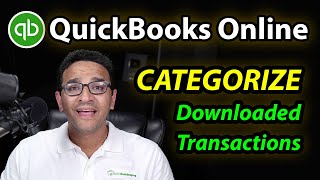








Oh my gosh. I’m learning so much I think I’m going to have to watch all your videos! I’m newer to QBO but thought I had a good understanding of how it works & how to be efficient but quick links=game changer, shift w/in expenses=mind blown. Amazing videos Hector thank you
I love your style of clearly explaining the entire procedure with all steps necessary to accomplish the tasks that one is trying to achieve. thanks, Much greatly appreciated
I am learing alot from your videos. Very informative, easy to learn and the most of above, every action is performed in detailed and collaborative manners.
Excellent Video's - I made them part of my morning routine. 20 min of training a day to start the day. Clear and down to the point instruction, well organized, priceless!
:)
Greatly appreciate the time you took to create this tutorial, it has been very informative! As a new QBO user this was very helpful to cleaning up a new client's QBO. Thank you Hector.
Great!
Excellent tutorial I'm switching back and forth with a few companies on Desktop and QBO with this year being our first online. Very helpful!
Hector is great!! This is so helpful. Such a time saver...Thank you Hector
You saved me $999! I called Quickbooks asking how to batch edit classes. Instructions online told me I needed to change user view to accountant view but I don't have that option in my QB Pro apparently. I called QB and she tried to tell me I've exceeded the online storage of 150 mb and therefore need to upgrade for (lowest option) $999 one time fee. WHAT? Who said I have a storage limit?? Luckily I found you and this backend link at the end of your video. Awesome. Thanks so much!
is there a way for a sole proprietor to access the accountant tools?
This was SOOOOO helpful Hector, thank you!
Mr. Garcia, you are amazing. You are a great teacher.
Thank you very much.
My company recently hired an accountant to help with the books and she was so awful, you videos saved us!!!
Sorry to hear that... glad you solved it
Amazing!!! Excellent video. Very easy to learn and understand. Thanks Hector
Thank you! I've been trying to find the reclass option for hours!
Thanks Hector, I am learning so much from you.
Hector I love the way you teach. It's exactly my style. I'm also a CPA so we probably have a similar thought process!
:)
I love it, it makes our life easier. Thank you for sharing.
This was very helpful and easy to follow. Thank you!
Quickbooks is such a fantastic tool. Thanks so much for this
very easy to follow, and very helpful for a non-accountant.
Amazing video, I have been looking for this for months! Thank you!
Thanks, I'm glad you found it!
Thank you for this Hector! Very much helpful...
Thank you so much. Your video was so helpful.
very helpful video, saves a huge amount of time, Thanks
Once again, Hector--YOU ROCK! THanks!
Thank you, glad you like it
So helpful Hector! Thank you very much!
:)
I LOVE your videos, they’re so helpful! I’m wondering if there’s a video showing how to correct a reconciliation in which many transactions have been reclassified AFTER reconciliation, in QBO? What’s the easiest, cleanest fix for this? I do not have QBOA, so undoing the reconciliation is a huge headache and very time consuming!
Good Job. You helped me a lot . Thank you 👍
You're welcome!
Awesome video! I am excited to become more efficient and help my clients do the same!
Thanks for the video.
Thanks for the great video Mr. Garcia! So to reclassify misdirected payroll amounts from one account to another would you recommend a Journal Entry? And is a total JE for the entire time period ok, or do you do one for each pay period? Or each employee? Thanks!
Thank you for the Information. Just started using QuickBooks and love the information provided. How do you record the transfers between accounts in QuickBooks?
Omg thank you so much you save me so much time 😘😘😘😘
Thanks, happy to help
shortcuts is a god idia Hector
Thanks
Hi Hector, I'm loving your videos and learning a lot. I hope you can help me with this, is there a way to mass change the default account for vendors in QBO? Not via pre-fill forms in settings but just by changing the default account in the vendors list. Thank you!
Thanks for sharing your knowledge with us...very professional and easy to follow. Keep up the awesome work...looking forward to contacting you in the near future....
:)
Every videos has lot of new things to learn
:)
This was an awesome trick thank you so much for sharing
:)
Like and subscribed brother ! Thanks a lot.
You hit the nail on the head with this video. This is a great video. I would like to see a video though about engagement letters and bookkeeping flow and processes...........What to use to standarize workflow?
Jorge Fraga i don’t have a standard system for that believe or not. I used Practice Ignition for a while, great tool; and also used Aero Workflow.... but both tools were too much work to maintain and I moved to manual processes
@@HectorGarciaCPA Thanks. I am putting procedures in place for my business and also flowcharts and I do it manually now..... Also it would be a good idea if you can do a video on business controls........i dont know if you have it though.......
Thank you!
:)
Hello Hector, thank you for this great explanation. I am working in a small company and just noticed that the last office manager classified WA Dept Sales Taxes as an expense but I know that should be in Other Current Liabilities. So, I was trying to reclassify these transactions but some of them are already reconciled. QBO shows me a message about if I am really sure to change that because some of the transactions are already reconciled. Could I just go ahead? Won't that mess the reconciliation that is already done?
Catching up to all your AWESOME AWESOME Videos!! Thank you so much for showing the Hidden Reclassifying tool! This tool will be so helpful as I am cleaning up my books for this Calendar Year. However, I ran into the same message you did in the video regarding doing a MASS update to "Invoices". Do you have any advice for that? I need to reclassify all my Parts for this Calendar Year ( currently under "Sales" Account) to show under a different account "Sales:Parts" ? Please LMK. Thanks
You need to change the items themselves! But it will change the data not just for this year, it will do it for all years.
Hi Hector,
Is there a way to Edit customers/projects for multiple transactions?
It is very essential since there is no way for me to add the customer/project on the rules. so it's always empty.
My current work around is to use classes for that purpose and then it is also included in the rules and recalcified more efficiently .
But it misses the point of tracking Customer/project and also takes my ability to use classes for other purposes.
Seems like QB missed it. I wonder if they did it intentionally.
Thank you for all the amazing videos that you are sharing.
Hector thank you for your videos I’m learning a lot i have another question for you, if i take payments using quickbooks they charge me extra????
If you take. Credit card payments using their system, then change a % if that payment yes
HI thank you. I found the video when looking on how to reclassify income already reconciled in the bank account. How do I reclassify without messing up my reconciliation?
The video provide great understanding really want a complete tutorial of Quik books. if can please help.
Look for the 2 hour tutorial
Hector, I have followed instructions for importing the bookmarks that I purchased from you. But I see how they get saved to Google Chrome but they don't appear in QB when I open QB. How do I get those bookmarks to actually show up in the QB software?
Hector, do you offer any paid QB Desktop classes or online subscriptions? Your video series has been very helpful.
I have a complete “3-day” course for $150
It’s self paced.
And an advance course for Inventory Management and Manufacturing.
Awesome video!! Is there a way to change the transaction TYPE for example from "Expense" to "Credit Card Credit"??
No
Thank You! Amazing videos! I do have a question. Need to move "Payroll Expense: Wages" to a different location. QBO isn't allowing me to reclassify them in any way. Wondering if there was an unknown trick?
Payroll transactions cannot be reclassified
Hi Hector, is there a way to change a wrongly chosen tax code for batch of expense transactions ( not possible in reclassify?)....let’s say, I have X payee who I claim input tax credit ( in Canada) but by mistake when adding the exp transactions from bank feed we tuned the rule to choose exempt tax rate instead of regular 13%.. thanks
I have a question about the 'group by' option in the Banking For Review panel. I do not have the 'group by' box'. What version do I need to upgrade to for this feature to be enabled? BTW, This is absolutely the most helpful video I have EVER watched about Quickbooks! Thank you!!!
Gregg Booth thanks you need to wait until your file gets the feature update, they roll it out in stages.
very nice.
:)
Thanks hector for your videos. At the business we have subcontractors, payments were classified as payroll expenses but they are not employees. Can we re classified them as Services Providers or just vendor services, any other suggestion?
Thanks
Correct, don’t use payroll expense
Hi there, what is the best way to depreciate rental properties in qb? Do you have a one on one class available that I can ask direct questions?
Hector really like what you teach, can you tell me if reclassifying items affects reconciliations?
It doesn’t
@@HectorGarciaCPA of course it does!! If you move items from one account to another, how do you expect the reconciliation to be unaffected!??!!
Hola Héctor, tienes algún video donde expliques cómo hacer una carga masiva de movimientos?
Si cualquiera que diga “banking”
Hi Hector, do you know if I moved things from one chart of a account that was a bank account over to a long term liability note if I will not be able to re-reconcile those? I manually reconciled the re-created transactions that were deleted but they aren't showing up as reconciled in the register. I am wondering if it is because the recreated transactions don't match because the bank account was made inactive?
I love your videos. I’m learning so much. Thank you. Do you offer training course?
mimi Love the free videos in CZcams is “basic course”. I have my Advanced Topics for QuickBooks Online for paid members of my Advanced Webinars, the cost is $300/y to access them
Thanks for the updated video for 2020. Do you know how I can delete build transitions especially sales receipts nature of transactions there more than 1 element are associated?
Just one by one.. I don’t think there is any other way to delete manually created transactions
@@HectorGarciaCPA - It was upload by someone. now I'm clearing the books for the client and the are so many transactions. your video was very helpful, at least I park those transactions to Equity for this moment so my P&L is getting cleaner. I may use just a JE or maybe 3rd part app later on.... Thank you so much. your videos are really helpful.
Badar Khan ok
Hi Hector thanks for your videos. My question is in relation to changing the item account in order to move transactions from one account to another. My item is in a bundle, I checked the box "make changes to historical transactions". For some reason the bundle I not changing to the new account and all transactions are still sitting in the old account. Please advise how to fix bundles.TIA
Simply Dee you might need to delete the item from form invoice.. and re enter it for QB to recalculate
To reclassify transactions, can still classify the "payee" status? example in the down arrow for payee (customer/employee/vendor). How I wonder that I classify the name of the Ph-team of my client that changes from "employee" becomes"vendor"? How is it then? How's the process? It seems that there's someone who performed the QB? Or is it the Accountant?
In my QBO, "Category "is missing from the filter drop down in Expenses @ 15:33
Hi Hector, How about GST? Taxes is different in each province
I need to reclassify a deposit that I made. This is all great and I am sure I will use it in the future but I am looking for reclassificaiton of a deposit.
_Is it the most important step in running the program is the tree of accounts or work without building (chart of account) ? and thank you .
Yes chart of accounts is step 1
thank you Hector but i used ajournal entry to pay off VAT but MY liability is still there
Hola hector, gracias por la explicación del video estas haciendo un tremendo trabajo me a ayudado bastante. Me mocho una b*%$a que eres Venezolano. por eso te escribo en español
Venezolano hasta la muerte
I added many transaction but forget to mark them billable. how can mark them billable? Now i am correcting in this way, GO to reviewed>undo selected transaction>for review tab> select one by one and marking billable. is there any short and easy way to tackle these transaction?
Hi, is there a way to use this tool to remove classification from items? I need them to go back to the bank feed/transaction so I can properly classify some of them. Thank you for your help!
You need to Undo then from Bank Feeds
I do not see any of these things in my QuickBooks that you are showing. What QuickBooks are you using?
Hello this is a great video. But what if they are in the correct account but they don’t show up on the profit and loss. And if they do they show a zero dollar amount? How do I move them so they show up on the profit and loss and balance sheets?
I cant picture it
Hi do you know how to transfer a check that is already in this year's income but it was paid for last year's hours so it needs to be in Last year's income tax
Hi Hector Good morning
I want to ask that can we use class as a project in QBO. Because we extract Profit and loss project wise it show only projects while Headoffice , Branch office expenses not shown in project wise report.
You can add costs to projects, just select them in the expense transactions, similar to how you would do class
How do you change the Transaction Type? I have the transaction type as check and I think it should be an expense. I have seen a number of suggestions that a transaction is a transfer when it should be income.
My second question is about the Expense section; I have seen a credit card payment in the expense section in a "positive" sign? I am only new who handles the bookkeeping of my client, is it right then? Otherwise, can I still modify it, but how is it then? Although the payment has been noted into "credit card payment."
I would need to see it.. I can’t picture the problem at hand just with your description
Hello, I am running the International version and neither the category filter is available in the expenses section nor is it possible to utilise the hidden URL. So depressing... any other workaround for us international clients out there Hector?
No.. thats only for US and Canada
Where is the link for your chart of accounts spreadsheet
how can we remove our shipping fees that areon each customer invoice from the net operating income?
We have customers different but we are providing only two things Supplies or services . Is it possible in projects that customer always chane but supply and servicea constant.
can you reclassify a delete or voided transaction?
Hi Hector, this feature seems to be unavailable in the Global version...Pls confirm if my understanding is right...thank you and more power
Gracias Hector por toda la informacion.... necesito ayuda, help! help! no me cuadra bancos en con el balance sheet 2020, no se que he hecho! como puedeo arreglalo.
Tocaría mirarlo, es imposible de saber cual es el problema, desde este punto de vista. Tienes un contador?
I am done with reconciliation and I need to reclassify some items does it affect my recon report? What will happen if that's the case?
will the last method work if the account involved is a balance sheet account?
You can reclass the destination BS account, but not the source account
But what if they are in the wrong bank/credit account, i noticed that we can't changed something that is in an expense account to income
I need to know how to reclassify payroll liabilities, Our charts of account was changed and someone merged employee liabilities to employers expense, now we need to separate the accounts.
You can’t reclass play till transactions.
I am trying to reclassify deposit entries categorized as a revenue entry instead of offsetting an A/R balance. What is the fastest way to take care of this?
Its a manual process
How do I reclassify an entry on the check register that was entered as an expense and should have been a transfer?
You need to delete and recreate
is it possible to change catigories after reconciliation?
Yes
Hi Hector:
Thank you for your useful videos.
I have a question, I hope you can help
On QBO I prepared a PST report for filing, I claimed a PST commission in excess of what is allowed by the province ( I only learned of this when I went online and tried to file and pay). On QBO I have not recorded payment of the PST filing. I need to un-file or un-do the PST return to adjust the commission to the maximum allowed and then I will be able to file and record payment.
I am logged as an accountant on QBO.
I read online that to un-file I should be able to "Under the Action column, open the drop down menu to view options. Select Undo filing"
I don't see the Action column, I do not have a choice to undo filing
Can you please help?
Thanks,
Carmen
K
Hai Hector, I am facing a problem while making installment plan/Schedule for my Applicant, i need your help please
Call my office to schedule a consultation
Hi Mr. Garcia, I am using Quickbooks online. I followed your steps at 17.28, going through the "Expense" tab, to change the category for a payee, when I click Batch Actions, "Print Transactions" and "Categorized Selected" so up as options but I'm unable to click or select either of them. What does this mean?
If the transactions have items, they cannot be reclassed
reclassification opyion not available anymore??
Very informative! And I love the hidden reclassification menu for Accountants. Such a neat tool! Actually, I was wondering if there is a way to reclassify a confirmed credit card transaction from one credit card account to another?
The source account cannot be reclassified in bulk
@@HectorGarciaCPA I thought so, but I was hoping there was a "hidden" way. Thank you!
How to re-categorise expense in quick book desktop 2020 ?
If you don’t have accountant edition; you cant.
Is it possible to re-classify for payroll?
No
Can someone point me to the first video? I need to start from the beginning and go from there. Thank you!
There is no “first video” but this is the most coming people start with QuickBooks Online 2021 - Complete Tutorial
@@HectorGarciaCPA can you make a video for used car dealers
What types of transactions cannot be reclassified?
How to edit multiple sale receipts at the same time in QuickBooks Online?
Cannot be done with built-in tools.. maybe with SaasAnt
@@HectorGarciaCPA I created recurring sale reciepts. I have like 1000 of sale reciepts. I need to reclassify produc/tservices. I did select wrong. My business has three different sale taxes I have to collect which I haven't record them. I need to go back to record. Is there a tool that can help me record tax and reclassify the product/services easily? I do not want to edit 1000 sale reciepts one by one. Please help. If saasAnt help, how do you use it?
@@spunky143143 I have not done it with SAASANT, but if I were to try an app, I would tru that one