6 Things You're Doing WRONG⚡in PowerPoint
Vložit
- čas přidán 8. 07. 2024
- The first 1,000 people to use the link or my code leilagharani get a 1 month free trial of Skillshare: skl.sh/leilagharani05221
Creating impactful PowerPoint presentations? Avoid these common mistakes to enhance your presentations' effectiveness and professionalism. Ideal for anyone looking to refine their PowerPoint skills.
🌍 My Online Excel Courses ► www.xelplus.com/courses/
✨ Key Highlights:
▪️ Avoid Embedding External Video Links: Instead of risking unintended CZcams recommendations, embed videos directly into your slides.
▪️ Be Cautious with Excel Charts: Understand the implications of copying and pasting Excel charts directly into PowerPoint. Learn to link charts instead for dynamic, secure data.
▪️ Consistent, Clean Design: Avoid distracting designs. Use a consistent theme, readable fonts, and align objects for a professional look.
▪️ Moderate Use of Transitions & Animations: While they can be effective, overuse or poor choice can distract. Learn to use them with purpose.
▪️ Balance Text and Graphics: Too much text can overwhelm. Combine concise text with infographics for clarity and impact.
▪️ Strategic Image Use: Use high-quality images judiciously and learn to edit backgrounds for seamless integration into your slides.
These are common mistakes that most people (including me) make in Microsoft PowerPoint every single day. It covers common presentation preparation mistakes people make when working in PowerPoint. I'll show you what to look out for and what to do instead.
The tips range from the proper way to copy and paste charts and data from Excel to PowerPoint. How to properly design your slides for an impressive presentation. How to replace and adjust all fonts at once in PowerPoint. How to use professional transitions like the Morph transition. Tricks with images to remove image background in PowerPoint and how to properly embed videos in your presentation. There are lots of PowerPoint tips, tricks and hacks in this video.
00:00 6 Things You Should Never Do in PowerPoint
00:45 Inserting Video Links
01:56 Inserting Excel Charts
05:31 Poor Design
06:14 How to Replace ALL Fonts
06:57 How to Automatically Align Objects
07:28 Sponsor Skillshare
08:50 Transitions & Animations
09:29 Too Much Text
10:19 Poor Use of Images
11:47 How to Remove Background of Images
12:59 Wrap Up
🎬 LINKS to related videos:
- Morph Transition: • 3 Cool Effects You Did...
- Cool PowerPoint Features in PowerPoint: • Cool PowerPoint Featur...
➡️ Join this channel to get access to perks: / @leilagharani
👕☕ Get the Official XelPlus MERCH: xelplus.creator-spring.com/
🎓 Not sure which of my Excel courses fits best for you? Take the quiz: www.xelplus.com/course-quiz/
🎥 RESOURCES I recommend: www.xelplus.com/resources/
🚩Let’s connect on social:
Instagram: / lgharani
LinkedIn: / xelplus
This description contains affiliate links, which means at no additional cost to you, we will receive a small commission if you make a purchase using the links. This helps support the channel and allows us to continue to make videos like this. Thank you for your support!
This video was sponsored by Skillshare
#PowerPoint



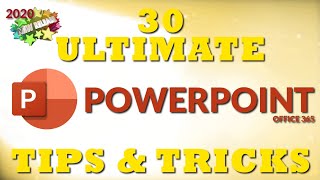





Stay ahead with our Weekly Newsletter. Get the latest insights and updates straight to your inbox 👉 link.xelplus.com/yt-c-newsletter
Regarding Tip#1. I'm curious: What are some of the titles of the videos on your recommended videos? Share a few. I currently see "investing advice for teenagers", "Why you shouldn't snap the end off Asparagus and why" 🤔
I have an interest in military history. The CZcams channel "Montemayor" has a number of well done presentations on battles from WW2 that took place in the Pacific. His presentations, like yours, follow the same clean, clear, concise and informative approach to presenting a topic. Link to channel: czcams.com/channels/X7katl3DVmch4D7LSvqbVQ.html
This is what I see in my recommendations and I swear I’m not joking:
“10 Signs You Need a New Job ASAP!”
"Take that - Relight my fire" and "Switch() Funktion in Excel and 3 Alternatives".
Highly HIGHLY recommend Leila for all office videos. Her ppt MORPH video is brilliant. It's a game changer.
Agree wholeheartedly!
I agree. That video is a game changer!
Completey agree!
I am pleased to say that I have not made these 6 mistakes .... only because I was unaware these 6 features even existed. I learned more about Power Point in 13:37 minutes than other training videos that ran for over an hour. Another brilliant summation ... and pleasant way to start the day, i.e. learning something new and immediately useful.
Thank you ... thank you ... thank you ... so good!!!
PS
The 7th mistake ... not being a regular viewer of Leila's channel.
Oh thank you! I'm glad you enjoyed these 13 minutes.
Well done Leila ^.^ Thanks for sharing! One mistake I did in the past was using a custom font that the other person doesn't have, this was solved by embedding the font once saving the presentation :) Looking forward to more ppt videos :)
That's a great one! Thanks for sharing!
You both are champs of PowerPoint.
Happened to me yesterday!! How do you do that??
I've suffered PowerPoint mishandled many times; of course I have made my own share of mistakes. What drives me up the wall is not enough contrast between font color and background. Yellow on white just does not work. Clip art -- especially animated clip art -- has outlived its usefulness, if it was ever useful. Then there are scrunched images with distorted figures. Or images are over-expanded and become blurred.
Thank you very much for these videos. Most helpful.
The tips on graphics and tips on removing backgrounds were enough on their own to make this a great video. I do presentations every day and I still learned a few things that I didn't know. Thank you!
One tip that I have is to include links between slides in the presentation. Sometimes, you can plan which jumps might be needed during questions, or due to time constraints that pop up during the presentation (late start, etc). I personally used preset links during my thesis defence, managing to respect the prescribed time to the minute in the process. Using those links made sure the story-telling side went along smoothly, instead of abruptly starting to skip over slides while muttering "not important".
Basically, it's part of being prepared for anything that might happen. That thesis defence included a sudden system shutdown; my dad, who had been to tons of meetings, was impressed at my recovery. I never learn my presentations; I just make it my business to know what I'm talking about and proceed to talk about my slides, each of them being a chapter (or a "section page") of the story I'm telling.
As for fonts, be especially careful with symbols. ALWAYS use symbols within the font you're using; otherwise you may well get surprises. The Symbols font is no use, unless you want to write in Ancient Greek, since any global change of font will remove your symbols.
You are right. Also, if you want to save yourself the time of making those links, you can use presenter view and navigate to any slide you want with your right mouse button, without the audiance seeing you choosing another slide.
Just discovered your tutorials. You are a stellar presenter, clear, concise, and articulating well (important for English speakers as a second language!). Thank you for sharing those tips. I wish more people would follow them :P
Thank you so much, Leila! 🙏 It is sooo important to occasionaly go back to basics, especially when the review is presented with such clarity & common sense... very helpful indeed!
Since I subscribed to Leila, my PowerPoint, Excel and other office skills improved such a way that my work is being recognized by every one and also I got PowerPoint, Excel, Outlook skill certification on LinkedIn. Thank you Laila ❤️❤️
👍Wonderful tip about selecting a region in Excel and then pasting it as a linked picture to PowerPoint, that's super useful! Thank you so much :)))
The set transparent color really helps, because sometimes the remove background doesn't completely removes what I want. Thank you so much!! ❤❤
Love your videos! Thanks for sharing your knowledge.
Very helpful, thanks Leila!
This is very helpful Ms Leila. Thank you.
Thank you, Leila. These tips are so helpful!
I dont really need to make PowerPoint for work or studies anymore but watching this made me want to make presentations! Thanks
Dank je wel voor je fijne en duidelijke uitleg en tips.
De manier waarop je dat doet is geweldig. TOP
Thanks for the great tips!!!!!!!!
Awesome tips! Thank you 😁
Great, thank you!
I absolutely love your presentations and teaching style. You manage to reach out to all different learners. I look forward to more videos! ❤
Thank you so much, Linda!
Thanks for this, Leila! You are a life saver!
I start my presentation design in MS Word - > Outline view. Then use "send to PowerPoint" button in Word (need to add it to shortcut menu).
This way you focus on content and do not struggle with various objects on the slide.
Awesome! Those tips are really useful
Excellent, as usual. Thanks!
Love all your videos, Leila!
One tip I’d like to mention is to be wary of downloading graphic images off the cloud. Images files can carry embedded viruses. If I find an image I want, I screenshot it and may find myself having to clean up the background etc. but safer!
Wow, this was actually enlightening.
I actually have a presentation I need to prepare for this day and decided to peruse your page to get a video before and this has actually come in handy.
Here I go to getting a good presentation.
Cheers Leila!!!
Glad it was helpful!
Excellent, Leila. Love it.
Wonderful, new features I learned that can improve my presentations. I have been using the Replace fonts and had learned from your previous video the Morph feature which was very nice to add to my presentation.
Excellent!
The remove background is a great feature; however, it is not perfect. My recommendation to PowerPoint users is to modify their search for an image to include "PNG with transparent background."
That way, the file already does not have a background. Also, PNG files are optimized for web use.
I did not know about the Replace Fonts feature. That's very useful. If someone changes from the Slide Master, this will also change all fonts, and ensure their layouts use that font/format moving forward.
Have a great day, Leila!
Thanks for always posting these. I found the Transition posting and the one with PowerPoint tips very useful. This one was good too!
Great to hear!
Very helpful. Well done. Thank you.
These tips are going to be tremendously helpful!!! 🙏
Thanks a lot! this one was great, I've learned lot of tools and options that didn't know they existed!
I love the power point tips, thank you!!!!
You're so welcome!
brilliant tips thank you
Thank you for great video!
Thanks!! Love you
Great video, thanks !
I have an additional suggestion regarding wordy slides - using hidden pages.
I totally agree with you and prefer to focus on what I'm going to say during a presentation and use only the text and images that support that.
However, the problem can be people who missed my presentation, but want to receive the presentation as a PowerPoint file - and in some organisations they are so used to wordy slides that they think you're not doing a good enough job without them.
So - I draft my presentation with both the slides I want to show and the slides that are wordy. Then I save that to a new file name and mark the wordy slides as Hidden - and this is the version I will present from. The original version with the wordy slides not hidden is the one I circulate by email.
That's a great strategy. Thanks for sharing!
Thank you!!! Very useful tips
Another great video, thanks, Leila.
This was excellent. Well researched, Leila. 👏👏
Laila you are a genius! Thank you for these videos! The powerpoint ones saved are great. Thank you!
Every time I see Leila in the video, I know there's some thing worth watching. You're my role model
Thank you for your videos and the skillshare tip!
That Replace feature is Da Bomb!
Great stuff, Leila! As always :-)
Leila I have done all of these (except insert a video link). thanks for great advice!
Great Tips. Thanks Leila for sharing
You’re the best teacher I never had.
Many thanks Leila!! I hope your throat will be better soon
Thank you for your information ❤️❤️
Wow! I've been working in PowerPoint for a year, Even I wasn't aware of some features like the picture background removal tool, etc. Thank you for your time and efforts...
As always, excellent tips, clearly presented.
Awesome tips!!! Thanks 🙏 for this video ❤
You're so welcome!
You have exactly identified the mistakes, Excellent video. Thanks for sharing
I am new to this channel and wow this is done so well and profesionnaly I had to subscribe and thanks!
Thanks for this amazing video.
Thanks for sharing your knowledge and skill💗
Thanks a lot Leila!
Everyday is new day in MS-Office World,
Thanks Leila ❤️
Great work again! These are all issues I raise to students who ask me for advice on PowerPoint. Great work!
Wow! Your way of aligning objects blew my mind! it makes it so simple and fast to align my stuff now 😀
Happy to help!
Brilliant! Thanks Leila.
You're so welcome!
Thank you for sharing this knowledge
Excellent video. I should have seen this earlier. All the points you have so important and I have made all these mistakes. Thank you.
Thank you Leila!
Transparent background - it's cool!
Wow! Lots to learn and your presentation skills give me encouragement. I may have to watch 5 more times, but I'll at least get it! Thanks so much!
Excellent!
I miss your exciting videos.... You're really taking your videos to the next level. Thanks
Hi Leila, Thanks for the information, very useful.
Thank you Laila for sharing this impactful tips. Especially the last I have been struggling to know how to remove unwanted background on pics used in a presentation.
Glad it was helpful!
This was great.. now I know!!!
Great Thanks Leila! My idol!
Great! You are best!!
Thanks for all these great videos Leila.
Our pleasure.
Thanks for sharing.
Thank you very much
Grazie
👍👏🤩
Leilaaaaa you are the best! Thank you very much for such great tips to improve our PPT Presentations!
You're so welcome!
Thank you sharing Leila
Great, practical and very useful content, as always
Muito obrigado Leila, ajudou-me muito.
Very good!
The first tip itself? DAMN!!! Instantly went and edited the PPTs I use for teaching day in and day out.
Cheers!
Thank you very much. 🙏
excel and youtube are great notes, especially the excel if nothing else due to the powerpoint file size. another thing to watch for is the Properties. If you copy from an old client, the original properties (or owner) might be retained and visible when sending to a new client.
Great video. I really did all these mistaks
Thanks for this tips, there are functional in my daily activies.
You are so welcome!
Again vary helpful video. Thanks
Wow. This is gold.
Very informative!
بسیار مفید و خلاصه،ممنون خانم قرنی👌
These corrections will definitely help me in future.. thanks
Well done very useful ! Like ur hair like this btw !
Thank you!
Am learning a lot from your videos…..thanks
Thanks...to correct myself
the feature to replace the fonts is so amazing!!!
Great video! :-)
Wow... there are some game changers here! Thank you!
Glad you like them!
Wow! Great video! I didn't know any of these tricks.
Glad you enjoyed!