How to Use App-Controlled Nanlite LED Lights in Product Photography
Vložit
- čas přidán 27. 08. 2024
- Don't ignore the wireless capabilities of your lighting equipment! Whether you're doing a video or photoshoot, they can be extremely helpful. Technology like this can help you stay organized and increase your productivity and creativity. Commercial director, photographer and educational instructor Rob Grimm explains how he utilizes the free NANLINK app for iOS and Android with his Nanlite Forza 60C, 300B II, and 720B LED spotlights in a beverage product photography photoshoot, but the same advice is helpful in video and filmmaking as well.
In addition to clearly explaining the basics of wireless Bluetooth control with the NANLINK app, Rob also shows you some advanced tips for changing the color of the accent LED lights, and how these changes impact the quality of the images.
Lights used in this video:
Nanlite Forza 60C - nanliteus.com/...
Nanlite Forza 300B II - nanliteus.com/...
Nanlite Forza 720B - nanliteus.com/...
Nanlite Stripbank Softbox - nanliteus.com/...
For more on Rob Grimm:
www.rggphoto.com
For everything Nanlite: nanliteus.com/
Follow us on social!
/ nanliteusa
/ nanliteusa
/ nanliteusa
…and be sure to subscribe to this channel for more helpful tutorials like this one!



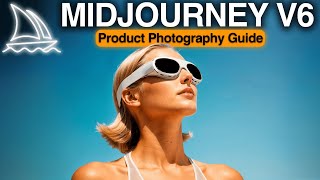





❤❤❤
Does Nanlite Forza 200 support bluetooth connection thru the app? Cannot figure this out.
Sponsored Photographers have preference for customer service. Regular folks get ignored. and with poor quality gear and worst, non existant customer service.