Using 3D Luminosity on Portraits with Photoshop
Vložit
- čas přidán 8. 07. 2024
- Make Your Portraits Come to Life in Photoshop! Using a simple blend mode technique, add a 3D depth and take control of the light.
In this tutorial, learn how to use Gradient Maps along with the Luminosity Blending Mode to shape the light to your liking. We will also learn a simple trick to add shine and attention to the eyes.
I hope this tutorial helps you. Thank you so much for watching :)
► FREE TICKETS TO PHOTOSHOP VIRTUAL SUMMIT!
pix.live/summit
► DOWNLOADS
1. Sample Image: bit.ly/2JTrHbg
2. Finished PSD: bit.ly/2xphmRJ (Only for our Patreon Family)
► HELP US CREATE MORE FREE VIDEOS:
Support us at Patreon: / piximperfect
► SHARE: goo.gl/IUhnUl
►LET'S CONNECT:
Facebook: / piximperfect
Twitter: / piximperfect
Instagram: / piximperfect


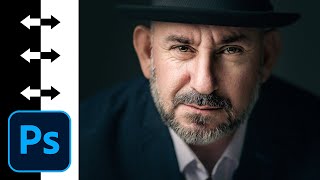






Always on point with these easy-to-follow tutorials. Keep it up.
He is the best of all you can see on CZcams! Master!
photoshop, be real, even you didnt knew that the stuff he does is possible
You know you've made it to the Photoshop Master Rank when Adobe comments on your video.
So adobe is also here to learn something
@@ayushsati3225 hhahahaha
On all the people doing tutorials on the planet, you're the one that explain the best! Thank you very much for sharing
This channel is literally the BEST Photoshop-focusing channel I have come across on CZcams. There's no other channel that has taught me more techniques than this.
Unmesh, your videos are getting better and better over the years and you're already the best.
Much love from Germany :)
this guy has come so far in the last few years... happy for him.
I think this guy instead his parents teaching him 1+1=2 they start teaching him photoshop and colors. You Are awesome MAN!!! Thank you for helping all of us :-)
So his parents are even more hardcore?! Isn't the Adobe CEO from India?!
tbf he had to google 75/2 at 9:21 (;
fun fact: PS is mastering that 1 + 1 equals 2.
This channel has become my go-to for super-powerful retouching. I used to be really afraid of doing things in PS, then I discovered this channel; the content is ridiculously good, and has remained a great resource.
Thank you, Unmesh!
A tip I've picked up for highlighting eyes that works well for many images is to really sharpen them. Typically you duplicate your image layer then apply a lot of sharpening to the bottom copy. In the top copy you erase the eyes to transparency.
I have been learning Photoshop on CZcams for the past 4 months.... I always come back to you to teach the best ideas... You are a true technician, AND wonderful speaker... PLUS - You play the piano just like you do Photoshop.... Highly technically...
ughhhh you’re so amazing!! i’ve been wanting to know how to do this for so long 😭🙌🏽
Thank you for these tutorials. I am learning to take my photography past the point of clicking the shutter button. I have taken a ton of tutorials. I seem to get lost when people are trying to teach their techniques. I am able to easily follow along and effectively learn a new skill. It helps you are easy on eyes and have such a sunny disposition. Thank you for these videos. When the world opens back up, I hope to have a full new skillset to market myself with. THANK YOU!
I just can't stress enough how much I love you...seriously,I owe you so much on becoming a better photographer,don't know what I'd do without your amazing videos with such an excellent explaining.Always the best
I'm always fascinated how you make great results without external programs or filters. You create effects with simple processes and built in Photoshop tools. Awesome work.
Every time I watch one of your videos, I always learn something new. I'd really like to thank you for this, your channel must not die, ever.
I really love how you ask questions like you're giving a lecture. Amazing work. Thank you.
In March 15 I’ve stopped working due to the Pandemic and finished studying My college course in Medical Device Reprocessing technician. I’ve finished in April but i was still on hold for the internship and by accident, i started messing with pictures in paint for a friend which didn’t worked well. So i decided to try Photoshop with no knowledge how it works and i have been watching your videos ever since. You helped me a lot and i had great responses in the creations that I’ve made all thanks to you. This lockdown made me realized that even if i have a diploma in dietary aid and MDRT, i want to become a graphic designer. Even at the age of 36, it’s never too late to learn something new for everyone, especially if it’s fun. Thank you Piximperfect.
Thank you Unmesh for your unprecedented skilled photoshop videos that have set the standard, I have been an avid watcher for years and cannot wait to see the photoshop virtual summit as well. Another great video as well
Hello Sir, you are the best (thinks better than Photoshop developer) Photoshop tutor I have ever met. You teach us every detail of each tutorial. Your language is very much clear to understand.
Hat's off for you. Love from Bangladesh.
I love this guy! Perfect, easy to follow instruction every time!
Ive seen so many creators have this effect and i always thought my lens was wrong or i didnt add enough shadow in lightroom. You are a lifesaver, thankyou so much!!
Finally someone who's productive and consistent during the lockdown.
Dude, your tutorials are insanely didactic and the vídeos are extremaly high quality. Thank you very much for your service to humanity.
Your positive attitude and the way you explain everything makes learning so easy! Respect and thank you!
Well, we are about to hit 2 million subscribers. Congratulations 💕
Excellent, excellent tutorial! I've been working with Photoshop professionally for decades now and I still learn so much from your videos. Thank you so much!
I'm so glad you removed the effect from the eyes! So often I see "glass eye" edits that are just overdone and I really wonder where these people get the idea that it looks good
Youre the only guy to not forget saying "press CRTL" at some point which messes up every tutorial entirely! Thank you for this so much!
Ah yes, CRTL, the Corntol key.
jk :D
As usual, I learned something new. I didn't know the trick of adding light to the eyes opposite the light source! Wonderful effect! Also, I watched your videos at the Photoshop Virtual Summit this week. You were great! The whole event was AMAZING! I picked up myriad techniques and tricks from all the top instructors. Now, I need to try them out on my photos.
wOW!!! I learned so much from this. With the curves/ levels, i painted in brighter eyes, brighter flowers in her hair and more highlights of her hair!! It looks beautiful!!
I have seen this effect so many times yet I had no idea how to replicate it, been looking for this for ages, thank you!
I almost paid $300 to an Instagram photographer to teach me this. Thanks for all your teachings, you're a true legend
Your knowledge and skills are only surpassed by your kindness and humility. A pleasure to witness. Thank you.
I think my photoshop is broken, when I open the Navigator panel I don’t see you there helping me edit the photo 🧐
LMAO Underrated comment
same
Have you updated to the latest version and turned on View>Guides>Pi(xi)mp ?
Ahaha
same
Ohhh man i really love your videos. They way you punch your intro , your energy your smile , the step by step procedures , the way you explain its perfect . i love it man. take care , you're one of the person shouldn't be touched by this Corona virus. Stay safe man , thankss!
I've been triyng to create this effect for so long, but had no idea how to do it! Thank you SO MUCH!!!! You are a life saver!
Unmesh, thank you so much. Your tutorials are absolutely the best, no doubt! Be safe!
I use Photoshop since version 3 and I'm still learning new stuff from Unmesh... 🙌🏻
Great video. I love how you put the video inset into the navigator palette. Very clever.
Your explanation is so clear and the pace is excellent! Thank you! ❤️🙏🏼
YOU ARE GOOOOODDD !!! DON'T EVER STOP POSTING TUTORIALS. THANK YOU
Your tutorials are top notch and your production is robust couldn't happen to a better person. Thanks for you.
You are the photoshop guru himself!! Thank you so much, I am looking forward to the event next week :D
Amazing Video as always Unmesh!!! Very Clever technique!! 🙌🏽🙌🏽🙌🏽🙌🏽🙌🏽
Best teacher i have ever heard, killing it brother.
You are really great at explaining things in a really simple way. Definitely following!
You make the best tutorials bro! My fav on youtube! Thank you.
There is always a pleasure to watch your videos. Thank you. 👍👍👍
i love this guy, best tutorials covering the best topics, hands down
Excellent tips. One of your very best tutorials so far.
Incredible. Very easy to follow and implement and made major improvements to my portrait. Really good stuff :)
Father of Photoshop :) :) !! Even Adobe don't know that much about Photoshop how much this guy knows !! Love your videos Bro !!!
you are awesome man... make it so easy to follow and understand the principles behind such tools. thanks
Just amazing. These tutorials are incredible. Thank you so much.
Extremely useful and powerful, you're the best! 👏
you are great to understand, to assimilate , follow and keep focus! born to teach and gentle to see. 🙏 💜
Fantastic tips as always!
8:36 hahah, in this episode, the layer mask is really a MASK!!!
Holy heck you're right :O
OMG! you are right. 🤭
Reminded me of no face for spirited away :)
Well said. :))
Caught your training video on Photoshop Summit today!! Thank you! 😀👍👍
This is the tutorial that I was waiting for! thank you bro!
just a little effect, makes so much difference
definitely changed the game for me!!! Thank you Unmesh!
You're literally my favorite youtube photoshop person haha. Thank you and keep it up!
i never have a chance to say thanks to you.
all your videos really help me a alot.
thanks bro.
just love your enthusiasm. Great tutorial.
Thank you so much , You improved my editing skills a lot.
Wow. Never thought about doing it this way. Great!
I don't know what to say to this man. You're amazing.
This video is gold. Can’t wait to try this
Thank you so much for another amazing tutorial!!
Hey, thank you Umesh..!!
Eagerly Waiting to see you in Photoshop summit..
Thank you verymuch for giving learning opportunity like this.
Your tutorials always blow my mind!
I had a break from Photoshop for a year now. I have been watching all your videos all along and after seeing this particular one i reordered PS. So let's get started!
This is so AWESOME!!!! I just used it today and will be integrating it into my workflow moving forward.
The way you teach is Divine. Love your tutorials👌👌
Superb technique. Thank you. Will try this out with some night photography.
Excellent, as usual. Thank you Unmesh ! 🙏
This is an aamazing tutorial! I love Your work man.
Great video! I've played with this many times before, but haven't really mastered it. But now I'm differently gonna play with this technique again!
What a great tutorial, thank you so much for sharing all your knowledge!
Awesome tutorial as always. Thanks a lot for elevating my photoshop skills. Much love from Sydney
love this... i learn a lot from all your videos.
You are amazing man, I'm so happy I found this channel!
To think this valuable information to be free is unbelievable. Thank you.
U r just awesome, every time i learn something new from u
Great tutorial! I even followed it in ArtStudio pro app on my iPad Pro! Made my image pop!
You are such a great teacher !!
This guy is simply the best- an absolute master with Photoshop.
wow! Really useful tutorial! Loved it
Amazing how much great info you can squeeze into 13 minutes.
You create the best tutorials in photoshop !!! Keep up the good work
these are just the best and most fun to watch instruction videos for photoshop!
You're awesome, I love how you're like sometimes subtle is more. So true.
The soundtrack is pleasant, but your content is awesome! Thank you, Unmesh!
Another very good tutorial! Thanks!
It was very helpful. Thank you.
This is fabulous !! 😍
As usual..an awesome video from the photoshop genius.
You’re so great. Thank you. You teach so well!
you explain things so well, it is astounding
Love all your videos. You are a Photoshop genius!
man I am a starter and hungry to learn, gonna watch all your videos to grasp a little bit of your magic. Thanks for the uploads😍👍👍