Auto Layout Tutorial (2020) - Lesson 2
Vložit
- čas přidán 19. 05. 2024
- UPDATED VERSION HERE: • How to Make an App for...
This Auto Layout tutorial for beginners will start from scratch and teach you how to build user interfaces with Xcode and Interface Builder.
Note: Missing your main.storyboard file? Check out this video for the fix:
• Xcode 11: No Storyboar...
👋 Our "Launch Your First App" program will help you build up your iOS skills to publish your very own feature rich app even if you’re a beginner starting from scratch. codewithchris.com/plus
Learn how to make an app even if you have no coding experience! (Brand new for 2019) This is a 10 part video series designed for beginners in mind to teach the fundamental skills for making apps on iOS.
In lesson 2, you'll learn about Auto Layout which is the Xcode uses to size and position elements on your user interface.
You’ll work on a practical app user interface while learning the ins and outs of Auto Layout.
Learn how to add, edit and remove constraints to size and position the elements on your screen.
This video series will teach a beginner with no programming experience how to make iPhone apps. I'm creating these videos with the assumption that the student has no prior knowledge and is starting from scratch.
𝗩𝗶𝗱𝗲𝗼 𝗧𝗶𝗺𝗲 𝗦𝘁𝗮𝗺𝗽𝘀:
00:00 Intro
00:42 X, Why?
02:10 Auto Layout
03:10 Points VS Pixels
04:22 Auto Layout (continued)
07:27 Let's start a new project
20:44 Adding the images
29:13 Alternative devices and orientations
31:08 Outro
FREE BEGINNER COURSE:
⚡ How to make an app in 8 days - cwc.to/start
CWC+ LEARNING PATH:
👩💻 The simplest way to learn iOS app development - cwc.to/plus
CONNECT:
🌍 Website - codewithchris.com
😺 GitHub - github.com/codewithchris
📸 Instagram - / codewithchris
🐦 Twitter - / codewithchris
ABOUT CODEWITHCHRIS:
Hi I’m Chris! I’m dedicated to teaching fundamentals about how to make an app. This is important if you’re trying to land an iOS job, be a freelancer, increase or start a business with an app idea. On this channel and my website, you'll find a ton of free resources and tutorials to aid you on your journey to learn iOS development. Many people have learned to code and build apps on their own! cwc.to/reviews
DID THESE LESSONS HELP YOU?
Please let me know! - fans.codewithchris.com
#CodeWithChris #CodeCrew #AutoLayout



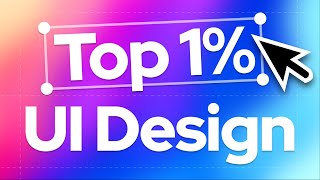



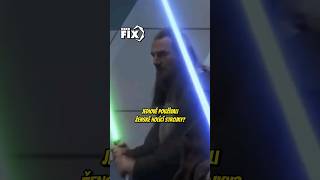

Missing your storyboard? See: czcams.com/video/ea9fCSXGhSU/video.html ⚡QOTD: Are you going to focus on iPhone or iPad? Let me know! 👇 Our "Launch Your First App" program will help you build up your iOS skills to publish your very own feature rich app even if you’re a beginner starting from scratch. ➡️ codewithchris.com/plus
for me, it's iphone
iphone
CodeWithChris will be designing a first app for both platforms.
Resources are fantastic. Thanks for making great content.
Probably for both!
iPhone 8--)
I love how you’re actually teaching on here and not teasing us about teaching and then making us pay $20000 for a class THANK YOU!
Welcome. :)
- Kat
@@CodeWithChris How to add assets pictures in button and label in Xcode11??
IKR
SOOO correct!
Why can't I get the "Sign in with Google" pictures from your websites after I signed in it sent me 2 emails and none have them
You have an incredibly thorough and patient teaching style and are doing fantastically in demonstrating, representing, and explaining everything!
Thank you for your kind words! 🙌
-Kat
@@CodeWithChris How to add assets pictures in button and label in Xcode11??
Totally agree!!
@@vinnysanoria7707 Iv.
@@vinnysanoria7707 fIk.
Hey Chris, Im here after completing the series on Swift Basics and I just want to Thank You for taking this effort for all of us and for FREE. It's really amazing how patiently you're putting out such valuable lessons for us along with the practice exercises. Thanks a ton. Kudos to you!
You're very welcome! We'd really appreciate if you wrote a testimonial for us. Thank you for your kind words.
feedback.codewithchris.com/
- Kat
I never leave a comment but I just had to say thank you. Thank you, I really appreciate it!
You're very welcome!
- Kat
I just came across your channel in search for "how to make an app" tutorials. It's very helpful thanks. I'll show you the process while I build this app. It's going to be huge
Cool, thanks! What sort of app are you going to build?
- Kat
Hello Chris.
Thank you for everything. I paid for courses online but you are one of if not the best instructor. Even a beginner like myself feel very comfortable taking classes with you. Please setup something where people can donate and support you.
Thank you
Thank you! There's no need to donate. If you want to support us, we appreciate if you'll purchase our course instead. :) codewithchris.com/courses/
- Kat
Hi Chris, I'm a Front End dev (on placement at the moment) and your amazing content has inspired me to experiment with apps for my final year project in uni. I am testing myself following all your tutorials to see if its something I'm capable of. It means so much that you make these videos showing us the wonderful world of apps! Thank you so much!!!
Hello Oliwia, thank you so much for your message. It's great to hear how we have inspired you with our tutorials. ♥
- Kat
Chris, I wanted to thank you for all of the hard work that you put into these amazing videos. I rarely post for anyone, but when I find something this outstanding, the least I could do was thank you, subscribe, and add notifications. Once I'm done with the playlist, I will be joining your channel for more insight. I already know I will learn more from you in a few videos than what I spent reading the top Swift books from Amazon over the past year. Kudos my friend, I hope to talk to you in the future once I'm done with all of your lessons.
Wow, thank you so much for all the support! We're so happy to have you here! Enjoy learning!
-Kat
Really helpful!! Congratulations for such a fantastic course! It is very easy to follow everything along! Thank you very much for sharing it for free and for all the effort it takes to record every video!!!
Thank you! It does take time to do all this so we appreciate comments like this one!
@AdrienVillez (the guy who edits them all!)
Hey, just wanted to say I am very thankful for your videos. I'm doing my first internship in IT studies in France. I have to create an app for a start-up and I must say that though I have coded before I've never coded a mobile app and your videos are helping me quite a lot so thank you very much, you're great and you make it really easy for me to learn quickly! :)
Thank you so much for the support! It really means a lot! Welcome to iOS app development!
-Kat
Thank you Chris! I'm creating my own app now and it seems as I was going through this video I started to get discouraged because i pick up everything I learn relatively quick. The moment in the video when you said, "you'll get it" was needed! Thank you for providing such an easy to follow demo!!
You're very welcome! Just keep going! 🙌
- Kat
A naturally gifted teacher. I wouldn't usually get hung up on any problem but IB was absolutely awful until you explained it thoroughly . Running through your process and as soon as I had a mental question you came straight out with the answer that I was starting to wonder about. That type of teaching synchronicity is rare from tutors. Well done.
Thank you for the nice words :) - Pat
I paused the video to comment just how good a teacher you are. And I appreciate that you pause to integrate tips and tricks along the way. Some other tutorials don't do this and just assume that we will 'get it' as we progress.
Thank you, we appreciate that! 😊
- Kat
Reading back my comments from almost a year ago. Sadly I had stopped learning then. Wished I’d continued. Probably have a job by now. Regardless you’re an amazing teacher and I’m grateful to have you on the iOS side of things.
Thank you for the effort you put in your tutorials, it really shows! Love how you think about the mistakes we might make and help us with that.
Thank you for being here and all those kind comments. Our tutorials are now 6 years in the making so, we know where people hit road blocks, where things change, where to pay attentions. Glad that Apple is making thing easier too over the years!
@AdrienVillez
I only just finished the first two but I wanted to drop in and say that I really love these tutorials so far. They are easy to follow and I am so eager to move on to the others. On top of that you are there when I hit a road-block. Thank you for making them available and for your help.
You are so kind, Anthony! We can't thank you enough! :-) -Arthur
You're honestly a saint dude. I love all the information. I wish my college classes were like this. I actually find it fun to take notes on this and play around with it. 10/10!
Thank you!! 🙌
- Kat
You are amazing. These videos must take ages to make. Like others said, thank you for actually teaching us, helping us to achieve our goals, and not trying to make us pay for a course. Instantly subscribed!
WOW! Your comment made our day! Thanks for being so, so kind! -Arthur
YOU HAVE SAVED MY LIFE BY MAKING THIS VIDEO "AUTO CONSTRAINT" was a headache for me with having 15 years software developments experience. Thanks so much !!
You're very welcome!
- Kat
Chris your tuts are extremely clear, easy to understand and at the same time very detailed : congrats !
Thanks for learning with us!!
@AdrienVillez
I love that you have a willingness to share knowledge! And you do an awesome job at it, blessings to you!
Thank you for the kind comment, we do it because we love to share what we know and most importantly we enjoy helping others to learn and grow!
Glad to have you around!
@AdrienVillez
@@CodeWithChris How to add assets pictures in button and label in Xcode11??
Jesus you make some high quality/ production value videos. I am not an iOS dev but this makes me really re-think how I might present C++ tutorials in the future.
Thank you! 5 years in the making! Improving as we go along!
If you have questions, feel free to drop us an email care@codewithchris.com
@AdrienVillez
I'm going to build an app! Thank you so much Chris, so great to see a course with the new interface of Xcode.
Trying our best to keep our videos up to date! Now Xcode changes its look, sometimes. What matters most is to have the latest Swift too!
@AdrienVillez
In the constraints setting window, if you click on the top, right, bottom, left bars to activate those constraints, and THEN choose the constraints to be relative to the view (as opposed to the safe area), then IB will remember that you did that after you set the relative values to 0.
Thanks Chris! You teach in such a simple and easy to understand way. I just subscribed!!!
Awesome, thank you!
- Kat
Thank you Chris, you are a great, compassionate teacher!
Our pleasure! Thanks for learning with us!
- Kat
@@CodeWithChris How to add assets pictures in button and label in Xcode11??
Bro, I just wanna say I love u! You are the best teacher ever!
I'm Brazilian and I want you to know, your work is making a difference in the lives of many people around the world.
Thank you!!!
Thank you for your kind words! This motivates us to keep releasing more quality videos like this. 🙌
- Kat
I feel like that's the video that describes the constraints stuff the best way. Thank you so much Chris!
Wow, thanks for your kind words, CG! Glad you learned something new from us! :-) -Arthur
If the background has vertical white bars on the side like it did for me go to the Attributes Inspector and set Content Mode to Scale to Fill
Yeah, it is default as "Aspect Fit" to me. Thanks zwilliamsdev!
thanks i was having trouble with that
I had this problem at first but I just deleted everything
(And restarted)
ACTUAL LIFESAVER
THANK YOU!
Thank you so much! I’m a kid who’s trying to develop an app and your classes are great 😇😀
Happy to help!
-Kat
Thank you Chris for taking the time to share your knowledge! Words will never be enough but, thank you so much!
Our pleasure!
- Kat
Thank you so much for such high quality content.
I can't really thank you enough.
The way you teach is remarkable.
I really wish I had teachers like you at my uni.
Happy to help! Subscribe if you want moooooooooore!!!
PS: if you want to support us, we have more on www.codewithchris.com
@AdrienVillez
Damn man, this is 100x better than half the tutorials on YT. So many are crap, or they do the same tired tutorial, or they go too fast and expect the user to be able to follow just as quickly. Your stuff is clear, crisp and easy to follow step-by-step. Please dont stop making these!!!
Thank you!! 🙌
-Kat.
Best teaching tutorial.
Best channel for learning in this pandemic time.
Wow, thank you!
- Kat
Hi Chris, I plan on focussing this first app on exclusively iPhone however I would like iPad functionality.
Thanks for the second lesson. Very interesting. It makes a lot of sense even though initial thoughts is that is is very complicated.
It certainly makes it easier when you take a moment to stop and explain why things do the way they do, say for different devices and trying to achieve a functionality or behavior.
This is a great resource that you have created. Well done.
Thanks for your comment!
-Kat
You do such a great job explaining everything Chris. I appreciate that.
Thanks, Nick! :-)
Omg you support us a lot I can't believe it! I really appreciate it thank you.
Of course!! Thanks for watching our tutorials!
- Kat
Lovely video.
I had a little issue with the background image. I was unable to set the constraints.
For some reason, the image being confined to the image frame.
In the end, I stretched image to the margins manually and continued with the tutorial.
Thank you very much
For anyone wondering, he has the content mode set to "Scale To Fill" in the attributes inspector for the background image.
@@andrewwilliam5759 Thank you for this one :) I basically knew what I was supposed to do, but had no actual idea how :D
@@andrewwilliam5759 Thank you for this response... I was struggling with this as well
@@andrewwilliam5759 thank you so much Andrew William I was struggling with this issue.
@@andrewwilliam5759 Big ups bro!
Wow, this is really well put together. Thank you so much for all of this. I'm only 5 minutes in to video two, but it is EXACTLY what I am looking for. Thank you Chris.
You're so welcome!
- Kat
I have to say this is by far the best content on CZcams man! Much appreciated
Happy to help! Thank you for the kind words!
@AdrienVillez
you are awesome I am happy that you are making such a tutorial for free for beginners .
We love our audience!!!! Sharing the knowledge is making this world a better place!
@AdrienVillez
I wish all my Lecturers are great like him.
You thought me and I hope to create something in which you would be mentioned as my mentor 🤩
Thank you! What sort of app do you want to create?
-Kat
Hi! Thank you for this series. For a few months I have considered creating an app because something I need doesn't exist. Trouble is that I know *nothing* about coding or making apps. Recently decided, well, I guess I am going to learn...and here you are! I will keep you posted. I think my app would be more useful on an iPad, but certainly useful on an iPhone. I personally would love it on my iMac, but iPad is totally fine.
I wish you all the best in the app you're going to make! We'd love to see it when it's finished, don't forget to share it with us!
-Kat
Thank you for these amazing two first lessons! I am 35 year old woman and I have wanted to learn software developement or coding for years. I have many friends who are professional coders (all men), but they have no idea, how to help me getting started. Mostly they guide me to 500-1000 page manuals or internet sites who teach scripts that I have no idea, what to do with or where to write them. They cant even say, what language I should learn first! Your approach of starting from the scratch with this easy to uderstand program has given me finally hope that I can learn app development too! This sounds like easy place to start and test out ideas. I bet I can figure out the coding part alongside this series, when I start developing my app-ideas! Thank you!
What a heartwarming comment, it made our day! Thank you so, so much. We're cheering for you because you're up for a challenging yet REWARDING app development learning journey. Start here: codewithchris.com/start. Have fun learning! -Arthur
Me: sees how many views this video got compared to the first lesson
also me: "we have lost so many good men"
😂
- Kat
These are amazing, Thank you so much!! I started following this tutorial but now i'm conflicted. Do you recommend the the youtube version or the 14 day beginner course to do first?
Thank you so much! This is the first time the explanation of points vs pixels clicked in my head.
You're very welcome! Thanks for watching.
- Kat
this is one of the best tutorial that i have watched in followed the steps and installed the product and it worked very well
👏👏👏👏👏👏👏
@AdrienVillez
going to focus on iPhones for now, thanks for your videos
Chris I build this app you getting a huge shoutout and im send a token of appreciation my friend
Hello! Thank you, share it with us when it's finished!
-Kat
I searched a lot and found that Chris is the best instructor for iOS development. Thanks bro!
Thank you so much. Really appreciate it. :)
-Kat
After watching a few of your demonstrations it is an easy Subscribe, well paced presentation, thank you Chris.
Thanks for joining the Code Crew! Feel free to follow us here too: bit.ly/CWCCommunity
@AdrienVillez
I feel like this is a bigger deal than my subjects in my online class xD
That's what everybody says and this makes me laugh every time! Maybe it's time to bring CWC into your school!
@AdrienVillez
Chris, how do you convert images as in your sample like 2X 3X etc for larger screens???
Hello, you can simply use an app called "Prepo" (free on the AppStore), it will automatically make x1 x2 and x3 images, but the x3 image is your original one so make sure its good quality, Prepo will also help you with icons and other stuff
- Francis
Wow amazing job on this. This is exactly what I was looking for. I look forward to watching more of your videos.
Thanks! Glad you enjoyed it!
-Kat
Thanks for making such high quality tutorials for free! I really appreciate it and it helps a lot. I also like how fast you update tutorials for newer versions of xcode :)
You are so, so welcome! Keep on having fun! -Arthur
Im surprised if ANYONE could give you a thumbs down Chris!
We do not know who would give us a Thumb Down but oh well... we know we can't please everybody, some people come and expect Xcode to made Android apps and leave.... 🤷♂️
We focus and care with the people who like to be here!
@AdrienVillez
@@CodeWithChris Wow, beautiful that Is what every channel needs!
thanks so much this tutorial changed my life!
I would like some tuts for the apple watch.
It's on our mind!
@AdrienVillez
Thanks so much man im taking tons of notes and loving the work! Thanks for helping and please continue to uploadddd!!!
Thank you for the kind words! Yes, we are uploading every weeks!
@AdrienVillez
I am trying to learn how to create apps for phones. I am loving your lessons so far. Even though you don't go through everything that might be too complicated for a newbie to understand you always at east say you will go into more detail later. Thank you!
Thank you for mentioning that. We really appreciate it. 😊
- Kat
Hi! I'm having trouble with the background images, because they deform to the size of the frame, and look all compressed vertically. Do you know how to fix it? Thank you!
Hello, i think this is because the content mode of your view/imageview is "aspect fit" , if you want it to occupy the whole space then set the content mode to "scale to fill"
- Francis
CodeWithChris thank you!!!!
What mac do you have?
And whitch do you reccomend for starting developer?
Im new developer but i have two apps on app store and i wand something better than base 2017 imac with hdd.
With computers it's pretty simple, the more money you put into it, the better.
(With Apple, the more kidneys you sell....)
Programming doesn't need a beast either. If you are not running Final Cut Pro or Photoshop/Lightroom, you do not need the end of the line either.
I also recommend to not go below 2015 anymore.
@AdrienVillez
@@CodeWithChris i have a i7 laptop. thats pretty old. should it run it
@@ThataiguyYt916 you cant download xcode on that and an i7 doesnt have to be old
Hello Chris, I plan to focus on the iPhone for the start, then will move into the iPad for phase two of my application. Thanks for all of the tutorials, I have been following through on the first two and have been using the 7 day app action plan. Thank you for your help.
You are awesome! Keep on progressing. And don't forget to send us another update. :-) -Arthur
Very calm and thorough teaching. Thank you
You're very welcome!
- Kat
When I press Control+Enter to make a new line for Social Squid, only the Social shows on my UI, even though Social Squid shows in the text box.
Hello, maybe you didn't set the lines to 0, or higher than 1, there is a property called "lines" in your label that will determine how many lines it can display
- Francis
How did you create the buttons/images (what software aha)
We use icons from Icons8 (bit.ly/CWCIcons8), and we mix all that up in Sketch or Figma. (we will have tutorials on those two very soon!)
@AdrienVillez
Top, simple, easier to understand tutorial. Loving your tutorials. Thanks.
Cheers, Tarinda! Can't thank you enough! :-) -Arthur
i just started this, but im having a great time so far! thank you so much
I'm glad! You're so welcome!
- Kat
I plan to build an App
Hey, a quick question, at 12:53 my background isnt filling up the img view. The background a small thin rectangle only partially filling up the gray img view. In result when I add the constraints the image doesnt completely fill the screen. Pls someone provide a solution, I need the background to fill the screen completely.
Earlier someone commented: If the background has vertical white bars on the side like it did for me go to the Attributes Inspector and set Content Mode to Scale to Fill
Yup, if you want it to occupy the whole space then set the content mode to "scale to fill"
- Kat
Hi Chris, I'm looking to build an comprehensive app for my yacht management business. Thank you for your tutorials!
You're very welcome!
- Kat
Very clear presentation. Thanks Chris!
When configuring a background image and attempting to set my edge constraints to "0" in "Add New Constraints", they change to "standard" on all sides. Is there a fix for this? I think it's what is throwing my background off. Thanks!
paige rushing I have the same problem
I'm having the same exact problem. But, if you do each constraint one at a time it seems to work.
Hello, maybe check these forum posts if it is any help
codecrew.codewithchris.com/t/module-5-lesson-5-xcode-11-3-cant-constrain-to-view-anymore/1042/6
codecrew.codewithchris.com/t/module-1-lesson-2-left-right-marings-even-if-scale-to-fit/1303/4
- Francis
same problem
Use 0.01 instead of 0 - it's an xcode bug. 0.01 is not true 0 but it's pretty close and you won't be able to see the difference
Where to go to find the background image
Here codewithchris.com/beginner-youtube/
- Kat
Like your teaching style, slow and clear thorough walkthrough which x100 better than school lessons, absolutely deserves likes and subscribes!
We appreciate you so much! Thanks for your kindness! :-) -Arthur
I enjoyed this tutorial, as well as all of your tutorials, Chris. Thanks for sharing :)
Thanks for the support!
-Kat
I see a Iphone X in my editor... but when i test its a iphone 8 as i choose.
Hello! Are you still experiencing this problem? Could you share your question in our community group here (bit.ly/CodeCrewCommunity)? Just check the posting guidelines (bit.ly/CWCHowToAskForHelp) so we can help you the best as we can! Thanks!
Kat
really thank you I was struggling with auto layout your video was really clear and light my way
Glad it helped!
-Kat
I have no word to describe how appreciative I am right now. Keep up your work
We appreciate you so much! Thank you again and again! :-) -Arthur
Thank you. This was really helpful. Had a hard time understanding constrains and auto layout. You made me understand it easier.
You're welcome, glad we helped you! :-) -Arthur
Wow! I´m now at Lesson 2 and i watched so many tutorials on CZcams.. But these tutorials are perfect!
I love them! 😍😇
Thank you for the kind words and thank you for learning with us!
@AdrienVillez
Thank You for the amazing lesson. Best video on the autolayouts I've ever seen. Still there are so many things to do consider while using the autolayouts.
Expecting more videos on autolayouts with the more complex ( or detailed) view structure.
Hey, Adrien here the editor. Fasten your seat belt because the next couple of lessons are gonna be amazing!!!
Get ready for the StackView!
PS: Thank you for the nice comment!
@AdrienVillez
@@CodeWithChris Please do more videos with more complex UI on autolayouts as there're no such detailed tutorials available right now. It'll much useful to beginners.
Will do!
Thank you so much Chris it is so kind for you to have made these all, and so clearly and interestingly explained! :)
Thanks for your feedback! Glad you enjoyed this tutorial. Is Swift your first programming language?
Kat
@@CodeWithChris I've done a bit of Python at college but nothing much at all, but nothing much so would be good to learn more!
Hi Chris, I really enjoy your lectures. They are very informative, Thanks! 😊
Thank you so much, Elaine! The best is yet to come for you! :-) -Arthur
this is a good tutorial.
i come from android background and in the beginning i found this system a bit complicated comparing it to constraint layout but now its more clear thanks to you.
Thank you! Glad it's clearer now. How do you like iOS development so far?
-Kat
Awesome! Informative! You’re so valuable to so many peoples futures! Thanks for handling all the challenges life created and standing strong and sharing who you are with us! Everyone has a story, and I’m glad yours is one I got a glimpse of. I hope this message finds you and you truly feel the appreciation and professional acknowledgment recognizing your valuable contributions and exemplary quality!
Wow, you are too kind, Tiras! Your support means a lot to us. Makes all the hard work so worth it. If you only want, and if you TRULY feel that we have helped you, feel free to share your feedback through this link: cwc.to/feedback
Thanks again and again! -Arthur
It was what I was looking for. Very easy to follow the steps. It works!
Glad it was helpful! Thanks for watching! - Pat
just saw the first lesson and feels like i learned so much in such a short time. your channel is definitely going to help me bring this idea i have to life, new sub! thank you sm
Glad to hear that! Thank you for learning with us! - Pat
Thank you Chris for sharing the training
Our pleasure! Thanks for learning with us! -Arthur
Great video! You make it very easy to understand! I would really love to see a video from you on how to use calendar, date formatter and date picker. I have found it very tricky, especially if I want to use the dates for specific date interval calculations. Thanks :)
Great idea! We will add this to our Todo list for 2019. True that I one day played around with dates (just to find the current time and day from the device) and OMG.... what was that!!! I can't imagine how all this goes together when you have to calculate between two dates, the formats, the tie zones.... 😱
@AdrienVillez
Thank you Chris for all your content - this is such high quality and all for free.. amazing.
Thank you so much, Crisa! Happy new year! :-) -Arthur
Thanks so much for the videos Christopher - really helpful! My focus is going to be on building iPhone apps.
You're at the right place! Good luck on your iOS app development journey!
-Kat
I know this is about apps but as i came to comment i saw how you liked and replied to everyone of your comments which is honestly really nice of u! 🥺
Thank you!
- Kat
Thank you so very much for this and other videos! The knowledge you share here is super needed. Also, the best and the most laconic explanations ever. Thank you again, Chris!
Thank YOU for the kind words! We're always happy to help people learn through our tutorials! :) - Pat
you're the best thank you so much for every video I love your vids they are so helpful
unlike ,most tutorial video
Thank you for the kind comment!
@AdrienVillez
incredible tutorial easy to follow. you make it easy and your style is fantastic.
Thank you so much for your kind words! It means a lot!
-Kat
After the explanation of the iPhone OS point system, it all just clicked. I fixed my problem immediately. Thanks!
Glad you figured it out!
- Kat
I watched the first lesson and very excited to go further! want to develop apps. Thank you
Great to hear! Do you have app ideas already? 😊
- Kat
Dude you're amazing, this level of quality content is worth a lot of money on other platforms. May you be blessed with an abundance of wealth for doing this... Thanks a Ton Chris. 👍
Glad you enjoy it! Thank you for learning with us.
- Kat
You are awesome I've been tired of searching a lot
Glad we could help! - Pat