Top 10 PowerPoint New Features
Vložit
- čas přidán 5. 07. 2024
- Check out the top 10 newest features of PowerPoint for Office 365. This includes features added in 2019 as well as new features for 2020.
Support me with your Amazon purchases, click here: amzn.to/2Kxp533
Contents 0:00
1-3D Model Animation 0:15
2-Enhanced Morph 1:55
3-Draw & Ruler 3:52
4-Presenter Coach 6:31
5-Zoom 7:33
6-Scalable Vector Graphics 10:21
7-HD Video Export 11:29
8-Dictate & Translate 12:47
9-Design Ideas 14:14
10-Reuse Slides 15:16
#seletraining #powerpoint #tipsandtricks - Věda a technologie
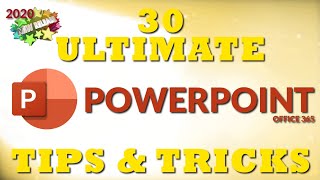








I enjoyed it. Wish all online learning was like this...straight to the point, focused, no plenty words, apt!
Thanks for a timely piece of information! Appreciate your quick overview.
I loved the pace & the background music. Chilled no rush presentation. Thank you for being considerate.
Glad you enjoyed it!
350
Great video and very informative! Straight to the point. I really dislike useless fluffy fillers in any videos. Thank you.
Awesome, I definitely learned a few new tricks here.
I learned more than a few, I learned everything :P
350
Such a great presentation of these PPT techniques. Your style is free from all the "hey guys" or "what's up" or even the introduction stuff. We know what we looked for . . . we know what we clicked on . . just get to it. That's exactly what you did. I just subscribed and will be consuming much more of your content. Thanks! Pete Radd
Thanks! I make the videos that way because that's what I look for as well. I wish I could skip the ads too but that pays the bills.
350 jt
Great help, I saw those features but just ignored them until your video. Please keep making these videos.
Thanks, will do!
very clear descriptions. excellent recording. I learned a lot
Really good pointers and great pace. Thanks.
the morph helped me because i was looking for how to make an object grow or shrink to a certain size, thanks man nice video
Absolutely lovely - crisp, clear and comprehensive!
Glad you enjoyed it!
350
Very useful!!! Thanks. I am an avid PP user and I didn’t know some of these.
GOOD TRAINING! The instructor followed a simple plan that was easily understood and easy to duplicate.
Easy to understand and good pace of voice and action.
Great tips at a beautiful pace.
This presentation clearly took time to create. Thank you for your generous help and good will in doing this work.
Thanks for noticing. I prefer to spend more time and provide more information in my videos. That's why I often don't post every week. This one took more time because I made the shift to 1080p resolution as well.
It shows. Also, your calm, clear, matter-of-fact, “conversational” style of presenting is very impressive. It is not only easy to grasp, which is crucial for encouraging your followers, but I feel it attracts followers like bees to a flower. Again, thank you.
350
It was very nice to know about the features. I do create video using PowerPoint, hence it will help me more. Cheers! Keep it up.
thank u for explaining the new features, good job!
Thanks for clear concise presentation.
Concise and very helpful! Thank you.
Love your video’s. Thank you for sharing your knowledge.
It is very useful, thank you for making it available!!
Thank you for preparing a video with subtitles
Hi Jason.. thanks for the video. Excel is my primary tool, but always eager to learn about other things. The new features look great. Thanks for sharing them. Thumbs up!
Thanks Wayne.
350
Thanks for the great tutorial Jason.
Great video. I appreciate your voice (very easy on the ears) and the pace (slow enough for me to let it sink in). Thanks!
Glad it was helpful!
350
Thanks. New features explained and demonstrated really well. Liked the relaxing background music too.
Awesome, thank you!
So great. Thank you so much for your work.
Very Nice - Mr. Sele ,thank you
Great job! Thanks for the tips!
Thanks for sharing the video , I learned a new things.
Really excellent video. Thanks for the tips.
Very helpful for getting the latest updates.
Thank you this was so helpful!!!
This is so helpful. Thank you
Very informative video, I learnt a great deal, thank you.
I love this! Some of it I knew - but most was brand new. Thanks!!!
Glad you liked it!
350
Thank you for this absolutely crisp video! Every trick is so informative and fantastic! thanks a ton! Looking more for Excel and word as well
Glad you enjoyed it!
350
Concise and clear!
Very helpful indeed. Thanks a lot
Nice video. Never knew before such features. Thank you for creating this. We'll be waiting for more advanced videos.
More to come!
350
Great teaching aid - highly commended!
Thank you. Great tutorials
Love your information, thank you very much
Great stuff, thank you for taking the time
Glad you enjoyed it!
Thanks from Brazil!
Very helpful tips. thanks
SUPER, thank you.
Many thanks for this very informative video!
Very informative, thank you!!!!
Great piece of information. Excellent.
great content love this wish you have more subscribers
Thank you,I'm a beginner at Power Point presentations so I Most definitely will put this into good use and it's a good I understood in so thank you I appreciate the tips, advice 🙌🏽
Excellent vid. Thank you.
Very informative and useful. Thanks a lot Sele.
Welcome!
What a lot of fantastic, useful tools, explained so simply. Thank you.
Glad you enjoyed it!
350
Thanks alot for the effort to help us learn new knowledge.
Excellent, thank you so much for all the ideas.
You are so welcome!
What a great way to use morph. For a long time I didn't like ppt but it is becoming better day by day. Thank you.
PowerPoint has added many new features that make it powerful. I've found that it keeps getting better as well.
Your method of teaching is very nice. I love your method.
Excelent video. Thanks
Bravo , simple et efficace. Merci ...
Very helpful. Thank you so much.
Glad it was helpful!
Great informative video. Thank you very much
wow!! thanks to make us learn some new features of powerpoint.
Simply outstanding👏🏻👏🏻👏🏻👏🏻👏🏻👏🏻👏🏻
Awesome.. Explain very well.. Features are worth exploring
Damn bro top tier content, I'm sure you had to visit multiple countries to produce a masterpiece like this
Thank you for sharing. I learned some new things.
I'm so glad!
Awesome.. Was very useful.. 🤝
Thank you for the great and useful video.
I was just trying to figure out how to record my preso today. You nailed it. Than you.
Excellent!
350
Great section, thanks a lot
Hey! uhh explained it vry well.....Thank uhh so much....
Thanks . More than amazing.
Excellent. Thanks
This is a high quality video with a very professional explanation, thank you so much !
Glad you enjoyed it!
350
You've just upscaled me. Fantastic Clarity of Video demostration
Excellent!
350
Really enjoyed this video, very informative!
Glad you enjoyed it!
Thanks for sharing this Awesome video
Thank you for sharing the knowledge. It is very helpful to give presentations in the office
Welcome!
350
Very informative and useful video.Thanks a lot for sharing .
My pleasure
Great informative video. Thanks for sharing
Some very good suggestions. I hope to use very soon!
Wonderful!
very useful tips...thanks for sharing
My pleasure 😊
Very nice, thank you.
Thanks! I learned a lot...
Glad to hear it!
Great! I learned a lot! Thank you!
Great to hear!
Awesome! Thank you...
Brlliant, Thank you!
Thank you for creating a clear and useful update!
Thank you very much for your excellent video.
You are welcome!
It's all about learning!
Cool!!!! Nice explanations~♥👍
Thank you, very informative and to the point :)
Glad it was helpful!
Thank you.... Truly usefull 👍👍👍
From Indonesia 😀
Thank you for this tutorial! These are really useful features!
Glad it was helpful!
350
Wow love this i usually watch presentation process or PowerPoint school or something but this is the best yet just subscribed DEFINETLY will be using these newer tricks in My videos👍😉
Thank You for this
Don't miss out on the latest PowerPoint video: czcams.com/video/0GW4vT7d3nc/video.html
IDK WHAT IS HAPPENING BUT I M ABLE TO USE 365 WITHOUT PAYING FOR IT, IDK HOW
@@aaravchauhan6455 there is a free version and a costly version
@@heartskaylee ik ik
dude check out the new 21h1 update may 2021 it is great i think when u download it, it automatically downloads power, word excel,365 etc
Thanks a lot, it is very helpful
Glad to hear that
Amazing 👍🏻 thanks!