Top 20 PowerPoint 2016 Tips and Tricks
Vložit
- čas přidán 5. 07. 2024
- Here is the top 20 tips and tricks for PowerPoint 2016. This list is compiled from several years using PowerPoint for presentations in a corporate environment and includes common tips most people forget exist as well as some surprise tricks you can employ to become a better presenter.
Get the best PowerPoint Laser Pointer here: amzn.to/2oJOlbO
Check out my Top 10 Advanced PowerPoint Tips & Tricks video at • Top 10 Advanced PowerP... .
Support me with your Amazon purchases, click here: amzn.to/2Kxp533
Contents 0:00
1. Morph Transition 0:21
2. Compress Media 0:49
3. Click-Drag to Duplicate 1:55
4. Ink Equation 2:10
5. Alt-Shift Ordering 2:35
6. Ungroup SmartArt 2:55
7. Quick Access Toolbar 3:30
8. Filler Text 4:53
9. Chart Animation 5:48
10. Slide Show Tricks 6:59
11. Gridlines & Guides 8:01
12. Recover Files 9:26
13. Eyedropper 9:57
14. Shape Edit Points 10:22
15. Smart Lookup 11:26
16. Slide Show Loop 11:51
17. Embed Fonts 12:45
18. Remove Background 13:22
19. Quick Alignment 14:08
20. Tell Me What You Want to Do 14:47
#seletraining #powerpoint #tipsandtricks - Věda a technologie
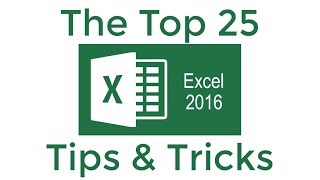








BEST PowerPoint video!!! SUPER useful tips and presented SO clearly. THANK YOU!
0:22 Morph Transition
0:50 Compress Media
1:57 Ctrl-Drag To Duplicate
2:10 Ink Equation
2:39 Alt-Shift Ordering
2:56 Ungroup SmartArt
3:30 Quick Access Toolbar
Good
Why didn't you list the other 13?
@@shikukumadison2742 ٧ ه
Clear and helpful. Thanks!!
Thank You very much. This is definitely going to increase my efficiency during presentations
Wow!!! This is the best gift for us!! Thank you very much. I really and from the bottom of my heart appreciate it and wish you all success and happiness.
This's one of the most informative videos I've watched on the youtube so far. Thanks a lot!
Happy to hear that!
Fantastically informative!! Can't wait for the next one!
This is great. Lots of PP CZcams videos are hard to follow because the presenter speaks too fast or has a heavy accent. Sele is clear and easy to follow. Great voice, too!
Really like the 'ungroup smartArt' one! Thx for sharing!
Thank you! you are the best in selecting useful things with the best explanation 👌
Thought I was an avid user of PowerPoint until I watched this. Learned many good tips and tricks. Thanks so much.
Glad I could help!
This channel should be bigger and more people should know it to make powerpoint much more enjoyable. Thank for this amazing video!
Thank you for sharing this video, it really helped me with powerpoint.
Very clear and helpful tips. Most of them I didn't know and most of them are relevant for me. Thanks
Excellent tips. Thanks for sharing.
Man, people like you are angels. This is great info, well presented, and very useful!
Glad you think so!
Such a nice way to make things easy and understandable. Thanks for this video.
Very helpful and straight to the point. Well done.
Super helpful, nicely produced. Thanks.
I've been searching for a way to add "insert equation" on my toolbar. Thanks a lot!.
Very informative, easy to understand and well presented power point tips. Thank you for the video.
Awesome video. I considered myself as a pretty advanced powerpoint but still I got to learn several new tricks.
This was AWESOME, Thanks for the tips on using PowerPoint.
Very useful tips! I learned many things. Thank you!
i have been using power point for a long time and i dont think i could have ever learned this things without your help
Wow... I have my task cutout for me now... my 200 slide presentation for 4 day workshop needs a lot of upgrade based on this new knowledge. THANKS 🙏🏻
Excellent video with great suggestions, thank you
Wonderful presentation, thanks a lot. God bless you!
Thanks for the quick tips, so helpful.
Excellent tips thanks a lot. Please keep posting such tips.
thank you so much. this is a great video i ve ever seen in youtube about powerpoint with your nice voice actually. thank u
This is so cool! Thanks for sharing!
Very nice instruction videos. Easy to follow. Professional commentary.
Very intuitive and helpful, thanks for the presentation.....
Quick and helpful. Love it!!!
Really enjoyed your tutorial. Thank you so much because I know this info will help me. I especially liked learning about animation options.
Perfect! Thanks for posting!
Excellent way to learn tips and tricks-thankyou.
Good one. Nicely explained. Thanks!
Thanks for sharing these cool tips!
Superb presentation, very helpful. Many thanks!
Awesome summary. Thank you.
Excellent tips & tricks on PowerPoint!! Thank you so much for your clarity, great voice and presentation on this topic and all other topics that you present. Best wishes from London!! :)
Glad you enjoyed it!
Amazing video ! Thank you 😊
Learned some new tricks from this. thank you so much Sele! :)
Loved this! Very helpful
Thanks for your hard working in making such a helpful video. carry on...
Awesome. Lots of ideas that will massively improve my ppts.
Hello from Brazil! Man, thanks a million for these tips and tricks! This is a master class! It really gonna help me out! 🙌🏽
Glad to hear it!
Great video. Very informative and very well presented. Thanx.
Thank you so much. This video is very helpful, not familiar with ppt and my job is all about that. And I did subscribe because I don't wanna miss any information.
Wowsa! New to this and way impressed!
Thank you very much for your information. Its actually useful for a beginer
Awesome!!! Very Informative. Thank You.
Glad you enjoyed it!
Thank you. Keep posting
Watch latest amazing features of PowerPoint czcams.com/video/RPjlccoWyfw/video.html
Best summary ppt , easy to practice along..kudos
Thanks for sharing such helpful information.
Wonderful tips and tricks, Thanks a ton Sir.
Thanks . As usual very well explained, clear voice, and well explained. all your videos are great without exception.
Many thanks!
Really great tips. Thanx, mate!
Welcome!
thank you for sharing. it"s really helpfull
Thank you for wonderful tips!..
Thank you for this, sir! Very helpful for a beginner like me. :)
Great instructions! Thanks so much!
Good video and very helpful.Thanks for sharing this tricks.
Fantastic! Many thanks, Sir!
Thank you for sharing. Great video
Great video with really useful information. thanks
Thank you! Great Video
Wonderful video. Very helpful tips. Nice voice to,listen to.
Thank you for taking your time really that was great,
Learned a lot of great tricks!
This is awesome. Thanks for these professional tricks.
Glad you like them!
Very helpful. Thank you.
Brilliant tips. Many thanks!
Glad it was helpful!
Thanks for sharing. Very helpful to me
I love it. That´s amazing. Great work
Thank you! Cheers!
Thanks a ton for the info provided in this video
It has been of tremendous help
Glad to hear that!
Thank you so much for sharing. I've learned a lot from this tutorial. God bless you more! I'm using a 2016 Powerpoint but I don't have a morph transition and compress media.
Morph is available in the Office 365 version of PowerPoint.
Very Nice, Thanks for such tips and tricks video. Learning from your videos.
Simply Brilliant, thankyou
Thank u so much, it was really helpful. 👍👌
Excellent and well narrated.
Very informative!! Thank you
mind blowing video and its really helpful for all
Awesome. Thanks a lot!
Wow,! awesome. Thank you so much
This is another great video! All of your tips & tricks videos are great! Your guidance is crisp, easy to follow, well thought out, and practical. Thanks for sharing tips that help make the use of these tools fun.
Thanks for the generous comment
well explained ...love this
Thanks for the great tips!!
Another great list of tips.
And my comments
#1 ONLY if installed from Office 365
#5 Also use ALT + Arrows Left/Right!!!
#6 - and the other way around,, create SmartArt from Bullet list
#7 SHIFT+F3 to toggle character case
#14 Drawing Tools, Format, Merge Shapes - great fun!
And MY Favorites:
CTRL+ENTER to jump from placeholder to placeholder to new slide
SHIFT +ENTER to make New Line, NOT New Paragraph
Keep up the good work!
/Kim
Thank you. It is very helpful.
Great video, thank you!
thanks for these awsome sharing, i hope in publisher too :)
was great and easy to follow.. for a beginner as myself - very useful tips. Thank you :)
Glad it was helpful!
Thanks for sharing your skill. Very clear for a beginner like me.
You're very welcome!
Very helpful. Thanks for sharing
Excellent, quick overview.
very well explained.....well done!!!
Awesome tutorial. I had no idea the power in ppt.