Aspect Ratios for Printing: Ask David Bergman
Vložit
- čas přidán 5. 07. 2020
- Today's question from Wendy A: “My question is about aspect ratios for printing. I cannot figure out the best way to print an 8x10 without cropping the image since the paper and photo are different aspect ratios. Also, cropping every image for printing is time-consuming. Help!”
Go to www.AskDavidBergman.com to submit your own photo question, see David's gear list, and view the episode archive.
SUBSCRIBE AND BE PART OF THE ADORAMA FAMILY:
➥ / adoramatv
__________________________________
✘ PRODUCTS USED:
Canon 5DS R DSLR Camera Body
www.adorama.com/ICA5DSR.html?k...
Canon SELPHY CP1300 portable postcard printer
adorama.rfvk.net/54Pr1
MacBook Pro
adorama.rfvk.net/r5oMy
Canon imagePROGRAF PRO-1000 17" Professional Photographic Inkjet Photo Printer
www.adorama.com/icapz.html?kb...
Canon imagePROGRAF PRO-4100 11-Color 44" Large Format Inkjet Printer
www.adorama.com/icapf4100.htm...
✘ PRODUCTION EQUIPMENT USED:
Canon EOS R Mirrorless Full Frame Digital Camera Body
www.adorama.com/car.html?kbid...
Canon RF 24-105mm f/4 L IS USM Zoom Lens
www.adorama.com/car241054.htm...
Manfrotto MT055XPRO3 Black Aluminum Tripod with MVH502AH Pro Video Head
www.adorama.com/bg055xprob52....
CLAR S30 Focusing LED Light 3-Light Kit
www.adorama.com/cllcls30d.htm...
Photek SoftLighter II 60" White Umbrella
www.adorama.com/pt6000fgs.htm...
Lastolite 6x7' Chromakey Collapsible Disc Background, Green
www.adorama.com/lsc67gr.html?...
Audio-Technica AT803 Omni-Directional Lavalier Condenser Microphone
www.adorama.com/atat803.html?...
Zoom H4n Pro Audio Recorder, Black
www.adorama.com/zh4nproab.htm...
Audio-Technica XLRF-XLRM Balanced cable
www.adorama.com/at83146.html?...
#aspectratio #printingphotos #askdavidbergman
__________________________________
❐ LET'S GET SOCIAL ❏
➥ Facebook / adorama
➥ Instagram / adorama
➥ Twitter / adorama
❐ MORE ADORAMA ❏
➥ Podcast www.adorama.com/g/adorama-pod...
➥ Blog www.adorama.com/alc/
➥ Shop www.adorama.com/
__________________________________
Adobe Photoshop
bit.ly/BergPS
One-on-One consultations with David:
www.askdavidbergman.com/1on1/
Follow David on Instagram:
/ davidbergman
Get more information about David's #shootfromthepit live concert photography workshops at www.ShootFromThePit.com
Lab for ordering prints and setting up your own photo store:
Printique by Adorama - www.printique.com
*** Use promo code CREATENOMATTERWHAT after adding Printique pro service to your cart and get three FREE months, including white label galleries for professional photo sales without any branding.
__________________________________
THANKS SO MUCH FOR WATCHING! - Jak na to + styl



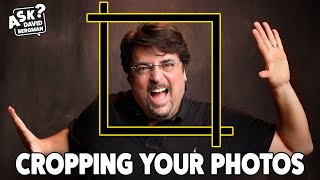





I’ve had my Canon 1000 printer about a half a year and love it. This is by far the most helpful video I’ve seen to help me in printing. Thanks David!
Thanks for this David! It really clears things up about those settings. Thanks for asking about it Wendy!
I have been looking for the information you shared without even having the questions for it. Thank you thank you thank you
Great info and video. Thank you, David!
Thank you very much, to cut time from your busy schedule to learn us such valuable information.
Thanks so much for explaining this process!
Yes! I like it. I am new photographer, I have a project printing and creating wedding books, graduatio book, newborns book, as gifts for my friends. Thanks, grate video 👏👍
Very well done. You've convinced me to use Photoshop rather than Lightroom for setting up prints. Thanks and keep 'em coming!
Mighty helpful video.. I did not know all this, thank you!
Thank you
Extremely informative
Please, more on printing.
Superb! This was so helpful in understanding how to prep my images for printing.
Great video -- well explained!
Great info! I actually used the larger size prints through printique! Spectacular for model portfolios
Cheers David. Perfect timing, too! 👍🏼
David - this is a great explanation about the aspect ratio!
I'm glad she asked that question about printing sizes (and I am more glad that you answered!) because I had issues with trying to "fit" some of my shots onto a printable size paper.
Your explanation made it extremely simple...which makes me wonder why I couldn't grasp it sooner.
Anyhow, another great lesson!
Glad that helps!
@@DavidBergmanPhoto I’m so glad a found this video, thank you so much for explaining the different way to size and print. This is something I always had issues with. Thanks again Randy,
The photoshop walk through just gave me a way to save so much time. Thank you 🙏
Thanks David that's a big help.
Excellent tutorial.Thank you.
My question is how do you create aspect ratio files for customers to print their choice size without having to individually create each size file.
I want to offer all size print files, without having to do the extra work, does this make sense?
Please help.
Great and very informative video Mr. David Bergman! This also opens the topic of when looking through the viewfinder one must keep in mind the size the image will end up been printed, therefor one can decide which corner one will use to anchor the image as the oposite side will be cropped. We live in great times when in CZcams channels like this one and ADORAMA's give us so much information!
If you KNOW you will be cropping to a certain aspect ratio, then yes, it’s a good idea to keep that in mind when shooting. In my days working for magazines, i used to try and leave space at the top of my vertical images so it could be used on the cover and still have room for the magazine’s logo.
@@DavidBergmanPhoto Thanks for your response Sir! Funny about a decade and a half ago I did a job for a publication an when shot the polaroid the creative person insisted for me to go in tighter, I did but also did few with more space as ultimately when the graphics are done its good for them to have room to crop within the original concept.
Very informative. Thanks
Excellent tips 👍🏻📷
That’s a great, practical video.
I’ve direct-printed from Photoshop on occasion, but I find it much easier to click-and-drag the edited image into Microsoft Publisher for printing. Publisher has all standard paper sizes built in, and you can add an unlimited number of nonstandard sizes. Sizing the final print (with or without a border) is a simple matter of clicking and dragging a corner of the image. (I suspect other desktop-publishing type programs are equally straightforward.) Thanks, David.
As long as it allows you to put the image perfectly centered and not just place it by eye, then that sounds like it works great!
Excellent vid - thanx Dave.
Thanks, David!
Hi David,,, another great vid,,, as always,,, I love waching your content,,, always something to learn from,,, Best wishes
Thanks and glad you’re watching!
Well explained, thank you
Fantastic tip on how to workout images sizes for printing. Time saving action on Photoshop for batch printing images. Good way to improve workflow on printing. Should do a few more on printing tips like different papers to for more creative affect on the image
Thanks! Feel free to submit questions you’d like to see www.AskDavidBergman.com
Great tips 👍
Awesome video and commentary 👌
Great video!!
Thank you so much for this information! So helpful... I have one question though, what if I have to send the print to the client only? should I share as a pdf file or svg or jpeg etc. Thank you!
love these vids!
Thanks a lot for the advices and explanations ^^
Excellent teaching! I'd love to see how that could be accomplished in LR.
great video easy to understand aspect ratio. So take pics in 2:3 ratio?
Very good information, thank you. Please consider doing a video on how to make print colors match monitor colors.
Submit it at www.AskDavidBergman.com
Print colors will never match monitor colors.
Thank you!
David tremendously helpful.
Have you found that Lightroom can accomplish all the same custom print options that you find in PS?
Thank you very informative,.
Lightroom’s print module is easy to use and incredibly versatile.
To be honest, I don’t use Lightroom so am not sure, but I’m don’t think you can extend the canvas in LR. You probably can have it add a border but, like I said, I prefer to do it myself with the exact dimensions I want.
We photographers once we have gotten past the only social media phase of their photography start printing loose photos in countless different sizes. We ultimately hand them out amongst our friends. If you really want to enjoy your photos though you should save up your very best photos and create what will usually be around a 10 to 12 inch square flat lay 20 page photo book. The photos can be a standard aspect photo on one page or a panoramic photo on two pages that lay flat. You will be shocked at how impressive your proper sized photos will look when they are given an ample border to allow the composition to properly display. You will also be shocked at how little it costs. I layout my books on preset Photoshop templates. A fun and easy setup.
Thanks, that is a very helpful video! How do you do the batch though, for multiple images at the same size? I would be interested in that video about pixels per inch :)
Submit the question at PPI at www.AskDavidBergman.com - it’s a good one! For the batch, you just need to have it size the long edge first, then add the canvas. Also - you’ll need separate actions for horizontals and verticals.
Thank you David! Is this the only way professional photographers use to print in different aspect ratios without cropping out any details?
Great video David! thanks!
That hair though.
Quarantine has not been kind to my hair. 😜
16x24 is a great size for prints, until you try to find a frame and/or matte for it.
True!
Could you do a video on how to add margins to fit in picture frames? For example, how many inches around a print should I leave for an 8x10 frame, 11x14 etc.
I would like to know this as well!!
exactly
Is there a image size that is universal for clients to take anywhere they choose for printing? I’ve heard to adjust the aspect ratio alone and not mess with the image size? Is this the correct way? If so how do you do it?
Another cropping issue: I've noticed that even when I have a perfectly sized image for a print, the print shops (Walgreens, Costco, Walmart, etc) will always crop even further (on each edge) by 1/16 to 1/8th of an inch. Sometimes that is the difference between a subject being inside the edge and outside. I suppose it wouldn't matter if I undersize the image on the paper, like you did with the white borders... but, I prefer (full bleed) edge-to-edge printing.
Interesting. I always print on the next size up paper regardless of the aspect ratio of the print, and then print the image at the size and aspect ratio that I want. If I want it borderless, then I just trim off the excess paper, though I very much prefer to have the excess paper as it gives plenty of room for mounting, signing, etc. that’s just me though. There’s a million ways to do it and none of them are wrong.
Trimming is certainly an option, but I prefer to use standard paper sizes for simplicity and for framing. Note to anyone who wants to trim - get a quality paper cutter.
@@DavidBergmanPhoto I generally do as well. I have the Pro-1000 too and have standardized on using 8.5x11, 13x19, and 17x22 paper sizes, though my prints are generally 6x9, 8x10 or 8x12, 12x18, and 16x20 or 14x21 on each of the larger paper size up paper sizes. I almost never trim.
@Adrian Bacon I am trying to print an 8x10 on 8.5 x 11 but the printer keep telling me that it doesn’t match. How do you overcome this?
Do you have a preferred pen to sign the prints? Great video as always.
I find on matte paper that black ball point works the best.
Hi David! This was a very helpful video. I appreciate it so much. I'm a beginner photographer and I'm still a little confused when it comes to aspect ratios. When we talked about aspect ratios we mention first the width size or the height size? For example, an 8x11 image means 8 inches widht by 11 inches height. Am I correct? I hope someone can help me with my question. Thank you.
It’s just semantics and they say it differently around the world, but at the end of the day, it really doesn’t matter. You can put a 6x9 image on 8.5 x 11 paper or you can put a 9x6 image on 11 x 8.5 paper.
@@DavidBergmanPhoto Thank you very much. You are awesome!
David, thank you for your video.
A question - is the Flashpoint XPLOR 600 HSS TTL Battery-Powered Monolight with Built-in R2 2.4GHz Radio Remote System compatible with Profoto light shaping tools or does one have to purchase Bowen’s adapters? The collar on the strobe looks like it would support Profoto gear. Does the Flashpoint Strobe have a umbrella shaft slide like the Profoto B1s? Thank you.
It does have an umbrella slot. I don’t believe you can put Profoto modifiers on anything with a Bowens mount.
Thank you!
Great video! Quick Question. You left the PPI to 72 PPI while resizing the image. What role PPI plays in print quality?
Thanks for the video David. But what should I set in camera for magazine work. For example..... Portrait: 8.5 × 11 in, 300 dpi (2550 × 3300 px) Landscape: 17 × 11 in, 300 dpi (5100 × 3300 px). Thanks
I would always shoot the highest resolution file that the camera allows. You can always make it smaller after the fact, but you can't really make it bigger.
Please can you show how to use one aspect ratio to print multple prints of the same picture. Like landscape photo, but one photo but to be able to print it in multiple sizes without making so many photos please
Nice video you made. David did you ever use Adobe CS3 where it had a print picture package built in. I made a parameter size file you could use as a template in CS3 that placed 3 4x6 images on one 8.5 x 11 Sheet and cut them up with a good trimmer.
Could you please get Adobe to put that back into their current Adobe CS Pro version. In a 5x7 Crop you could print 1 5x7 and 4 billfolds also. Those were the days. Actually while I was doing Wedding photography within my finder I had taken a pen and lightly placed on each end of the focus screen glass the 8x10 crop line. Back in the day 8x10s were popular so you had to make sure you gave your image room for the crop.
I bet you could make your own templates and then just swap out new photos. Not quite the same, but would work in a pinch.
I enjoyed your video. I've watched it a few times. I have Affinity Photo. I can't find anything that says Image Size. I have Resize Canvas. I'm assuming that is the same thing. I'm trying to put a border around an image that has an aspect ratio of 16:9. I've tried it in pixels and inches. I just can't seem to come up with the magic number that gives a border that has approximately an inch on each side and a half an inch across the top and bottom. Any ideas on how to figure that out?
I'm a beginner trying to figure out if I shoot take pictures and video using a 16:9 or a 4:3 aspect ratio. I don't print much rather review all my photos on a 15.6" laptop or larger TV.
This is great news i work in lightroom 3 can you guide some info on the presets if you can this info is so of importance Thank you
Hi David, I'm so glad I found you on CZcams. That was an awesome tutorial. I am a novice Photographer and recently purchased a Canon 1000 PRO. I managed to print a few photos with OK results. I am not familiar with Photoshop and refuse to pay their yearly fee. I use instead Pixelmator, witch for me is more user friendly and offer quite a similar experience as PS. I also use Luminar4 and Aurora HDR depending of the treatment I'm trying to get. Are you familiar with these software? With the canon printing software (professional Print & Layout), I am still trying to wrap my head around all the settings. I would be very interested to organise a one on one over Zoom or Team Viewer. Please let me know if you have availability and pricing. Thank you. François
There are many ways to accomplish the same thing. Happy to help you figure out the best option for your workflow. My consultation availability and info is at www.askdavidbergman.com/1on1/
Was that you in a Colin Hay music video (Overkill)?
Busted....
If I send an image to a print company that offers a number of different paper sizes and the image does not match those sizes as regards aspect ratio, is the image printed on the paper size offered by the printing company and then the customer trims it for framing or is the image to be printed at the paper dimensions offered and thus require cropping to fit that aspect ratio? Thanks.
I need to print an actual image 6"width 8"Length on my Dell PC and an epson printer with bitmap image app, help please.
Great video. I wonder why when I add 1 inch to my canvas size after changing the image size the way you showed, Photoshop changes my border from 18.75 inches to 39.5 inches, instead of 18.75 inches to 20.75 inches, as intended it to... Is photoshop being dumb, or are my eyes lying as I follow this step by step guide which works for your photo, but mine goes durpy? ):
Its hard to find 3:2 aspect ratio paper above 4x6....Such a pain
HELP - I don't understand why every major online print service (i looked at) doesn't have the ability to place an image as you did in photo shop ? Uncropped on any size paper, and in any location on that paper
I wish that cameras, screens, paper and frames would all be made in ISO standard ratio (1:squareroot2).
Hi everyone
Can I print photos as 16:9 aspect ratio
Can I do this without Photoshop?
Can you make a video one day on how to make photos for Facebook posts that can come out tack sharp? For the life of me I can get it close, but there is always that tiny bit of fuzziness that drives me crazy, even though most people who see them like them ok. Thanks!
What’s that on your head?
I realise if you want to print a 2 x 3 image on 6 x 4 paper there's no cropping needed. I have a 16:9 image that I want to print on 6 x 4 paper. I realise that I'll have a letterbox effect. But that's what I want.
i did that and it still didnt come out
What if you shoot in 16:9 do the same rules apply?
You can do this for any size. I don’t know of 16x9 paper, so you’d have to crop or add borders to make it work on traditional sizes.
@@DavidBergmanPhoto thank you!!
Being an old fart who still thinks 8x10/16x20 are "proper," not to mention easier to find less expensive mats and frames, I guess I need to just move forward. I'm shooting full frame and APS-C so it makes sense to just start thinking in and working with the native camera aspect ratio. Less work and use the full range of the sensor.
Pls I don't understand
Really struggling to get through this. You talk too fast! Slow down please. I got through it. VERY HELPFUL.
Great video!!!
Thank you!