Financial Modeling Quick Lessons: Integrating Scenarios w/ OFFSET/MATCH (Part 1) [UPDATED]
Vložit
- čas přidán 7. 09. 2024
- Note: To download the Excel template that goes with this video, go to www.wallstreetp...
In this video, I'll show you how to integrate scenarios into financial models.
We'll do this by building a drop down menu in Excel using data validation and connecting the drop down menu to the scenario analysis using the OFFSET / MATCH function.
![Financial Modeling Quick Lessons: Integrating Scenarios w/ OFFSET/MATCH (Part 2) [UPDATED]](http://i.ytimg.com/vi/3gJr0Qz08J4/mqdefault.jpg)
![Financial Modeling Quick Lessons: Integrating Scenarios w/ OFFSET/MATCH (Part 2) [UPDATED]](/img/tr.png)
![Build a 3-Statement Financial Model [Free Course]](http://i.ytimg.com/vi/Rmi9fwkJjHw/mqdefault.jpg)
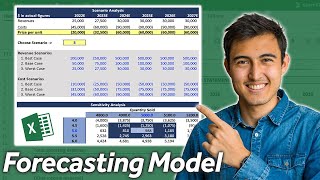




![Financial Modeling Quick Lessons: Cash Flow Statement (Part 2) [UPDATED]](/img/n.gif)
Bravo! It's weird that something this good does not have tens of thousands of hits.
I've done something similar before using INDEX and MATCH instead of offset. Here's a single formula you could use to get the values for F13:H16, no copy/paste or fill required; just enter the formula in F13 and it will spill the result in the other cells:
=INDEX(F21:H36,MATCH(B13:B16,B21:B36,0)+MATCH(D18,B21:B36,0)-1,SEQUENCE(,3))
(I think I got the cell references to match the sheet in the video but I did it by hand)
Great video, thanks for posting. The CHOOSE (with MATCH) function is another way to go.
Exceptional 😊
Nicely done
fantastic
Love it