Video není dostupné.
Omlouváme se.
CRICUT DESIGN SPACE UPDATE 2022: SUBTRACT IN DESIGN SPACE
Vložit
- čas přidán 27. 10. 2022
- CRICUT DESIGN SPACE UPDATE 2022: SUBTRACT IN DESIGN SPACE
Let me apologize in advance for the low sound during the intro. I am not sure what happened.
I am in LOVE with these new updates to Cricut Design Space. I love the Subtract option in Design Space. I love it as much, or maybe even more than the Unite option in Design Space.
This is the next tutorial in the series of Cricut Design Space Updates for 2022. In this brief tutorial, I will focus on the Combine and Subtract features Cricut Design Space. Follow along as I demonstrate the comparisons with shapes and text.
All of the information on my channel is made for Cricut Beginners! My goal is to motivate and inspire all Cricut Beginners to take their machine out of the box and have the confidence to use it.
If you enjoyed this video, you might also enjoy of some these other playlists that are dedicated to Cricut Beginners in other areas:
1. Infusible Ink Playlist - • INFUSIBLE INK
2. Cricut Design Space Tips and Tricks - • TIPS AND TRICKS
3. Cricut for Beginners - • CRICUT FOR BEGINNERS
4. Print then Cut Projects - • ⭐PRINT THEN CUT⭐
Come and get social with me:
Links to all of my socials: linktr.ee/craftingwithdelonda
My Website - craftingwithdelonda.com
Instagram - / craftingwithdelonda
Facebook - / 272801197679910
Pinterest - pin.it/2ROzvx3
Creative Fabrica -craftingwithdelonda.com/creat...
TikTok - / cricutingwithdelo
Twitter - cricuting?s=09
Thanks for joining me!
Bye
#cricutdesignspace #cricutforbeginners #cricutingwithdelonda



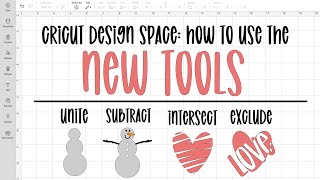





I apologize for the low sound during the intro. I am not sure what happened but once we get to Cricut Design Space it gets better.
Good Sunday morning Delonda! You can hear so much joy in your voice. Your love for this is so very apparent 😊 Love❤ it and love You! Keep on bringing your A Game. 👏🏾👏🏾👏🏾👏🏾👏🏾👏🏾
Thank you so much Sharnette ❤️
When you subtracted from Santa’s hat it made the outline / silhouette 🎉 👏
Yes! Thanks for watching 💙
Hello Delonda I am here catching up on your videos. Yes many ways to use these new options in cricut. Thanks for sharing. Enjoy your day.
Thank you 💙
I'm loving the new features. 😍 😲
Me too!!
Thank you again Delonda. Your tutorials are so easy to understand. You are an awesome teachers as to how this new updates are used.
Thank you so much 💓
You are an amazing teacher. I love your excitement!
Thank you so much!
Ohhhhh my goodness! Can't thank you enough for showing me this easy to understand video.
You’re very welcome
Wow! I'm loving this!
Thank you. Me too!
Thank you for the video! Love your cheerful delivery too. Happy Holidays Delonda!
Same to you!
I really appreciate you explaining this new features. Thank you Delonda 💕
You are so welcome!
Love the way you explain things.
Thank you ❤️
Thank you so much Delonda!
You are very welcome!
This is AWESOME!!!! Thank you so much for teaching us!!
Thanks for watching 😊
That’s soooo much easier! Thank you for always keeping us in the know!!
Thanks for watching Shari! 💙
I love the tutorial. I'm just getting use to the new functions. But I really, really love the combine and subtract function. Thanks for sharing info that make us become better crafters.
Glad it was helpful!
Thanks LOVE THIS! and subscribed
Yay! Thank you!
I love your tutorials especially regarding the new updates. You make it so easy to understand. Look forward to each and everyone. Thank you ! 😍
Thank you very much!
Delonda! I only just got into cricuting a month or two ago, and just found your channel a couple days ago. THANK YOU! I have learned so much so far, and your delightful personality makes me smile! I feel joyful during all your openings! The way you say “it’s me, Delonda!” puts a smile on my face no matter how bad I’m feeling. Thanks so much for being you!
Awe! Thank you so much 😊 I’m glad you’re finding it helpful.
Man oh man. I am subscribing to your channel. I could have used this last night. I layered some vinyl the hard way. It still came out good but this would have saved me some time. Thank you. Glad I found your page!
Thank you so much and welcome aboard.
Thank you so much sis, this is a game changer. I appreciate you so much!
You're welcome 😊
Thank you for the tutorial 😊
You’re welcome 😊
Thank you for teaching this. This really makes a difference❤
Thanks for watching 💙
Thank you so much for taking the time to go over the updates and functions. Love how informative you are ❤ us newbies need all the help we can get Xxx
Awe, thank you so much!
You explain very well….love it
Thanks a lot 😊
Thanks Delonda this provides a lot of ideas: you've got my brain whirling!
You're welcome 😊
Using the subtract function with text and offset is better than using the slice. With slice you don't get all of the detail! Thanks for sharing!! 🥰
Thanks for sharing!
Helpful tutorial. Will need to review it again. Thanks❤
Thanks for watching 💙
Love that feature. Can’t wait to use it. 😊
Thank you! I love it too ❤️
That was amazing, thank you for sharing
Thank you so much for watching 💙
Wow this is amazing I was wondering what it was for thank you for making me feel comfortable to use this feature this will help when crafting shirts and much more
You're very welcome ❤️
Thanks. S great video as always
Thank you 😊
Very helpful. Thank you
Glad it was helpful!
Thank you so much for this video, this is exactly what I needed, I am mainly a watercolorist and I wanted to make matt for me pictures and I wanted to do cut outs on Christmas cards, This is perfect. I also think you have a beautiful name.
Thank you so much 😊
Delonda, you rock! Best instructor. You took the time to break this down for us. I want to thank you, again! I know how to use the maker but I have no time to figure out the details. That you took the time, camera equipment, filming, figuring this out for us in an excellent tutorial is priceless!
Thank you so much 😊
I just got the upgrade last night and I am happy 😊
Thanks! I love it too ❤️
Great tutorial!
Thank you 😊
What a cool feature. I love them all. I could heae and feel your enthusiasm . It is awesome. So much possibilities & options for fonts (text). It let me think of the “slice” option.
Thank you for taking your time to make it easy to follow for us.
Thank you ❤
You’re welcome ☺️
Happy Cricuting Delonda.Gotta do the change to beta thanks for the info 💖
You are so welcome!
i loved watching this video. this is my second time watching one of your video's they are getting more and more interesting. i didn't know you could do this. i can't wait to share this information with my cousin. she is also going to love it as well. i can't wait to watch your next video that i find. Thank you for sharing.
Thank you very much!
Awesome!!!! 😁
Thanks! 😄
HELLO, I'M LOVING THIS NEW FEATURE SUBTRACT. NOW I'M GOING TO PLAY.
I have been thinking about how I want to use this with HTV.
Great tutorial. Tfs and God Bless 🥰 💜
Thank you 😊
Love your videos. You are so informative and happy.such a joy to watch.
Thank you 😊
@@CraftingwithDelonda Do you have a video explaining how to add text, like your name but where it looks like it is dripping? Hope that makes since. Sorry I am new to cricut and you have the best videos out there.
I don’t have one with text like that. In my opinion it would be easier to purchase that font rather than try to make it.
Here is one for you to try designbundles.net/tonisartstudio/563307-dripping-font-svg-dripping-letters-alphabet-clipar?ref=3QcFtx
WoW! Wish I had known about this when I made my Halloween sign. Lots of steps would have sooo minimized. I can’t wait to play with these new features.
Thank you ❤️
Thank you❤
You're welcome 😊
I love it....thank you for showing the different ways to use the new subtract feature. It was amazing ☺️. Love my craftingwithDelonda family ❤️ an awesome teacher and friend ❤️
Thank you so much 😊
@@CraftingwithDelonda you are so welcome ❤️
Thank you so much
You're welcome 😊
I like that one. I will be using this.
I love it too!
Thank you so much, it has helped me so much. I was able to slice the first thing I was doing, but it wouldn't let me do anymore. Now I know cut is the same.
You're welcome. It's almost the same.
Thanks Delonda I haven’t played around with it yet but I will I got update this morning I was already in the Beta
Thanks! You will love it ❤️
Good video thanks looks good
Thank you ❤️
Thanks for these videos Delonda, I am playing catch up, the cool thing is you make it so easy to learn it with your step by step! #yourock 👊🏽👏🏽👏🏽❤
Thank you so much 😊
I like it. Nor sure how I'm going to use it, but I'm saving it anyway.
Agreed
Thanks for showing us how to get to the beta!
No problem!
Excellent
Thank you ❤️
I really like what the subtract option does to the text. I got some ideas rolling around in the old thinker box lol. Maybe I can make good use of all these $1 deals I have brought 😂. Thanks for sharing and teaching us.
You’re very welcome 😉
Thank you Delong’s, let’s just say I’m new to cricket design so I’ll be using your videos to help me out, since the new update you can’t use your iPhone or tablet so I’ll have to update my windows on my computer which I really don’t like but hey what can I say,
Thank you so much.
The sound got better
Thank you! I really don't know what happened; but thanks for sticking it out.
Thanks
No problem!
Heyyyyy!👋🏽Delonda, How Are You Doing Sis? I'm Updating Mines Now. Loving🥰 What You Are Showing Sis, Thanks! For Sharing As Always, Stay Safe And Be Blessed!!!🙏🏽🙏🏽🙏🏽
Thank you 😊
Thanks Delonda, because I was like, what?! 😂
I love it so much ❤️
I love that subract works with more than 2 layers!
I love everything about the 2 updates that I have tried.
The subtrsct will be great for my rhinestones
❤️❤️❤️
Heyyyy 👋 Delonda Love these features. Thanks for explaining as well as you ALWAYS do. Can it be done with a photo🤔
That's a great question. I'm going to play around with it a little more.
This may be the best new feature yet. Lol when it took the gray out of your name, I may have jumped up and down.😂
Thank you! I love it too!
Thanks for this tutorial. When it's time to make or print the "subtract" feature, should we still mirror the design?
You're welcome. I would say it depends on what you're making.
Hey Delonda, question: would you use the subtract option if you was trying to make a template for etching? Thanks in advance!! Congrats to your 50 subscribers!! 😀
Thank you. I would still use slice.
thank you so much for doing the tutorials in the newest version of design space. I'm super new and almost every tutorial I click has different tools and commands than I do.
Can you subtract on a print and cut? As in, print and then as it cuts out, it will also cut out bits from the picture, not just cut around it.
Thank you ❤️
So far, the only tool that I have found in design space that will remove parts of a picture is slice. It is my favorite tool. I will find the link to my tutorial.
czcams.com/video/O06c4S7FJc4/video.html
Delonda, the Word Series is about to start and I am going to look for you in the crowd.
You will find me if you have on the most magical glasses ever made 😂😂😂😂
Hello DeLonda!
Hi there 😊
Can you show how to do a seamless pattern using this new Cricut software? I just can’t figure it out. Thank you for the new update tutorials they are great.
I will try! I haven't mastered it.
@@CraftingwithDelonda I figured it out I had to watch a lot of videos @Mayramakesit
How do you delete words within a design...I use to ungroup and delete the words i dont want how do you do that with the new featured
You should still be able to ungroup and delete. If not, you can contour.
Deland, with the Beta I am not able to change the colour of my decals.
Why not? If you click on the layer in the layers panel, you should be able to change it to whatever color you want.
Hello there I am new to your channel I hope you can help me I have a question...I am going to be getting a cricut air 2 and a lap top but the lap tops I am looking at are in S mode is it possible to take off the S mode and still be able to work the cricut design space program. I appreciate any help thank you
Hi there, you should be able to take the laptop off of "s" mode; because that usually means store mode. Cricut Design Space is not compatible with Chrome books.
@@CraftingwithDelonda yes I am aware of the Chromebook I just wasn't sure if you can use cricut design space if you take the lap top off of S mode I appreciate your quick response to my question and look forward to checking out your channel
The sound is too low. But ill try to watch it anyway. Thank you, nice job.
Thank you ❤️.
I'm not sure what happened.
Can you move the layers, before you subtract or combine?
Yes!
@@CraftingwithDelonda hi, how would you do this? Can you just slide them up or down in the panel?
I love this so much more than slice! A lot easier! Can’t wait to try it. Thank you for explaining and giving lots of examples of these new features!
You’re very welcome. Yes, click on the layer you want to move and slide it up or down.
Can we then go a step extra and add photos, like your ‘love’ tutorial, or a pattern that will fill just the inside of the font?
That's a great idea. I'm going to play with it a little more.
@@CraftingwithDelonda fantastic! I’m learning so much watching your tutorials!
I was so lost until I saw this. Now can you please tell me why my vinyl is not cutting, all before this new update my vinyl was cutting.
I not sure. You may need to contact Cricut. 877 727 4288
Thanks
Sorry, but why would we need the beta version? Isn’t that a trial version?
That's the version that has the updates.
I love the way you teach; I am LadyCage Creations I have not started my CZcams yet, but I am coming soon. I learned a lot of techniques from you.❤💯💜
Thank you for watching!❤