WooCommerce Pro Tip: Adding Text to Product Prices
Vložit
- čas přidán 5. 09. 2024
- In this tutorial, you will learn how to add text to the price of your WooCommerce products. This simple but powerful customization will give your store a unique touch and make your prices stand out from the crowd. You'll see how easy it is to add text to your product prices without using a plugin , and how this simple tweak can make a big difference in the overall look and feel of your store. Whether you're a beginner or an experienced WooCommerce user, this video will show you how to take your store to the next level with custom text in prices. So sit back, relax, and let's get started!
Code:
// add text to price
function Miguel_Add_Text_To_Product( $price ) {
if ($price != ''){
$price .= ' includes VAT';
return $price;
}
}
add_filter( 'woocommerce_get_price_html', 'Miguel_Add_Text_To_Product' );
add_filter( 'woocommerce_cart_item_price', 'Miguel_Add_Text_To_Product' );
----------------------------------------------------------
My Affiliate Links:
----------------------------------------------------------
The Best Hosting Company Around , Save over 75% in the first year :
🔘 SiteGround : tinyurl.com/2u...
Elementor Pro:
🔘 be.elementor.c...
Elementor Hosting:
Save up to 75% with this link:
🔘 be.elementor.c...



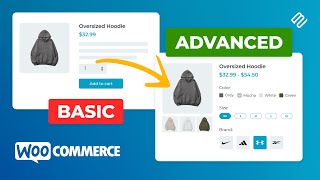





Thanks!
next time pls add the code its difficult to see the screen also pls can you do a tutorial on how to add commas to text input for prices automatically. Lovely tutorial enjoyed it
Thanks mate!
Hello Miguel Awesome Content, But can you please show us , how to display Save Price(Original Price - Sale Price) in a text block?
Will get back to you on that , have to test it properly for potential bugs
This seems to work on my side, test it out on yours :
add_filter( 'woocommerce_get_price_html', 'change_displayed_sale_price_html', 10, 2 );
function change_displayed_sale_price_html( $price, $product ) {
// Only on sale products on frontend and excluding min/max price on variable products
if( $product->is_on_sale() && ! is_admin() && ! $product->is_type('variable')){
// Get product prices
$regular_price = (float) $product->get_regular_price(); // Regular price
$sale_price = (float) $product->get_price(); // Active price (the "Sale price" when on-sale)
// "Saving price" calculation and formatting
$saving_price = wc_price( $regular_price - $sale_price );
// Append to the formated html price
$price .= sprintf( __('Save: %s', 'woocommerce' ), $saving_price );
}
return $price;
}
how can I change the color of the text?
Hi Miguel, is this possible to do for a specific category? I would like to do this not for the whole team but for a specific product category.
Try this and add the category stuff into the line that defines what to look for
// Add text to price for specific product categories
function Miguel_Add_Text_To_Product( $price, $product ) {
// Define an array of category slugs where you want to add the text
$target_categories = array('category-slug-1', 'category-slug-2');
// Check if the product belongs to one of the target categories
$product_categories = wp_get_post_terms( $product->get_id(), 'product_cat', array( 'fields' => 'slugs' ) );
if (array_intersect($target_categories, $product_categories)) {
if (!empty($price)) {
$price .= ' includes VAT';
}
}
return $price;
}
add_filter( 'woocommerce_get_price_html', 'Miguel_Add_Text_To_Product', 10, 2 );
add_filter( 'woocommerce_cart_item_price', 'Miguel_Add_Text_To_Product', 10, 2 );
Thanks for the Video
Same way Is there a way to display Text only on Single Product Page ???
Yes there is, if its just the product and NOT the Store then I'm Assuming it must not apply to related or upsells either right?
If so then here it is :)
function Miguel_Add_Text_To_Price( $price, $product ) {
global $woocommerce_loop;
if ( is_product() && $woocommerce_loop['name'] !== 'related' && $woocommerce_loop['name'] !== 'up-sells' ) {
$price .= ' incl. tax';
}
//return $price;
return apply_filters( 'woocommerce_get_price', $price );
}
add_filter( 'woocommerce_get_price_html', 'Miguel_Add_Text_To_Price', 10, 2 );
@@the_mig Works very well Thanks a lot your genius and ur best best-Helping person..... and 2 more queries is there a chance to reduce the font size actually Price and the Text (incl. tax) are both in the same font size but I wanted the Text (incl. tax) size to be smaller the smallest actually and can Text (incl. tax) display in Cart Page where total price display it will help me a lot if answer me.
@@the_mig Works very well Thanks a lot your genius and ur best best-Helping person.....
@@RFS619 Smaller Text, replace the old function with this one :
function Miguel_Add_Text_To_Price( $price, $product ) {
global $woocommerce_loop;
if ( is_product() && $woocommerce_loop['name'] !== 'related' && $woocommerce_loop['name'] !== 'up-sells' ) {
$price .= ' incl. tax ;
}
//return $price;
return apply_filters( 'woocommerce_get_price', $price );
}
add_filter( 'woocommerce_get_price_html', 'Miguel_Add_Text_To_Price', 10, 2 );