Libre Office 7 Calc Spreadsheets Beginners Tutorial
Vložit
- čas přidán 5. 08. 2024
- In this video tutorial, I will show you how to use Libre Office 7 Calc Spreadsheet for various data entry and manipulation tasks.
Subscribe to access 700+ video tutorials: / dcpwebdesigners
Here are the key concepts you will learn in this video Libre Office 7 Calc Spreadsheets Beginners tutorial:
00:00 Introduction
00:30 Chapter 1 - Open Libre Office Calc
01:00 Chapter 2 - Update Libre Office Calc Interface
02:13 Chapter 3 - Spreadsheet Columns and Rows
04:09 Chapter 4 - Additions Formula
07:39 Chapter 5 - Save Spreadsheet / File Formats
09:08 Chapter 6 - Copying Formulas
10:23 Chapter 7 - Subtraction Formula
11:38 Chapter 8 - Division Formula
12:20 Chapter 9 - Renaming Sheets
13:30 Chapter 10 - Creating a New Sheet
14:35 Chapter 11 - Personal Finance Spreadsheet
18:38 Chapter 12 - Changing Cell Format
19:36 Chapter 13 - Data Entry / Change Text Colour
23:43 Chapter 14 - Auto Sum Function
26:53 Chapter 15 - Copy Paste Spreadsheet Data
32:56 Chapter 16 - Create Column Charts
39:50 Chapter 16 - Changing Cell Background Colour
40:57 Chapter 17 - Printing Spreadsheet
41:26 Chapter 18 - Add Cell Borders
42:09 Chapter 19 - Change Spreadsheet to Landscape
43:24 Chapter 20 - Layout Content for Printing
46:58 Chapter 21 - Save Spreadsheet as PDF file
53:17 Chapter 22 - Create a Line Chart
53:56 Chapter 23 - Create a Pie Chart
1:00:28 Chapter 24 - Business Cost Spreadsheet
1:02:02 Chapter 25 - Text Style Formatting
1:02:30 Chapter 26 - Cell Type Formatting
1:03:52 Chapter 27 - Data Entry
1:10:08 Chapter 28 - Auto Filters
1:15:13 Chapter 29 - Cell Background Colour
1:18:21 Chapter 30 - Merging Cells
1:19:18 Chapter 31 - Inserting Rows and Columns
1:20:43 Chapter 32 - Final Overview
***********************************************************************************************
How to Install Libre Office 7 - Free Office Applications: • How to Install Libre O...
Booking Keeping Tutorials:
Bookkeeping for Small Business - Excel Tutorial - Part 1 - • Bookkeeping for Small ...
Bookkeeping for Small Business - Excel Tutorial - Part 2 - • Bookkeeping for Small ...
Bookkeeping for Small Business - Excel Tutorial - Part 3 - • Bookkeeping for Small ...
Bookkeeping for Small Business - Excel Tutorial - Part 4 - • Bookkeeping for Small ...
Other Libre Office Tutorials: • Libre Office Tutorials...
***********************************************************************************************
Need an amazing website for your business? - Simply contact DCP Web Designers for a free quote today - www.dcpweb.co.uk
***********************************************************************************************
Contact me on:
Instagram: / dcpwebdesigners
Facebook: / dcpwebdesigners
Pinterest: www.pinterest.co.uk/dcpwebdes...
LinkedIn: / dcpwebdesigners
Free tutorials, infographics, articles: www.dcpweb.co.uk/blog
#LibreOfficeCalc #Tutorial #dcpweb
libre office 7 calc spreadsheets beginners tutorial, libre office calc spreadsheets beginners tutorial, libre office calc spreadsheets tutorial, calc spreadsheets tutorial, calc spreadsheets beginners tutorial, libre spreadsheets beginners tutorial, spreadsheets beginners tutorial, spreadsheets tutorial, spreadsheet beginners tutorial, spreadsheet tutorial for beginners, libre spreadsheet tutorial for beginners, libre office spreadsheet tutorial for beginners, calc spreadsheet - Jak na to + styl
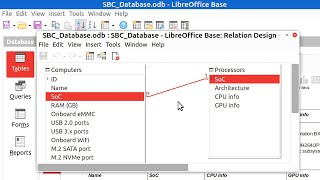


![Libre Office Calc - Array Formulas and Functions - Part 1 - [ Libre Calc Office Advanced Tutorial ]](http://i.ytimg.com/vi/66dz_nomJoA/mqdefault.jpg)





Excellent tutorial . Just what I needed to start using Libre Calc. Why would anybody give a thumbs down for the tutorial I never know. I appreciate your effort and time presenting this video.Thank you
Manny thanks 👍 have a super day 🚀
More Libre Office Tutorials - Free Desktop Publishing Software: czcams.com/play/PLRpn_0jbcintTnKYPFW8D7Lg4UgAoX8kZ.html
Would be awesome if you can give me a Google review to help my business 👍
g.page/dcpweb/review?gm
Some poeple wake up mad that thry got a small winky, so they take it out on others
Miserable c=nts
I'm showing this to a friend who knows NOTHING about spreadsheets. This is excellent!!!!
Thanks 👍 have fun 😊
Would be awesome if you can give me a Google review 👍
g.page/dcpweb/review?gm
Thank you for the video. I am glad to have found a tutorial on LibreOffice Calc as well. I recently decided to learn spreadsheets and as usual there are more stuff on Excel which I have been using to learn Calc. This was refreshing. Thanks, once again.
Thanks 👍
This video is the only decent one covering Libreoffice Calc that I've been able to find, I daresay more than decent, it's phenomenal with how hands on it is! Learning the concepts by actually creating some useful spreadsheets makes it stick so much better, and gives me ideas for what I might be able to do and make. Thank you so much for the tutorial!
Cool thanks 👍
Would be awesome if you can give me a Google review 👍
g.page/dcpweb/review?gm
What world are you living where prices keep going down?
:0
Great vid.
Extremely valuable for learning how to make my first spreadsheet at 47.
I wast just going to learn it for Necromunda but, this may have just changed my life.
Thanks 👍 have fun
Perfect! I learned everything I needed to just by watching this tutorial. By the end of this video, I had my company’s spreadsheet ready for next years accounting. Thank you!
Thanks 🙏 also watch czcams.com/video/XDnBV-Tlb2g/video.html
Wonderful! I've been looking for something like this forever. Excellent tutorial. I'm very grateful.
Thanks 😊 Would be awesome if you can give me a Google review 👍
g.page/dcpweb/review?gm
I so appreciate this information. I knew nothing about calculation sheets using a computerized spreadsheet. This was wonderful. He covered a tremendous amount of information in a short video. I subscribed for more as well. Many, many thanks from a "happy beginner."
Glad it was helpful!
the explaination was really good thanks man. In less than 1 and a half hours you cleared so many concepts of mine thanks again. Needless to say, you are a great teacher.
Thanks 👍 have fun 😊
@@dcpwebdesigners 😊🤗
Humanity needs more videos like this one! Easy, straight to the point and very useful practical examples, very appreciated afforded
Thank you for your comments 👍 have fun learning new skills 😊
Would be awesome if you can give me a Google review 👍
g.page/dcpweb/review?gm
This video was extremely helpful to me. I rarely dabble with Calc because I didn't understand it. This video started from ground zero and gradually gets to the more complicated features, which was easier to understand because you built on the basics. I will definitely be looking at your other videos.
Great Tim, have fun learning new skills 🚀
Would be awesome if you can give me a Google review 👍
g.page/dcpweb/review?gm
Incredible!!!! Loved it!!! So much information. 🙌🏻
Thanks 😊 Would be awesome if you can give me a Google review 👍
g.page/dcpweb/review?gm
That's very good explanation you're doing mate. Appreciate your work from my heart 💓
Thanks 👍
One of the best explained tutorials.
Thanks
덕분에 기초적인 내용 잘 배웠습니다. 감사합니다.
Great 👍
Thanks mate, v helpful vid.
Thanks 👍
You're a great teacher!
Thanks for this video tutorial.
Double dumbs up 👍👍
Thanks 👍👍
Would be awesome if you can give me a Google review 👍
g.page/dcpweb/review?gm
Thanks for the video! helped alot!
Cool 😎 thanks 👍
Thank you for this tutorial! I needed a refresher since I have not used any spreadsheet software in around a decade. Thank you! Perfect video!
Cool 😎 thanks 👍 have fun 👍
Would be awesome if you can give me a Google review 👍
g.page/dcpweb/review?gm
Hi, I have been having a look at the export pdf to see if there is a simpler solution to selecting sheets to export. After a bit of testing I think I have found a solution. If you put your cursor over the sheet tab at the bottom of the sheets you can "hide" a sheet. You can make it reappear by selecting show sheets and making them reappear. I have tested this and the pdf export only exports sheets which are shown. I am really enjoying watching this tutorial, hope I found something that helps others.
Thanks 👍
Thank you so much for teaching me something I always wanted to learn! I truly appreciate you. I've been trying to improve as a person! So this guide was truly helpful!
Thanks 👍 have fun 😊
Would be awesome if you can give me a Google review 👍
g.page/dcpweb/review?gm
Love your tutorial, I am learning a lot with your help.
thank you
Great 👍 thanks 😎
Would be awesome if you can give me a Google review 👍
g.page/dcpweb/review?gm
Thank you so much for this amazing videos. All your videos are actually so good and really helpful for those who want to learn how to use Libre office cal/writer. I have learnt so much things watching your videos. Please keep making such amazing and useful videos about Libre office cal/writer.
Thanks 👍 will make more videos when I get some free time
Would be awesome if you can give me a Google review 👍
g.page/dcpweb/review?gm
Great and simple.
Thanks a million ♥️
Thanks 👍
Would be awesome if you can give me a Google review 👍
g.page/dcpweb/review?gm
Thankyou 🙏 so much sir
Thanks 👍
Very good
Thanks 👍
An excellent introduction. Thank you.
Thanks 👍
Would be awesome if you can give me a Google review 👍
g.page/dcpweb/review?gm
Thank you very much. Great tutorial.
Thanks 👍
Would be awesome if you can give me a Google review 👍
g.page/dcpweb/review?gm
Thank You
Thanks 👍
Would be awesome if you can give me a Google review 👍
g.page/dcpweb/review?gm
PERFECT!!!👌👍👌
Great 👍
More Libre Office Tutorials - Free Desktop Publishing Software: czcams.com/play/PLRpn_0jbcintTnKYPFW8D7Lg4UgAoX8kZ.html
Would be awesome if you can give me a Google review 👍
g.page/dcpweb/review?gm
Good tutorial, very down to Earth
Thanks 👍 have fun 👍
Would be awesome if you can give me a Google review 👍
g.page/dcpweb/review?gm
Nice video dude finally I learnt Libre calc from your video 👍
Great 👍
Would be awesome if you can give me a Google review 👍
g.page/dcpweb/review?gm
Nice
Thanks 👍
Great clip!
Thanks 👍
Would be awesome if you can give me a Google review 👍
g.page/dcpweb/review?gm
excellent work and extremally helpful thanx a lot
keep going to help
Thanks 👍
Would be awesome if you can give me a Google review 👍
g.page/dcpweb/review?gm
Just checked most of your listed videos on Libre calcu and none of them discuss how to develop a data entry form within calcu. It seems this would be a very good addition to your series.
Ok thanks 👍 I will try working on that
thank you bro
Thanks 👍
@@dcpwebdesigners welcome
Great Job, easy to follow, genius, thanks 🤩
Thanks 👍
More Libre Office Tutorials - Free Desktop Publishing Software: czcams.com/play/PLRpn_0jbcintTnKYPFW8D7Lg4UgAoX8kZ.html
Would be awesome if you can give me a Google review 👍
g.page/dcpweb/review?gm
Thanks you. Nice Tutorial..
Thanks 👍
Would be awesome if you can give me a Google review to help my business 👍
g.page/dcpweb/review?gm
amazing explaining topics
Thanks 👍 have fun 😊
Would be awesome if you can give me a Google review 👍
g.page/dcpweb/review?gm
Maybe you've already been told this but to print just the current worksheet to pdf, you can highlight the entire worksheet then use the 'Export' option and choose pdf format. Good Tutorial. Thank you.
Thanks 👍
Excellent tutorial thank you so much for this🙏
Thanks 👍
Would be awesome if you can give me a Google review 👍
g.page/dcpweb/review?gm
Would be awesome if you can give me a Google review 👍
g.page/dcpweb/review?gm
Many thanks
Thanks 👍
Would be awesome if you can give me a Google review 👍
g.page/dcpweb/review?gm
For positioning the graphs with more pinpoint precision, you can right click on the graph and select Position and Size to set direct numbers. For exporting to PDF and leaving certain spreadsheets out of the export, select the sheet you want to hide, right click and select Hide Sheet, then do the PDF export. Once the export's done and you want the sheet back, right click on the sheets bar and select Show Sheet, and then the sheet you want to unhide, and then click Ok.
Hope this helps others!
Awesome thanks ☺️
Thanks for your informative video.A tutorial about attendance automatised sheet for class will be very helpful.
Thanks 👍
Ok I will try to make one soon
@@dcpwebdesigners thank you so much
Thanks a lot
Thanks 👍
Would be awesome if you can give me a Google review 👍
g.page/dcpweb/review?gm
I wanted to say thank you for this amazing guide sir! You are a kind soul and an individual who truly gives back to his community. Bless you.
Thanks 👍 more Libre Office Tutorials - Free Desktop Publishing Software: czcams.com/play/PLRpn_0jbcintTnKYPFW8D7Lg4UgAoX8kZ.html
Would be awesome if you can give me a Google review to help my business 👍
g.page/dcpweb/review?gm
@@dcpwebdesigners Out of curiosity sir, do you employ your fan base at all?
No sorry, I already have full time staff, I make websites in my business
@@dcpwebdesigners I don't mind leaving a review, I will, and I apologize for the overly forward question.
Subbed.
Thanks 👍
Omg, the taxes... But seriously, thank you for the time you put into this. Very helpful.
Thanks 👍 have fun 👍
Would be awesome if you can give me a Google review 👍
g.page/dcpweb/review?gm
An excellent tutorial. I would like your bookkeeping tutorial re-done using Calc.
Ok I will give it a go 😊
@@dcpwebdesigners Grest. I'll be patient and wait.
How can I give different colour and or shape to a cell border while selecting through arrow keys or clicking by mouse in libre office calc excel?
Thanks. Would you have a video how to define and print sheets.
Sorry I don't have that, but I will try to make a tutorial for that soon, in excel you normally only select the cells you want to print and then select print / selected only
THANKS FOR THIS VIDEO!!
Thanks 👍
Would be awesome if you can give me a Google review to help my business 👍
g.page/dcpweb/review?gm
Great beginners tutorial. Any idea how to do things like XLookup and Power Query in LO Calc?
Thanks 👍 not sure I will have to research that or try a Google search 🔍
Great video thank you!
Cool 😎 thanks 👍
More Libre Office Tutorials - Free Desktop Publishing Software: czcams.com/play/PLRpn_0jbcintTnKYPFW8D7Lg4UgAoX8kZ.html
Question: do you have a tutorial on adding check boxes to librecalc. Need this capability, but am a novice to Librecalc. Thanks for the above view.
I will have to research that
GREAT Tutorial. is there away to to default a font and file location
No I don't think so, you can make a default file and copy to use as a starting template
You can also use in 1:09:30 =IF(C2="","NO","YES"). Rather than manually inputting it.
Great video
Thanks 👍 have fun 👍
The tutorial was very good. Maybe you could also have posted the links to the files you created in the video in the description.
Thanks 👍 I am making an update to my website where you can download all files soon
Would be awesome if you can give me a Google review 👍
g.page/dcpweb/review?gm
Thank you so much
Cool 😎 thanks 👍
More Libre Office Tutorials - Free Desktop Publishing Software: czcams.com/play/PLRpn_0jbcintTnKYPFW8D7Lg4UgAoX8kZ.html
Using Windows 10, saving Libre Office 7 Cal in odf format shows an icon blank page with dogear on the top right corner. Is it possible to show more like a spreadsheet icon as show on the startup Libre Office 7?
Also no updates other that retarding the spreadsheet when linking to an external spreadsheet. For real time updates I need to bring that external spreadsheet into the the worksheet. On my old Excel version I could have multiple spreadsheets all shown at once and link in real time without switching one spreadsheet to another like in Libre Office 7 Calcs worksheet. Hard to keep track of all the numbers this way. Am I doing it wrong?
I will have to investigate and see if there is a fix
Very useful tutorial Learned a lot very quickly
Great 👍
More Libre Office Tutorials - Free Desktop Publishing Software: czcams.com/play/PLRpn_0jbcintTnKYPFW8D7Lg4UgAoX8kZ.html
Would be awesome if you can give me a Google review to help my business 👍
g.page/dcpweb/review?gm
Great, Thanks !!
Thanks 👍
More Libre Office Tutorials - Free Desktop Publishing Software: czcams.com/play/PLRpn_0jbcintTnKYPFW8D7Lg4UgAoX8kZ.html
Would be awesome if you can give me a Google review to help my business 👍
g.page/dcpweb/review?gm
Can you do a playlist about how to use the basic programming language with libre office? Not many good tutorials for beginners and I would be forever grateful
I will give it a try when I get free time 👍
@@dcpwebdesigners thanks for the response! You can do tutorials like how to automate libre office, how to scrape data from website, programming concepts like: oop, functions, APIs, data types, variables etc. There's lots of opportunities to make videos on Basic!
☝️☝️
Nice tutorial
Thanks
Thanks 👍
Would be awesome if you can give me a Google review 👍
g.page/dcpweb/review?gm
ok, so I am looking at srcip editor. it is not in Google sheets or Libre office. if it can be placed in libre office, I have tried. So can you help me. Thanks
Read help.libreoffice.org/6.1/en-US/text/shared/guide/scripting.html
Best part of the whole video: "It would be a miracle if the Council Tax bill ever came down."
Haha 😆
I cant figure out how to take the data from a web site to keep it live .for example an item price that is constantly changing . Do you have a link .I cant find anything
Never done that before but wiki.documentfoundation.org/Faq/Calc/113
I have made a spreadsheet and saved it as a pdf file to print and saved the file also. Is there a way I can duplicate say file "A" and name it File "B" and have all the same information but be able to enter different information in the new file "b" and can made a pdf of "B" plus save 'B" to duplicate and make "file c".....
Yes you can make a copy rename the file and convert into another pdf file
can you make a tutorial for stocks adding
What do you mean? Stock tracking?
Thank you for the tutorial, very helpful. One alternate way of creating PDF without creating new file is to select the print option and selecting "Print to PDF", you can then select which pages to print.
Cool 😎 thanks 👍
Would be awesome if you can give me a Google review to help my business 👍
g.page/dcpweb/review?gm
16:30 Autofit cells
Ok 👍
Can I use MsExcel formulas in LibreCalc, or so I have to learn a complete new language
You can use same formulas
sir please make a latest video on libre office writer version 7
Huge respect from india.......love the way u understand..
Thanks 👍 will try to make new tutorial soon 👍
Would be awesome if you can give me a Google review 👍
g.page/dcpweb/review?gm
Please check czcams.com/video/BVvHZjBVHJw/video.html
Necesito ayuda. Quiero separar archivos en libros diferente. Cada vez que abro un documento todos se abren en un solo libro y deseo que estén separados para poder verlos los 2. Abro un archivo y normal, abro otro y aparece en el archivo anterior pero como ventana y no deseo eso, deseo que se abra otro libro muy aparte del anterior
Puede descargar Libre Office y Open Office para ver documentos en ventanas separadas.
Chapter 14 Auto sum. I'm running into a problem where some of my column sums gives me ### instead of a number...:(
Make columns wider
My LO Calc was working before now the the page break limited to 7 columns no matter how I resize the columns. The page break on the rows are OK. Downloaded new version, same thing. Anyone knows how to fix this?
Not sure, I will need to research that
@@dcpwebdesigners
My bad, 0.89" default column width, thus across standard 8.5" sheet of paper shows 7 columns. However on Print Preview: no margins displayed or able to adjust the column widths on the fly with mouse like older versions before printing. No grid lines shown either on print preview. Seems like some good features removed, is it me or is it a bug in my version?
Does LibreOffice offer a version of Microsoft Publisher?
No I don't think so, but try www.scribus.net/
My Spanish bank outputs the summary of all the spending and deposits, but the decimal point is replaced by the comma.....so it looks like E65,43 for example. I am trying to paste it in spreadsheet, but it won't calculate with decimal point as coma. I am trying to just cut and paste...but as it is I have to change all the decimal comas for decimal point..... What a drag!
I am wondering if there is setting somewhere to change the format...I looked, where you point in yuor video...i.e. cells fromating....but cannot see that option there. Is there a way? Thanks
Press Ctrl+H key to find & replace
Find comma
Enter decimal point
The select replace all
@@dcpwebdesigners Thank you ...Good tip!.....Now I tried negtive numbers sum, with all the decimal points corrected, but it returned #VALUE, AFTER USING FORMULA =C11:C22. When I used Sum insteadit calculated good. Why the formula did not work?
Hmmmm not sure, I will have to run some tests
Select the column of data and make sure the cell are formatted correctly
Any time I enter a lot of money into a cell it censors it. Instead of showing "$1,650,000.00" it shows "###", how do I prevent this?
Make the column wider, the content you're entering cannot fit inside of the cell, so simply increase the width of the column
@@dcpwebdesigners Can't believe I missed that. Thanks!
I formatted the cells to USD and any value over 9 turns into "###" how do I fix this? [Edit: Found the problem ### means there isn't enough space for that format. Solution was just widening the cell. I derpy]
Great 👌
I have created a document with protected and unprotected cells. How can I program Libreoffice Calc to move the cursor to the right on "enter" rather than down? Can anyone help me? Thank you!
You can press the TAB key to move to the right.
Menu Tools → Options → LibreOffice Calc → General, Input Settings change Down to Right.
@@dcpwebdesigners Thank you! That was exactly what I was looking for!
Would be awesome if you can give me a Google review 👍
g.page/dcpweb/review?gm
As it said beginner I thought I would have a quick skim through this as I have extensive spread sheet experience, you can sometimes pick up a small nugget of gold, we don't know everything. This, however, is novice to ninja in one and a half hours.
Awesome 👍 thanks 👍
Nice video. Followed, but couldn't find "user interface" under "View".
Thanks 👍 make sure you have latest libre office
@@dcpwebdesigners Just downloaded and installed version 7 for Windows 10.
@@dcpwebdesigners Must give a small break for my eyes. And age is 66+
Ok
Rest up 👍
can you make a video for crypto portfolio tracking ,my real problem is i don't known how to import the cryptocurrency prices from websites ,there is more videos for microsoft excel but not for libreoffice calc
I will try make that
14:40 🔜
Good video but if I may ask a question could you also do the course in Spanish for those of us who see it in Spanish? Or if you happen to already have LibreOffice courses, please show me where to see them and learn with a teacher who teaches very well (I mean the teacher to you)
Sorry I don't speak Spanish
More Libre Office Tutorials - Free Desktop Publishing Software: czcams.com/play/PLRpn_0jbcintTnKYPFW8D7Lg4UgAoX8kZ.html
Open office Open Office 4 Tutorials: czcams.com/play/PLRpn_0jbcinvBC_9_E1XUjpYwFVAnEKuH.html
Excel Microsoft Excel Tutorials: czcams.com/play/PLRpn_0jbcinuYdNJkuVEfiIk9QQTNii5u.html
Microsoft Word Tutorials - Learn MS Word: czcams.com/play/PLRpn_0jbcintU8S7eQ5gZ5dpJsqr7wcwp.html
Internet searches for how to create tables in Calc turn up zero, or stuff from 2012. Apparently there is no way to create tables in Calc. So what on earth is it FOR? I hate Excel, but Calc is even worse.
I suggest you actually watch the video 🤣
11:55 That's not a backslash.
Oh ok
You’re speaking a bit too fast for me.
Sorry 😐
AND THATS WHY FOLKS WE HAVE AN ACCOUNTANT
Try czcams.com/video/XDnBV-Tlb2g/video.html