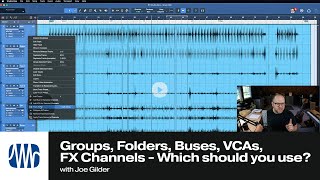How to Set Up Key Commands to Quickly Add Plug-ins in Studio One | PreSonus
Vložit
- čas přidán 10. 09. 2024
- What if you could add your favorite effect to a track without clicking through your entire list of plug-ins? When it comes to staying in the creative zone, navigating your session efficiency with ease is crucial.
You've got a vocal track and want to quickly add an EQ, compressor, and Fat Channel? Easy.
In this tutorial, PreSonus product specialist Joe Gilder guides you through the process of setting up macro key commands that quickly add your favorite plug-ins to a track using hotkeys.
___________
Learn more about Studio One:
bit.ly/3z69lLz
Get more creative tools with Studio One+:
bit.ly/StudioO...
Watch more tutorials from Joe:
• Studio One with Joe Gi...
How to Set Up Key Commands that Add Plug-ins in Studio One | PreSonus
#presonus #studioone #daw #digitalaudioworkstation #audioproduction #musicproduction #proaudio #recording