How to use QUICKBOOKS ONLINE
Vložit
- čas přidán 1. 06. 2024
- FREE TRIAL / DISCOUNT (USA) → geni.us/quickbooksonlineusa
FREE TRIAL / DISCOUNT (Canada) → geni.us/quickbooksonlinecanada
A quick rundown on how to get started using QuickBooks Online. In this tutorial, you'll discover how to navigate the QuickBooks Online interface using the Gear Icon, Create Menu, Nav Bar and Search Function. Together these tools will help you unlock all the key features of this cloud accounting software. They will allow you to enter your company details, create transactions and run financial reports such as the Profit and Loss, Balance Sheet and the Accounts Receivable Ageing Summary.
🔝 CLOUD ACCOUNTING SOFTWARE
▪ QuickBooks Online USA (FREE TRIAL / DISCOUNT) → geni.us/quickbooksonlineusa
▪ QuickBooks Online Canada (DISCOUNT) → geni.us/quickbooksonlinecanada
▪ Xero (FREE TRIAL) → xeroamericas.grsm.io/ck90eoq1...
🔗 VIDEO LINKS
▪ QuickBooks Online Playlist → • How to use QUICKBOOKS ...
▪ Which QuickBooks Online is right for you? → • Which QuickBooks Onlin...
▪ How to do a Bank Rec → • How To Do A Bank Recon...
▪ How to Invoice → • Invoices: What You NEE...
▪ QuickBooks Online Shortcuts → • SAVE TIME With These Q...
▪ Accounting Basics Playlist → • ACCOUNTING BASICS for ...
FAQ
▪ My Favourite Accounting Book for Beginners → geni.us/5mKR7m
🚶FOLLOW ME ON
▪ Instagram → / accountingstuff
▪ TikTok → / accounting_stuff
▪ Facebook → / thisisaccountingstuff
________________________
DISCLAIMER
Some of the links above are affiliate links, where I earn a small commission if you click on the link and purchase an item. You are not obligated to do so, but it does help fund these videos in hopes of bringing value to you!
________________________
#quickbooks #quickbooksonline #accounting



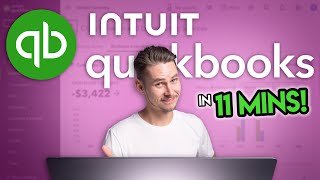





QuickBooks Online has changed a bit since I made this one. Here is that latest version → czcams.com/video/MdPfY4vcbmk/video.html
It is amazing how you explain these hard concepts so simply, especially for those who are foreign and are studying this stuff for their first time! Thank you, really appreciate it!
Exactly what I was looking for. Concise and straight to the point! Thank you for this video.
Thanks Poquinha, hope it helped!
Great job. This is one of the best tutorials that I have watched on Quickbooks. It was very clear and informative!
Cheers Jonelle!
Thanks so much! I just started working with QB today and this is a great tutorial.
I love this guy!! I watched a lot of videos about Quickbooks and this one is GOOD.
Thanks Ana!
this guy is changing lives. Thank you so much . i really hope you do personal finance classes in future. thankyou again
Thanks Mia, all the best!
@@AccountingStuff please doooooooooooooo
Great video. More of the same about quick books online would be helpful. Thanks for all you videos. I bought a book about accounting. Had trouble understanding some of the concepts until I started watching your channel.
Absolutely brilliant! Thank you very much James. You are such a wonderful teacher!!!
wow that is again a remarkable video from you James, really like the way you simplify how you explain things about accounting stuff!
Cheers Jay!
Just started quickbooks for dummies. PLEASE do videos on the three different purchase price materials revealing the most helpful for the most problematic. Thanks for THIS. Be blessed.
Great vid. I purchased 2 weeks ago and kept pushing off playing around with it. I'm ready now 😆
AMAZING tutorial! thank you so much, very useful and time efficient.
To the point and fast paced...which is what I like!
Cheers!
“Wait have I? Damnit.”
That one hit me. Too real
We've all been there!
Love his personality!
Great introductory video. I look forward to digging into your videos particularly around UK VAT and how it is handled in QuickBooks!
Thanks Heather and cheers for your suggestion!
Thanks for the best teaching video ever, super helpful.
Great Information on QuickBooks Online! Enjoyed the simplicity of how to operate QB in your business!
Thanks Tanya! Cheers for your feedback
After the first seconds of watching how gracefully adorable you use your hands to talk... i knew this channel was for me.
It's like he's doing it for lip readers!
Great Video, it's been very clear and helpfull. It will help me with my start up company..
Yes, please review the different quickbook plans! Thank you!
Here you go → czcams.com/video/sr5cwF6Xg1w/video.html
James, great video on DIY to QB. Better explanation than Intuit provides. Plus it is always better to hear it from a user than a trainer. 5 Stars. Greg
Cheers Greg :)
Great video!! Please go through the depth of how to use Quickbook. Thanks
Excellent tutorial. Thanks for making it interesting!
Thanks Deb!
Love the music James . lol
Thank you so much! this was so helpful!!
No worries Sarah!
Great lesson, thinking about using this for church
NEW VIDEO... Which version of QuickBooks Online is right for you? -> czcams.com/video/sr5cwF6Xg1w/video.html
2nd
Wow ...thats awesome. Thank you bro
Just started QBO last month with Simple Start and Core Plus. Then I added credit card processing thru QB. Do you have a video on that? Having issues with the fee that I charge customers not matching up with fee charged by QB.
GREAT VIDEO AND EXCELLENT INFORMATION !
Thanks John, glad you enjoyed it!
This is so helpful. Thanks
Thanks for your video in just curious where in QB can I setup for a particular financial year? For example I want to post transactions dating back to 2018 and how do I close that financial period?
Thanks
Hello,
Thanks for the upload,
Does Quickbook automatically update bank account information i=once in sync with one another?
This is awesome I'm new to all of this I'm starting my own business n I'm excited for a new chapter in my life thanks.. all your information is very helpful thanks 👍😀
No worries Angel. All the best with your new business!
Im wondering if it’s easier to hire a book keeper??? I just don’t know what to do
@@nessabc253 Hiring a bookkeeper might be a good idea if you have the money to pay for one. It'll save you a lot of time and allow you to focus on growing your business
Very engaging presentation style
Hi,
Thank you for your wonderful video.
It is very helpful.
A question! If I add a reciept which was paid from a personal account or cash , how do I create that as an expense?
What do I add in the payment account?
TIA
the greatest video! thank you
I am thankful for the videos. I have a concern about how to enter payments from a host of clients in a daycare setting. What is the best way to ensure my income is properly entered in this case?
With quickbooks, is there much of a need to do physical accounting and recording?
Absolutely outstanding video. Thank you
Cheers Dave :)
Thank you. I look forward to viewing more of your videos.
You're most welcome :)
your tutorial is very helpful!!
Cheers :)
It's really really amazing. It's too much helpful. Thank you boss.
Thanks Muhammad!
Thank you for your video. If a transactions is 'uncategorized', does it show up in a 'report'? If a payment has been deposited, however, not applied to an invoice, does is show up in a 'report'?
How to insert food recipes in quick book and how to link that sales with inventory items. Is it beneficial to use quick books in food and brevages company..
Nice and simple! Thx
You're welcome :)
Great content with detailed information. Technology made our lives really easy now.
Do you have a video for the Projects portion?
Your editing style is so cool! What program do you use for editing? Oh and thanks so much for all the accounting help!
Thanks Adam! I do all of my editing in Final Cut Pro X
Hi, can you please give a little more detail about the 'TAX' box you selected in the Bills & Expenses module?
Does Quickbooks work well on the MacBook Pro
Thanks for the video. Do you have a video of what to do when you snapshot a receipt from the quickbooks app? What would be the exact steps after that? I opened a new business and im having trouble booking all these receipt payments ive made. :)
I might have missed it does it have credit Card on file for customer to be charged when service is complete?
Thank you so much for this video
You're welcome :)
Nice overview thanks man
Cheers, glad you enjoyed it!
Very useful
Nice video...do you have any advice about tracking rent-to-own payments using RTO Pro? I'm looking for a better point of sale program to that can be transferable to and from Quick books. I guess I'd need to know how would Quick books be beneficial for a RTO business? Initially I was inquiring about transferring the business information to quick books in order to file taxes. I'm taking over from people who tracked everything on paper so I'm looking at the different opportunities. Thanx
I'm currently using Quickbooks on my PC Can I transfer my saved back up data from my PC version in to the online version?
Thanks!
What is your bank does not work with Quickbooks -can you download and upload expensese or what is the alternative?
what a great video. I have subscribed. I run a limited company in the entertainment business. my accountants bills are nearly £2000 a year. I want to take more control and obviously save money from accountants bills. I will give this a trial but I may need help along the way
are there any tutorials you recommend for quickbooks online?
amazing tutorial
Thanks Zachary!
Ive been using spreadsheets to keep up with my books but I now have quickbooks online and now i need to load all of my old past sales into quickbooks. Do you have a video that shows how to do that?
I am new to your site and QB. I watch this video and you mentioned you would list below more videos entering transactions, Bills, Banking, etc. I can not find them on your site. Can you please let me know where I can view the additional QB tutorials? Thank you
thanks buddy
Lets say a company has a number of depots doing sales at each one and they send the information back to the head office to process into Pastel. The ideal would be for each depot to do it's own financial processing. Does Quickbooks make it possible for a user to only be limited to certain functions? Such as only being able to process one of the bank accounts and only certain customer invoices and to not be able to view all types of reports?
Hey.... Could u make a video comparing Tally ERP with Quickbooks?? Which do u think is better??
Great videos, as always. Would you be able to do a video on multi currency accounting?
If I offer a bookkeeping service, it means for each client I have to make one quickbook account, is it right?
What if you run two businesses .Can you use one subscription or have to order a second?
Hi, we are a new not for profit association in Australia (incorporated in Jan 2020 & in the environmental sector) and our needs are pretty simple except we have been awarded a couple of grants ($15000 & $10000). Other than the grants, we have yet to determine our income & expenses for 12 months and don't want to over commit on expenditure. Which QuickBooks would be advisable for NFP please
Thank you!
No worries, you're welcome :)
Thanks for making this, James! If I'm in the US and supposed to keep books of account in accordance with general accepted accounting principles, can I just use QuickBooks Simple Start? Do I need to do anything special?
Can anyone answer this?
Though I have a CPA for my business can I use QB for my own purpose? Anyway I like all your videos and its really useful.
Thanks for sharing.
Thanks for watching :)
Could i set this up to pay last years taxes? as in 2018/19
So helpful
Thanks!
So can quickbooks help me determine how much I need to set aside for taxes based on my state?
Real good stuff
Cheers Joe!
Awesome!
Thanks :)
not skipping ads for you ;]
Thanks Vanessa!
Omg thank uuuu!!!!
You're welcome :)
Like using this app
Can you do a budget or forecast for the following month?
dude your a legened
i'm looking for software i can use to track expenses and loss plus profitability and tracking the income my property is making? is there easy software for this. i don't have employees, or vendors. i have a property management that controls most of my rent. i need to see the profitability.
Hi,
I am having an issue sending the invoice to our clients. I used to do it before but now it’s not accessible. I also tried to update the email settings on the account still not working.
I appreciate your help in this matter.
Thank you
Great job
#knowledgeinflow
Cheers mate!
If I have two companies, can I use the one quick book in one computer to manage my two companies.
I am working on the project which needs the nonbillable Time on the project report but I can't find it on my computer. Please help!
Can we use QB online plus to manage personal finances or is it only for businesses?
QuickBooks Online is for businesses only. For personal finances you can use something like Mint
Hi James, great overview. If I want to start an online or cloud bookkeeping business on the side would QBO be good enough or should I go for some other QB versions ? Bear in mind I'm in Canada and would need to work with Canadian tax rates. Thanks
Hey Venky! QuickBooks Online would probably be a solid choice. You can sign up to be a 'QuickBooks Online Accountant' which will give you access to the software for free -> quickbooks.intuit.com/ca/accountants/
They have a test you can take to become a 'ProAdvisor' which will teach you how to use the software and help you take on clients. It will only take you a day or two to do it online and it's also free.
Hope that helps, let me know if you've got any questions!
Accounting Stuff Thanks for the recommendation ! Will look into QBO and their Pro Advisor program. And watch your videos for QBO. Would also like to look at Sage or Xero as well to know how they stack up against QB.
Yeah good call, I don't know too much about Sage but I have heard good things about Xero. T
this person doesn't really know what he is talking about with the QB versions... If you use QB enterprise platinum edition with web hosting (which I use every day), it has a sales tax function which will help you track and calculate that. You can get the QB desktop with web hosting which is similar to QB online except not dramatically limited in capabilities and options.
@@dpruittt09 This video is about How to use QuickBooks Online, not a comparison against the Desktop versions. I can see from all of your comments you feel strongly that the desktop version is better. I would be interested to learn which areas you think QuickBooks Online is lacking.
Is there a tutorial version on QuickBook so can play around and experiment with all the features before starting an active business version?
Hey Des, there is an option to 'test drive' it for free → czcams.com/video/9CoNzoyu5QQ/video.html
I’m a sole trader and I’m just started using QuickBooks. How do I pay myself and what category do I put it under? Thank you.
Me too
@@suzieexantus5520 Any one interested can join community.savvycloudpreneurs.com/sign_up for free. Accounting Q&A platform moderated by a CPA. I can give you an idea on how to pay yourself and record it in Quickbooks online.
Do you have a video for how to change over to QB online from QB desktop? I couldn't find one.
Unfortunately not
@@AccountingStuff Dang! I really like your style with these videos. That's okay. I'll check out more once I make the switch.
Hi Buddy! This is a very informative video. Can you share the video about TAX? Especially "How to set automated sales tax in USA" ..... I need a detailed video about the tax page. What are functionalities are there in TAX? etc....
Thanks for your suggestion!
how to fill in the description box automatically from daily sale of product? and split section aswel?
Tina Razavi once mentioned QB Online as I recall!