How To Create ID Cards in Excel Hindi | ID Cards Creation in Excel
Vložit
- čas přidán 11. 09. 2024
- How To Create Automatic Employee ID Cards in Excel Hindi | ID Cards Creation in Excel
Dosto excel me school, colleges ya employees ke liye ID card kaise bnaye ? iska poora process is video me maine step by step btaya hai.
in this video you will learn, how to create smart automatic ID CARD of School, Colleges, employee etc. You can generate automatic ID cards in excel sheet. this interactive video showing you automatic ID card creation in MS excel, Where you can display/print one or more id card with different ID number, so I described step by step process
#idcard #deepakeduworld #excelinhindi
My New Channel : bit.ly/3qFrbl5
Xlookup Complete Tutorial : • What Xlookup Can Do Fo...
Vlookup Complete Tutorial : bit.ly/2K0C1Sb
Complete Microsoft Word Tutorial : • How To Do Office Work ...
In this video YOU Will Learn important excel formulas used in creating employees id card System through excel.
1 vlLookup formulas
2 data validation in excel
3 picture lookup formula in excel
4 name manager in excel
5 Drop Down list in Excel.
6 special pasting functions in excel
7 index , match functions
Download Training File
drive.google.c...
Excel Formula Tab in Hindi - How To Use Name Manager And Define Name in EXCEL | In Hindi • Excel Formula Tab in H...
Index Formula in Excel - Vlookup से भी Powerful कैसे है ये index function - देखिये
• Index Formula in Excel...
How To Use Match Formula In Excel in Hindi
• How To Use Match Formu...
How To Use VLOOKUP With MATCH Function In Excel || 2D Lookup || Hindi
• How To Use VLOOKUP Wit...
Index + Match Function in Excel - Father of Vlookup || Best Ever Explanation in Hindi
• Index + Match Function...
Hlookup With Match Function in Excel in Hindi
• Advanced MS Excel - Hl...
VLOOKUP VIDEO SERIES:
1. vlookup in excel with example in Hindi
• Vlookup in Excel With ...
2. How to use vlookup for multiple values || Trick to use vlookup for large data
• सारा Data एक बार में V...
3. Vlookup in multiple sheets in excel || In Hindi
• Vlookup in multiple sh...
4. How To Use Double VLookup in Excel-Nested vlookup
• How To Use Double VLoo...
5. Dynamically Updated Vlookup Formula in Excel
• How To Make a Dynamica...
6. How To Use Vlookup With Multiple Excel Workbooks
• How To Use Vlookup in ...
7. HLOOKUP in excel with example in Hindi
• HLOOKUP in excel with ...
Subscribe and Become Family Mamber of Deepak EduWorld ! Thanks For Watching Friends Have A Nice Day.
Deepak EduWorld Playlist's:
POWERPOINT COURSE ►
• MS Power Point Tutoria...
ADVANCED EXCEL ►
goo.gl/A6LdZA
ADVANCED EXCEL FORMULAS ►
goo.gl/bbHYu2
EXCEL TIPS & TRICKS ►
goo.gl/wAj1jh
MS WORD ►
goo.gl/B4TeSA
HTML5 & CSS3 ►
goo.gl/2PFgs8
COMPUTER TECHNICAL videos ►
goo.gl/paZmpn
AUTOMATIC INVOICE IN EXCEL ►
goo.gl/dFhg54
PHOTOSHOP ►
• How To Make Passport S...
Subscribe Deepak EduWorld ► / deepakeduworld
Instagram ► / deepakeduworld
Facebook page ► / deepakeduworld
LinkedIn ► / deepakeduworld
Facebook Group ► / deepakeduworld
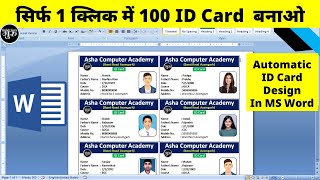







![How To Apply VLOOKUP and XLOOKUP Formula on Large Data in Excel [Hindi] #excel](/img/n.gif)
In excel 2007 you can select data from another sheet while creating dropdown list... But you can do it in excel 2010 or all above versions... So If you are using excel 2007... You have to watch a video to create dropdown from another sheet.. And Link is czcams.com/video/-IDqfwby5MM/video.html
Is ka liya thanks sir lakin i am using 2013 excel
Me bhi 2007 hi use karta hu our mujhe bhi ye problem hua lekin mene socha computer me kuch kharabi he islye mene manage kar diya sheet 2 ka source ko copy karke sheet1 edit karke, lekin ab apka video bhi dhekunga ye video ka baat ki ap kese manage kiya☺
Sir, superb video he. Sir please isme ek option chiye muje ID pe picture shows and Hide ka option, jese kisi ka photo list me fit he lakin uska photo list me se delete kiye bina, without photo uska id print karna he agar aisa koi option ho to please video banao.
Sir ji apna contact number send kr o ji mobile p kese banye
Deepak EduWorld thanks sir for reply...I am using excel 10, I got the point of drop down. I am asking ..there is many unique no. And every unique no. Has one image..I want to fetch images in second sheet without using drop down list ..just like we fetch value in vlookup .
Bahut badhiya
Aur aasaan hai
Thanks ji
दीपक सर मैंने अभी अभी आईडी कार्ड बनाने वाली वीडियो देखी थी कि उसमें ऑटोमेटिक कुछ भी नही हो रहा था जैसा कि आप की वीडियो कई आईडी कार्ड्स ऑटोमेटिक शो हो रहे है। बहुत ही यूजफुल वीडियो है, आपकी सर। शुक्रिया आपका।
Kahan pe or kya problem aa rahi h aapko... I think.. mailing me data jo liya hai excel se usme problem hai.. f1 f2 is tarhe se to nhi aa raha mearge feilds me
Thanks A lot Sir ❤❤
Excellent job
You are great
Sir u re the best, u very nicely told step by step how to make a I'd card
Many many thanks
Good tutorials sir plz can u tell me how to print double side id card in a single page.
Is main Sirf single side card print Hoga yeh Sirf Student or Worker ki jaise college main Apne Gale main latkate Hain.
Thank you sir 😊
Thanks you so much sir ❤ I really like this video......🎉🎉🎉🎉🎉
Sir superb
Thank you sir.
good and helpfull boss
Bahut bahut dhanyawad
very very thanks
भाई अपने दिल खुश कर दिया
इतनी आसान तरीके से एक एक चीज़ो को बहोत ही सुंदर तरीके से बताया है
आपको दिल से धन्यवाद
😊
Excellent vedio
dear sir how can make print format multiple card with your trick mind blowing sir grate Sir you made so simple thanks sir
Great idea very useful 🙏🙏🙏
Admirable sir. I can't remain at ease without watching your videos
Thank you sir upon responding my comment
Very good explanation sir...Super
Bhut achha video tha
Nice video. sir, aap ka javab nahi..👌👌👌👍👍👍
Apke smjane KA method bhut Acha hai...
Thanks sir
deebak sir muje is video ka kafi dino se intzaar tha thank u
Thank you sir it helped me
Useful video, thankuuuuuu
Bhohot mst bhai ji
Bhut achha hair sr
very very nice sir gggg😀😀😀😀
pl. how mangal font to kurtidev vedio banana. id cord is very good idea. thanks
Thanks so much sir apki video's mei kuch new Sikhne Ko milta hai..
Thank you. It was very informative video. Can we pull the photo from JPG file if the pictures are saved in a folder with Id number as the file name. Example: ID001.jpg
lots of Love from Pakistan sir,,,bht achi video
Excellent boss
Very nice sir
Lajwab superb thank you sir
Brilliant Yaar ..!
That is helpful...
Can we extract multiple id card at once? Like players with age above 30
Your all videos is very nice.
Thank bro Bahut Achchha Kar rhe ho aap.. 👍
Tysm for the lovely video. Got it in the first go. Looking frwd for more videos
Thanks brother
Appreciable video
Bhut hi accha he sir ji
Nice video sir
Thank you Deepak Ji, for sharing this valuable information.
😊
Thanks sir jii
Very Helpful video
Super video sir
Deepak Sir, agar aise i-card banayenge to kya agar ek bar i-card bana liya formule se fir koi new student ka record add kiya to kya usaka i-card generate hoga ki nahi ..i mean data update hoga ki nahi..aisa to nahi ki fir se new data k sath wapas sab formula use karana hoga...
Very nice lesson. Thank you sir for your valuables times share.
😊
😊
Thank u sir for this helpful video
kamal he Dost
Nice
Informative. Nicely explained
🇯 🇦 🇮 🇭 🇮 🇳 🇩 🇮🇳 🇮🇳
*Show Me ♥ By Like Share & Comment*
🇸 🇺 🇧 🇸 🇨 🇷 🇮 🇧 🇪
*𝐊𝐚𝐫𝐧𝐚 𝐧𝐚 𝐛𝐡𝐮𝐥𝐞 𝐝𝐨𝐬𝐭𝐨𝐧 (◕‿◕)*
Osm sir
Very nice
Excellent video.
aap asa he aur video banaya
Excellent, 👍👍👍👍👍💟💟💟💟💟💟👌👌👌👌👌👌
Best
Very very nice trick
I ll send u.. Traing files today
OK sir I'm very very thankful to you sir.
Mr.danish000786@gmail.com
Superb
Fabulous
😊
Bhai ek video banao full automatic salary sheet with I'd card and attandance dashboard
Very help full video Thank you so much💞💓💔💗💘💝💝💟🎻👌👍🎶💜💛💖
Very impressively
very very nice
awesome...
Nice lecture..!!
Nice sir g
shandaar sir g
Thanks Sir Nice Video
very nice ...
VERY USEFULL CLIP
Top सर
Super sir
Thank 😇
Deepak sir namaste..
apa ka invoice video deka super ta aur usiko toda modified karake use kar rahahu last 1year se so thankful you idea in exeal super...
Danywad
😊😊😊😊😊👍👍👍👍👍
@@DeepakEduWorld thanks
Nice video thanks sir
سر بہت اچھی ویڈیو ہے میرا ایک سوال ہے کہ ایکسل کے اندر کیمرے کے استعمال کا طریقہ کار کیا ہے ہم کیسے تصویر کیپچر کرکے ایک سیل کے اندر آٹو فٹ کر سکتے ہیں
Thak you so much sir
😊😊
Java script p video shoro kra plz sir
Sir, you are so very clean & clear for all the function with explained in Excel word. I request one thing for ms Excel 2016 how to use developer option please .
Right click anywhere on ribbion.. Chose Customize the ribbon.. And check developer checkbox
Nice sir video
वन्देमातरम।।✊🇮🇳
*ओम हर हर महादेव।। जय माँ।।*
🙏🔱⚔🚩💐🌳🌿🌱🥦
nice sir
SUPERB SIR VERY HELP FUL
😊
you r best .. i m new in ur channel
Searchable drop down list in excel with dynamic arrays
Thanks deepak fr ART HOUSE DIMAPUR NAGALAND
😊♥️
Nice bhai
Brilliant sir.
great sir I have earned a lot of honor due to your channel in my office thanks sir G I have almost watched all of yours videos.
Gud video
Niceeeeeeeeeeeee video bhai jan
Nice yr