Make 500 ID cards in just 5 minutes with the help of Photoshop Variables and Data sets
Vložit
- čas přidán 11. 09. 2024
- Make 500 ID cards in just 5 minutes with the help of Photoshop Variables and Data sets
• How to design student ...
Make i5 Computers • Make i5 Computers In L...
Hello friends, you are very much welcome in our "C Tech" channel, you can save a lot of time with the help of this video. You can take a lot of time while working on Photoshop, at the same time in Photoshop, If you can work with help, watch the video carefully and watch ca
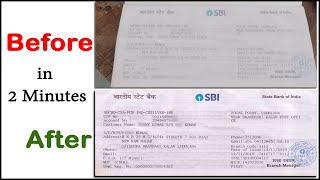








Ye Video Mai pichhale 5 Year Se Dundh Rahaa tha
Bus Aaj Mil Hi Gaya 😊
Thanks u so much....
Love from North East India🇮🇳🇮🇳🇮🇳🇮🇳🇮🇳🇮🇳👳
बहुत अच्छे से समझाया है। सरजी आपने धन्यवाद
Maine apka video first time dekha bahut accha h very nice work ...
Apki sara video dekhke muje bahut bahut ascha leg rehe, aour sikh bhi rehe, aour agebhi dekhna sahungga. thanks.
Very useful tutorial thank you sir
Zabardast video, aap buhat achchi tareeqay say sikatay ho,thanks
Thanks Sir.
Aap ase hi Video banate rahiyega
So Helpful Video...Thank You So Much Jay Bhole Bhai❤️❤️❤️❤️
bahut achha laga or trick batadijiye all ID crad set in A4 size & printing
Very Useful video sir g...main janta hu k aapne ye sirf batane k liye vid. banaya hai pr sir g student ka naam Iqra aur father name Mohan....aur ek aur bhi hai...ok koi baat nahi ghaltiyan sb se hoti hain...aap ise shikayat na samajhna sir...aap ki knowledge mujh se zyada hai...maine to aaj aap se bht kch seekha hai...aur main aap ki izzat krta hu..
thank you sir , i have lean a lot from you. so keep it up. i don't understand your language but i understood how you teach. more thanks
many many thanks
Super sir
super bro
Thank you so much bro!!! It is very helpful...God bless uh !
Thank you
Your video is very good, I had to know a format, how to add it in Excel name format, please let me know.
আপনার ভিডিও খুব ভালো হইছে, আমার একটা ফরমেট জানার ছিলো এক্সলে নাম আকারে কিভাবে এড দিব, দয়াকরে জানালে ভালো হতো।
THANK YOU SIR VERY VERY MUCH 👍
WITH THE HELP OF YOUR VIDEO NAW I CAN MAKE AS MANY ID
I WAS GOING FOR PURCHASEING A SOFTWERE FOR 15000RS
whatt is the folder name called of ID card?
I am like. Very nice video
Fantastic wonderful
बहुत सुंदर वीडियो..👌👌👌
PSD ko JPG file main convert ka simple process File menu main ja ke "Scripts" then "Image Processor" then "Select the images to process" main Psd file folder ko select karna parega uske bad "Select location to save processed images" main bhi same psd file folder ko select karke "RUN" option click kardo. Action option ke badle main a tarika simple hai.
Or use sagethumbs :)
Sir mere photo wale column me photo nahi upload nahi ho rahi he
@@matajistudiokurdayan7746 samjha nahi thik
Sir Photoshop PS me hi h ye facelity
nice sir i like ur reply please contact to my whatsapp 8975311227
Apse bahat idea mila keon ki me
Photoshop me kam krta hun.
Nice video. Helpful tutorials.
Thanks a lot ! it's very useful
Thanks you sir
YOU ARE MY BEST CZcamsR.
Bahoot achcha.
I subscribed your Chanel sir
You are greate THANKS for sharing this kind of technical staff
Nice
Wonderful! It's very helpful.
Thanks a lot.
Are sab chodo aur yeh dekho, asli video making video easy trick - czcams.com/video/zW6noMI3bqo/video.html
i am indonesian i don't understand a language but i understand a little because there is a view........ thanks.... i will be test...
Good information dada
excellent sir
Great video new tricks you save my time.. thanks u u explain very well..
Are sab chodo aur yeh dekho, asli video making video easy trick - czcams.com/video/zW6noMI3bqo/video.html
Ekdum best
Excellent tutorial .. Thanks,Great job
गज़ब भाई
बहुत अच्छे
I like this video for id shortcut of photoshop very easy, so nice of your technich
Baht aecha
Bahut accha
Bhohath hacha video lagaye bhai thank you
All the text needs typing in order to make I- card whether the files are in Excel, Psd or Page maker. However the video is impressive.
Very nice this is the first video to which I gave my like from the bottom of my heart though it is not useful for me. But very well explained I really appreciate and my good wishes for your work.
Are sab chodo aur yeh dekho, asli video making video easy trick - czcams.com/video/zW6noMI3bqo/video.html
I am having a problem with "could not parse the file contents as a data set. There were not enough variable names in the first line of the text file"
Same Problem Any Option
Use notepad++
Even then it's like that only
very good
Wowwwww. I love it. This video help me a lot. Thanks for the video.
nice
Wha Bhai wha well done. Thanx bro I will try
Thanks very nice video
Full knowledge
sir,im facing problem. there were too many variables names in the first line of the text file. how it can be resolved?
ab bhai A4 page par multiple cards print karne ka tarika bhi bata dijiye...card to ban gaya ab isey physically banaane me haalat kharab ho jayegi...ans plz
Superb mindblowing
Very nice so use full idea
good
Hi Sir this video is very useful to me, but i have an issue on inserting image, I used circle shape for image and after run action images are not fit properly plz healp
very nice video
Very nice trick
mast video *****
sir jo id card banaye hai pahale se use v ek hi jagah save hona chahiye kya
THANK YOU VERY MUCH ON THE IDEAS...
Thank you so much...
Bhai photoshop m passport size photo banate samay photo जिस num ya name se computer m save होता h wo photo k neeche कैसे aayega
Behtreen video
ThankYou So Much Sir
I like Ur Idea. Thans
achha hai bhaiya
Nice sir
Nice buttt Asha Laga hame app ki video dek ke
bahut bahut dhanyawad sir
this is one of the best video sir , it is very helpfull, but sir i have some query that how we can merge all this jpg pic in one page ,like 12 id carf in one page so that we can print it easyly
Very useful. Thankyou brother'. waiting for some things New.
Are sab chodo aur yeh dekho, asli video making video easy trick - czcams.com/video/zW6noMI3bqo/video.html
Your valuable information is fantastic and save times as well as money for buying I'd card dongle. Great work bro.
Thank you for sharing such useful knowledge...
Are sab chodo aur yeh dekho, asli video making video easy trick - czcams.com/video/zW6noMI3bqo/video.html
Tq bhai❤️..
A4 page me multiple I'd kese laye... Print out karne ke liye
thank you sir, i prepare 1400 identity card from your tutorial it too much useful
new video isse jyada accha hai
@@C-TECH nhi ho rha error aa rha hai Solution bta do
very nice
Very helpful sir thanks
thanks for grate idea. this method really save time
Hi I'm Stephen Topno. I impressed your this video I know about Photoshop 7 program to used. I want ask which you used Photoshop software I need where I'll get.
Thanks for the Video...
Very nice tutorial bro, thanks
apki technique to acchi hai leken jo files save ho rahi hai unme students ke name se nahi ho rahi hai agar kisi student ka data update hota hai to sabhi files ko ek ek kar open karke dehna hoga agar photo nahi samjh me aayee
Super bro thanks for this content
upka har video se aikhane ko milta he
Thank a lot Sir👌
nahi ho rahahe (could not apply data set because the replacement file was not found ) error aarahahe plzzz help
Good Job.but kindly tell me that ,if i wanna print 10 cards on a single A4 size page then how we can insert them?thanks
nice video
very well explained... thanks
Bahat acha video Sir ji
sir, when i added dataset one error display "could not prase the file contents as a dataset. There were too many varibles name in the first line of the text file"
wonderful idea
Variables
Could not parse the file contents as a data set.
Data set 25 was incomplete
Aaraha he sirji
good work & explain briefly.
TQ so much sir
MashAllah
Thank you so much sir
Jab hmm data set karte hen sir..... could not parse the file contents as a data set. There were too many variable names in the first line of the text file writing ata he sir. Kese karun batai ye sir...
good video