Xero Training | Bookkeeping & Xero Accounting Tutorial for Beginners - 2021
Vložit
- čas přidán 1. 08. 2024
- Welcome to episode 2 in our line of Xero tutorials.
Provided to you by Xoba - Chartered Accountants in Preston.
In today's episode, James takes you through every step you will need to follow when doing your bookkeeping on Xero. Xero is a powerful package, in fact, we strongly believe it is BY FAR the best system for small and medium-sized businesses in the UK. Moving to Xero can completely streamline your accounting and bookkeeping function, allowing you to see the performance of your business like never before. There are some very important steps you need to be aware of when working on Xero and these are laid out very simply in the episode. These are:
1. Recording income (sales invoices)
2. Recording expenditure (bills)
3. Reconciling bank account(s)
4. Error checking
You may already be aware of adding invoices and bills, but where it gets tricky is the reconciling of the bank account(s) correctly. We cover every aspect of this in the tutorial.
Even with the best controls and best intentions, you will find that you make errors. Bookkeeping is a large task and human error is all too easy! That's why error checking is the ultimate way to ensure your records on Xero are spot on. It's a very important step and is something 99% of Xero users will not be aware of. Knowing these relatively easy tricks will help you save a huge amount of time in the long run, allow you to gain accurate information from the system, and save money in the long run.
A FREE DOWNLOAD:
Click here to download your free copy of MONTH END CHECKS:
xoba.co.uk/2021/01/12/xero-tu...
Month-end checks are part of the error checking step and will help you to stay on top of Xero with ease.
As always, Xoba is available for any Xero queries you might have. So, if you find setting up Xero by yourself is too hard, please do get in touch with us. We're here to help.
Xoba - Chartered Accountants in Preston:
xoba.co.uk/
SOCIAL MEDIA:
/ xoba-limited. .
/ xobaaccountants
/ xoba. .
Music attribution: Bensound.com - Jak na to + styl


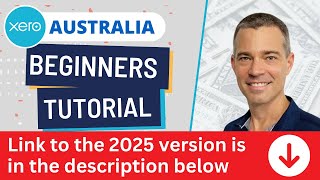






Great vid. Notes taken!
3:06 Recording income (sales invoices)
17:40 Recording expenditure (bills)
21:06 Reconciling bank account(s)
44:39 - 47:55 Error checking
Thank you for this
Thanks Liza :-)
Thank you. This is the best video I have watched. I've done bookkeeping courses but it was really good to see the process you go through on Xero.
Thanks Becky, that's very kind. Glad you found it helpful!
Hello James. Thank you so much for your videos. I have been greatly helped by it. I have subscribed, so looking forward to more videos. It is a pleasure learning from you.
Your tutorials are the most helpful videos on here. We are up and going. Thank you.
Thanks Paul, that's great to hear! If you ever need help with your year end accounts and tax returns too, please do give me a call! www.xoba.co.uk
The reconciliation part is brilliant, exactly addressed the issue I came across! Appreciate o lot!
You're welcome, thank you for the feedback! :-)
Hi James, great tutorial. Looking forward to more vid and awesome content. Cheers!
Extremely helpful. Thank you. As an absolute complete and total beginner, this was a great place to start.
That's fantastic to hear Darren, thank you!
I've just found your tutorial - I've been using XERO for a year now but have been self taught and now know so much more than before. I have no accounting or book keeping training so have found your tutorial very useful - Thankyou
Thank you Juli!
am applying for a job that requires this. you've inspired me to give it a go. thanks
Fantastic video. Incredibly useful and the only video that seems to address this task. Thank you so much
Thank you Stephen!
very good tutorial, thank you
Very helpful. Thanks.
Thanks for this 😊
Thanks really helpful
Debit bank; credit sales with the cash received from a paid invoice. Basic Double entry book keeping.
Beginner.... enjoying this. Thank you
Thanks John, appreciate your feedback.
very informative . You are right to say to teach us on how to do the accounting process in Xero. Rather than just showing its features
Thank you!
That is very helpful and thorough tutorial, thanks so much
Thanks Elana! 😀
Thanks.
Interesting I liked this video Xoba - The Xero Accountants yes!!!!👍😅
Thank you! 😀
Very nice video
useful thanks
Thank you for your videos! I am totally new to my role and also Xero! Do you have a video where it shows how to create reports. I want to create a summary report of a client that shows all the supplies we have purchased for it, then with a total at the end. TIA :)
Very helpful. Possible to get the free download you spoke of at the beginning of the video. Thanks
Have you made comparison between the UK and the NZ versions with respect to their bookkeeping features?
Great tutorial, thank you! I just started the Xero Trial to explore the platform. When I reconsile items I'm only showed transactions dating back to 20 March (today is 27 June). Just wondering if this is limited by the trial and what I can do if I want to do last years books?
Hi Dewald, you should have full capabilities of the software in trial mode, but make sure you're in the right version (i.e. cashbook/standard/premium) first so you know what to expect in terms of functionality. For getting last year's books on, there is a free service called www.movemybooks.co.uk/ which is excellent if you already have data on another app like QuickBooks or Sage. Or, if you're yet to start last year's books, you can date transactions as early as you like on Xero so you can put everything on as normal. Hope that helps!
Good video thanks
Glad you enjoyed it!
hi I am having trouble adding the authy 6 digit code. I can see the 6 digit code from Auth and type this before the 30 seconds are up but it keeps saying error. I have tried doing 2 x 3 numbers and all 6 numbers one after the other with no joy. Can you give me some help please. Thanks, Hazel
What do we pay when customers pay us using a checking account vs credit card?
Hi Javier, If I understand correctly, you want to know how to deal with cheques received. I tend to use the cash account for cash AND cheques received. Imagine the dashboard shows a bank account and a cash account. Let's say one customer pays you £50 cash and another £100 as a cheque. You would record these by going to the invoices in question and recording the payment for each as a payment into to cash account. At a later date, you deposit the £150 into the bank account. You record this on Xero as a transfer from the cash account to the bank account. Does that make sense, I hope that illustrates why the cash account is a good place to record cheques received.
informative please tell in how much time i will grasp whole of it and get start earning
Hi, if you're looking to earn a living from bookkeeping on Xero, there are a couple of scenarios to think about. I would say that if you are an in-house bookkeeper, with an accountant supporting the business, you can get up and running after watching this video. However, if you are planning on becoming a self-employed bookkeeper, you really ought to consider formal training with a provider such as AAT and also to gain work experience with a bookkeeper beforehand. There's quite a lot more to bookkeeping than just understanding the software, especially if you are providing it as a professional service. Hope that helps!
Hello sir, I am a PR of Australia and I want to learn accounting software, which software is best for me and from where can I learn it while being personally stuck amid pendamic in India
Hi Navkiran, I'm not sure what the best software is for Australia, but I do know that Xero is tailored for multiple different countries. If you get yourself on Xero, there are excellent training videos and a demo company to play with. Plus, you can get free Xero certification which has a comprehensive remote learning course. Hope that helps!
Hi James, are you able to send the free download for the demo co. I cannot find it in the comments.
Hi Sohan, the month-end checks are all here: xoba.co.uk/2021/01/12/xero-tutorial-2021/ At the bottom of the page is also an option to download them in a printable format, when you subscribe to the newsletter, thanks.
Hello sir, I am ACCA student (7 papers cleared) from India, Are there any work opportunity for me at Zeba firm?
Hi, Can you change an Account type? eg from Bank to Current Asset?
Hi Tenesha, you can indeed. You just have to be aware that the change can have an impact on previous financial reports, especially if you were to say change an expense or income account, into an asset, liability or equity account. Other changes, such as asset to liability are generally ok, but it's usually better to remove the account and set up another one under the desired type. A bank account is a slightly unique example, as Xero won't let you change them to any other type of account. Helpful article here: central.xero.com/s/article/Add-or-edit-an-account-in-your-chart-of-accounts
@@xoba-thexeroaccountants807 thanks for the reply
hi just wanna ask about invoices did the client sent his receipts and you entered it in xero?
Hi there, yes in general the client provides receipts and I input the detail into Xero. There is also software to help automate this now, such as Hubdoc which is free for Xero users. Of course in the video, it's all just sample data for the purposes of the demo.
Thank you for the response now its clear to me. More power to you..gonna check your other videos..
What if the program not allowed me to do a payment. The" acc to pay "is empty , so i cant tick a option?
Hi @eedenswart, I think you are referring to the payment options at the bottom of an invoice. If so, it sounds like you first need to add your bank account, or go to the chart of accounts to select an account and click "Enable payments to this account". You might find our set-up video helpful too: czcams.com/video/_wUaDG6F4o0/video.html&ab_channel=Xoba-TheXeroAccountants
Hey there!
this is full tutorial of Xero?
Hi there! It covers all the basics to give you the best understanding of how to do the bookkeeping practically. There are other features on Xero for stock and fixed assets, etc, but they are more advanced, so they haven't been included in this tutorial. If it's your first time using bookkeeping software like this, then this tutorial will be perfect.
Hello 👋 I am from India. I want to learn UK accounting can you please help me.
Thanks
Hi Smita, I would suggest reading www.amazon.co.uk/Frank-Woods-Business-Accounting-1/dp/1292208627 It's what I read when I starting learning, it's a great book. Other than that, a more official route would be to do an AAT course.
Hi, I need help with this. I paid the deposit for a service from my personal account. Now I want to create a bill for my Company to pay this deposit and also to reimburse me. Can you advise the steps to do these? Thanks.
Hi Kenneth, there's more than one way to do this, but personally, I would do the following. If you are the business owner, then put the bill on as normal, with the contact field set as the supplier's name. The bill should be for the full amount of the invoice (not just the deposit). Then once approved, you can fill out the "Make a payment" section at the bottom of the invoice, for the deposit. You will need to say the payment was made from either the "Director's loan account", or the "Funds introduced" account. When you pay yourself back, you will reconcile the payment using "Create" and categorise it to the same account you said the deposit was paid from. If you need any help, xoba.co.uk offers Xero training sessions should you have any questions.
Thank you very much. You're a great help.@@xoba-thexeroaccountants807
I want to withdraw money from bank for Petty cash. Can you please explain how can I do the bank withdrawal transactions
If you have a petty cash tin, you can effectively treat this as a bank account. Add a new bank account on Xero and call it "Petty Cash Account". There's obviously no bank feed to connect to, but that's okay, as long as you periodically check the balance is correct then you can be confident all the transactions are present. When withdrawing cash from the current account, you reconcile this as a "Transfer" to the Petty Cash Account. Likewise, when you deposit cash from the Petty Cash Account, this is again this would be reconciled as a Transfer. I hope that makes sense!
Cant access the free download
Thanks Lalith, I've updated the description now to include the link :-)
How to download this software
Hi There, if you go to xero.com you will be able to subscribe to the app (It's all online).
There needs to be a bulk reconcile feature. I get tired of clicking “ok”
Hi There! I believe I can help - there is a feature called cash coding which does exactly this, but its not visible for all users so you may need to ask the subscriber to enable it for you if you cant see the cash coding page. There's more information here: central.xero.com/s/article/About-cash-coding Hope that helps!
@@xoba-thexeroaccountants807 holy moly That was fast. Thanks for the help… I will look into it. -Will, owner @ North American RES
@@xoba-thexeroaccountants807 This is not available for the Early plan. :(
I want to work with you
Can you send me