Ansible Home Server Pt. 1 - Installation, Environment, Inventory, Tasks & Variables
Vložit
- čas přidán 24. 07. 2024
- In this new series we're going to write a perfect Ansible playbook for setting up a home server/NAS. In the first part I will show you the basics of Ansible: how to install it, how to set up your inventory, write tasks, create plain text and encrypted variables.
Follow me:
Twitter / notthebeeee
GitHub github.com/notthebee
Twitch twitch.com/notthebeee
Support the channel:
Patreon / wolfgangschannel
PayPal (one time donation) www.paypal.com/donate/?hosted...
Amazon Wishlist www.amazon.de/hz/wishlist/ls/...
Music:
Abloom - Blue Light
Lolek - Cruise Control
Vladislav Kurnikov - A New Time
Videos are edited with Davinci Resolve Studio. I use Affinity Photo for thumbnails and Ableton Live for audio editing.
Video gear:
Camera geni.us/K8OOyKV (Amazon)
Main lens geni.us/jnnElY4 (Amazon)
Microphone geni.us/tgiSqL (Amazon)
Key light geni.us/Gi1zE2 (Amazon)
Softbox geni.us/F86pM (Amazon)
Secondary light geni.us/aciv (Amazon)
Other stuff that I use:
Monitor geni.us/KUzcmcP (Amazon)
Monitor arm geni.us/5RXu (Amazon)
Laptop stand geni.us/X5vx9Af (Amazon)
Keyboard www.amazon.de/HHKB-PD-KB401W-...
Mouse geni.us/KB7h (Amazon)
Audio interface geni.us/sdhWsC (Amazon)
As an Amazon Associate, I earn from qualifying purchases
Timestamps:
00:00 Intro
00:57 What is Ansible?
01:25 Requirements
02:00 Installing Ansible
02:21 Project structure and inventory
03:17 Generating an SSH key
04:32 Tasks
06:20 Variables
07:35 Encrypted variables
08:27 More tasks
10:30 Writing the playbook
11:22 Running the playbook
12:20 Outro - Věda a technologie



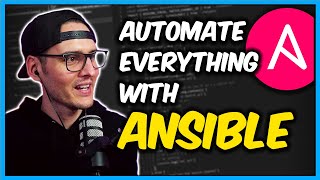





You covered all the high points to start some off with ansible in 13 minutes. I even picked up some finer points I didn't know about to implement in my own playbooks, including a project that takes your VPN video and automates it on multiple distros.
Wolfgang, you are amazing at explaining concepts and procedures in an easy and coherent way even for beginners.
This series is just in time as I was starting to learn Ansible after watching the last video. Great work dude!
This series is going to be amazing, thank you
Great idea ! I was about to start trying Ansible this week end, happy to have now a good quality tutorial for beginners. Thanks !
Aww yiss! I was really inteigued with ansible from your last video, but didn’t give it a proper go yet. This is a good starting point, thanks!
you have introduced me to ansible, and now i absolutely love it! thank you for introducing me to it, and i'm looking forward to this series! i hope you cover how you install docker containers through ansible and many more configuration
With my birthday coming tomorrow it's the perfect early gift ! Thank you so much
I’m so looking forward to this series. I’m looking at building a home server so this is going to help me so much! At the minute I just run home assistant on a NUC but I’m looking to expand and multiple servers and a NAS. Thank you for the amazing content.
Thanks Wolfgang, I've never used Ansible before but you made it easy, you're a great instructor. Looking forward to the next part.
Thanks for doing this. This videos won't get as much views short term but long term they'll be learning resources and will get views. I've seen it happen plenty of times.
Most of all, the community really appreciates this teaching videos. Can't wait for next part.
Awesome - I had fun following along at home for a complete ansible noob. Thank you for putting this together!
Thank you so much for this. I actually found out about ansible through a random video that was suggested to me where you show off your homeserver, and you mentioned it in the end. This is really useful. Not only can I use it to set up servers, I can also use it to quickly set up a desktop how I want 😂
Everyone have a diff style of learning. I gotta say ur style is perfectly for me. I watch alots of ansible materials, including the mighty jeff geerling videos and books. But i still wasn't even fluent at the basic level and your video really get me to connected all the dots tgt. Please continue to make this series! ❤️
This is fantastic! I am really looking forward to the rest of the series.
Awesome can’t wait for part 2
Legit just started doing this for my job, very fun video and beautifully touches the *tip* of the capabilities and potential of ansible. Вульфганг красавчик
thanks for making this awesome tutorial, took me sometime but was happy when it worked! looking forwards to the next exciting episode of ansible with wolfgang z !
Been meaning to start learning ansible and IAC. Thanks for the vid!
Always wanted to learn Ansible. I can’t thank you enough!!! Awesome stuff.
This is a really useful introduction to this awesome tool! Thanks a lot for making it.
excited for part 2
so glad wolfgang is back
I love this guy. Normally I don't care for people who film themselves like they're some sort of personality. This guy is just himself and vehement about computer technology.
Good one! Can't wait for part 2!
Amazing staff!!! Nicely explained! 👍
Honestly...Gandalf at helm's deep level of suprise at this video. I had set a reminder for mid August to check back. (in the mean time I started watching Jeff's guide).
@Wolfgang. Awesome video, thank you for creating this kind of content.
Damn I really liked this video, great explanation and simple examples, cant wait for next part! This video is unfairly unpopular on your channel.
This is amazing man! keep up the good work :D
Thanks a lot! This is the best ansible tutorial!! Please more more more ansible 🔥
This video came out right at the moment I’m starting to learn ancible.
Haven't yet even watched it but thank you so much for making so nice tutorials!
Please continue to make these, this was very helpful :)
Ok this is amazing.
Compliments Nice to to point video for a quick overview.
Perfect timing! Thanks!
Can't wait for episode 2.
This is great! I appreciate this.
Wow, this channel is awesome !! liked and subscribed. Thank you for sharing all this knowledge.
You are a legend, sir! Thank you!
Extremely cool tutorial, will try it out soon
Thank you very much for this video
Amazing video. thank you!
Damn beautiful work! Thanks 👍
perfect timing!
I don't know what this guy is doing but he is very cool. I hope I can have the same skills as his
Nice video!
plz continue
😂 am gonna do it as graduation project
thnx soooo much 💕💕💕
Thank you very much for great tutorial
yesss, i wanted to recreate your server. POG
Thank you for this great video.
I did not rewatcch it as often as the "What's On My Home Server" Video, but still great.
This Video has the right scope and pace for entry in ansible. I eaven dare to say it is better than the ones from Jeff Gerling. I hope you will continue this series soon.
I will programm along while setting up my new home server Pi4/NUC etc...
Viele Grüße aus Deutschland ;)
Все очень круто и доходчиво! Нужно еще домашние задания выдавать для реализации полезных вещей на сервере, на которые жалко времени в роликах.
When is part 2 coming? Great video Wolfgang!
Really god starting point for ansible.
But, speaking for me, Is interesting the step of also scripting an installer
wow. maybe i should learn this at some point
Great idea for a Video series. Please also explain your backup scripts. How to you handle data from services or docker-containers?
still waiting for the part 2. Need it badly
When’s the next part coming! Haha I’m sooo excited!!
Gotta say I was hype about this series. Shame it wasn't continued. I suppose it's not awfully common for people run their own servers, but for someone who just turned an old PC into one this tutorial was priceless.
awesome
great video
Hi, cool topic but it would be way more helpful (for me at least) if you would describe why you are doing what you're doing instead of what you are doing.
Things like "We type xyz" aren't that helpful if not explained why we type it.
Other than that a good video! It inspired me to make some IaC babysteps myself :)
I guess I have to reinstall my server now !
Обожаю твой канал
Спасибо вам за видео, рад услышать твой голос!!!
I appreciate the Golden Boy clips lol
Thank you for this. Part 2 when?
Hi, I'm a follower and i'm like MaxCuberful and i think you are amazing at explaining concepts and procedures in an easy and coherent way even for beginners. Also i do not find the part 2 of this video Writing Your First Ansible Playbook! | IaC Deep Dive Pt. 1. Thanks to said me where i can find it !
This was really cool, any chance part 2 is in the works? Anyways as an introduction is more than enough. Time to invest some time and explore myself.
9:34 The Ansible Linter will punish you for that, Wolfgang! 👀
Ansible Home Server playlist: czcams.com/play/PLkxWXio1KmRoZd88WbrnSnQM5MJY5PjH2.html
Code: github.com/notthebee/ansible_homeserver
hi, thanks for videos. can you give the name of anime in 1:19
It's called 'Golden Boy'
nice patagonia shirt
Please Part2
is there something like "reverse ansible" ? .. that can create a config from an installed system (preferably with a push of a (one!) button) ?
It's 5 month now, will there be a second video? I'd love to see it!
When is part 2 coming?
what would i do if i wanted to install xfce4 on arch with a playbook?
How do I add the ssh-key passphrase variable??
Thumbs up for UTM
What is the font family you're using? I like it very much
Cascadia Code
You mentioned host_vars but put host specific configuration inside your inventory. Any reason why?
Hey, great video! What is the name of the vscode theme you are using? or is it a custom made one?
It's called "Nord"
High quality video incoming!
Hello!! any news for part 2?
Great video but I had two questions about it
2:00 are we meant to install ansible on the ubuntu server?
Also are we writing the yml files directly to our server as well?
No and no
Thank you for this video, can you explain how to use host_vars instead of group_vars? Also thank I didnt know about the ssh_pipeline attribute or how to organize the vars at all. so thank you so much!
Keep up the good work!
basically, put your host-specific vars into host_vars/hostname/vars.yml
@@WolfgangsChannel Excellent video! Thanks! Quick question any ETA on part2? I really want to continue growing my playbooks!
Part 2 inc? :)
Why not use handlers for restarting SSH? To keep things simple?
Definitely! Planned to talk about handlers in a future video
❤
A 13 min deep dive. How deep can you go in 13 minutes
3:50 On ubuntu i had specifiy default behaviour when using "ssh ServerName". Like so:
For example, if you add this to your ~/.ssh/config file:
Host
User
IdentityFile ~/.ssh/
IdentitiesOnly yes # force use THIS key
#goodshit
I wouldn't call Ansible Playbooks for infrastructure as code, but rather configuration management as code.
Ansible is commonly used in cases where you want to configure the infrastructure you have already provisioned using e.g Terraform.
Is enabling password less sudo safe? Whey not just create variables for ansible_become_password in the vault for every host?
You're free to use password-ful sudo on your machine and adjust the playbook accordingly
@@WolfgangsChannel Yeah. I did the same. I always wanted to make ansible playbooks. Your video just matched the same time I am setting up a new server. It is a lot of work to set everything up. Thanks for the guide and inspiration, and I really learned some good tricks especially with variables and play book organization.
Can you do one about docker
Docker in general or setting up Docker containers with Ansible?
@@WolfgangsChannel Docker in general as I somehow cant wrap my head around it
Alright, time to crawl out of the cave and turn my scattered linux install notes into an ansible playbook
more
On your youtube homepage can you please include uploads, so that the most recent videos could be found on your youtube homepage
Done
@@WolfgangsChannel Thank you...so much better
The Virgin "ricing i3" vs The Chad "Business man reproducible building"