How to Add Background Music in Descript
Vložit
- čas přidán 9. 07. 2024
- Descript allows you to add music in your composition as a background track or as part of the script track, stand-alone. In this video I walk you through how to add background music files or tracks to a Descript composition, including scenarios for adding music onto the script track, add music that plays along the voice track. We look at how you can control the volume of the music using volume keyframes and apply the ducking effect so that the music changes volume automatically when the voice comes in. We also look at adding gap clips to help keep clips apart or distance them and setting the music duration, fading in the beginning or end of music track and more.
Chapters:
00:00 Introduction
00:39 Different ways to add music
01:55 Add music to the script track
05:10 Control timing of music
09:11 Control volume with keyframes
12:12 Audio ducking
16:17 Fade music in and out
17:23 Another way to add gap clip
Check out my Descript Storyboard complete course with more than 7 hours of content:
www.mediamakers.club
Visit our Descript community on Facebook and get help:
/ descriptusers
-- SOFTWARE I use and recommend * --
Camtasia (includes 10% OFF coupon: CRISTI10): cotovan.com/camtasia
Snagit (includes 10% OFF discount code CRISTI10): cotovan.com/snagit
Transcription and Captions: cotovan.com/descript
Remote recording: cotovan.com/riverside
Audio clean up and processing: cotovan.com/auphonic
My newsletter platform: cotovan.com/convertkit
* Disclosure: Some of these links take you to my website and some of them are affiliate links where I will learn a small commission if you make a purchase. This is at no additional cost to you and they help support my work. Thank you!
#descript #music #cristicotovan



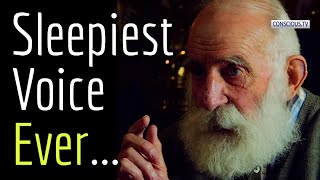





Check out my Descript Storyboard complete course with more than 7 hours of content:
www.mediamakers.club
This is a FABULOUS tutorial! Thank you so much!, I can't wait to get music intro to my podcast!
You are so welcome! Happy to hear it helps
After hours of searching I came across your video. You saved the day : )
Thank you, I'm so happy to hear that.
Hi Cristi - thank you so much for this video. I’ve really struggled with using Descript - I even ended up going back to camtasia to add the intro/outro - then importing it back into Descript. I found this step by step video perfect for me.
Latest podcast episode recorded and uploaded in half a day 😊
You are so welcome! I appreciate your feedback and glad to hear your work is speeding up.
Excellent instruction. Thank you.
Glad you enjoyed it!
Very clear and to the point. Subscribed.
Awesome, thank you!
So helpful. Thanks!!!
You're welcome!
very helpful
Glad you think so!
Your training is terrific 😊
Awesome to hear that, thank you!
You're great👍@@Graphicious
Thank you!
Thanks for the helpful videos. How do you share your screen and show your own picture without a box or circle around it ? thanks
I create the tutorials in Camtasia but Descript can also do this. I showed it in one of my recent live streams.
@docomedy1 I think I show in this video: Descript Transcriptions, Multicam, Courses with Slides, Active Speaker, Scenes | April 24, 2024
czcams.com/users/liveEEqa5cUVUoo?feature=share
This has been very helpful! Do you know why my volume doesn't work at all once I place it into Descript? Any help would be appreciated :)
Thanks! Which volume doesn't work? The music, the main track? I need more details :)
@@Graphicious The music... Once I added into Descrip it hasn't been playing