How To Animate Group Layers? | KRITA 5
Vložit
- čas přidán 22. 10. 2022
- How To Animate Group Layers? | KRITA 5
Hope u enjoyed my obnoxious video and learned something today!
See u at the next one.
Munka
🚨 Full On Course on Making Animations With Krita 5 ▶︎ skl.sh/3DZA95v
See you at:
Twitter▶︎ / munkaa_
About this channel▶︎
Hi! My name is Munka! I do 2D Animated Stuff! I'm at a point in my life where I want to draw for a living. Feel free to join me on this journey!
#krita5 #animate #layers - Jak na to + styl


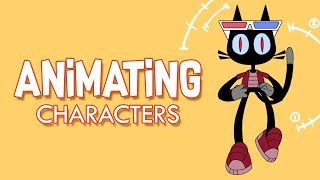






Thank you. This really helped me for a potential job assessment!
Oh my stars I was trying to figure out how to work with groups for animation, I didn't know you could do it like that with curve. I never used curve before, that's so much helpful for transition when moving the camera view. ;-; Instead of animating it in myself. Thank you for this! ♥ P.s seriously really love your content, your fun to watch and you make me laugh a bit, and love your energy and vibes. ♥ Also love your voice. ^ ^ Keep up the good work on the content. ♥
Great video thanks !!
i still dont understand how you even managed to add these different layers you have to that timeline or make these multiple timelines?
Hi! You can do that in two ways, either go to Settings-Dockers-Animation Timeline/Amimation Curves. Or you can change the working space all together by going to Window-Workspace-Animation.
Good luck!
Thanks!
yee, that's what i looking for
How to select all key frame?
Ctrl (hold it) then click with your mouse what you want to select or do Ctrl + A
thank you :))))))))
You're welcome!
How to select all key frame plzz tell me
In the Animation Curves u can't select all of the keyframes.
thank you so much, its hard to find a tutorial that goes to the point these days, bless ya!!!
Glad it helped!
Thank you very much...💗
Is It Impossible To Make Mutiple Characters At The Same Time
Yeah, just make sure you have different layers for each.
Share with your Grandma LOL Nice one! hahaha my Grandma is watching in Heaven but hey you got more viewers now in the Holy Realm! lol. 👍🏼 And P.S. You Don't look disgusting!
May she rest in peace. My older grandma also passed away 7 years ago. :)
@@Munkaa She is watching over you loving what you create a do with great Joy! Rest in Peace together in the Holy Place dancing their little souls around them clouds! 🙌🏼🙏🏼