How To Copy Paste Text Between Android and Windows PC
Vložit
- čas přidán 9. 09. 2024
- Seamless Copy-Pasting: How to Transfer Text Between Android and PC
In this tutorial, we'll unveil a simple yet powerful method to copy and paste text between your Android phone and PC seamlessly. By installing Microsoft SwiftKey on your phone, you'll unlock the ability to sync the clipboard between devices, making it incredibly easy to copy text on one device and paste it on another.
Here's what you'll learn:
1. Installing Microsoft SwiftKey: Discover how to download and set up Microsoft SwiftKey on your Android phone, a versatile keyboard app known for its clipboard syncing feature.
2. Syncing Clipboard Across Devices: Learn how to enable clipboard syncing between your Android phone and PC, allowing you to effortlessly transfer text between the two devices.
3. Copying and Pasting Text: Follow step-by-step instructions to copy text on your Android phone and paste it directly onto your PC, or vice versa, with just a few taps.
By the end of this tutorial, you'll be equipped with the knowledge and tools to seamlessly transfer text between your Android phone and PC, saving you time and effort.
If you're ready to streamline your workflow and enhance device productivity, this guide is for you.
----------------------------------------------
Connect with me -
Instagram: techiseasyyt
----------------------------------------------
#windowstricks #techiseasy #androidtricks
----------------------------------------------
About -
I'm Aadit Shah, a tech enthusiast trying to solve your everyday tech problems and make you love technology.
I make "How to" videos and review apps, products and services.
I make tutorials to help you understand different software and apps.



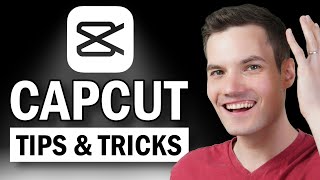





Can you do it the other way around?
Thank you so much 😊
Hi, thanks for the helpful video. Ive followed all your steps but it only lets me copy from phone to laptop and not the other way around. Do you know how I can fix this??
that seems weird if it is working on way. maybe you can sign out and login again on your phone to try
same probelm
How to do with old mobile to new mobile
I have windows 8.... Can it work?
can you copy images and have them synced?
I think yea