Connect Brother Printer to Wireless Network
Vložit
- čas přidán 4. 08. 2024
- Connect Brother Printer to Wireless Network
In this video we setup the Brother HL-L2395DW to a wifi network using the control menu built into the printer. There are two methods that should be able to get your brother printer connected to wifi EASILY.
Printer in this video - amzn.to/39KUPSz
★ Other Brother Printer Videos ★
★ Small Brother LCD Screen Wifi Setup (HL-L2350DW) - • Brother Printer Wirele...
★ Bigger LCD Screen Wifi Setup (HL228DW wireless setup) - • Connect Brother Printe...
★ Brother HLL2270 Wifi setup- • Brother Printer 2270dw...
★ Brother Printer Mega Tutorial - • Brother Laser Printer ...
★ Print from Android - • How to Print from Andr...
★ Print from Iphone - • How to Print from iPho...
Video Index
0:00 Intro
00:40 Method 1 Brother Wifi Setup (WPS)
02:03 Method 2 Connecting Brother Printer to Wireless Via Password
Buying something off amazon?
The BEST way to say thanks is to use our link below or above, at no cost to you amazon kicks us back a small %, its like sending a tip or a coffee our way that costs you nothing extra =)
Amazon link - amzn.to/3D87pF6 then search for whatever you are buying. Thanks!
Tags Connect Brother Printer to Wireless Network,connect brother printer to wifi,brother wifi printer setup,brother wifi setup,brother printer wireless setup,brother printer wifi setup,how to connect brother printer to wireless network,HL-L2395DW,brother printer wireless setup hl-l2395dw,hl2395dw wifi setup,brother hl-l2390dw wifi setup,connecting brother printer to wifi,connecting brother printer to wireless,connecting brother printer to wireless network - Jak na to + styl



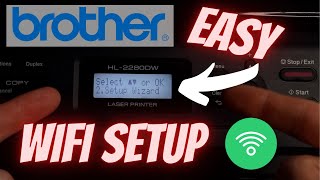





Do this before anything else? Are you serious? It took me 2 days to figure out how to connect my printer to my modem and that’s a pain in the neck. Even my internet provider couldn’t figure it out. lol! I wish I found you sooner. This is the worst and the hardest printer I ever had that’s so hard to set up. I just couldn’t throw it away bec I print a lot of stuff and this printer serves me well once it’s set up properly. Plus the toner is cheap that can print up to 1000 pages. 😅 Your tutorials are very helpful. Like I said …. I wish I found you sooner .
I just spent the last four days and hours trying to figure this out on my own, til I finally decided to look it up on CZcams! And thank goodness someone made a video about this, thanks a million ❤❤❤
You’re an angel! Thank you so much for this video! I am connected back to Wi-Fi after changing my Wi-Fi password and it getting disconnected. Great clear instructions!!
Thank you so much to show the two different kind of routers. Great help.🙂
The 2nd method worked like a champ
Thx.
Thanks so much 🙏🏽
thank you this was perfect the second method worked, so clear and plain....awesome
worked great! used option #2
The second method worked. Thank you very much
Thank you so much for your video. I can print again!! Woo Hoo!!
Sneaked a video past me! Good stuff
Hahaha Sherlock Holmes 🕵️♂️
Thanks!
Worked ! Thank you!
You're welcome!
Thank you, worked a charm.
You are welcome
It didn't work at first, I tried both methods. Then, I restarted the printer and the WIFI was on!!!! So, restart your printer if all fails. Thank you :-)
Hi can you show how to work with scan automatic pase pages? thks
Wouldn't be adding the printer in Settings (printers & devices) less fiddly?
Can you turn off replace toner with tis keypad? Thanks
You just saved my marriage…..thank you thank you!!!!
Happy to help 🤝
Sir good morning my name is Angel, I learned so much from your content THANK YOU!!! Can you please help me with printing FNSKU labels from my brother QL-1110NWB Thermal printer from my MacBook computer thank you !
Ive only had luck printing these from a PC =(
Brother HL-L2351DW vs Brother HL-B2080DW vs Brother HL-L2366DW vs Brother HL-L2361DN.
Sir could you please tell me wgat is the no. in the name of printer refers to ,and also what does the letter B,L referes to in the prefix.
I am not sure what the letters are on the series =(
Thank you Jesus lol
Thank YOU !!!!!!!!!!!! Hate Brother........
It didn’t work
Not helpful at all