Double Cut from mind-sight-studio
Vložit
- čas přidán 8. 05. 2024
- Check out Double-Cut on the Extension Warehouse today!
extensions.sketchup.com/exten...
Want to learn more skills? Check out our SketchUp community forums: forums.sketchup.com , more videos on our CZcams channel: / sketchup , or SketchUp Campus: learn.sketchup.com
Want to use SketchUp? View our different plans:
www.sketchup.com/plans-and-pr...
Read our blog for more learning content as well as industry insights from architects, interior designers, urban planners, and more:
blog.sketchup.com
Follow us on Twitter / sketchup ,
Instagram / sketchup_official ,
Facebook / sketchup , and
LinkedIn / sketchup
to stay up to date on our newest features and releases. - Věda a technologie



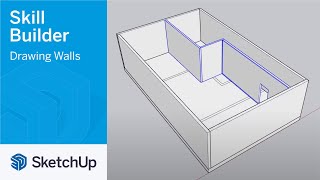





Hi Aron, i have suggestion for a video. I am practicing by drawing a car engine with most of the conponents. I think it is a good project to get good with sketchup. Because of all the tecniques needed to do it. But i can not see how to draw the timing belt with all the teeths on the strait parts and on the curved parts to match the pulleys. Can you give me a link at least if there is. Thank you, i love your way to explain. Keep going !
Great video thanks for the content this will be very useful for me and my workflow I do have one question what happens to the geometry that you're cutting through? Normally when I do something like this it creates two or three more faces onto the surface could you show the line cuts
It's similar to what happens to geometry when using a traditional cutting Component. This video may answer some of your questions: czcams.com/video/l6yF5dZD3iw/video.html
WILL this cut through more than two faces? and can it cut through a group. and is it good if i want to create a lock component with cuts ready ?
No, being Double-Cut it cuts through two faces. And the cutting Component has to be inserted directly onto a face, not on the outside of a Group.
This video goes through creating a component that will work with Double-Cut: czcams.com/video/M7JOQrIz0Xg/video.html
@@SketchUp Thanks
will it cut through a wall assembly with multiple groups, such as a stud wall group and a exterior material group?
No, the cutting Component has to be inserted directly onto a face.
Aron can you please make a video on how to make your own scrapbook symbols and and add them to the default ones in layout please and how to use the symbols on a foundation plan,floor plan etc.Thank you.
czcams.com/video/W4uis1BVB2s/video.html - Not Aaron presenting but perhaps it'll answer some of your questions.
You mentioned at the end it has to be placed in context. Does that mean the 3 walls you made were not grouped and just loose geometry?
That's right-Aaron's walls are loose geometry. They could have been grouped, but you would need to enter the Group and insert the cutting component directly onto the face for Double-Cut to cut properly.