Don’t Use Google Forms Without These FREE Add-Ons!
Vložit
- čas přidán 12. 07. 2024
- Google Forms is great for surveys, quizzes and so much more. But these 3 free add-ons allow you to get so much more out of Forms. In this video, Scott Friesen shows you how to apply limits, send custom notifications and turn any Google Form into a custom booking calendar.
00:00 How to find Google Forms Add-Ons
01:09 Limit form responses
04:59 Custom form notifications & emails
08:53 Add form booking calendar
Whenever you're ready, there are 3 ways Simpletivity can help you:
1️⃣ WEEKLY NEWSLETTER:
Get 1 actionable tip to simplify your software & boost your productivity - www.simpletivity.com/newsletter
2️⃣ FREE GUIDES:
The 2-Do List Method - Build a better task list - www.simpletivity.com/free
7 Free Time-Saving Apps You Need to Know - bit.ly/freetimesavingapps
3️⃣ STREAMLINE ACADEMY:
Learn how to simplify your software & get more out of your technology - www.simpletivity.com/streamline
CONNECT:
🌎 Website - www.simpletivity.com
🔗 LinkedIn: / simpletivity
🐦 Twitter: / simpletivity
👨 Facebook: / simpletivity
📷 Instagram: / simpletivity
ABOUT SCOTT:
Scott has spent over a decade helping people to simplify their technology so they can be more productive and enjoy less stress. It’s his mission to help small business owners get the most out of their software and their workday.
Simpletivity Training Inc. shares productivity tips, technology apps, time management ideas, and more to help you get more done and enjoy less stress at the same time. If you’re an entrepreneur, business owner, or professional who wants to get more out of your day, make sure to subscribe: / @simpletivity
Icons made by Freepik from www.flaticon.com
#simpletivity #googleforms #forms
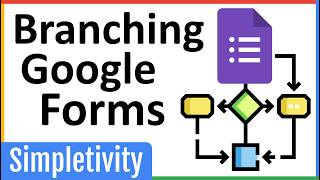








Love the BOOKING CALENDAR !!! Game changer
Thank you for these tips! Love Booking Calendar
So glad you found this video valuable!
Your doing great!… short right to point with the divided video parts…..great job….thank you for sharing🙏🙏🙏🙏
You are so welcome. Thanks for watching!
Very helpful video! Thanks!
You're welcome! What was your favorite add-on?
The scheduling add on is a game changer!
Very useful, thanks for sharing tutorial.
You are most welcome!
Great as always Scott! My favorite is the notifications add-in ... I have an ongoing form that not only collects data but also enables them to load a file onto my Google Drive. Problem has been that I never know when so,ething has been posted. This is perfect! I was hoping the calendar booking would work for me but my application is for a team of 20 to select ALL the possibilities for a meeting time that will work for them. Wondering if there's an add-in to help with that ... Thanks again!
Bill, so glad to hear that this notification add-on will be very helpful to you!
I already use form notifications - but I really want a reason to use that great booking calendar add-on.
It helped me a lot, one question, I need the booking calendar but how can I select a range? For example, Aug 10 to Aug 15 and that time is scheduled in the calendar?
Hi Scott, can I ask does the appointment booking calendar allow for G.M.T ?
Thanks for this information. I'm learning a lot from your videos. Question: is there a Forms add-on that supports scheduling multiple volunteers for an event that occurs regularly on a particular day & time? For example, we are starting a project where we need 4-5 volunteers to sign up for an activity that will be repeated weekly. We've looked at the Signup Genius application but would prefer to use Google. If there isn't an add-on that supports what we need, what other application do you recommend for scheduling volunteers? Thank you
Hi Bill, since you'd like to schedule particular times AND keep this within Google, the new Appointment Scheduler in Google Calendar might be just what you need: czcams.com/video/AtEbe-TMNls/video.htmlsi=1-C8ozg8wJ-m3Bf1
Awesome video! I like to ask If I like the event slots in my google form to just display the slots by day, is it possible.
It is possible for booking calendar to also track a users name and optional comment message?
Hi there is there any way ton add ' building address , state , city and zipcode into 1 paragraph with auto fill by zip code ?
Form notifications! Caught me by surprise -- the only reason I'm using Tally Forms now is because Google Forms lacked that feature. Now I can let another 3rd party add-on go! 🙂
Question about the Booking Calendar though: I'm ALREADY using the native Appointment Scheduler in my G-Cal. But this is a different feature, right? I think it would be overkill for me. Is there any way to add a link to the Appointment Scheduler to Google Forms?
Yes, I'd agree that the built-in Appointment Scheduler would be your best option. And yes, you can add a link to any question or text within Forms. See the following for details: support.google.com/docs/answer/12262228?hl=en#zippy=%2Cadd-edit-or-remove-links
Booking Calendar would be very useful for me
So glad to hear that you found this helpful.
Hello
Im google tasks app when I create a all day task, the notification will appear at 9 am for every task, actually I didn't set time reminder for I just checked all day Button. How can I remove the 9 am notification? All settings og google tasks and calendar I have checked and I didn't see this setting
🙏
How can we as administrators "approve" the booking before its set in stone within Google Calendar? I may get 100 false submissions from robots or bad people, but that 1 true / good submission on that same particular date/time slot I do want. How do we set this up?
Do you make a video tutorial on embedding word into a website designed on the blogspot platform?
but how will you turn off the form limiter when recieving forms again? do you need to uninstall and reinstall everytime ???
No, you can just turn off the limiter within the add-on dialog.
can I create more than 1 available booking slot for the same time?
How many emails can I send daily (because I can't sent over 100)! Thank you!
When I click install it gives me an error. It happens with all add ons
What add-on can I use to limit the response time?
When I click install it gives me an error. It happens with all add ons
SAME HERE
@@danieljerry247 google biz account controlled by IT that wont allow possibly?