Texture Mapping Nodes in Blender 4
Vložit
- čas přidán 27. 11. 2023
- I want to show you how to effectively use the 'Texture Coordinate' and 'Mapping' nodes in Blender. This tutorial focuses on illustrating the differences and applications of the 'Generated' and 'Object' projection options. You'll learn how these options impact the texturing on 3D models, with a special emphasis on texture placement and accuracy.
Additionally, I'll explain the difference between the 'Point' and 'Texture' mapping types within the Mapping node. This part of the tutorial is particularly enlightening as it demonstrates how each type alters the scaling and orientation of textures on your models. This tutorial is ideal for those looking to deepen their understanding of texture application in Blender, offering practical examples and easy-to-follow explanations.
---------------------------
I'm excited to offer a discount on my favorite Blender addons.
In other 3D software products, managing a materials overview is common, but in Blender, it's handled quite differently. However, with the QOL Material Panels addon, I always have a neat overview of my materials, making it a standout solution for what's usually an unconventional approach in Blender.
Similarly, managing cameras in Blender can be challenging for beginners. The addon Camera Bookmarks offers a simple overview of all cameras. What's brilliant about it is the ability to save regular viewport perspectives as well. I highly recommend this addon; it significantly speeds up your workflow.
The Full Collection naturally includes both of these addons, along with many other useful tools.
I'm pleased to provide a 10% discount using the discount code: "createvisions".
blendermarket.com/products/qo...
HDRI Maker enables me to easily insert my own HDRIs and organize them effortlessly. With this, I enjoy the same functionalities as the HDRI Link plugin for C4D, but without any recurring costs. I haven't even tested all the other features of this addon yet.
I am happy to offer a 10 % discount with the discount code: createvisions
blendermarket.com/products/hd...
Here's a list of all other addons from 'extreme-addons.'
For every addon, there is a 10% discount with the discount code "createvisions"
Extreme PBR
blendermarket.com/products/ex...
Bmesh Clean Add on
blendermarket.com/products/bm...
Traffic sign Megapack
blendermarket.com/products/tr...
Cross rail smart system
blendermarket.com/products/cr...
Cyber holograms
blendermarket.com/products/cy...
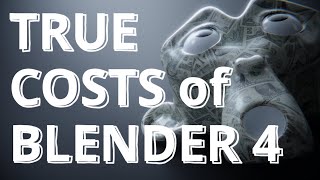








Wow! This so well explained.
Your videos are diamonds!
well demonstrated & explained with no gimmicks or 'entertainment value'. very helpful & easy to to follow. subscribed!
Thank you, you make the nodes easy to understand.
Excellent visual presentation clearing assumptions and doubts. Thank you
Great format. Concise explanation of all the options without fluff. Good example texture and objects demonstrate the differences in mapping well.
I use Object Box Mapping to texture a project of mine rn, with over 700 different objects, I did not want to unwrap everything and it works just fine. Great Video
Really great and informative video. Nice easy breakdown. I learned some new things! Thank you. Keep up the good work.
Excellent! I feel enriched.
Thank you for this very informative video, it helps!
nice explanation, thanks)
interesting video ! Thank you
Weird.... I'm learning yet I'm having fun!
Fix the one sided audio next video ,but other than that,the video is amazing
Nice Video! The problem starts once you try to rotate your texture in the mapping node, with image texture set to box and texture coordinate to object. I'm coming from cinema 4d and I wish it was as flexible as the box mapping in C4D, or other programs.
Very good video thanks, and highly informative.
Btw, if you drag select all three vector values, you can change them in one go rather than having to perform two repeat steps.
Just a heads up that the commentary audio is mono and only on the left speaker (not a great thing with head phones)... surely just a miss this time, but worth double checking before uploading next time. Ignoring that, short, concise and sweet. Great tutorial:)
Great explanation thank you. I need to know if there is a way to have a different image input for each axis of the Triplanar for XYZ, like Redshift has?
How to bake these texture
Why is my mapping node doesn't the location and rotation slots, it only has the vector one.
Had to switch my mouse to my left hand.