Video není dostupné.
Omlouváme se.
Automate Data Clean-up with Power Query - Auto Format & Combine Multiple Sheets - Save Time
Vložit
- čas přidán 14. 08. 2024
- Learn how to automate formatting and combine multiple sheets in Excel with Power Query. Plus, how to create a Pivot Table & Chart from your merged data. Streamline your data clean-up workflow and save valuable time while ensuring your data is consistently formatted with just a simple click of a button. No more manual adjustments, just efficient data management.
In this real-life example of a monthly report containing pay dates and 401k elections for employees, typically, you'd have to perform various manual tasks, such as deleting columns, reordering data, and adding calculated columns every month. With Power Query, you can streamline this process, automatically apply formatting changes, and load data into a master sheet effortlessly, making it easy to analyze and report on cumulative data.
#excel #powerquery #DataCleanup #automation #exceltutorial
TIMESTAMPS ⏰
00:00 Automate Formatting & Merge Sheets
00:24 Data Setup for Power Query
01:28 Access Power Query Editor
03:00 Transform Data in Power Query
06:30 Close & Load Data to Excel
07:05 Add New Workbook to Data Set
08:00 Create Pivot Table & Chart
COURSE 🎒
Create Fillable Forms, Surveys & Questionnaires in Microsoft Word like a Pro: • Creating Fillable Form...
WATCH NEXT 📺 • How to Pull Data into ... VLOOKUP & XLOOKUP Tutorial!
• Automate Reports in Ex... Automate Reports in Excel with Office Scripts!
CHANNEL LINK 📺
/ @sharonsmith
Visit my Channel page on CZcams to see all my videos, playlists, community posts and more!
REFER TO THE BLOG TUTORIAL 🤓:
www.sharonsmit...
TEMPLATES 📄
Check out my helpful list of templates available for purchase: creatoriq.cc/4...
Thank you for supporting my channel! 🌟
FREE DOWNLOADS ⬇️
✦ Visit mailchi.mp/6a0... to sign-up for my e-mail list and get FREE downloads of super helpful spreadsheet formulas, dashboards and Org Chart templates for HR professionals.
CONNECT WITH ME 📎
Visit my website: www.sharonsmit... for more information, tools and resources.
LinkedIn: / sharonsmithhr
Twitter: / sharonsmithhr
Instagram: / sharonsmithlearning
Facebook: / sharonsmithlearning
GEAR ⚙️
🎙 Blue Yeti USB Microphone: amzn.to/2W4SbzV (Great for recording professional sounding audio for your videos!)
🖱 Silent Mouse: amzn.to/3pxpc25 (This is a really cool mouse!)
🎥 Screen Recording Software: techsmith.z6rj...
📗 Green Screen: amzn.to/2DnHsY2
📸 Camera: amzn.to/39KvpQA
🔌 Live Stream Tool: amzn.to/2VFJyID (Turns your DSLR into a top notch webcam)
RESOURCES 📚
✏️ JotForm: www.jotform.co...
🖥️ TechSmith Camtasia Screen Recording: techsmith.z6rj...
📑 Wondershare PDFelement (PDF Editor): bit.ly/31QEkA8
💻 PresenterMedia: shareasale.com...
Links included here are affiliate links. If you click on these links and make a purchase, I may earn a small commission at no additional cost to you. Some links take you to Amazon. As an Amazon Associate, I earn from qualifying purchases. Thanks for supporting this channel!
SUPPORT THIS CHANNEL 🙌
- Hit the "$Thanks" button on any video, or
- Donate through my PayPal link: www.paypal.com...
If you found this content helpful, please consider donating to my channel. Your donation, no matter what amount, is greatly appreciated and goes towards producing more content that enhances your productivity and elevates your skills.
You can also support my channel just by watching, liking, and sharing all my videos! Thank you so much! ❤️
PLAYLISTS 🎥
➤ Jotform Tutorials: • Jotform Tutorials
➤Create A Letterhead in Word: • Create A Letterhead in...
➤Creating Fillable Forms: • How To Create A Fillab...
➤PowerPoint Tutorials: • PowerPoint Tutorials
➤ Excel Tutorials: • Microsoft Excel Tutorials
➤ Excel Tips & Tricks: • Excel Tips & Tricks
➤ Word Tutorials: • Microsoft Word Tutorials
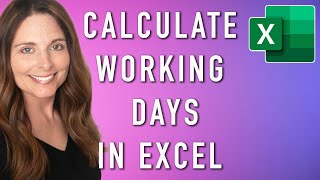








Your presentation and communication skills are tope tier! Thank you for the time investment and for sharing.
Thank you so much for leaving such a nice comment! I’m glad you found my videos helpful!
Subscribed with notos turned on 🔔
Glad you found my Channel! Thanks for watching and for subscribing!
@@SharonSmith I’m glad too-it’s useful; thx for sharing
Amazing! Thank you!
So glad you liked it! Thanks for watching and subscribing to my Channel!
Thanks.. Hi, please share how to concat many columns having same column name prefix( employee1, employee2,etc…) and add this to new column
Nice mam, Mam how to make a summary sheet from multiple sheets like jan to December? Multiple sheets are Jan to December.
❤❤❤❤
Thanks for watching!