Train Mask R-CNN for Image Segmentation (online free gpu)
Vložit
- čas přidán 9. 08. 2021
- ➤ Courses:
Training Mask R-CNN PRO (Notebook + Mini-Course): pysource.com/mask-rcnn-traini...
Object Detection course: pysource.com/object-detection...
** NOTE: The FREE VERSION of the notebook provided here for this tutorial is NOT WORKING ANY LONGER since last updates from google Colab on May 2023. **
We are still supporting and updating the PRO version of the notebook that can be purchased here:
pysource.com/mask-rcnn-traini...
Article]: pysource.com/2021/08/10/train...
Description:
We will see in the simplest way possible to train the Mask R-CNN detector. Mask R-CNN is a Convolutional Neural Network (CNN) which not only identifies the object and its position but also draws a perfect polygon of the object.
What will we see in this tutorial for the train Mask R-CNN?
1 Collect the images e prepare the dataset with the images
2 How to train the dataset with Colab Notebook
3 Take and use the model to detect an object
➤ Follow me on:
Instagram: / pysource7
LinkedIn: / pysource
➤ For business inquiries:
pysource.com/contact
Chapters:
01:53 Create Image Dataset
09:45 Train Mask-RCNN
20:21 Test your trained model
23:08 Run Mask-RCNN on an image
31:10 Introducing Train Mask-RCNN minicourse
#MaskRCNN #GoolgeColab #DeepLearning - Věda a technologie
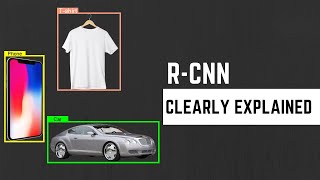








*** NOTE 22/05/2023: The FREE VERSION of the notebook provided here for this tutorial is NOT WORKING ANY LONGER since last updates from google colab on May 2023. ***
Yes bro your Google Collab notebook is not working 😢
Can you tell when you will fix it please I am waiting
yes sir i am waiting for it too
@epic_Takedown no, I do not have
Is the PRO version working (and, if it is, is it expected to stop working any time soon)?
@@jonarrizabalaga7535 Yes the PRO version has been updated and it's working.
In includes in addition to the colab also source codes to run the model locally.
Your explanations are amazing - Thank you so much.
Thank you so much for preparing such informative videos.
Awesome tutorial! Thanks
Awesome video, thanks so much!
This is a wonderful explanation. Thank you Sergio
How about if I have more than one class? like if I want to detect the hand in one of your images? I have three classes in my data set, so when I run the section separating train and val sets I get the error: "--> 124 for category in coco_json['categories']:
125 class_id = category['id']
126
KeyError: 'categories'"
@@marthagichuki9539 The free notebook I shared has some limitations, only works for one class (so it's normal that you get error).
There is a Complete version is available for sale on my website, link is on video description.
great tutorial and easy to understand
Thanks, very clear. Respect from China.
Your video is GREAT!!!
Great work...👏👏👏
Thanks, that helped me
Thank you for your useful video, after training the model, can I call tensorboard to evaluate the trained model?
Thanks for the explanation and the video. Can you explain how to evaluate the model? Thank you so much!
Thanks 👍
Thanks a lot
interesting, please make more videos about Mask-RCNN in Google collab or other cloud platforms.
Thank you for the video.
If possible can you make another video on how to train U-net from scratch ?
Thank you for this tutorial, can you explain how I can convert file .h5 to .onnx or .pb?
Hello, this is very wonderful video.. Thank you so much sir.. I have a question, how can I get the data val? I uploaded my datasets, but it shows no val data. Thank you!
this is very nice tutorial sir. I have some questions, actually i m working on a project, in which i want to segment a particular object with the help of mask rcnn, opencv and raspberry pi 4, please guide me how to do it. i m new in the deep learing . thank you in advance
If I wants to view the Accuracy vs Epoch plot, what will be the code? Thanks in advance.
Thanks for the clear tutorial, I have a question: How can we draw the bounding box around the object, the test result just has the polygon mask not the bbox?
There's an option in that website. where you can select rectangle for that bounding box
Thank you so much for this amazing video. Could you explain how to evaluate the model using mAP and precision with different IOU.
Hi Tamer Saleh, did you get a solution to this problem? I am also stuck at the model evaluation. How can I tell the Precision, Recall, and F1 values?
@@marthagichuki9539 Hi Martha, I am stuck in the same part of issue, did you managed to solve it?
Create a video if possible for GANs when using custom image set for example using PITTI dataset, etc.
Is there any way i can automate object labelling for training purpose. I mean you are aware about iOS 16 photos feature where we can just hold on objects in image, and it will extract object only. Like that.
Hi it was nice tutorial and thanks for the sharing the information
I have one question can we able to download the mask image using this notebook
Thank god i had downloaded the repository and made setup in local
do you have demo folder bro?
Thank you for this tutorial, so How can I training with 10 epochs?
is there any tutorial how to semantic segmentation with our own dataset using mask r-cnn?
I get a error of StopIteration when I run the cell named: Run Mask-RCNN on Images. Can you please help me out.
In training mask ipynb. test on random image code is showing error as "cannot chose from an empty sequence"? can you please help
Thanks for reply. Can you plz add the loss and accuracy graphs in next video???
Hi Mansoor, I am looking for the same thing, did you got any solution/.
i cant display my images im getting error as list index out of range can u just help me out of it
Hello, how can I get the precision and recall values
Thank you for this very informative video and code!
I wanted to ask some questions that I did not have clear:
1. Did you divide your "dataset" folder into "train" and "validation" or does this happen automatically in the code?
2. Is it enough to tag some of the objects in the image or must each tagged image be tagged for all the existing objects in it?
Thanks again for the info!
Hi. 1. Train and Validation are automatically created by the notebook provided. 90% is used for training and 10% for validation.
2. If you have multiple objects, for example you want to detect horses and one image has many horses, then you absolutely need to annotate all of them.
@@pysource-com Thank you!
hi Sergio,
can you elaborate how to train mask rcnn in PyTorch
Please do a video on Cattle weight detection
İs it work true with multiclases annotations
Sir could u tell how can we crop those masked image separately
its possible that we annotate things in vidio by this tranning? if not what should i do?
Can this model segment objects which are not in the training dataset?
thank you
sir can u make example of how to make multiple datasets in different image?
Thank you for the video, so logically after detecting the object we can have information about the depth if we combine this code with the other of realsense intel D435i ?
yes, exactly
Nice video. Thanks.
Please I am working on malaria parasite detection from microscope slide images. Please how do I contact you?
hi sir i have Nvidia 2030 Q max 6GB vram, can it be used for computer vision ?
I've just made some updates to the free notebook used in this tutorial, as some of you reported some errors. Now it's working everything fine and you can download it here: pysource.com/2021/08/10/train-mask-r-cnn-for-image-segmentation-online-free-gpu/
Let me know how it's working for your project.
# Start Training
# This operation might take a long time.
train_head(model, dataset_train, dataset_train, config)
while executing this block, I am getting following error.
ValueError: Error when checking input: expected input_image_meta to have shape (14,) but got array with shape (15,)
@@maheshchahare It might be a problem related to the annotations. Did you do the annotations with makesense.ai as showed in the video or did you use some existing annotations?
ther is an error in --> display_image_samples(dataset_train)😢
????
Hello , it's a nice tutoriel as always , please , I have probelm , I use this demo to work my project , but now I can't run it because the google colab refuse the tensorflow version 1 there are many error , I can 't resolve it all , can you give me a solution please !
Thanks in advance
Hey i want to label images for more than one class but it is showing me error.Kindly guide me.
Hello , it's a nice tutoriel as always , please , I have probelm , I use this demo to work my project , but now I can't run it because the google colab refuse the tensorflow version 1 there are many error , I can 't resolve it all , can you give me a solution please !
Thanks in advance
how can i export all of the masks in an .csv file?
Hi, thank you very much Sergio for the great video, I'm working on my thesis to use the Mask RCNN, what is the backbone structure used in this training, VGG 16, VGG19, ResNet50, or ResNet101?. I hope you are willing to answer this question, thank you!
It's based on the Matterport official mask r-cnn repository.
It uses ResNet101 backbone and COCO wheights
@@pysource-comi really appreciate your response Sergio
can anyone help that i can calculate IOU and mAp for my custom trained model?
Great video thank you.
I was using multi-otsu for cell segmentation. It works quite good but sometimes it gives so bad results. Does it performs better for small datasets or should I continue on old school image processing, ML algorithms for small datasets?
For this type of segmentation i recommend checking Semantic Segmentation algorithms, like for example U-NET
@@pysource-com Thank you so much!
Can you give me the link of the colab above? Thank you so much
Sir, it’s showing error on 2nd step. Please, need your help.
how I can run this code for TensorFlow 2?
I m not able to change code in m_rcnn file , help me out of it
Hi Everyone, hope you enjoyed this tutorial.
Here is the link to download the Free Notebook: pysource.com/2021/08/10/train-mask-r-cnn-for-image-segmentation-online-free-gpu/
Also I want to let you know that I developed a more advanced version of this notebook, and you can Buy it from this link: pysource.com/mask-rcnn-training-pro/
(There is 50% discount launch for the first 48 hours)
With the PRO version you can:
- Train for multiple classes
- Improve accuracy (longer training and bigger images)
- Import the custom detector on Python with Opencv
- Run detector in realtime on a Video or from a Webcam
- Continue the training (if interrupted)
- Integration with Google Drive (to save there weigths and images)
- Evaluate the accuracy of your Model
For any questions, leave a comment below
Very good video, congratulations. One question, I'm trying to find the side of a square and see how far it is from the edge of the png image, could you please help me? Thanks.
Sir, Could you please make a tutorial about object detection using Mask R-CNN and flask | object detection web application
The Mask R-CNN method uses the latest version of tensorflow
Hi Sergio, I appreciate so much your effort! when load the model in the run notebook I get this error when I tried to execute load_inference_model function. I get this error "ValueError: Layer #389 (named "mrcnn_bbox_fc"), weight has shape (1024, 8), but the saved weight has shape (1024, 324)." I realized too that the model mask_rcnn_object.h5 is not the same of the video as I get mask_rcnn_coco.h5
Can anyone provide me the link of the notebook
I m getting the following error while testing a single image AssertionError: Create model in inference mode. in this line r = model.detect([image])[0]
Change r=model. detect to test_model. detect as show in the video (there is different in code between notebook and vedio in this line of code.
Great tutorial!!
How did you decide the number if epochs?
This is a demo version with fixed number of epochs: 5, and only 1 class
How do I do this in Pytorch instead?
hey, now that i have the h5 file how can i implement it in my project?
how do i use it in my python script? what are the functions that i need to predict the polygons on a custom picture?
HI,
this is a demo version that allows you to train only one class and a demo notebook is provided to run it on google colab.
The python codes, installations instructions and more utilities are provided only inside the PRO mini course here pysource.com/mask-rcnn-training-pro/
Thanks, please which version of tensorflow and keras you used ?
tensorflow version 2
Hello, thank you very much for your videos and your great contribution channel. I am a PHD student at the University of Malaga, I want to train a rcnn to detect wounds. I have errors when using your code in colab. Mainly it says that tensorflow 1.x doesn't work in colab anymore.
Do you have the version that works now in colab?
Could you tell me if a model trained in TF 2 can be run in real time from conda?
hi Hermes, I'm working on it to make it work with Tensorflow 2 and then I'll update the notebook ehre
The code has been updated to work with Tensorflow 2. Please check again the blog post pysource.com/2021/08/10/train-mask-r-cnn-for-image-segmentation-online-free-gpu/ and you can use the updated code
Thank you for this video Sergio, do I need to have two folders for the dataset? train and val?
HI Martha, nope, you only need one dataset and it gets automatically separated by the code. (10% will be used as validation)
@@pysource-com Thank you Sergio for the quick response. I am trying this out
If we want to build maskr-cnn model for detecting multiple object then where i need to change
Hi Shivani, I am also working on it, did you find any helpful tutorials and can share with me please? Any help is much appreciated!
tell me how to create multiple labels
Can you send the notebook link?
How can I evaluate the model?
(precision and recall values... ect)
Can you advise, please!
Hi, this one displayed on youtube is a demo version with limited functionalities.
The PRO version will allow to run Tensorboard and to get the mAP, just directly from the notebook
I am having problems with file not found for the annotations path. How can i solve it? "No such file or directory: '/content/annotations.json' "
You need to load the annotations (with file name annotations.json) and the dataset as showed in the video.
The error you get is because the annotations are not found
Hi, when I excecute the train_head function there is an error "Input image dtype is bool. Interpolation is not defined with bool data type. Please set order to 0 or explicitely cast input image to another data type." What can I do to solve it? I remmember that a year ago I used it to train a model and it worked well, is there any change in the code?
HI,
The code has just been updated and this error has been fixed.
You can run the new code you find at pysource.com/2021/08/10/train-mask-r-cnn-for-image-segmentation-online-free-gpu/
Hi sir thank you for this tutorial..
i'm having an error on the second step of running the mask R-CNN
it tells "OSError: Unable to open file (file signature not found)"
i dont undestand, cause i follow the whole tutor, may be u can help.. thanks
There was some error apparently during the first step. By restarting the notebook your problem should be solved
Hello! Thank you very much for the explanation. I am about to get the pro version. I have one question, having the final segmented image after applying the mask r cnn model, there is a way to select one of the identified components? Like select the one above on the image or something like that.
Would you like to select a component for example moving on it and clicking it with the mouse?
@@pysource-com Thank you very much for your answer. More like a mathematical calculation of the center of the bounding box, so the code automatically select the one located highest in the image.
@@danielcharles1773 Yes, that's possible. If you have a good knowledge of the Opencv library this can be done with a few lines of code.
Hi Sergio, I'm considering whether to buy the complete course, but I didn't understand if a gpu is needed to run the network locally on my pc, or more generally how powerful the computer must be to run the algorithm in real time ?
HI Luca,
You can run it on any computer to detect an image (it takes around 3-4 seconds) if you don't have a gpu.
If you want to run it in REAL-TIME on a video or on an image, a GPU (nvidia GTX 1660 or better) is necessary.
@@pysource-com in Pro course, Do you have a guide to training on personal GPU?
Hi sir thank you for this tutorial.. but why i can't see the "train_mask_rccn_demo" how can I import ? TIA
No module named 'train_mask_rccn_demo'
I had a few queries -
1. How can i increase the number of epochs on which the model is being trained
2. Can you make a video on how to calculate the loss and accuracy graphs for the results extracted from your code
hi Puranjit, did you increase the number of epochs?
increasing number of epochs, graphs and model accuracy are available on the pro version here pysource.com/mask-rcnn-training-pro/
@@pysource-com on the pro version, Can I run on my GPU?
@@taimai1338 On the PRO you can run the trained model on your GPU, but the training can be done in colab only
@@pysource-com on the pro version, can I run the models on local CPU?
This code with the notebook provided you can only train 1 category, while you have 4 of them.But If I want to train in 4 categories, how can I train?
Training multiple categories is possible with another notebook which is only available on the minicourse Mask RCNN PRO. you can find it here pysource.com/mask-rcnn-training-pro/
Hello!
Were can I find this method: !NameError: name 'load_image_dataset' is not defined"?
Thank you!
You need to make sure you run the cells in the exact order, so first run the installations and then all the rest.
If the notebook gets disconneted, you need to run everything from scatch
I have a problem with Mask RCNN. I trained with custom dataset 1 class only: crack (as in cracks on wall). However my model detects other wrong objects such as human or pen then label them as "crack". Is it normal? Is there a way that I can fix this?
That's not normal, it means that the precision of your model is very low.
Most likely the reason is you used a very small dataset, so very few images. You should use a big variety of images, the more the better (even a few thousands if you have the chance to annotate them).
you will see a huge improvement with more images.
I have applied your instructions step by step, but I faced an issue in second line on section Image Dataset that's "KeyError: 'category_id' " , can you solve this issue?
You get that error when some objects on your dataset don't have a Category associated.
You should load your dataset on makesense.ai again, and find the images that have the polygon (but the polygon is not associated to any category), then export the annotations again.
once you fix that, the problem will be solved
You explain everything very well .Your created google Collab notebook is not working it's giving a lot of error please fix it .
There is error in model training part please fix as soon as possible
Hi, there was some bug (due to some updates on google colab).
Now it's working
Hi Sergio
Good tutorial as always! Since i am a new guy in AI/ML/DL , i am curios how to generate frozen_inference_graph_coco.pb and mask_rcnn_inception from a custom dataset like the one created by you now.Is it through tfrecord file of Tensorflow? I tried searching for relevant info but couldn't get one that is reliable enough to explain. Thanks
There are different ways to train the model. I don't have any source about creating frozen_inference_graph_coco.pb but in this tutorial I explain how to create a .h5 file (which is a similar concept), just loaded differently.
I recommend to follow this one, at the end I also explain how to display the custom object detected
@@pysource-com Thanks a lot Sergio. I learned a lot from your video. Lets say if you have 81 classes and you only want to mask one only, how to do so? Where do i need to isolate particular class (in ex : if class_id == 5 then apply mask and bounding box)
Good Tutorial!
Is it possible to deploy the .h5 model into a raspberry pi 4 with webcam for detection?
Hi,
nope, the raspberry pi is to weak to handle mask R-CNN
Hi Sergio
Your explanations are the best in the world, you really do a great job that contributes greatly to students (like me) understanding complex image processing processes.
I have a question related the subject:
in order to make the model work with OpenCV how do we convert mask_rcnn_object_000x.h5 file
into frozen_inference_graph_coco.pb and mask_rcnn_inception_v2_coco.pbtxt files ?
can you please help me?
Do you explain this issue in the pro version, is there a discount for students?
HI Lior;
It's not possible to convert the h5 file into a .pb file, as they're built with different frameworks so each of them is loaded differently.
The pro version includes codes for running the trained model with an image and also with videos and in realtime.
Unfortunately right now I don't have any discount for students.
@@pysource-com pro version teaches how to run the model using OpenCV or via google ?
@@lioramar6420 I teaches you how to create the model via google, but also how to run the model on your computer with Opencv
@@pysource-com ok
please , what about a discount for students?
@@pysource-com pro version teach how to run models on a computer without a gpu?
Hello Sergio,
Great video. I thought you did an excellent job of explaining everything very thoroughly. Is there any way to run this code locally through Jupyter Notebooks?
Thanks,
HI Zack,
thank you.
This is a demo version that runs only on colab. On the PRO version there is the code and instructions to run the segmentation locally on images and videos.
@Pysource Excellent, thank you. I am interested in purchasing the Pro version but had one more clarification question. How much does the OS impact the Pro version? My computer is a Windows 10. Sorry, I’m relatively new to Python.
Hi Zack, the training will still be on Google Colab (also on the PRO version), but then there will be lessons and source codes to run the trained model on your computer.
You can run Mask R-CNN on Windows 10
How can I use this model for more than one image segmentation. Also, my dataset contains the json file for each and every image. That is 396 json file. In this case, how can I use the annotation path? Kindly clarify my doubts.
Hi Jenifa,
the notebook here provided allows only to use 1 class and one json file.
There is a PRO version of this on sale with a minicourse and all instructions that will allow to use multiple annotation files and multiple classes, with in addition many other functionalities (like augmentation and higher precision, code to run the model on the computer and so on).
pysource.com/mask-rcnn-training-pro/
Hey Sergio', thanks for the tutorial! Does this work if the dataset is annotated in Run Length Encoding format?
Hi Sounok,
Nope, the only annotated format allowed in this Notebook is JSON coco, and it's the same one that I show to create in the first part of the tutorial.
All other formats won't work.
Hey Sergio, thanks for the quick reply! Yeah I managed to run it with just the polygon based segmentation. But in my dataset there are multiple instances of interior polygons and its easier to encode those using RLE. Any ideas on how to make that work?
annotation file does not have category id. what to do?
Make sure that the annotation are done exactly like I show in the video. Different annotation formats won't work
Hello, I tried my custom data set but it constantly gives the error " zerodivisionerror". Can you help me out?
Hi,
Have you annotated the dataset using makesense.ai like showed in the video?
your error is happening because for some reason it's not loading the dataset properly and it might be for different reasons:
- wrong json path or images path
- wrong dataset annotation format
- other reasons
hello, can you give me the source code in this video please, thanks
Can you run the newly created model locally? Without colab?
Yes, it's possible to run it locally as well
im getting an error category id. How do I solve it?
This usually happens when you use the wrong annotation format. Are you doing the annotations using makesense.ai as showed in the video, or are you using ready annotations?
Could you please guide me how I can train on more than one class?
Hi, this is a free limited version that allows you to train only one class.
If you want to get more from it, I recommend to check the full version here: pysource.com/mask-rcnn-training-pro/
How does it differ from yolo?
Yolo only detects the bounding box while Mask R-CNN gives you the exact boundaries of the object (so you not only have the rectangle, but you get also a mask surrounding exactly the object)
how can you get all that code, i see nothing on that notebook
There are two free notebooks available on the blog post:
- one to make the training
- one to run mask rcnn on an image
Any idea on how to resolve the following error when running this line : from train_mask_rcnn_demo import *
module 'keras.engine' has no attribute 'Layer'
On what notebook are you getting the error? the one for the training, or the one for testing the model?
@@pysource-com for training the model. I'm working on Google collab as well
Hi Andre,
I hope you resolved the error. If not:
1. open Mask_RCNN > mrcnn > model.py
2. Add "from keras.layers import Layer
3. Go through the code of model.py and replace all KE.Layer by Layer
Hope I could help
what does load_image_dataset() do?
cause im getting this error => NameError: name 'load_image_dataset' is not defined