how to design a crossed monogram logo | adobe illustrator tutorial
Vložit
- čas přidán 22. 07. 2024
- hello everyone. I will show you how to make a crossed monogram logo "MS".
make a rectangle.
hold down the "alt" key and drag to make a copy.
click "ctrl+D" 3 times to make another 3 copies.
select all and goto the shape builder tool.
hold down the "alt" key and click to cut off these parts.
hold down the "alt" key and drag to make a copy from this one.
I will use it later.
now select all, and hold down the "alt" key and drag to make a copy.
rotate by 90 degrees.
drag to overlap them.
select all. go to object. path. offset bath.
check the preview. ok.
select all. goto the shape builder tool.
Click and drag to join these parts.
then hold down the "alt" key and click to cut off these parts.
Click and drag to join these parts.
hold down the "alt" key and click to cut off.
repeat the process.
ok.
goto the rectangle.
hold down the "alt" key and drag to make a copy.
rotate by 90 degrees.
drag and overlap to make the letter "M". ok.
make sure that they are perfectly aligned.
select them and goto the pathfinder tool, click "unite".
now, make the letter "S".
ok.
now, I need to make the logo perfectly squared.
on the center point,
hold down "alt+shift" and drag to make a square.
right-click. make guides.
right-click. luck guides.
goto the direct selection tool.
select this part, it to inside the square.
select and repeat the process.
try to align all the edges with the square. ok.
now hold "shift" and select these edges.
Click and drag the live widgets to round the edges.
perfect.
make a copy of this part.
and another from this part. goto the direct selection tool.
select the upper part. with the down arrow drag down to shorten a little.
now drag them over here. ok.
select all, and go to the shape builder tool.
Click and drag to join these parts.
then hold down the "alt" key and click to cut off these parts.
goto the direct selection tool.
select the down part.
with the down arrow, drag down to align it with the square. perfect.
right-click on the square. unlock guides.
Click on the square and press delete.
and this is our logo. - Jak na to + styl
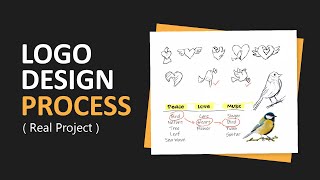








You sure make it seem easy. Thanks for the video! It has given me tons of ideas
Nice easy way to learn. I like your way of teaching.
Superb!
Perfect one 👍
Great
super nice
Your video is very helpful.So,I hope you will continue make your vedio..
Thank you.
Thank you very much very easy to follow though I wonder if it's my version of illustrator CS6 or where am i going wrong but I cant seem to find those live widgets you used to adjust and make round the corners
I did and sadly all i could see was some anchors,
But i did used the ellipse tool and shape builder to get those round corners a trick i picked from one of your old tutorials i believe
Please tell how do you use the voice
I mean what voice do you use
Can you help me make videos like these and get a voiceover like this one
By just guiding me
Please tell me about your illustrator version.
@@brandatlas can you give me the download link
AGK logo
Thank very much. I've just founded your VDO. But why your voice is look like an AI ROBOT. Are you voice over. 😮