Arduino I2c Serial Communication | Arduino Master Slave Tutorial | Tinkercad
Vložit
- čas přidán 11. 07. 2024
- In this tutorial we are going to see about Arduino master slave serial communication. Arduino I2c communication between Arduinos, it can be helpful to set up two (or more!) Arduino boards to share information with each other. Connect pin A5 (the clock, or SCL, pin) and pin A4 (the data, or SDA, pin) on the master Arduino to their counterparts on the slave board. Make sure that both boards share a common ground. In order to enable serial communication, the slave Arduino must be connected to your computer via USB.
===========================================
Reference:
www.arduino.cc/en/Tutorial/Li...
===========================================
Git hub for code:
github.com/shazforiot/Arduino...
===========================================
Follow me @:
/ thetips4you
/ @thetips4you
/ thetipsforyou
www.thetips4you.com
-----------------------------------------------------------------------------------
Music credit: "Royalty Free Music from Bensound" - Věda a technologie


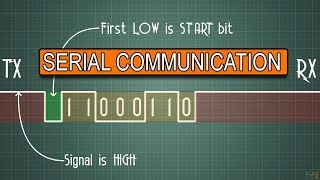






i wonder how could this be possible using Mblock. I am looking forward to program my robot using 2 arduinos ans mblock.
Hi im haviong an issue with the wire library this is my code for some reason the if statements arent working it just does imediatly the Wire.write(0x00); and after Wire.write(0x01); can you help me?
if (buton == 0);{
Wire.beginTransmission(0x20);// first PCF
Wire.write(0x00);
Wire.endTransmission();
}
if (buton == 1);{
Wire.beginTransmission(0x20);// first PCF
Wire.write(0x01);
Wire.endTransmission();
}
Very interesting....Even more from the fact...that you program the event in the void setup....and even when there is nothing in the void loop() ....the event is properly acknowledged. Excellent demonstration!!!!
Thank you for your feedback.
Bonjour ;-) BRAVO & MERCI , tutoriel simple et efficace.
You are welcome
thanks man you rock !
You are welcome.
Hey, this video helped me a lot. I just wanted to ask one quick thing. In Master code at "EndTransmission()" do I have to add the number I put in "beginTransmittion(1)" in this case the "1"? And the same thing on Slave code at "Wire.read()" do I put the same number as in "Wire.begin(1)" the "1"? I wanted to ask this because I dont know if when using more slaves and coding "endTransmission()" it would end all transmissions or only the number I put in. Thank you.
Yes, use the same number. It can be any number but should match.
that is very cool .how can i connect 2 arduino that already have midi code
THanks dude you are a champ
Thank you
Thank you so much Bro 🥺
You are welcome
What is the maximum distance between the master and slave? I need to separate them 20ft appart and I doubt if that will work. Thank you!
I too think that is too much. Please check the Arduino specifications.
Thank you!
You are welcome
why you use digitalRead when you should be using analogRead? You are reading from A0 not from a D pin. No?
A0 can be used as digital pin as well. You can connect the the push button to a different pin if you like, for simple circuit I have used A0.
Hi!
I am trying to connect two Arduino Mega 2560 via SPI (Master - Slave) and it does not work. I used various examples from internet (most of them are Uno to Uno) but nothing. Please, can you make an example:
Mega 2560 Master - > SPI -> Mega 2560 Slave
with the working code and how to do it? I am really in the situation to give up...
(I am using built-in SPI library but I am not sure that it covers other micros except UNO. Is there be problem with SPI pins?).
Need to check on this.
@@Thetips4you Please, as soon as possible 🙂 (Of course, I am joking. First, enjoy in all holidays!).
I will wait patiently for the solution.
Happy New Year!
Can data be sent vice versa?
If you can help me with an example please?
Yes it should be possible.
what if I added one more slave then what will be the change in master unit program
@Thetips4you
You need to modify the connections and coding to have one more slave
wire.h is an invalid header file :(
Check your #include wire.h statement and also the model on Arduino you have selected.
How? It didn't work for me
check the parenthesis@@yaravk7622
i follow your code on thinker cad. but invalid header file .. can you help me
Check the code properly. You can find the code in my GitHub
@@Thetips4you hes correct i think tinkercad got rid of the library
Hi
Why dont use library i2c???
If it works, yes
Why is it showing invalid header file after compilation?
Check the header command or the code is correct
very good
Thank you
arduino nano to arduino uno ko led blinking program karen with smartphone
Can you be more specific.
Why does the code just show an error saying invalid header file?
Check the code
The first line is #include and after that the entire code is same.Anyways,will a mistake in the remaining code actually give out such an error?
not work, sangat tidak bermanfaat, membuang-buang waktu
mmmmmmmmmmmmmmmmmmmmmmmmmmmm
After every second sentence, You are saying "okay?" 😮😮 this is Horrible 🤮🤮
Thank you for your feedback.
@@Thetips4you That was not horrible, I didnt even notice.
@@enea.crazzolara Thank you for your support.
I want to help you with something. How can I contact you privately
Please contact me through Facebook thetipsforyou.
@@Thetips4you
Done
Check your messenger
@@Thetips4you
Please now