Photoshop Tutorial: How to Make a Beautiful, Watercolor Portrait from a Photo
Vložit
- čas přidán 5. 07. 2024
- Photoshop CC tutorial showing how to create a beautiful, nuanced, watercolor portrait of someone from a photograph. Unlike other watercolor effects, the methods shown here allow you to create unique, personal touches because you brush in your own strokes.
Photo: Jean-Christophe Destailleur
Subscribe to Blue Lightning TV!:
czcams.com/users/blueligh...
Become a Channel Member:
/ @bltv_photoshop
Support Blue Lightning TV on Patreon for as little as $2/month!
/ bluelightningtv
You'll receive early access to watch my new tutorials ONE WEEK BEFORE the public can see them on CZcams. AND, you'll receive 10% off all of my merch sold at Redbubble, TeeSpring & Society6!
BLTV MERCH:
www.redbubble.com/people/bltv...
teespring.com/stores/blue-lig...
society6.com/bltv
Website:
www.bluelightningtv.com/
Facebook:
goo.gl/fHLJsh
Twitter:
/ bluelightningtv



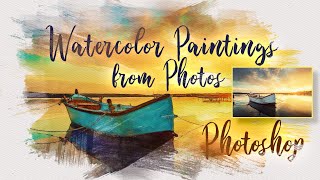





Thanks for a straightforward tutorial...so many other people doing Photoshop tutorials drone on and on unnecessarily about unrelated things, so I truly appreciate how you presented this. I tried it on a photo and it worked PERFECTLY! Thanks!
Thank you !!! Clear and precise instructions, no annoying loud music, no annoying robot voice, but simple to understand and well paced tutorial, as a beginner, I had to pause the video many times while following and I managed to create a portrait first time !!!
Glad it helped!
Best Tutorials on the WEB, clear and understanding and really in detail, thanks for Your great work, Freddy
The easiest and the best tutorials on creating watercolor effect! Thank you!
You never fail to amaze me Marty , Awesome tutorial as usual......
Great tutorial, simple. I hope you're as good on others.
I try to be! 👍
Oh my goodness, thank you for actually speaking in your video! Most videos I'd have to keep going back and forth for each step, but in this case I can listen and work on the edit at the time time :D
Easy to understand. Makes me feel like an artist.
I am delighted and in awe. This is exactly the kind of instruction I was seeking. Such talent. Many thanks.
good one, Marty! great effect.
Absolutely LOVED this tutorial! It was straight forward, to the point and easy to do. I am so happy with how my image turned out, thank you again Marty for another fantastic video!
This is the best tutorial I have ever tried. I love this. Thank you!
one of the best tutorials i've seen on creating htis effect- Nicely done- this could even serve as a base/under painting for different techniques as well such as turning into a chalk drawing, or oil painting- allowing hte 'texture' of base layer to show through top 'oil layer'
Awesome, Marty. I'll try it shortly. Thanks.
Thanks so much! Had a wonderful time turning a colorized BW photo into a watercolor effect. C'est bien!
That's beautiful. Thank you Marty.
This is such a clear and concise tutorial, I can't wait to try it out! thanks a ton for sharing
best tutorial for the watercolor on the internet till now 2020
Fantastic tutorial! simple and to the point! with great results! thank you!
This is great! I'm a complete novice with Photoshop and this was great to follow step by step. Very happy with my results. Thanks for posting!
Fantastic, the results are amazing!! thanks so much, Marty!!
Wow! Just amazing! You are the great Marty!
Great tutorial!
Thank you, Marty! Finish effect is simpply striking!
Thank you! Cheers!
Thanks for this! Easy to follow and it actually taught me something! I appreciate a good tutorial
Thank you for the lesson, I love my watercolor. You'll probably be hearing a lot from me because I'm working all your tutorials, i appreciate your teaching me. :-)
Thanks for this effective tutorial. I was able to make one out of my favorite photo and it went well. I will definitely refer to this video just in case I forget the instructions. Bless you! ♥
Amazing!!! I love this affect!!!
i love this effect very much ! Thanks Marty !
Amazing tuto Marty, thank you
Excellent tutorial. Brilliant! Thank you!!
Love this! Cant wait to try it out!
i always can count on you lad , marty 4 teachings on photoshop aww bless ya :)
Thank you very much! You are so details! love it so much!
I always come back for this tutorial!
Looks beautiful, can't wait to try one
That's great,
I made a watercolor drawing of my little daughter,
and this is the best I've made so far, so soft and fine.
Thank you so much for this excellent lesson..
Thank you blue lighting 💐
I love the way you explain..Thank you very much!!!
Excellent tutorial - that is truly worth 161,092 like. Thank you sharing your time making it for us mugwumps.
+Kelvin Wilson Thanks, Kelvin! Please go to goo.gl/txr6ye and at the bottom, cast your vote.
this tutorial was really meant for beginners this so easy and tutored very well Great job!
thank you so much for this tutorial I am a beginner and I was able to do this please keep doing an amazing job so glad I subscribed
This is soooo cool!
Just did this with a picture of dave gahan!! Thanks marty I live it!!!
Very thorough tutorial!!!Excellent!!!
this is a REAL tutorial. thanks
I really loved it! Thank you! :)
Just awesome !!!!
Really great tutorial, mate. Very easy to follow and great to use! Subscribing!
so beautiful
gonna try this!
Thank you Marty great tutorials!!!!
thank you soo much , an amazing tutorial
Thanks a lot Marty ! this is quite an amazing perk indeed ! this is great :)!
Thank you, now I have a pretty watercolor portrait of my daughter
Best Tutorials on the youtube
Brilliant. Thank you so much!
Very interesting and very nice taught! thank you!
Great, clear TUT
Brilliant tutorial I learnt a lot thanks :)
Great tutorial.
Great tutorial! Thanks!!!
Thank you so much for great tutorial.
Thank you Marty great tutorials
Excelente explicación y hermoso trabajo!!!
it's a treat to watch your movies.
es tan genial, simple y bonito!!!
wonderful. Thank you Marty
Thanks again, Marty !!!
love it !! you are amazing !!! thanks a ton :)
Hi thanks its really works for me.... Perfect
Many Thanks for nice tutorial.
+Pushpa Jay Thanks, Pushpa Jay! Please go to goo.gl/txr6ye and at the bottom, cast your vote. Thanks!
This is amazing!
Really great!
Simple, efficace. Les explications sont claires. ;)
Awesome tutorial as usual.
Thank you very much!
super duper useful!!!!!!tq so much appreciated love ya!!!
Fantastic!
GREAT ONE!!!!
Thanks!!!!!Very helpful!
thanks for teaching
Thankyou
U made work so easy
really fantastic
Beautiful tutorial Marty..Thanks for sharing..:)
nice
You sir, you are amazing! :)
To anyone who have difficulties during fading out Pencil Lines in Masked Layer, try Eraser Tool & change the Opacity to 50% instead of Brush Tool . I got this from Michael Crowe on comments below (Thank you!)
Anyway, this is a very good video to learn. Kudos!
The best tutorial...
super job
Awesome tutorial... thank you..
very helpful thank you! :D
love it. Marty Strikes again ;D
thanks for tutoring
Wow brother amazing..! super..!
really amazing
this is so cool... thank you :)
Nice!
THANK YOU!!! for an amazing tutorial ! I loved it, I am just learning how to use Photoshop. I wonder, if I would like to give the photo a colored background, how would that be done? Best wishes from Uruguay.
Very Effective! :)
fantastic tutorial. I just have one problem though, I have an older version of photoshop and I don't have the watercolour brush texture that you mention. Will any other kind of brush give me the same kind of effect?